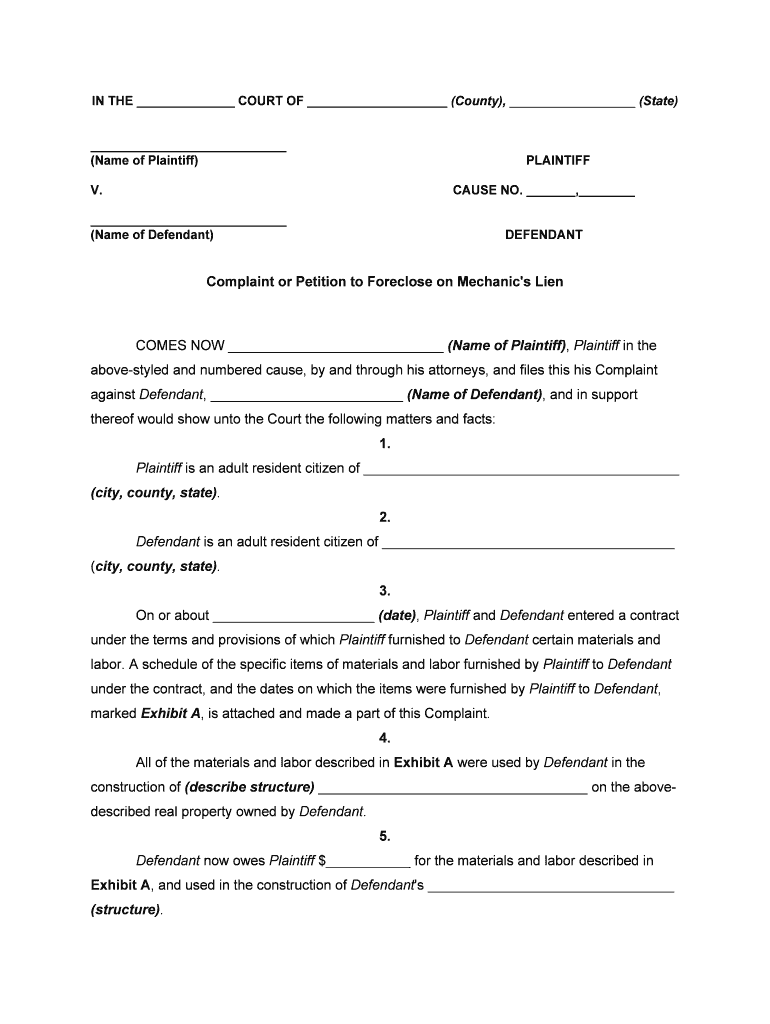
Adams County Colorado Initiate Judgement to Foreclose Lien Form


Understanding the Adams County Colorado Initiate Judgement To Foreclose Lien
The Adams County Colorado Initiate Judgement To Foreclose Lien is a legal document used in the process of enforcing a mechanics lien. This document is crucial for property owners and contractors who wish to secure payment for services rendered. In essence, it allows a lienholder to seek a court judgment that can lead to the sale of the property to satisfy the debt. Understanding the legal framework and requirements surrounding this judgement is vital for ensuring compliance and protecting one's financial interests.
Steps to Complete the Adams County Colorado Initiate Judgement To Foreclose Lien
Completing the Adams County Colorado Initiate Judgement To Foreclose Lien involves several key steps:
- Gather necessary documentation: Collect all relevant documents, including the original lien, proof of service, and any correspondence related to the debt.
- Fill out the complaint form: Ensure that all sections of the complaint are completed accurately, providing detailed information about the parties involved and the nature of the claim.
- File the complaint: Submit the completed form to the appropriate court in Adams County. Be mindful of any filing fees that may apply.
- Serve the defendant: Legally notify the property owner or other relevant parties of the complaint through proper service methods.
- Attend the court hearing: Be prepared to present your case before a judge, providing evidence and documentation to support your claim.
Legal Use of the Adams County Colorado Initiate Judgement To Foreclose Lien
This judgement is legally binding and must be used in accordance with Colorado state laws. It is specifically designed for situations where a contractor or supplier has not received payment for work completed on a property. Utilizing this form correctly can lead to the enforcement of a lien, allowing the lienholder to recover owed amounts through the sale of the property. It is important to follow all legal protocols to avoid potential disputes or delays in the process.
Required Documents for the Adams County Colorado Initiate Judgement To Foreclose Lien
When initiating a judgement to foreclose a lien, certain documents are essential:
- Original mechanics lien: This document outlines the claim against the property and must be filed before seeking a judgement.
- Proof of service: Documentation proving that the lien was properly served to the property owner.
- Complaint form: The completed form that initiates the legal process.
- Supporting evidence: Any additional documentation that supports the claim, such as contracts, invoices, and correspondence.
State-Specific Rules for the Adams County Colorado Initiate Judgement To Foreclose Lien
Colorado has specific rules governing the initiation of judgements to foreclose liens. These include deadlines for filing the complaint, requirements for serving the documents, and procedures for court hearings. Familiarity with these rules is essential to ensure compliance and to avoid potential dismissal of the case. It is advisable to consult with a legal professional to navigate these regulations effectively.
Examples of Using the Adams County Colorado Initiate Judgement To Foreclose Lien
Practical examples can illustrate how to effectively use the judgement to foreclose a lien:
- Contractor scenario: A contractor who completed renovations on a property but has not received payment can file this judgement to seek recovery through the property sale.
- Supplier scenario: A supplier of building materials who has not been compensated for their goods can initiate a judgement to enforce their lien against the property where the materials were used.
Quick guide on how to complete adams county colorado initiate judgement to foreclose lien
Complete Adams County Colorado Initiate Judgement To Foreclose Lien effortlessly on any device
Digital document management has gained traction among companies and individuals. It serves as an ideal environmentally friendly alternative to traditional printed and signed papers, allowing you to obtain the necessary form and securely store it online. airSlate SignNow provides you with all the tools required to create, modify, and eSign your documents swiftly without delays. Manage Adams County Colorado Initiate Judgement To Foreclose Lien on any device using airSlate SignNow's Android or iOS applications and streamline your document-related tasks today.
How to edit and eSign Adams County Colorado Initiate Judgement To Foreclose Lien with ease
- Obtain Adams County Colorado Initiate Judgement To Foreclose Lien and then click Get Form to begin.
- Make use of the tools we offer to complete your document.
- Highlight pertinent sections of your documents or redact sensitive information with tools specifically designed by airSlate SignNow for that purpose.
- Create your signature using the Sign tool, which takes moments and holds the same legal validity as a conventional wet ink signature.
- Review the information and then click on the Done button to preserve your modifications.
- Select your preferred method for delivering your form, whether by email, text message (SMS), invite link, or download it to your computer.
Eliminate concerns about lost or misplaced documents, tedious form searches, or errors that necessitate printing new document copies. airSlate SignNow fulfills your document management needs with just a few clicks from any device of your choice. Modify and eSign Adams County Colorado Initiate Judgement To Foreclose Lien and ensure effective communication at any stage of your form preparation process using airSlate SignNow.
Create this form in 5 minutes or less
Create this form in 5 minutes!
How to create an eSignature for the adams county colorado initiate judgement to foreclose lien
How to create an electronic signature for a PDF online
How to create an electronic signature for a PDF in Google Chrome
How to create an e-signature for signing PDFs in Gmail
How to create an e-signature right from your smartphone
How to create an e-signature for a PDF on iOS
How to create an e-signature for a PDF on Android
People also ask
-
What is a complaint lien?
A complaint lien is a legal claim against someone's property until a debt owed by the property owner is satisfied. Understanding how to manage a complaint lien is crucial for both creditors and debtors to ensure proper legal procedures are followed.
-
How can airSlate SignNow help with complaint lien processing?
airSlate SignNow provides a simple and efficient platform for drafting, sending, and eSigning documents related to a complaint lien. With our user-friendly interface, you can streamline the process, ensuring that all legal documentation is handled correctly and promptly.
-
What are the pricing options for airSlate SignNow?
airSlate SignNow offers various pricing plans tailored to the needs of different businesses. Our plans are designed to provide cost-effective solutions for managing documents, including those that pertain to complaint lien management, ensuring you only pay for what you need.
-
What features does airSlate SignNow offer for managing complaint liens?
Key features of airSlate SignNow include customizable templates, secure eSigning, and automated workflows that enhance the management of complaint liens. These features help to save time and reduce errors, which are vital in legal documentation.
-
Can I integrate airSlate SignNow with other software for complaint lien management?
Yes, airSlate SignNow seamlessly integrates with a variety of third-party applications, allowing you to effectively manage complaint lien documents alongside your existing software. This integration facilitates better workflow solutions and data management.
-
What are the benefits of using airSlate SignNow for complaint liens?
Utilizing airSlate SignNow for complaint lien management offers numerous benefits, including enhanced security for sensitive documents, reduced turnaround time for eSignatures, and improved collaboration among stakeholders. These advantages can lead to a more efficient and reliable process.
-
Is airSlate SignNow user-friendly for managing complaint liens?
Absolutely! airSlate SignNow is designed to be user-friendly, making it easy for anyone to manage complaint liens regardless of their technical expertise. With intuitive navigation and helpful features, users can confidently handle their documentation needs.
Get more for Adams County Colorado Initiate Judgement To Foreclose Lien
- Plaintiffs guide sheet for protective orders mohave county form
- Protective order forms arizona judicial branch
- Victims rights guide pima county attorneys office form
- City arizona zip code form
- Procedures and forms for annual meetings of shareholders
- Az inc cr form
- Articles of correction corporation clear form
- This cause having come on regularly for hearing on the following motions motion for summary form
Find out other Adams County Colorado Initiate Judgement To Foreclose Lien
- How To Electronic signature Minnesota Government Lease Agreement
- Can I Electronic signature Minnesota Government Quitclaim Deed
- Help Me With Electronic signature Mississippi Government Confidentiality Agreement
- Electronic signature Kentucky Finance & Tax Accounting LLC Operating Agreement Myself
- Help Me With Electronic signature Missouri Government Rental Application
- Can I Electronic signature Nevada Government Stock Certificate
- Can I Electronic signature Massachusetts Education Quitclaim Deed
- Can I Electronic signature New Jersey Government LLC Operating Agreement
- Electronic signature New Jersey Government Promissory Note Template Online
- Electronic signature Michigan Education LLC Operating Agreement Myself
- How To Electronic signature Massachusetts Finance & Tax Accounting Quitclaim Deed
- Electronic signature Michigan Finance & Tax Accounting RFP Now
- Electronic signature Oklahoma Government RFP Later
- Electronic signature Nebraska Finance & Tax Accounting Business Plan Template Online
- Electronic signature Utah Government Resignation Letter Online
- Electronic signature Nebraska Finance & Tax Accounting Promissory Note Template Online
- Electronic signature Utah Government Quitclaim Deed Online
- Electronic signature Utah Government POA Online
- How To Electronic signature New Jersey Education Permission Slip
- Can I Electronic signature New York Education Medical History