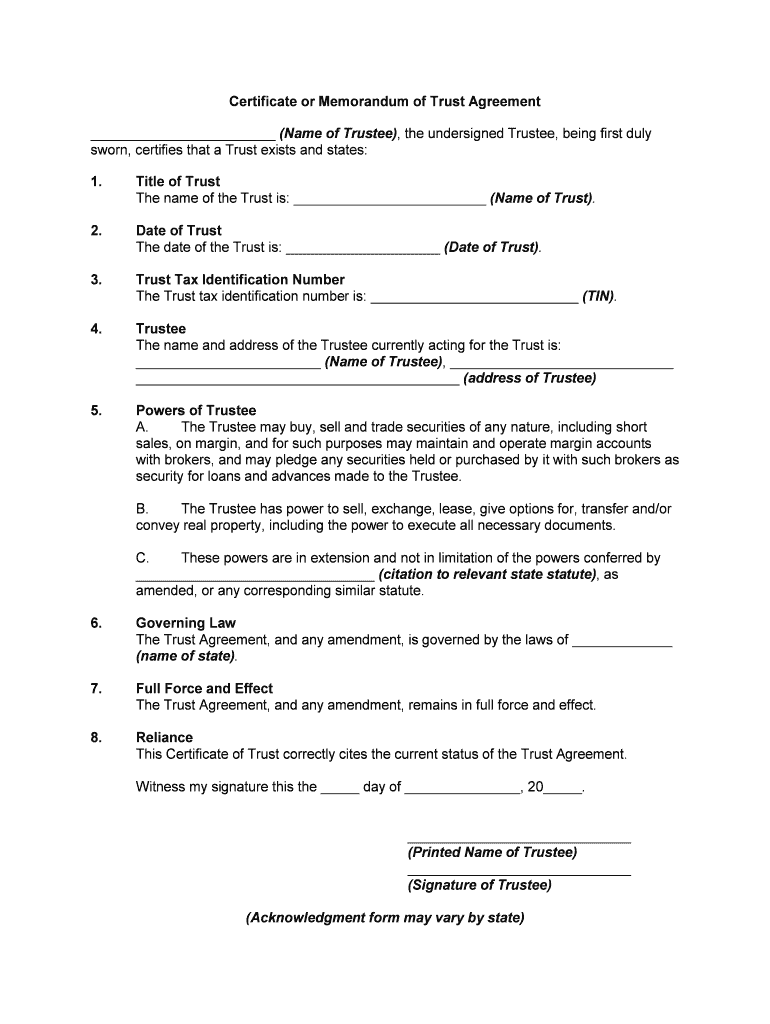
Memorandum of Trust Sample Form


Understanding the Memorandum of Trust
A memorandum of trust is a legal document that summarizes the key aspects of a trust agreement. It serves as a public record of the trust's existence and outlines important details such as the identity of the trustee, the beneficiaries, and the powers granted to the trustee. This document is essential for clarifying the terms of the trust without disclosing the entire trust agreement, which may contain sensitive information.
Steps to Complete the Memorandum of Trust
Completing a memorandum of trust involves several important steps:
- Gather Information: Collect all relevant details about the trust, including the names of the trustor, trustee, and beneficiaries.
- Draft the Document: Use a memorandum trust template to ensure that all necessary components are included, such as the trust's name and date of establishment.
- Review Legal Requirements: Ensure compliance with state-specific laws regarding trust documentation.
- Sign and Notarize: Both the trustee and the trustor should sign the document, and it may need to be notarized for legal validity.
- File the Document: Depending on state laws, you may need to file the memorandum with a local government office.
Legal Use of the Memorandum of Trust
The memorandum of trust is legally recognized and can be used in various situations, such as when dealing with financial institutions or real estate transactions. It provides proof of the trust's existence and outlines the authority of the trustee to act on behalf of the trust. This document can help facilitate the transfer of assets and ensure that the beneficiaries' rights are protected.
Key Elements of the Memorandum of Trust
Several key elements should be included in a memorandum of trust to ensure its effectiveness:
- Trust Name: Clearly state the name of the trust.
- Trustor Information: Include the name and address of the individual who created the trust.
- Trustee Information: Provide details about the trustee, including their authority and responsibilities.
- Beneficiaries: List the names of the beneficiaries who will receive the trust assets.
- Effective Date: Specify the date when the trust becomes effective.
Obtaining a Memorandum of Trust Template
To obtain a memorandum trust template, individuals can look for resources online that provide legally compliant templates. Many legal websites offer downloadable forms that can be customized to fit specific needs. Additionally, consulting with an attorney who specializes in estate planning can ensure that the template meets all legal requirements and is tailored to the individual's circumstances.
State-Specific Rules for the Memorandum of Trust
Each state in the U.S. may have different rules regarding the creation and filing of a memorandum of trust. It is important to research the specific requirements in your state, including any necessary language, signing requirements, and filing processes. Consulting with a local attorney can provide valuable guidance on navigating these regulations.
Quick guide on how to complete memorandum of trust sample
Effortlessly Prepare Memorandum Of Trust Sample on Any Device
Digital document management has gained traction among businesses and individuals alike. It offers an ideal eco-friendly substitute for conventional printed and signed paperwork, allowing you to locate the appropriate form and securely preserve it online. airSlate SignNow equips you with all the necessary tools to create, modify, and eSign your documents promptly without delays. Manage Memorandum Of Trust Sample on any device using airSlate SignNow's Android or iOS applications and enhance any document-related task today.
The easiest way to alter and eSign Memorandum Of Trust Sample effortlessly
- Obtain Memorandum Of Trust Sample and then click Get Form to initiate.
- Utilize the tools we offer to submit your document.
- Emphasize pertinent sections of the documents or omit sensitive information with tools provided by airSlate SignNow specifically for that purpose.
- Create your eSignature using the Sign feature, which takes mere seconds and carries the same legal validity as a traditional wet ink signature.
- Review the information and then click the Done button to save your modifications.
- Select your preferred method of delivering your form, by email, SMS, or invitation link, or download it to your computer.
Eliminate the hassle of missing or lost documents, tedious form searches, or errors that necessitate printing new copies. airSlate SignNow meets your document management needs in just a few clicks from any device of your choice. Modify and eSign Memorandum Of Trust Sample and ensure seamless communication at every stage of your form preparation process with airSlate SignNow.
Create this form in 5 minutes or less
Create this form in 5 minutes!
How to create an eSignature for the memorandum of trust sample
How to create an electronic signature for a PDF online
How to create an electronic signature for a PDF in Google Chrome
How to create an e-signature for signing PDFs in Gmail
How to create an e-signature right from your smartphone
How to create an e-signature for a PDF on iOS
How to create an e-signature for a PDF on Android
People also ask
-
What is a trust certification form and how does it work?
A trust certification form is a legal document that verifies the existence of a trust and its terms. It serves as proof for financial institutions, courts, and other entities that the trust is valid and operational. Using airSlate SignNow, you can easily create and eSign trust certification forms, ensuring a seamless and secure documentation process.
-
How can I benefit from using airSlate SignNow for trust certification forms?
Using airSlate SignNow for your trust certification forms provides several advantages, including faster processing times, reduced paperwork, and enhanced security. The platform’s user-friendly interface allows you to manage documents effortlessly while ensuring that all signatures are legally binding. Additionally, it streamlines collaboration by allowing multiple parties to sign documents from any device.
-
Is there a free trial available for the trust certification form feature?
Yes, airSlate SignNow offers a free trial that allows you to explore the trust certification form feature fully. During the trial, you can create, send, and sign various types of documents without any cost. This is a great way to evaluate how airSlate SignNow can meet your needs before committing to a subscription.
-
What integrations does airSlate SignNow offer for handling trust certification forms?
airSlate SignNow integrates seamlessly with various applications such as Google Drive, Salesforce, and Dropbox, enhancing the management of trust certification forms. These integrations allow you to automate workflows, manage documents more efficiently, and ensure that all your tools work together smoothly. This flexibility makes it easier to maintain your document processes within your existing software ecosystem.
-
How secure is the process of signing a trust certification form with airSlate SignNow?
The signing process of a trust certification form with airSlate SignNow is highly secure. We utilize bank-level encryption, two-factor authentication, and secure cloud storage to protect your sensitive information. Moreover, our platform complies with industry standards such as GDPR and HIPAA, ensuring that your documents are handled with the utmost care and security.
-
Can I customize the trust certification form template in airSlate SignNow?
Absolutely! airSlate SignNow allows you to customize the trust certification form templates to meet your specific needs. You can add fields, adjust layouts, and incorporate any necessary legal disclaimers. This level of customization ensures that the forms you send are tailored to your business requirements and compliance standards.
-
What are the pricing options for using airSlate SignNow for trust certification forms?
airSlate SignNow offers flexible pricing plans designed to accommodate various business sizes and needs. You can choose from monthly or annual subscriptions and select a plan that best suits your usage for trust certification forms and other features. Pricing is transparent, with no hidden costs, ensuring you only pay for what you need.
Get more for Memorandum Of Trust Sample
- Form 5092 application for online dealers monthly sales report filing
- Missouri dealer monthly sales report online form
- Realty transfer certificate form
- Realty transfer certificate rtc sanders county form
- Montana department of revenue business registration form
- Nc3x form
- Form 6mb nebraska sales and use tax statement for motorboat
- Nebraska form6mb
Find out other Memorandum Of Trust Sample
- How Do I eSignature Alaska Life Sciences Presentation
- Help Me With eSignature Iowa Life Sciences Presentation
- How Can I eSignature Michigan Life Sciences Word
- Can I eSignature New Jersey Life Sciences Presentation
- How Can I eSignature Louisiana Non-Profit PDF
- Can I eSignature Alaska Orthodontists PDF
- How Do I eSignature New York Non-Profit Form
- How To eSignature Iowa Orthodontists Presentation
- Can I eSignature South Dakota Lawers Document
- Can I eSignature Oklahoma Orthodontists Document
- Can I eSignature Oklahoma Orthodontists Word
- How Can I eSignature Wisconsin Orthodontists Word
- How Do I eSignature Arizona Real Estate PDF
- How To eSignature Arkansas Real Estate Document
- How Do I eSignature Oregon Plumbing PPT
- How Do I eSignature Connecticut Real Estate Presentation
- Can I eSignature Arizona Sports PPT
- How Can I eSignature Wisconsin Plumbing Document
- Can I eSignature Massachusetts Real Estate PDF
- How Can I eSignature New Jersey Police Document