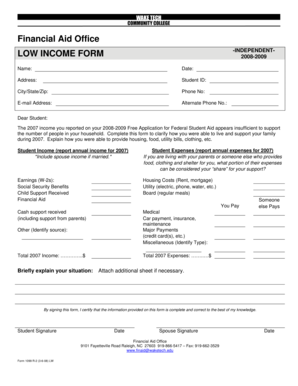
The Income You Reported on Your Application for Federal Student Aid Appears Insufficient to Support Forms Waketech


Understanding the Income Reported on Your FAFSA Application
The income you reported on your application for Federal Student Aid (FAFSA) is crucial in determining your eligibility for financial aid. This income includes wages, salaries, tips, and any other earnings that contribute to your overall financial situation. If the reported income appears insufficient to support your application for forms like Waketech, it may raise questions about your financial need and eligibility for aid. It is important to ensure that all sources of income are accurately reported to avoid complications in the financial aid process.
Steps to Complete the FAFSA Accurately
Completing the FAFSA accurately requires careful attention to detail. Start by gathering all necessary financial documents, including tax returns and W-2 forms. When filling out the form, ensure you enter your income figures as they appear on your tax documents. Double-check for any discrepancies between your reported income and the actual figures. If you have experienced a significant change in income, such as job loss or reduced hours, be sure to document this change, as it may affect your eligibility for aid.
Obtaining the Necessary Documentation
To support your FAFSA application, you may need to obtain various documents that verify your income. This includes recent pay stubs, tax returns, and any other relevant financial statements. If you are a dependent student, you will also need your parents' income information. Ensure that all documents are current and accurately reflect your financial situation to avoid delays in processing your application.
Legal Use of Income Information in FAFSA
The income information reported on your FAFSA is used to assess your financial need and determine your eligibility for federal and state financial aid programs. It is important to understand that providing false or misleading information can lead to serious legal consequences, including penalties and loss of financial aid. Always ensure that the income reported is truthful and complete, as this information is subject to verification by the financial aid office.
Key Elements of the FAFSA Income Reporting
When reporting income on your FAFSA, focus on the following key elements:
- Adjusted Gross Income (AGI): This is your total income after deductions and is a primary factor in determining your financial need.
- Taxable Income: This includes wages, salaries, and other earnings that are subject to federal income tax.
- Untaxed Income: Be sure to include any untaxed income sources, such as child support or disability benefits, as these can impact your financial aid eligibility.
Examples of Common Income Reporting Scenarios
Different scenarios can affect how you report income on your FAFSA. For instance, if you are self-employed, you will need to calculate your net income after expenses. If you are a student working part-time, report your earnings accurately, even if they seem low. Each situation is unique, and understanding how to report your income correctly can help ensure that you receive the financial aid you need.
Quick guide on how to complete the income you reported on your application for federal student aid appears insufficient to support forms waketech
Effortlessly prepare [SKS] on any device
The management of online documents has become increasingly popular among both businesses and individuals. It offers an ideal eco-friendly alternative to traditional printed and signed documents, allowing you to access the appropriate form and securely store it online. airSlate SignNow provides you with all the tools necessary to create, edit, and eSign your documents swiftly without delays. Manage [SKS] on any platform using the airSlate SignNow Android or iOS applications and simplify your document-related processes today.
How to edit and eSign [SKS] with ease
- Obtain [SKS] and click on Get Form to begin.
- Utilize the tools we offer to fill out your form.
- Highlight pertinent sections of the documents or obscure sensitive information with tools specifically designed for that purpose by airSlate SignNow.
- Create your signature using the Sign feature, which takes just seconds and carries the same legal validity as a conventional wet ink signature.
- Review the details and click on the Done button to save your changes.
- Select your preferred method for sending your form, whether by email, text message (SMS), invitation link, or download it to your computer.
Eliminate concerns about lost or misplaced files, tedious form searching, or errors that necessitate printing new document copies. airSlate SignNow fulfills all your document management requirements in just a few clicks from any device you choose. Modify and eSign [SKS] to ensure excellent communication at every stage of the form preparation process with airSlate SignNow.
Create this form in 5 minutes or less
Related searches to The Income You Reported On Your Application For Federal Student Aid Appears Insufficient To Support Forms Waketech
Create this form in 5 minutes!
How to create an eSignature for the the income you reported on your application for federal student aid appears insufficient to support forms waketech
How to create an electronic signature for a PDF online
How to create an electronic signature for a PDF in Google Chrome
How to create an e-signature for signing PDFs in Gmail
How to create an e-signature right from your smartphone
How to create an e-signature for a PDF on iOS
How to create an e-signature for a PDF on Android
People also ask
-
What should I do if the income I reported on my application for federal student aid appears insufficient to support Forms Waketech?
If the income you reported on your application for federal student aid appears insufficient to support Forms Waketech, it’s essential to reevaluate your financial information. You may need to provide additional documentation or appeal your aid package. Contact your financial aid office for guidance on how to address this issue effectively.
-
How can airSlate SignNow help me manage my financial aid documents?
airSlate SignNow provides an easy-to-use platform to manage and eSign your financial aid documents securely. By streamlining document workflows, you can ensure that your submissions, including any corrections to the income reported for federal student aid, are completed quickly and efficiently. This efficiency can be crucial when addressing concerns about Forms Waketech.
-
Does airSlate SignNow offer any integration options for financial aid management?
Yes, airSlate SignNow integrates seamlessly with various applications that can assist in your financial aid management. This includes tools that help track the status of your aid and streamline document handling related to the income you reported on your application for federal student aid. These integrations can enhance your efficiency in managing Forms Waketech.
-
What features does airSlate SignNow provide for document security?
airSlate SignNow offers robust security features to ensure your documents are safe, especially when handling sensitive information related to financial aid. Our platform includes encryption, secure cloud storage, and detailed audit trails. This level of security is crucial when dealing with the income you reported on your application for federal student aid, particularly with regards to Forms Waketech.
-
How much does airSlate SignNow cost for managing financial aid documents?
airSlate SignNow offers competitive pricing plans that cater to different needs and business sizes, ensuring a cost-effective solution for managing your financial aid documents. With our pricing model, you can find the right plan that suits your requirements while efficiently addressing any issues related to the income you reported on your application for federal student aid and Forms Waketech.
-
Can airSlate SignNow help with document collaboration for financial aid submissions?
Absolutely! airSlate SignNow allows multiple users to collaborate in real-time on document submissions, making it easier to finalize financial aid documentation, including addressing income discrepancies. This collaborative feature is beneficial when working to correct the income you reported on your application for federal student aid as it pertains to Forms Waketech.
-
Is there a mobile app for airSlate SignNow to manage my documents on-the-go?
Yes, airSlate SignNow offers a mobile app that allows you to manage, sign, and send documents from anywhere. This means that you can quickly address your queries related to the income you reported on your application for federal student aid while on the move, ensuring timely action for Forms Waketech.
Get more for The Income You Reported On Your Application For Federal Student Aid Appears Insufficient To Support Forms Waketech
- Fillable motion for default fl all family 161 form
- Jv 255 s restraining orderjuvenile spanish judicial council forms courts ca
- Confused befuddled or bewildered form
- Nazarene church matching form
- Tdf 1 2013 2019 form
- Form mv 15 dmv 2014 2019
- Masshealth non custodial parent form
- Transcript request form revised lsua online lsu alexandria
Find out other The Income You Reported On Your Application For Federal Student Aid Appears Insufficient To Support Forms Waketech
- Electronic signature North Carolina Day Care Contract Later
- Electronic signature Tennessee Medical Power of Attorney Template Simple
- Electronic signature California Medical Services Proposal Mobile
- How To Electronic signature West Virginia Pharmacy Services Agreement
- How Can I eSignature Kentucky Co-Branding Agreement
- How Can I Electronic signature Alabama Declaration of Trust Template
- How Do I Electronic signature Illinois Declaration of Trust Template
- Electronic signature Maryland Declaration of Trust Template Later
- How Can I Electronic signature Oklahoma Declaration of Trust Template
- Electronic signature Nevada Shareholder Agreement Template Easy
- Electronic signature Texas Shareholder Agreement Template Free
- Electronic signature Mississippi Redemption Agreement Online
- eSignature West Virginia Distribution Agreement Safe
- Electronic signature Nevada Equipment Rental Agreement Template Myself
- Can I Electronic signature Louisiana Construction Contract Template
- Can I eSignature Washington Engineering Proposal Template
- eSignature California Proforma Invoice Template Simple
- eSignature Georgia Proforma Invoice Template Myself
- eSignature Mississippi Proforma Invoice Template Safe
- eSignature Missouri Proforma Invoice Template Free