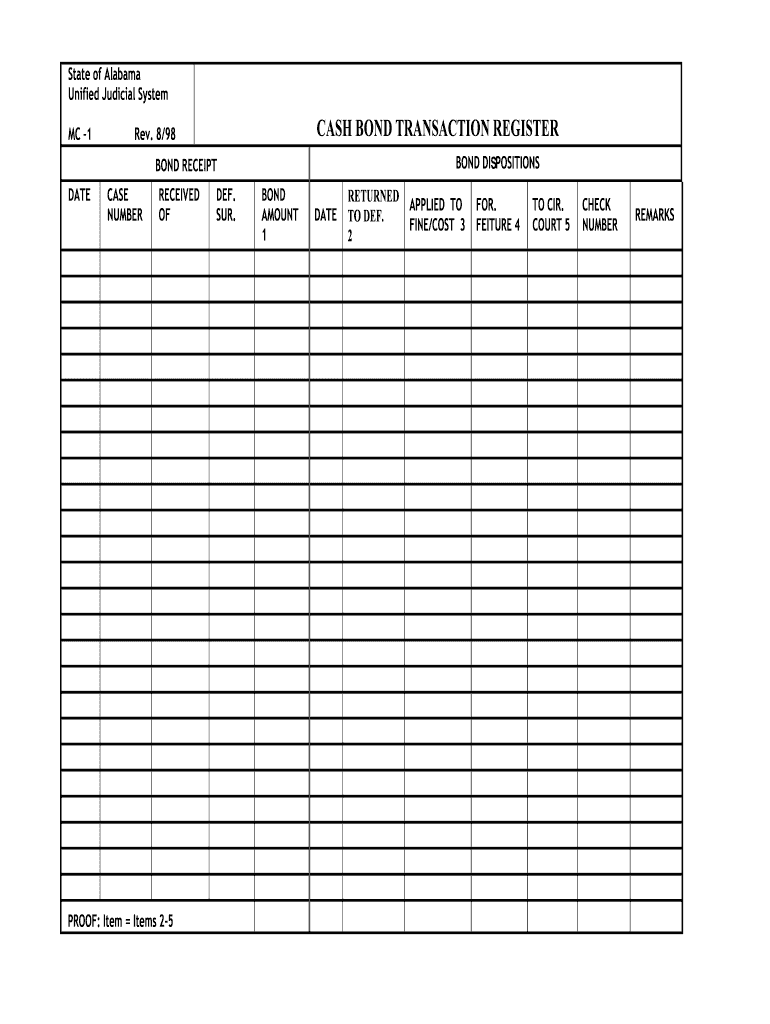
Orders Alabama Administrative Office of Courts Form


What is the Orders Alabama Administrative Office Of Courts
The Orders Alabama Administrative Office Of Courts form is a legal document used within the Alabama judicial system. It serves various purposes, including the initiation of court proceedings, the submission of requests for orders, or the documentation of decisions made by the court. This form is essential for ensuring that legal processes are followed correctly and that all parties involved have a clear understanding of the court's directives. Understanding the specific requirements and implications of this form is crucial for individuals and legal professionals alike.
How to use the Orders Alabama Administrative Office Of Courts
Using the Orders Alabama Administrative Office Of Courts form involves several key steps. First, ensure that you have the correct version of the form, as different situations may require specific variants. Next, fill out the form with accurate information, including names, dates, and relevant case numbers. Once completed, the form must be signed and submitted according to the guidelines set forth by the Alabama Administrative Office of Courts. It is advisable to keep a copy of the submitted form for your records.
Steps to complete the Orders Alabama Administrative Office Of Courts
Completing the Orders Alabama Administrative Office Of Courts form requires attention to detail. Here are the steps to follow:
- Obtain the correct form from the Alabama Administrative Office of Courts.
- Read the instructions carefully to understand the requirements.
- Fill in all required fields accurately, ensuring that all information is current.
- Review the completed form for any errors or omissions.
- Sign the form as required, using a digital signature if submitting electronically.
- Submit the form through the appropriate channel, whether online, by mail, or in person.
Legal use of the Orders Alabama Administrative Office Of Courts
The legal use of the Orders Alabama Administrative Office Of Courts form is governed by specific rules and regulations. This form must be filled out accurately to ensure its validity in a court of law. The information provided must comply with Alabama state laws and court procedures. Additionally, the form must be signed appropriately, as signatures are a critical component of its legal standing. Failure to adhere to these requirements may result in delays or complications in legal proceedings.
Key elements of the Orders Alabama Administrative Office Of Courts
Key elements of the Orders Alabama Administrative Office Of Courts form include:
- Case Information: Details about the case, including case number and parties involved.
- Order Details: A clear description of the order being requested or documented.
- Signatures: Required signatures from the involved parties or legal representatives.
- Date: The date of submission or the date the order is to take effect.
State-specific rules for the Orders Alabama Administrative Office Of Courts
State-specific rules for the Orders Alabama Administrative Office Of Courts form are essential to ensure compliance with Alabama law. These rules may dictate the format of the form, the required information, and submission methods. It is important to consult the Alabama Administrative Office of Courts for the most current regulations and guidelines. Understanding these rules helps to avoid potential legal issues and ensures that the form is processed efficiently.
Quick guide on how to complete orders alabama administrative office of courts
Prepare Orders Alabama Administrative Office Of Courts effortlessly on any device
Digital document management has become increasingly popular among businesses and individuals. It offers an ideal environmentally friendly alternative to traditional printed and signed documents, allowing you to obtain the right form and safely store it online. airSlate SignNow equips you with all the tools necessary to create, edit, and electronically sign your documents quickly and without delays. Manage Orders Alabama Administrative Office Of Courts on any device with airSlate SignNow’s Android or iOS applications and simplify any document-related task today.
How to edit and eSign Orders Alabama Administrative Office Of Courts with ease
- Locate Orders Alabama Administrative Office Of Courts and click on Get Form to begin.
- Utilize the tools we provide to fill out your document.
- Highlight important sections of your documents or redact sensitive information using tools specifically offered by airSlate SignNow for that purpose.
- Create your signature using the Sign feature, which takes just seconds and carries the same legal validity as a conventional wet ink signature.
- Review all details and click on the Done button to save your changes.
- Choose your preferred method to share your form: via email, text message (SMS), invitation link, or download it to your computer.
Forget about lost or misplaced files, tedious form searches, or mistakes that require printing new document copies. airSlate SignNow meets all your document management needs in just a few clicks from any device you prefer. Edit and eSign Orders Alabama Administrative Office Of Courts and ensure exceptional communication at every stage of the form preparation process with airSlate SignNow.
Create this form in 5 minutes or less
Create this form in 5 minutes!
People also ask
-
What are Orders Alabama Administrative Office Of Courts?
Orders from the Alabama Administrative Office of Courts refer to official mandates or directives issued within the court system. These orders ensure that all procedural requirements are met and that legal processes are followed correctly. By utilizing airSlate SignNow, you can easily manage and eSign these crucial documents, streamlining the process for your organization.
-
How does airSlate SignNow support Orders Alabama Administrative Office Of Courts?
airSlate SignNow provides a user-friendly platform for creating, sending, and signing Orders from the Alabama Administrative Office of Courts. The solution simplifies the workflow and reduces the time spent on document management. With features designed for compliance, you can be assured that all orders are processed accurately and securely.
-
What pricing options are available for airSlate SignNow when handling Orders Alabama Administrative Office Of Courts?
airSlate SignNow offers competitive pricing plans tailored for businesses of all sizes that need to manage Orders from the Alabama Administrative Office of Courts. Each plan includes features designed to streamline document workflows and eSigning processes. You can find a pricing option that fits your budget while ensuring compliance and efficiency.
-
Can airSlate SignNow integrate with other systems for handling Orders Alabama Administrative Office Of Courts?
Yes, airSlate SignNow is designed to integrate seamlessly with multiple third-party applications that support your needs in managing Orders from the Alabama Administrative Office of Courts. This allows for enhanced productivity by automating workflows and reducing manual data entry. You'll be able to connect with CRMs, document storage services, and more.
-
What are the key benefits of using airSlate SignNow for Orders Alabama Administrative Office Of Courts?
Using airSlate SignNow for Orders from the Alabama Administrative Office of Courts offers numerous benefits, including increased efficiency and reduced turnaround times. The platform's intuitive design simplifies document handling, making it easier to signNow compliance. Enhanced security features also ensure that sensitive information remains protected throughout the signing process.
-
Is airSlate SignNow compliant with legal standards for Orders Alabama Administrative Office Of Courts?
Yes, airSlate SignNow ensures compliance with legal standards necessary for handling Orders from the Alabama Administrative Office of Courts. The platform follows industry regulations, making sure all electronic signatures and transactions are legally binding. This gives users peace of mind that their documents are secure and admissible in court.
-
How secure is airSlate SignNow when dealing with Orders Alabama Administrative Office Of Courts?
AirSlate SignNow employs robust security protocols to safeguard Orders from the Alabama Administrative Office of Courts. The platform uses encryption and secure cloud storage to protect sensitive data. Regular audits and compliance checks further ensure that your information remains protected from unauthorized access.
Get more for Orders Alabama Administrative Office Of Courts
Find out other Orders Alabama Administrative Office Of Courts
- Sign Arkansas Construction Executive Summary Template Secure
- How To Sign Arkansas Construction Work Order
- Sign Colorado Construction Rental Lease Agreement Mobile
- Sign Maine Construction Business Letter Template Secure
- Can I Sign Louisiana Construction Letter Of Intent
- How Can I Sign Maryland Construction Business Plan Template
- Can I Sign Maryland Construction Quitclaim Deed
- Sign Minnesota Construction Business Plan Template Mobile
- Sign Construction PPT Mississippi Myself
- Sign North Carolina Construction Affidavit Of Heirship Later
- Sign Oregon Construction Emergency Contact Form Easy
- Sign Rhode Island Construction Business Plan Template Myself
- Sign Vermont Construction Rental Lease Agreement Safe
- Sign Utah Construction Cease And Desist Letter Computer
- Help Me With Sign Utah Construction Cease And Desist Letter
- Sign Wisconsin Construction Purchase Order Template Simple
- Sign Arkansas Doctors LLC Operating Agreement Free
- Sign California Doctors Lease Termination Letter Online
- Sign Iowa Doctors LLC Operating Agreement Online
- Sign Illinois Doctors Affidavit Of Heirship Secure