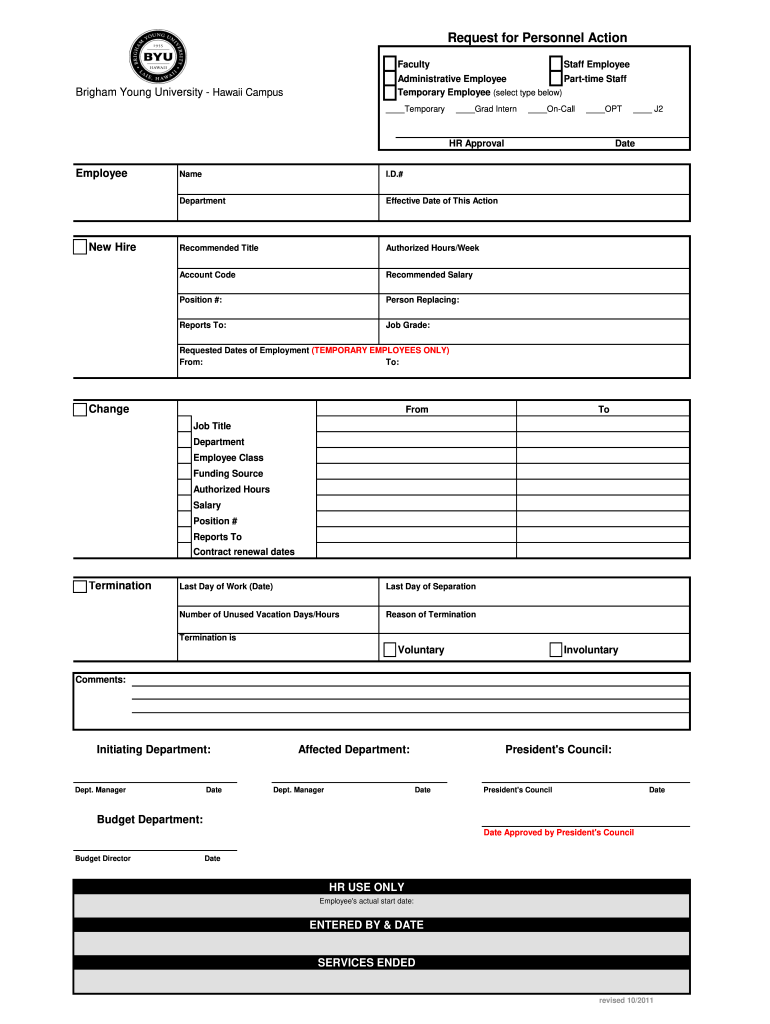
Request for Personnel Action Brigham Young UniversityHawaii Form


What is the Request For Personnel Action Brigham Young University Hawaii
The Request For Personnel Action (RPAP) at Brigham Young University Hawaii is a formal document used to initiate various personnel actions, such as hiring, promotions, or changes in employment status. This form is essential for maintaining accurate records and ensuring compliance with university policies and federal regulations. It serves as a key tool for human resources, providing necessary information about the employee's role, department, and the nature of the requested action.
How to use the Request For Personnel Action Brigham Young University Hawaii
Using the Request For Personnel Action involves several steps to ensure that all required information is accurately provided. First, gather all necessary details about the employee and the action being requested. This includes the employee’s identification, position details, and any relevant dates. Next, fill out the form completely, ensuring that all sections are addressed. After completing the form, submit it to the appropriate department for review and processing. It is important to follow any specific guidelines provided by the university to avoid delays.
Steps to complete the Request For Personnel Action Brigham Young University Hawaii
Completing the Request For Personnel Action requires careful attention to detail. Here are the steps to follow:
- Obtain the RPAP form from the university's human resources department or online portal.
- Fill in the employee's personal information, including name, employee ID, and department.
- Specify the type of action being requested, such as hiring or promotion.
- Provide any necessary supporting documentation, such as performance evaluations or job descriptions.
- Review the completed form for accuracy and completeness.
- Submit the form to the designated HR representative for processing.
Key elements of the Request For Personnel Action Brigham Young University Hawaii
The Request For Personnel Action includes several key elements that are crucial for its effectiveness. These elements typically consist of:
- Employee Information: Full name, employee ID, and contact details.
- Action Type: Clear indication of the personnel action being requested.
- Department Details: Information about the department involved in the request.
- Justification: A brief explanation of why the action is necessary.
- Approvals: Signature lines for necessary approvals from supervisors or department heads.
Legal use of the Request For Personnel Action Brigham Young University Hawaii
The Request For Personnel Action is not only a procedural form but also a legal document. It is used to ensure compliance with employment laws and university policies. Proper use of this form helps protect the rights of both the employee and the employer by documenting employment actions accurately. Additionally, it serves as a record that can be referenced in case of disputes or audits, ensuring that all personnel actions are justified and transparent.
Form Submission Methods for the Request For Personnel Action Brigham Young University Hawaii
Submitting the Request For Personnel Action can typically be done through various methods, depending on the university's policies. Common submission methods include:
- Online Submission: Many universities offer electronic submission through their HR portals.
- Mail: The form can be printed and sent via postal service to the HR department.
- In-Person: Submitting the form directly to the HR office may be required for certain actions.
Quick guide on how to complete request for personnel action brigham young universityhawaii
Manage Request For Personnel Action Brigham Young UniversityHawaii effortlessly on any device
Digital document management has become increasingly popular among businesses and individuals. It offers an ideal environmentally friendly substitute to conventional printed and signed documents, as you can locate the right form and securely save it online. airSlate SignNow provides you with all the tools necessary to create, modify, and electronically sign your documents swiftly without delays. Handle Request For Personnel Action Brigham Young UniversityHawaii on any platform with the airSlate SignNow Android or iOS applications and simplify any document-related process today.
The easiest way to alter and electronically sign Request For Personnel Action Brigham Young UniversityHawaii with ease
- Locate Request For Personnel Action Brigham Young UniversityHawaii and click Get Form to begin.
- Utilize the tools we provide to complete your form.
- Highlight important sections of the documents or obscure sensitive information with tools that airSlate SignNow provides specifically for this purpose.
- Create your signature with the Sign feature, which takes moments and carries the same legal validity as a traditional handwritten signature.
- Verify the details and click on the Done button to save your changes.
- Choose how you wish to send your form, via email, text message (SMS), or invitation link, or download it to your computer.
Forget about lost or misplaced documents, tiring form searches, or errors that require printing new document copies. airSlate SignNow fulfills your document management needs in just a few clicks from any device of your preference. Alter and electronically sign Request For Personnel Action Brigham Young UniversityHawaii and ensure excellent communication at any point of the form preparation process with airSlate SignNow.
Create this form in 5 minutes or less
Create this form in 5 minutes!
How to create an eSignature for the request for personnel action brigham young universityhawaii
How to create an electronic signature for a PDF online
How to create an electronic signature for a PDF in Google Chrome
How to create an e-signature for signing PDFs in Gmail
How to create an e-signature right from your smartphone
How to create an e-signature for a PDF on iOS
How to create an e-signature for a PDF on Android
People also ask
-
What is the Request For Personnel Action Brigham Young UniversityHawaii?
The Request For Personnel Action Brigham Young UniversityHawaii is a formal document used to initiate changes in employment status or personnel records. This process is crucial for effective human resource management at BYU Hawaii and facilitates a smooth transition when updating employee information.
-
How can airSlate SignNow help with the Request For Personnel Action Brigham Young UniversityHawaii?
airSlate SignNow streamlines the process of creating, sending, and signing the Request For Personnel Action Brigham Young UniversityHawaii. By using our platform, you can easily manage document workflows, ensuring that personnel actions are completed quickly and efficiently.
-
What are the pricing options for airSlate SignNow related to personnel actions?
airSlate SignNow offers various pricing plans that cater to different organizational needs. These plans are designed to ensure that you can efficiently handle the Request For Personnel Action Brigham Young UniversityHawaii without breaking your budget, providing great value for your investment.
-
What features does airSlate SignNow offer for managing personnel actions?
With airSlate SignNow, you get features like customizable templates, automated workflows, and secure eSigning, specifically for the Request For Personnel Action Brigham Young UniversityHawaii. These features save time and reduce the potential for errors, making the entire process more efficient.
-
Is it easy to integrate airSlate SignNow with our existing systems?
Yes, airSlate SignNow offers simple integration with various HR systems and applications. This makes it easy to incorporate the Request For Personnel Action Brigham Young UniversityHawaii into your existing workflows, allowing for a seamless experience across platforms.
-
What benefits do users experience when using airSlate SignNow for personnel actions?
Users of airSlate SignNow often report increased efficiency, reduced paper usage, and faster turnaround times when managing the Request For Personnel Action Brigham Young UniversityHawaii. The ease of use and secure eSigning capabilities make it a preferred choice for many organizations.
-
Can I track the status of my Request For Personnel Action Brigham Young UniversityHawaii documents?
Absolutely! airSlate SignNow provides real-time tracking features, allowing you to monitor the status of your Request For Personnel Action Brigham Young UniversityHawaii documents. This transparency ensures you are always informed about where your requests stand in the workflow.
Get more for Request For Personnel Action Brigham Young UniversityHawaii
- Mc 110 petition for 30 day commitment 12 87 fill in mental commitment forms
- Petition for 90 day form
- Mc 120 petition for 180 day commitment 12 87 fill in mental commitment forms
- Mc 400 notice of respondents arrival at evaluation facility form
- Form mc 405 download fillable pdf notice of rights upon
- Form mc 410 download fillable pdf notice of release
- Form mc 415 download fillable pdf notice of voluntary
- Mc 420 conditions of early release to outpatient treatment form
Find out other Request For Personnel Action Brigham Young UniversityHawaii
- Sign Florida Non-Profit Cease And Desist Letter Simple
- Sign Florida Non-Profit Affidavit Of Heirship Online
- Sign Hawaii Non-Profit Limited Power Of Attorney Myself
- Sign Hawaii Non-Profit Limited Power Of Attorney Free
- Sign Idaho Non-Profit Lease Agreement Template Safe
- Help Me With Sign Illinois Non-Profit Business Plan Template
- Sign Maryland Non-Profit Business Plan Template Fast
- How To Sign Nevada Life Sciences LLC Operating Agreement
- Sign Montana Non-Profit Warranty Deed Mobile
- Sign Nebraska Non-Profit Residential Lease Agreement Easy
- Sign Nevada Non-Profit LLC Operating Agreement Free
- Sign Non-Profit Document New Mexico Mobile
- Sign Alaska Orthodontists Business Plan Template Free
- Sign North Carolina Life Sciences Purchase Order Template Computer
- Sign Ohio Non-Profit LLC Operating Agreement Secure
- Can I Sign Ohio Non-Profit LLC Operating Agreement
- Sign South Dakota Non-Profit Business Plan Template Myself
- Sign Rhode Island Non-Profit Residential Lease Agreement Computer
- Sign South Carolina Non-Profit Promissory Note Template Mobile
- Sign South Carolina Non-Profit Lease Agreement Template Online