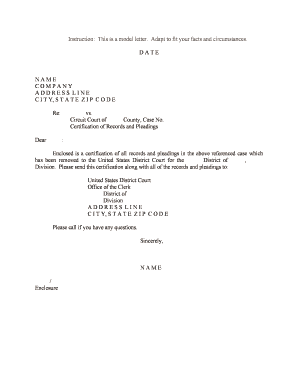
County, Case No Form


What is the County, Case No
The County, Case No form is an essential document used within the legal system to identify specific cases filed in a county court. This form typically includes vital information such as the name of the parties involved, the nature of the case, and the unique case number assigned by the court. It serves as a reference point for court proceedings and is crucial for tracking the status and history of a case.
How to use the County, Case No
Using the County, Case No form requires careful attention to detail. Begin by accurately filling out all required fields, including the case number, names of the parties, and the relevant county. Ensure that the information provided is current and matches the records held by the court. This form can be utilized in various legal contexts, such as filing motions, submitting evidence, or requesting court dates.
Steps to complete the County, Case No
Completing the County, Case No form involves several key steps:
- Gather necessary information, including the case number and party details.
- Fill out the form clearly and legibly, ensuring all fields are completed.
- Review the form for accuracy and completeness before submission.
- Submit the form to the appropriate court, either electronically or via mail.
Legal use of the County, Case No
The legal use of the County, Case No form is primarily to facilitate court processes. This form is recognized by courts as a formal document that can be used to initiate or respond to legal actions. It is important to ensure that the form is completed in accordance with local court rules to maintain its validity and enforceability in legal proceedings.
State-specific rules for the County, Case No
Each state may have specific rules governing the use of the County, Case No form. It is essential to familiarize yourself with these regulations, as they can dictate how the form should be filled out, submitted, and processed. Checking with the local court or legal resources can provide guidance on any state-specific requirements that must be adhered to.
Form Submission Methods
The County, Case No form can typically be submitted through various methods, depending on the court's preferences:
- Online submission: Many courts offer electronic filing options for convenience.
- Mail: The form can be printed and sent via postal service to the court.
- In-person: Individuals may also deliver the form directly to the court clerk's office.
Examples of using the County, Case No
Examples of using the County, Case No form include:
- Filing a motion to dismiss a case.
- Requesting a continuance for a scheduled court date.
- Submitting evidence or supporting documents related to the case.
Quick guide on how to complete county case no
Complete County, Case No effortlessly on any device
Online document management has gained popularity among businesses and individuals. It offers an ideal eco-friendly alternative to conventional printed and signed papers, allowing you to access the necessary form and securely store it online. airSlate SignNow equips you with all the tools required to create, modify, and eSign your documents swiftly without delays. Manage County, Case No on any platform using airSlate SignNow's Android or iOS applications and enhance any document-centric process today.
How to modify and eSign County, Case No with ease
- Obtain County, Case No and then select Get Form to begin.
- Utilize the tools we provide to complete your form.
- Mark relevant sections of the documents or redact sensitive information with tools that airSlate SignNow specifically offers for that purpose.
- Formulate your eSignature with the Sign tool, which takes mere seconds and holds the same legal validity as a traditional wet ink signature.
- Review the information and then click the Done button to save your changes.
- Select your preferred method of delivering your form, via email, SMS, or invite link, or download it to your computer.
Forget about lost or misplaced documents, tedious form searches, or errors that necessitate printing new document copies. airSlate SignNow fulfills all your document management needs in just a few clicks from a device of your choice. Modify and eSign County, Case No and ensure outstanding communication at every step of the document preparation process with airSlate SignNow.
Create this form in 5 minutes or less
Create this form in 5 minutes!
People also ask
-
What is the significance of including the 'County, Case No.' in legal documents?
In legal documents, including the 'County, Case No.' is crucial for identifying the relevant jurisdiction and case details. This ensures that your documents are properly filed and referenced in legal proceedings. airSlate SignNow allows for easy integration of these identifiers, streamlining your document management.
-
How does airSlate SignNow help with documents that require 'County, Case No.'?
airSlate SignNow simplifies the process of adding the 'County, Case No.' directly onto your documents. Users can easily fill in case specifics during the signing process, ensuring all crucial information is captured correctly. This feature enhances the legality and accuracy of your documents.
-
Are there any limits to how many documents I can send containing 'County, Case No.'?
With airSlate SignNow's pricing plans, there are various options that cater to different usage needs. Each plan allows you to send and sign documents efficiently, including those that feature 'County, Case No.' As your business grows, you can easily upgrade for more sending capacity.
-
Can I customize templates that include 'County, Case No.' in airSlate SignNow?
Yes, airSlate SignNow offers flexible customization options for document templates. You can create tailored templates that automatically include fields for 'County, Case No.' This saves time and ensures consistency across your legal documents.
-
What integrations does airSlate SignNow have for managing 'County, Case No.' documents?
airSlate SignNow integrates seamlessly with popular platforms such as Google Drive, Salesforce, and Microsoft Office. These integrations allow for smooth document management and retrieval, particularly for documents that reference 'County, Case No.'. This connectivity enhances productivity and workflow.
-
Is airSlate SignNow compliant with legal standards for documents with 'County, Case No.'?
Absolutely. airSlate SignNow adheres to industry standards and legal requirements, ensuring that documents containing 'County, Case No.' are treated with the highest compliance. This commitment helps maintain the integrity and legality of your signed documents.
-
How secure is the information in documents referencing 'County, Case No.'?
The safety of your documents is a top priority for airSlate SignNow. The platform complies with data protection regulations and employs robust encryption technologies to protect information, including 'County, Case No.'. Your data remains secure and confidential at all times.
Get more for County, Case No
Find out other County, Case No
- Can I eSignature Texas New hire forms
- How Can I eSignature California New hire packet
- How To eSignature South Carolina Real estate document
- eSignature Florida Real estate investment proposal template Free
- How To eSignature Utah Real estate forms
- How Do I eSignature Washington Real estate investment proposal template
- Can I eSignature Kentucky Performance Contract
- eSignature Nevada Performance Contract Safe
- eSignature California Franchise Contract Secure
- How To eSignature Colorado Sponsorship Proposal Template
- eSignature Alabama Distributor Agreement Template Secure
- eSignature California Distributor Agreement Template Later
- eSignature Vermont General Power of Attorney Template Easy
- eSignature Michigan Startup Cost Estimate Simple
- eSignature New Hampshire Invoice for Services (Standard Format) Computer
- eSignature Arkansas Non-Compete Agreement Later
- Can I eSignature Arizona Non-Compete Agreement
- How Do I eSignature New Jersey Non-Compete Agreement
- eSignature Tennessee Non-Compete Agreement Myself
- How To eSignature Colorado LLC Operating Agreement