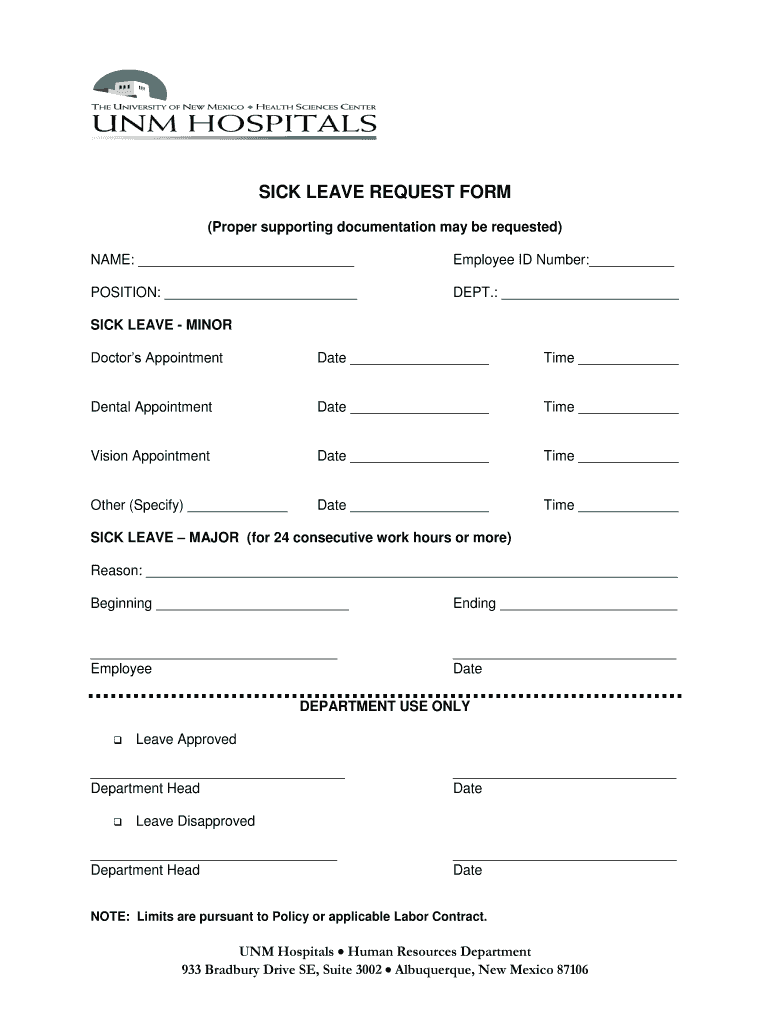
SICK LEAVE REQUEST FORM University of New Mexico


What is the SICK LEAVE REQUEST FORM University Of New Mexico
The SICK LEAVE REQUEST FORM from the University of New Mexico is a formal document that employees use to request time off due to illness. This form ensures that the request is documented and processed according to university policies. It typically includes essential information such as the employee's name, department, dates of absence, and a brief description of the reason for the leave. Proper completion of this form is crucial for maintaining accurate records and ensuring that employees receive their entitled sick leave benefits.
How to use the SICK LEAVE REQUEST FORM University Of New Mexico
Steps to complete the SICK LEAVE REQUEST FORM University Of New Mexico
Completing the SICK LEAVE REQUEST FORM involves several straightforward steps:
- Obtain the form from the university’s human resources or online portal.
- Fill in your personal details, including your name, employee ID, and department.
- Specify the dates you are requesting leave and the reason for your absence.
- Review the form for accuracy and completeness.
- Submit the form to your supervisor or designated HR personnel.
Key elements of the SICK LEAVE REQUEST FORM University Of New Mexico
The key elements of the SICK LEAVE REQUEST FORM include:
- Employee Information: Name, employee ID, and contact details.
- Leave Dates: Start and end dates for the requested sick leave.
- Reason for Leave: A brief explanation of the illness or condition.
- Signature: Employee's signature to confirm the request.
Legal use of the SICK LEAVE REQUEST FORM University Of New Mexico
The SICK LEAVE REQUEST FORM is legally recognized as a formal request for sick leave under employment law. It protects both the employee's rights to take necessary time off for health reasons and the employer's right to manage leave requests appropriately. Proper use of this form ensures compliance with university policies and applicable labor laws, safeguarding the interests of both parties involved.
Eligibility Criteria
Eligibility for using the SICK LEAVE REQUEST FORM generally depends on the employee's status within the university. Typically, full-time employees are entitled to a certain number of sick leave days per year, while part-time employees may have different provisions. It is important for employees to review their specific employment agreement or consult with human resources to understand their eligibility and any conditions that may apply.
Quick guide on how to complete sick leave request form university of new mexico
Complete SICK LEAVE REQUEST FORM University Of New Mexico effortlessly on any device
Digital document management has become increasingly popular among organizations and individuals. It offers a perfect environmentally friendly alternative to traditional printed and signed documents, allowing you to access the needed form and securely store it online. airSlate SignNow equips you with all the tools required to create, modify, and eSign your documents quickly without delays. Manage SICK LEAVE REQUEST FORM University Of New Mexico on any platform using airSlate SignNow's Android or iOS applications and enhance any document-related process today.
The easiest way to modify and eSign SICK LEAVE REQUEST FORM University Of New Mexico with ease
- Find SICK LEAVE REQUEST FORM University Of New Mexico and click Get Form to begin.
- Utilize the tools we offer to fill out your document.
- Mark important sections of the documents or obscure sensitive information using the features that airSlate SignNow provides specifically for that purpose.
- Create your signature using the Sign tool, which takes mere seconds and holds the same legal validity as a conventional wet ink signature.
- Review the details and click on the Done button to save your changes.
- Decide how you want to send your form, via email, SMS, or invitation link, or download it to your computer.
Say goodbye to lost or misplaced files, tedious form searching, or mistakes that necessitate printing new document copies. airSlate SignNow meets your document management needs in just a few clicks from any device. Modify and eSign SICK LEAVE REQUEST FORM University Of New Mexico and ensure excellent communication at every stage of your document preparation process with airSlate SignNow.
Create this form in 5 minutes or less
Create this form in 5 minutes!
How to create an eSignature for the sick leave request form university of new mexico
How to create an electronic signature for a PDF online
How to create an electronic signature for a PDF in Google Chrome
How to create an e-signature for signing PDFs in Gmail
How to create an e-signature right from your smartphone
How to create an e-signature for a PDF on iOS
How to create an e-signature for a PDF on Android
People also ask
-
What is a SICK LEAVE REQUEST FORM University Of New Mexico?
The SICK LEAVE REQUEST FORM University Of New Mexico is a standardized document that allows students and staff to formally request sick leave. This form ensures that all requests are processed efficiently and maintain proper record-keeping for the university. It is crucial for complying with university policies and protecting your rights as an employee or student.
-
How can airSlate SignNow simplify the SICK LEAVE REQUEST FORM University Of New Mexico process?
airSlate SignNow streamlines the SICK LEAVE REQUEST FORM University Of New Mexico process by enabling electronic signatures and easy document management. This allows users to fill out, sign, and submit their sick leave requests from anywhere, reducing paperwork hassle and improving efficiency. Additionally, you can track the status of your requests in real-time.
-
Is there a cost associated with using airSlate SignNow for the SICK LEAVE REQUEST FORM University Of New Mexico?
Yes, there is a cost associated with using airSlate SignNow, but it is designed to be a cost-effective solution for managing the SICK LEAVE REQUEST FORM University Of New Mexico. Pricing plans are flexible, allowing you to select one that meets your specific needs, whether you’re an individual user or part of a larger organization. You can also access additional features as needed.
-
What features does airSlate SignNow offer for managing the SICK LEAVE REQUEST FORM University Of New Mexico?
airSlate SignNow offers a variety of features for managing the SICK LEAVE REQUEST FORM University Of New Mexico, including customizable templates, secure electronic signatures, and document tracking. Additionally, it allows for easy collaboration among team members, ensuring that all necessary approvals are gathered quickly and efficiently. These features simplify the overall process and enhance user experience.
-
Can I integrate airSlate SignNow with other systems using the SICK LEAVE REQUEST FORM University Of New Mexico?
Yes, airSlate SignNow can be integrated with various systems to enhance the functionality of the SICK LEAVE REQUEST FORM University Of New Mexico. You can connect it with HR systems, document storage solutions, and workflow management apps to streamline your process. This ensures that all relevant data is synchronized and accessible when you need it.
-
How does airSlate SignNow ensure the security of the SICK LEAVE REQUEST FORM University Of New Mexico?
airSlate SignNow prioritizes security and compliance when handling the SICK LEAVE REQUEST FORM University Of New Mexico. The platform utilizes advanced encryption protocols and secure servers to protect user data and documents. Furthermore, it complies with industry standards and regulations, ensuring that your sensitive information remains safe and confidential.
-
What are the benefits of using airSlate SignNow for the SICK LEAVE REQUEST FORM University Of New Mexico?
Using airSlate SignNow for the SICK LEAVE REQUEST FORM University Of New Mexico offers numerous benefits, such as increased efficiency, reduced processing time, and enhanced compliance. The electronic signature feature allows for quick approvals, while document tracking keeps users informed. This ultimately leads to less frustration and a more organized approach to managing sick leave requests.
Get more for SICK LEAVE REQUEST FORM University Of New Mexico
- Instructions for qualifying as a self insured employer in alaska form
- Alaska bill of sale form templates fillable ampamp printable
- Awcb case number form
- Request for cross examination alaska department of labor form
- Dolwd division of workers compensation information for
- The basics assignments and subletting in commercial form
- Bound thereby form
- Notice to lessor of lesees exercise of option to purchase form
Find out other SICK LEAVE REQUEST FORM University Of New Mexico
- Electronic signature Alabama Non-Profit Lease Termination Letter Easy
- How Can I Electronic signature Arizona Life Sciences Resignation Letter
- Electronic signature Legal PDF Illinois Online
- How Can I Electronic signature Colorado Non-Profit Promissory Note Template
- Electronic signature Indiana Legal Contract Fast
- Electronic signature Indiana Legal Rental Application Online
- Electronic signature Delaware Non-Profit Stock Certificate Free
- Electronic signature Iowa Legal LLC Operating Agreement Fast
- Electronic signature Legal PDF Kansas Online
- Electronic signature Legal Document Kansas Online
- Can I Electronic signature Kansas Legal Warranty Deed
- Can I Electronic signature Kansas Legal Last Will And Testament
- Electronic signature Kentucky Non-Profit Stock Certificate Online
- Electronic signature Legal PDF Louisiana Online
- Electronic signature Maine Legal Agreement Online
- Electronic signature Maine Legal Quitclaim Deed Online
- Electronic signature Missouri Non-Profit Affidavit Of Heirship Online
- Electronic signature New Jersey Non-Profit Business Plan Template Online
- Electronic signature Massachusetts Legal Resignation Letter Now
- Electronic signature Massachusetts Legal Quitclaim Deed Easy