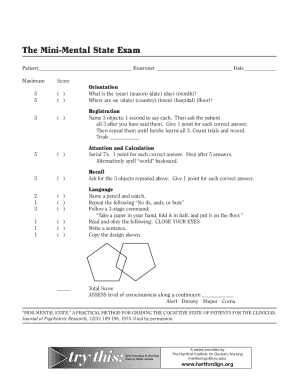
The Mini Mental State Examination MMSE Mount Sinai Hospital Form


What is the Mini Mental State Examination MMSE at Mount Sinai Hospital
The Mini Mental State Examination (MMSE) is a widely used tool for assessing cognitive function. Developed to help identify cognitive impairment, the MMSE consists of a series of questions and tasks that evaluate various aspects of mental functioning, including memory, attention, language, and spatial orientation. At Mount Sinai Hospital, the MMSE is employed by healthcare professionals to assist in diagnosing conditions such as dementia and other cognitive disorders. This examination is crucial for developing appropriate treatment plans and monitoring cognitive changes over time.
How to Use the Mini Mental State Examination MMSE at Mount Sinai Hospital
Using the MMSE at Mount Sinai Hospital involves a structured approach. Trained healthcare professionals administer the examination in a quiet, comfortable environment to ensure the patient can focus. The assessment typically takes about ten to fifteen minutes to complete. During this time, the examiner will ask the patient a series of questions and may request specific tasks, such as counting backward or recalling a list of words. The results are scored based on the number of correct responses, providing a quantitative measure of cognitive function.
Steps to Complete the Mini Mental State Examination MMSE at Mount Sinai Hospital
Completing the MMSE involves several key steps:
- Preparation: Ensure a quiet environment free from distractions.
- Introduction: Explain the purpose of the examination to the patient, ensuring they understand it is a cognitive assessment.
- Administration: Ask the patient to complete each section of the MMSE, which includes orientation, registration, attention, calculation, recall, and language tasks.
- Scoring: Tally the total score based on the patient's responses, noting any areas of concern.
- Review: Discuss the results with the patient and their family, providing insights into the findings and potential next steps.
Key Elements of the Mini Mental State Examination MMSE at Mount Sinai Hospital
The MMSE includes several key elements that assess different cognitive functions:
- Orientation: Questions regarding the date, location, and personal information.
- Registration: The ability to repeat a list of words immediately.
- Attention and Calculation: Tasks such as counting backward or performing simple arithmetic.
- Recall: The ability to remember the previously mentioned words after a short delay.
- Language: Assessing naming objects, following commands, and constructing sentences.
Legal Use of the Mini Mental State Examination MMSE at Mount Sinai Hospital
The MMSE is utilized in various legal contexts, particularly in assessing a person's capacity to make informed decisions. At Mount Sinai Hospital, the results of the MMSE may be used in legal proceedings related to guardianship, competency evaluations, and other situations where cognitive function is a critical factor. It is essential that healthcare providers document the administration and results of the MMSE accurately, as these records can be significant in legal contexts.
Examples of Using the Mini Mental State Examination MMSE at Mount Sinai Hospital
Healthcare professionals at Mount Sinai Hospital may use the MMSE in various scenarios, including:
- Diagnosing Dementia: The MMSE can help differentiate between types of dementia and assess the severity of cognitive decline.
- Monitoring Progress: Repeated assessments can track changes in cognitive function over time, guiding treatment adjustments.
- Preoperative Assessments: Evaluating cognitive function before surgery to ensure patients can understand and consent to procedures.
Quick guide on how to complete the mini mental state examination mmse mount sinai hospital
Effortlessly Prepare The Mini Mental State Examination MMSE Mount Sinai Hospital on Any Device
Digital document management has gained signNow traction among businesses and individuals. It serves as an ideal environmentally friendly alternative to traditional printed and signed papers, as you can obtain the necessary form and securely maintain it online. airSlate SignNow equips you with all the resources required to create, modify, and eSign your documents swiftly without delays. Manage The Mini Mental State Examination MMSE Mount Sinai Hospital on any platform with airSlate SignNow's Android or iOS applications and streamline any document-related process today.
Effortless Modification and eSigning of The Mini Mental State Examination MMSE Mount Sinai Hospital
- Obtain The Mini Mental State Examination MMSE Mount Sinai Hospital and click Get Form to initiate.
- Utilize the tools we provide to complete your document.
- Emphasize pertinent sections of the documents or obscure sensitive information with tools that airSlate SignNow offers specifically for that purpose.
- Generate your eSignature using the Sign tool, which takes only seconds and holds the same legal validity as a conventional wet ink signature.
- Review all the details and click the Done button to save your modifications.
- Choose how you want to share your form, whether by email, text message (SMS), an invitation link, or download it to your computer.
Eliminate concerns about lost or misplaced documents, tedious form searching, or mistakes that require printing additional copies. airSlate SignNow meets your document management needs with just a few clicks from any device you prefer. Edit and eSign The Mini Mental State Examination MMSE Mount Sinai Hospital to guarantee excellent communication at every stage of your form preparation process with airSlate SignNow.
Create this form in 5 minutes or less
Create this form in 5 minutes!
How to create an eSignature for the the mini mental state examination mmse mount sinai hospital
How to create an electronic signature for a PDF online
How to create an electronic signature for a PDF in Google Chrome
How to create an e-signature for signing PDFs in Gmail
How to create an e-signature right from your smartphone
How to create an e-signature for a PDF on iOS
How to create an e-signature for a PDF on Android
People also ask
-
What is The Mini Mental State Examination MMSE Mount Sinai Hospital?
The Mini Mental State Examination MMSE Mount Sinai Hospital is a widely used screening tool for cognitive impairment. It helps healthcare providers assess an individual's cognitive function and track changes over time. This examination is crucial for diagnosing conditions like dementia.
-
How much does The Mini Mental State Examination MMSE Mount Sinai Hospital cost?
The cost of The Mini Mental State Examination MMSE Mount Sinai Hospital can vary based on the facility and location. Generally, it is an affordable examination that may be covered by health insurance. Patients should check with their provider for specific pricing information.
-
What features does The Mini Mental State Examination MMSE Mount Sinai Hospital include?
The Mini Mental State Examination MMSE Mount Sinai Hospital includes a series of standardized questions and tasks that evaluate various cognitive functions. This includes memory, attention, language, and visual-spatial skills. It's a quick and effective method to assess cognitive health.
-
What are the benefits of The Mini Mental State Examination MMSE Mount Sinai Hospital?
The benefits of The Mini Mental State Examination MMSE Mount Sinai Hospital include early detection of cognitive decline, improved care planning, and the ability to monitor cognitive changes over time. This tool is essential for doctors to provide the best care for patients at risk of cognitive disorders.
-
How long does it take to complete The Mini Mental State Examination MMSE Mount Sinai Hospital?
Typically, The Mini Mental State Examination MMSE Mount Sinai Hospital takes about 10 to 15 minutes to administer. This brief duration makes it convenient for both patients and healthcare providers. The quick assessment helps ensure timely diagnosis and intervention.
-
Are there any training requirements to administer The Mini Mental State Examination MMSE Mount Sinai Hospital?
While The Mini Mental State Examination MMSE Mount Sinai Hospital can be conducted by healthcare professionals, some training may enhance the accuracy of the assessment. Understanding scoring guidelines and interpretation is vital for effective usage. Continuous education on cognitive assessment tools is recommended.
-
Can The Mini Mental State Examination MMSE Mount Sinai Hospital be integrated with electronic health records?
Yes, The Mini Mental State Examination MMSE Mount Sinai Hospital can often be integrated with electronic health records (EHR) systems. This allows for seamless documentation and tracking of cognitive assessments over time. Integration supports better patient management and care continuity.
Get more for The Mini Mental State Examination MMSE Mount Sinai Hospital
- Affidavit of readiness for hearing alaska department of labor form
- Compensation report alaskaworkers comp forms workflow
- Notice of possible claim against the second injury fund form
- Alaska workers compensation alaska department of form
- Alaska workers compensation board employee s u b p o e form
- Workers compensation alaska dept of labor form
- Alaska workers compensation board alaska dept of labor form
- Employers notice of insurance form
Find out other The Mini Mental State Examination MMSE Mount Sinai Hospital
- eSignature Arkansas Legal Affidavit Of Heirship Fast
- Help Me With eSignature Colorado Legal Cease And Desist Letter
- How To eSignature Connecticut Legal LLC Operating Agreement
- eSignature Connecticut Legal Residential Lease Agreement Mobile
- eSignature West Virginia High Tech Lease Agreement Template Myself
- How To eSignature Delaware Legal Residential Lease Agreement
- eSignature Florida Legal Letter Of Intent Easy
- Can I eSignature Wyoming High Tech Residential Lease Agreement
- eSignature Connecticut Lawers Promissory Note Template Safe
- eSignature Hawaii Legal Separation Agreement Now
- How To eSignature Indiana Legal Lease Agreement
- eSignature Kansas Legal Separation Agreement Online
- eSignature Georgia Lawers Cease And Desist Letter Now
- eSignature Maryland Legal Quitclaim Deed Free
- eSignature Maryland Legal Lease Agreement Template Simple
- eSignature North Carolina Legal Cease And Desist Letter Safe
- How Can I eSignature Ohio Legal Stock Certificate
- How To eSignature Pennsylvania Legal Cease And Desist Letter
- eSignature Oregon Legal Lease Agreement Template Later
- Can I eSignature Oregon Legal Limited Power Of Attorney