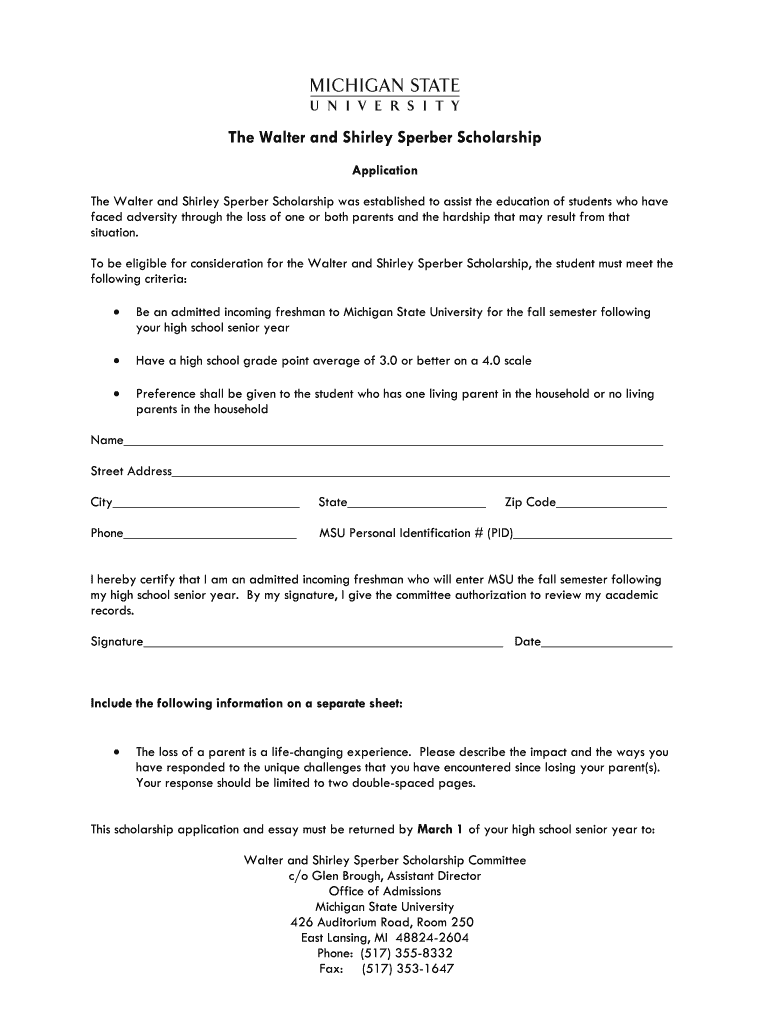
The Walter and Shirley Sperber Scholarship Admissions Msu Form


What is the Walter and Shirley Sperber Scholarship Admissions MSU
The Walter and Shirley Sperber Scholarship is a prestigious financial aid opportunity designed to support students pursuing their education at Michigan State University (MSU). This scholarship aims to assist those who demonstrate both academic merit and financial need, ensuring that deserving students can access quality education without the burden of overwhelming debt. The scholarship honors Walter and Shirley Sperber, who valued education and community service, and it reflects their commitment to helping future generations succeed.
Eligibility Criteria
To qualify for the Walter and Shirley Sperber Scholarship, applicants must meet specific criteria. Generally, candidates should be enrolled or planning to enroll at MSU, maintain a minimum GPA, and demonstrate financial need through the Free Application for Federal Student Aid (FAFSA). Additionally, applicants may be required to submit a personal statement detailing their educational goals, community involvement, and how the scholarship will impact their studies.
Application Process & Approval Time
The application process for the Walter and Shirley Sperber Scholarship involves several steps. First, eligible students must complete the FAFSA to determine their financial need. Following that, applicants should fill out the scholarship application form, which may require personal essays and letters of recommendation. Once submitted, applications are reviewed by a committee, and recipients are typically notified within a few months of the application deadline. It is essential for applicants to adhere to all deadlines to ensure their consideration for the scholarship.
Required Documents
- A completed scholarship application form.
- FAFSA confirmation to demonstrate financial need.
- Personal statement or essay outlining educational goals and community service.
- Letters of recommendation from teachers or community leaders.
Ensuring that all documents are accurate and submitted on time is crucial for a successful application.
Steps to Complete the Walter and Shirley Sperber Scholarship Admissions MSU
Completing the application for the Walter and Shirley Sperber Scholarship involves several important steps:
- Complete the FAFSA to assess financial need.
- Obtain the scholarship application form from the MSU financial aid office or website.
- Prepare the required documents, including essays and letters of recommendation.
- Submit the application and all supporting materials by the specified deadline.
- Await notification regarding the scholarship decision.
Following these steps carefully can enhance the chances of receiving the scholarship.
How to Use the Walter and Shirley Sperber Scholarship
Once awarded, the Walter and Shirley Sperber Scholarship can be used to cover various educational expenses. This includes tuition fees, books, and other necessary supplies. The funds are typically disbursed directly to MSU and applied to the student's account. It is important for recipients to understand the terms of the scholarship, including any requirements for maintaining eligibility, such as GPA standards or community service commitments.
Quick guide on how to complete the walter and shirley sperber scholarship admissions msu
Complete The Walter And Shirley Sperber Scholarship Admissions Msu effortlessly on any device
Digital document management has become increasingly popular among businesses and individuals. It offers an ideal eco-friendly substitute for traditional printed and signed documents, as you can easily locate the necessary form and safely store it online. airSlate SignNow provides you with all the resources you require to create, modify, and eSign your documents quickly without any hold-ups. Manage The Walter And Shirley Sperber Scholarship Admissions Msu on any platform with airSlate SignNow mobile applications for Android or iOS and streamline any document-related tasks today.
How to modify and eSign The Walter And Shirley Sperber Scholarship Admissions Msu with ease
- Obtain The Walter And Shirley Sperber Scholarship Admissions Msu and select Get Form to begin.
- Utilize the tools we offer to fill out your form.
- Emphasize pertinent sections of your documents or redact sensitive data with tools that airSlate SignNow specifically provides for that purpose.
- Generate your signature using the Sign feature, which takes mere seconds and carries the same legal significance as a conventional wet ink signature.
- Verify all the details and click on the Done button to save your modifications.
- Select your preferred method for sharing your form, whether by email, SMS, or invitation link, or download it to your computer.
Put an end to lost or misplaced documents, tedious form searches, or errors that require reprinting new document copies. airSlate SignNow addresses all your document management needs in just a few clicks from any device of your choice. Modify and eSign The Walter And Shirley Sperber Scholarship Admissions Msu while ensuring effective communication throughout your form preparation process with airSlate SignNow.
Create this form in 5 minutes or less
Create this form in 5 minutes!
How to create an eSignature for the the walter and shirley sperber scholarship admissions msu
How to create an electronic signature for a PDF online
How to create an electronic signature for a PDF in Google Chrome
How to create an e-signature for signing PDFs in Gmail
How to create an e-signature right from your smartphone
How to create an e-signature for a PDF on iOS
How to create an e-signature for a PDF on Android
People also ask
-
What is The Walter And Shirley Sperber Scholarship Admissions Msu?
The Walter And Shirley Sperber Scholarship Admissions Msu is a financial aid program designed to support students at Michigan State University. It provides assistance to those who demonstrate financial need and academic excellence, enabling them to pursue their educational goals.
-
How can I apply for The Walter And Shirley Sperber Scholarship Admissions Msu?
To apply for The Walter And Shirley Sperber Scholarship Admissions Msu, students must complete the required scholarship application form along with their MSU admissions application. Make sure to gather all necessary documents to prove your academic achievements and financial need.
-
What are the eligibility requirements for The Walter And Shirley Sperber Scholarship Admissions Msu?
Eligibility for The Walter And Shirley Sperber Scholarship Admissions Msu typically includes a strong academic record, demonstrated financial need, and enrollment in a program at Michigan State University. Check the specific scholarship guidelines for any additional requirements.
-
What benefits does The Walter And Shirley Sperber Scholarship Admissions Msu offer?
The Walter And Shirley Sperber Scholarship Admissions Msu offers signNow financial support that can help cover tuition, fees, and other educational expenses. This scholarship can ease the financial burden on students and allow them to focus more on their studies.
-
Is there a deadline for The Walter And Shirley Sperber Scholarship Admissions Msu applications?
Yes, there is a specific deadline for submitting applications for The Walter And Shirley Sperber Scholarship Admissions Msu. It’s essential to check the MSU financial aid website for the exact dates to ensure your application is submitted on time.
-
How does The Walter And Shirley Sperber Scholarship Admissions Msu differ from other scholarships?
The Walter And Shirley Sperber Scholarship Admissions Msu is distinct in its focus on both academic performance and financial need, specifically for MSU students. Unlike many scholarships, it aims to support those who may not have access to other funding sources.
-
Can The Walter And Shirley Sperber Scholarship Admissions Msu be renewed each year?
The Walter And Shirley Sperber Scholarship Admissions Msu may be renewable based on the continuation of eligibility criteria, including maintaining a certain GPA and demonstrating financial need. Students should review the scholarship terms for specific renewal requirements.
Get more for The Walter And Shirley Sperber Scholarship Admissions Msu
- Tx do 10 form
- Tx do 3 form
- Irish times family notices search family announcements all notices form
- Contemplation of a divorce which has been filed or will be filed prior to effective date of this form
- This form should be used when the parties desire to enter into a separation agreement to be
- Va do 10a form
- Va do 2 form
- Separation agreements clicklaw wikibooks form
Find out other The Walter And Shirley Sperber Scholarship Admissions Msu
- eSign Texas Education LLC Operating Agreement Fast
- eSign Utah Education Warranty Deed Online
- eSign Utah Education Warranty Deed Later
- eSign West Virginia Construction Lease Agreement Online
- How To eSign West Virginia Construction Job Offer
- eSign West Virginia Construction Letter Of Intent Online
- eSign West Virginia Construction Arbitration Agreement Myself
- eSign West Virginia Education Resignation Letter Secure
- eSign Education PDF Wyoming Mobile
- Can I eSign Nebraska Finance & Tax Accounting Business Plan Template
- eSign Nebraska Finance & Tax Accounting Business Letter Template Online
- eSign Nevada Finance & Tax Accounting Resignation Letter Simple
- eSign Arkansas Government Affidavit Of Heirship Easy
- eSign California Government LLC Operating Agreement Computer
- eSign Oklahoma Finance & Tax Accounting Executive Summary Template Computer
- eSign Tennessee Finance & Tax Accounting Cease And Desist Letter Myself
- eSign Finance & Tax Accounting Form Texas Now
- eSign Vermont Finance & Tax Accounting Emergency Contact Form Simple
- eSign Delaware Government Stock Certificate Secure
- Can I eSign Vermont Finance & Tax Accounting Emergency Contact Form