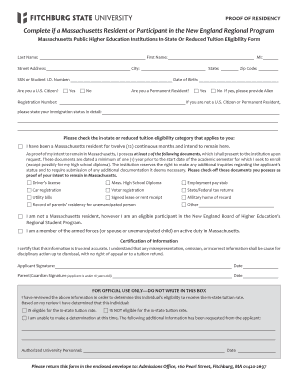
Residency Form


What is the proof of residency form?
The proof of residency form is a document used to verify an individual's address. It is often required for various purposes, such as applying for a driver's license, enrolling in school, or obtaining government benefits. This form serves as evidence that a person resides at a specific location, ensuring that they meet the necessary residency requirements for the associated services or applications.
Key elements of the proof of residency form
A typical proof of residency form includes several important elements to validate the information provided. These elements often consist of:
- Name: The full name of the individual submitting the form.
- Address: The complete residential address, including street number, street name, city, state, and ZIP code.
- Duration of Residency: Information about how long the individual has lived at the stated address.
- Signature: A signature confirming that the information provided is accurate.
- Date: The date when the form is completed.
Steps to complete the proof of residency form
Completing the proof of residency form involves several straightforward steps. Follow these guidelines to ensure accurate submission:
- Gather necessary documents that support your residency, such as utility bills or lease agreements.
- Fill out the form with your personal information, including your name and address.
- Indicate how long you have lived at the address provided.
- Sign and date the form to certify the accuracy of the information.
- Submit the form as required by the institution or agency requesting it.
How to obtain the proof of residency form
You can obtain the proof of residency form from various sources, depending on the requirements of the agency or institution requesting it. Common methods include:
- Visiting the official website of the agency or institution, where downloadable forms are often available.
- Requesting a physical copy from local government offices, such as the Department of Motor Vehicles or city hall.
- Contacting customer service for assistance in obtaining the correct form.
Legal use of the proof of residency form
The proof of residency form has specific legal implications. It is essential to use this form accurately and honestly, as providing false information can lead to legal consequences. This form is often required for:
- Establishing eligibility for public assistance programs.
- Registering children for school in a specific district.
- Applying for government-issued identification.
State-specific rules for the proof of residency form
Different states may have unique requirements regarding the proof of residency form. It is important to check the specific regulations in your state, as they may dictate:
- The acceptable forms of proof that can accompany the residency form.
- The process for submitting the form, including deadlines and methods.
- Any additional documentation that may be required for verification.
Quick guide on how to complete residency form 12250239
Accomplish Residency Form effortlessly on any device
Online document management has become increasingly favored by businesses and individuals alike. It serves as an ideal eco-friendly substitute for traditional printed and signed documents, allowing you to access the appropriate form and securely keep it online. airSlate SignNow equips you with all the tools necessary to create, modify, and electronically sign your documents quickly without any holdups. Handle Residency Form on any device using airSlate SignNow's Android or iOS applications and simplify any document-related tasks today.
How to modify and electronically sign Residency Form with ease
- Find Residency Form and click on Get Form to begin.
- Utilize the tools we provide to fill out your form.
- Emphasize important sections of your documents or obscure sensitive information with tools that airSlate SignNow specifically offers for that purpose.
- Create your electronic signature using the Sign tool, which takes mere seconds and carries the same legal validity as a conventional wet ink signature.
- Review all the details and then click the Done button to save your edits.
- Select your preferred method for sharing your form, whether by email, SMS, or invitation link, or download it to your computer.
Eliminate worries about lost or misplaced documents, tedious search for forms, or mistakes that necessitate printing new copies. airSlate SignNow satisfies your document management needs in just a few clicks from any device you choose. Edit and electronically sign Residency Form and ensure excellent communication at every step of your document preparation process with airSlate SignNow.
Create this form in 5 minutes or less
Create this form in 5 minutes!
How to create an eSignature for the residency form 12250239
How to create an electronic signature for a PDF online
How to create an electronic signature for a PDF in Google Chrome
How to create an e-signature for signing PDFs in Gmail
How to create an e-signature right from your smartphone
How to create an e-signature for a PDF on iOS
How to create an e-signature for a PDF on Android
People also ask
-
What is a proof of residency form?
A proof of residency form is a document that verifies an individual's current address. This form is often required for various purposes, such as applying for a driver's license, opening a bank account, or enrolling in schools. With airSlate SignNow, you can easily create and eSign your proof of residency form, ensuring it meets the necessary requirements.
-
How does airSlate SignNow simplify the proof of residency form process?
airSlate SignNow streamlines the process of creating and sending a proof of residency form through its user-friendly interface. You can quickly customize templates and collect eSignatures from multiple parties, making it efficient for both personal and business use. This feature saves time and reduces the hassle of paperwork.
-
Is there a cost associated with using the proof of residency form feature?
Yes, airSlate SignNow offers competitive pricing plans that cater to different needs, including features for creating a proof of residency form. You can choose from various subscription options to find the plan that best fits your budget and usage. Additionally, we offer a free trial, allowing you to test the service before committing.
-
Can I integrate airSlate SignNow with other applications for handling proof of residency forms?
Absolutely! airSlate SignNow supports integration with various popular applications, such as Google Drive, Dropbox, and CRM systems. This enables you to manage your proof of residency forms efficiently alongside other business functions, ensuring seamless workflows and better organization.
-
What are the benefits of using airSlate SignNow for proof of residency forms?
Using airSlate SignNow for your proof of residency forms comes with numerous benefits, including ease of use, time savings, and enhanced security. The platform's encrypted eSignatures ensure your documents are protected while maintaining legal validity. This convenience helps streamline your processes and improve overall productivity.
-
Can I customize the proof of residency form to meet specific requirements?
Yes, airSlate SignNow allows you to fully customize your proof of residency form. You can add fields, adjust layouts, and include specific information required by your local authorities or institutions. This flexibility ensures that your form meets all necessary requirements while maintaining a professional appearance.
-
How secure is the information shared on the proof of residency form?
Security is a top priority at airSlate SignNow. All information shared through the proof of residency form is encrypted and stored securely to protect your data. Additionally, our platform complies with international security standards, ensuring that your documents remain confidential and safe from unauthorized access.
Get more for Residency Form
- 2019 ak t 86a form
- 2010 fl retirement system certification form
- 2020 ma sersd cooperative employer agreement form
- 2015 az application for a duplicate warrantcheck maricopa county form
- 2017 ca cf1r add 02 e form
- 2012 md subscription application form
- 2016 canada pepnp l03 prince edward island form
- Scgh radiology form
Find out other Residency Form
- How To eSign Michigan Legal Living Will
- eSign Alabama Non-Profit Business Plan Template Easy
- eSign Mississippi Legal Last Will And Testament Secure
- eSign California Non-Profit Month To Month Lease Myself
- eSign Colorado Non-Profit POA Mobile
- How Can I eSign Missouri Legal RFP
- eSign Missouri Legal Living Will Computer
- eSign Connecticut Non-Profit Job Description Template Now
- eSign Montana Legal Bill Of Lading Free
- How Can I eSign Hawaii Non-Profit Cease And Desist Letter
- Can I eSign Florida Non-Profit Residential Lease Agreement
- eSign Idaho Non-Profit Business Plan Template Free
- eSign Indiana Non-Profit Business Plan Template Fast
- How To eSign Kansas Non-Profit Business Plan Template
- eSign Indiana Non-Profit Cease And Desist Letter Free
- eSign Louisiana Non-Profit Quitclaim Deed Safe
- How Can I eSign Maryland Non-Profit Credit Memo
- eSign Maryland Non-Profit Separation Agreement Computer
- eSign Legal PDF New Jersey Free
- eSign Non-Profit Document Michigan Safe