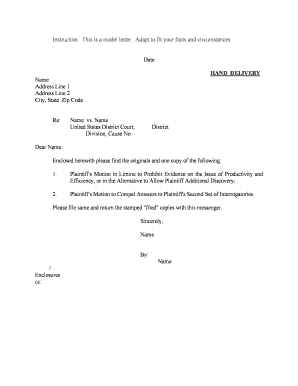
Name Vs Form


What is the Name Vs
The Name Vs form is a legal document often used to establish the identity of individuals or entities in various transactions. This form serves to clarify the name or names involved in a legal context, ensuring that all parties are accurately represented. It is crucial for maintaining transparency in legal and financial dealings, particularly when multiple names or aliases are involved.
How to use the Name Vs
Using the Name Vs form involves several straightforward steps. First, gather all necessary information, including full legal names, any aliases, and relevant identification details. Next, fill out the form accurately, ensuring that each name is clearly indicated. Once completed, the form may need to be signed and dated by all parties involved. Depending on the situation, you may also need to submit the form to a relevant authority or keep it for your records.
Steps to complete the Name Vs
Completing the Name Vs form requires careful attention to detail. Follow these steps:
- Gather necessary personal information, including full names and identification numbers.
- Clearly write each name as it appears on official documents.
- Include any additional details required, such as addresses or contact information.
- Review the form for accuracy before signing.
- Ensure all parties involved sign and date the document where indicated.
Legal use of the Name Vs
The Name Vs form holds legal significance, especially in contexts where identity verification is essential. It can be used in various legal proceedings, including contracts, court cases, and financial transactions. To ensure its legal validity, the form must be completed correctly and may require notarization or submission to a governing body, depending on state regulations.
Key elements of the Name Vs
Several key elements are essential for the Name Vs form to be effective:
- Full Legal Names: Accurate representation of all parties involved.
- Signatures: Required to validate the document.
- Date: Indicates when the form was executed.
- Identification Numbers: May be necessary for verification purposes.
State-specific rules for the Name Vs
Each state may have its own regulations regarding the Name Vs form. It is important to check local laws to ensure compliance. Some states may require additional documentation or specific formatting, while others may have unique submission processes. Understanding these state-specific rules can help prevent delays or legal issues.
Quick guide on how to complete name vs
Effortlessly Prepare Name Vs on Any Device
Managing documents online has become increasingly favored by organizations and individuals alike. It serves as an excellent eco-friendly substitute for traditional printed and signed documents, as you can conveniently find the right form and securely store it online. airSlate SignNow equips you with all the necessary tools to create, edit, and electronically sign your documents swiftly without delays. Handle Name Vs on any device using airSlate SignNow applications for Android or iOS and enhance any document-related process today.
How to Edit and Electronically Sign Name Vs with Ease
- Locate Name Vs and click on Get Form to initiate the process.
- Utilize the tools we provide to fill out your document.
- Select critical sections of the documents or obscure sensitive information using features that airSlate SignNow offers specifically for this purpose.
- Create your signature with the Sign tool, which only takes seconds and has the same legal validity as a conventional handwritten signature.
- Review the details and click on the Done button to save your modifications.
- Decide how you wish to send your form: via email, text message (SMS), invite link, or download it to your computer.
Say goodbye to lost or misplaced documents, tedious form searches, or mistakes that necessitate printing new document copies. airSlate SignNow addresses all your document management needs in just a few clicks from any device you prefer. Edit and electronically sign Name Vs and ensure seamless communication at every stage of your form preparation process with airSlate SignNow.
Create this form in 5 minutes or less
Create this form in 5 minutes!
People also ask
-
What are the key features of airSlate SignNow compared to other eSignature solutions?
When considering Name Vs. other eSignature solutions, airSlate SignNow stands out with its intuitive interface, customizable templates, and robust integrations. It offers advanced security features and compliance with major regulations, making it a secure choice for businesses. Furthermore, its user-friendly design allows you to streamline document workflows efficiently.
-
How does airSlate SignNow's pricing compare to its competitors?
In the Name Vs. pricing analysis, airSlate SignNow provides a range of flexible plans that cater to various business sizes and budgets. Its competitive pricing structure ensures that even small businesses can access essential eSignature features without breaking the bank. Additionally, airSlate SignNow often offers promotions that enhance value.
-
What types of documents can I sign with airSlate SignNow?
With airSlate SignNow, you can sign various document types, including contracts, NDAs, and consent forms, making it a versatile choice for businesses. In the Name Vs. context, this platform simplifies the signing process for both legal and non-legal documents, ensuring compliance and security. This flexibility allows businesses to operate efficiently and with confidence.
-
Can airSlate SignNow integrate with other software applications?
Absolutely! In the Name Vs. integration aspect, airSlate SignNow seamlessly connects with popular tools such as Salesforce, Google Drive, and Dropbox. This integration capability enhances your workflow by allowing easy access to documents and streamlined processes, leading to increased productivity across your organization.
-
What security measures does airSlate SignNow implement?
When evaluating Name Vs. regarding security, airSlate SignNow employs bank-level encryption and secure storage to protect your sensitive information. Additionally, the platform complies with major regulatory standards such as GDPR and HIPAA, ensuring that your documents are handled safely. This commitment to security makes airSlate SignNow a trusted choice for businesses.
-
How user-friendly is airSlate SignNow for new users?
In the Name Vs. user-friendliness comparison, airSlate SignNow is designed with a simple interface that allows new users to navigate easily. The platform offers step-by-step guidance and tutorials to help users get started quickly. This intuitive design ensures that employees can adopt the software without extensive training.
-
What benefits does airSlate SignNow provide for remote teams?
For remote teams, airSlate SignNow presents signNow advantages in the Name Vs. scenario. Its cloud-based platform allows team members to send, sign, and manage documents from anywhere, enabling seamless collaboration regardless of location. This enhances productivity and ensures that business processes remain uninterrupted.
Get more for Name Vs
Find out other Name Vs
- Electronic signature Alabama Disclosure Notice Simple
- Electronic signature Massachusetts Disclosure Notice Free
- Electronic signature Delaware Drug Testing Consent Agreement Easy
- Electronic signature North Dakota Disclosure Notice Simple
- Electronic signature California Car Lease Agreement Template Free
- How Can I Electronic signature Florida Car Lease Agreement Template
- Electronic signature Kentucky Car Lease Agreement Template Myself
- Electronic signature Texas Car Lease Agreement Template Easy
- Electronic signature New Mexico Articles of Incorporation Template Free
- Electronic signature New Mexico Articles of Incorporation Template Easy
- Electronic signature Oregon Articles of Incorporation Template Simple
- eSignature Montana Direct Deposit Enrollment Form Easy
- How To Electronic signature Nevada Acknowledgement Letter
- Electronic signature New Jersey Acknowledgement Letter Free
- Can I eSignature Oregon Direct Deposit Enrollment Form
- Electronic signature Colorado Attorney Approval Later
- How To Electronic signature Alabama Unlimited Power of Attorney
- Electronic signature Arizona Unlimited Power of Attorney Easy
- Can I Electronic signature California Retainer Agreement Template
- How Can I Electronic signature Missouri Unlimited Power of Attorney