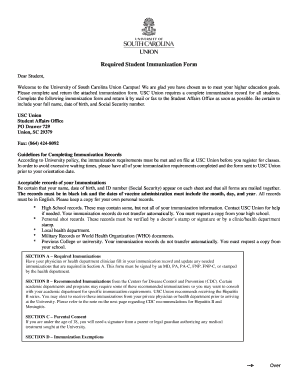
Required Student Immunization Form 2015-2026


Understanding the Required Student Immunization Form
The Required Student Immunization Form, often referred to as DHA Form 116, is a crucial document for students in the United States. This form is designed to ensure that students meet the necessary immunization requirements set by state health regulations. It typically includes details about the vaccinations a student has received, along with dates and any exemptions if applicable. Understanding this form is essential for parents and guardians to ensure their children can enroll in school without any health-related barriers.
How to Complete the Required Student Immunization Form
Completing the Required Student Immunization Form involves several key steps. First, gather all relevant vaccination records for the student. This includes documentation from healthcare providers that lists the dates and types of vaccinations received. Next, fill out the form accurately, ensuring that all information is current and matches the records. If there are any exemptions, these must be clearly noted on the form. Finally, review the completed form for accuracy before submission to avoid any delays in enrollment.
Obtaining the Required Student Immunization Form
The Required Student Immunization Form can typically be obtained from various sources. Most schools provide the form directly to parents during enrollment. Additionally, it can often be downloaded from state health department websites or educational institution portals. It is advisable to check with the specific school or district for the most accurate and updated version of the form, especially for the 2024 academic year.
Key Elements of the Required Student Immunization Form
Several key elements must be included in the Required Student Immunization Form to ensure it is valid. These include the student's full name, date of birth, and a comprehensive list of vaccinations received. Each vaccination entry should include the date administered and the type of vaccine. Additionally, if there are any exemptions due to medical or religious reasons, these must be clearly documented. Ensuring that all sections are filled out correctly is vital for compliance with state regulations.
State-Specific Rules for the Required Student Immunization Form
Each state in the U.S. has specific rules regarding the Required Student Immunization Form. These rules dictate which vaccinations are mandatory for school attendance and any exemptions that may apply. It is important for parents and guardians to familiarize themselves with their state's requirements, as these can vary significantly. Some states may also require additional documentation or specific formats for the immunization records, so checking local regulations is essential.
Submission Methods for the Required Student Immunization Form
The Required Student Immunization Form can be submitted through various methods, depending on the school's policies. Common submission methods include online uploads through the school's enrollment portal, mailing the completed form to the school, or delivering it in person. Each method has its own timeline for processing, so it is important to choose the one that best fits the enrollment schedule. Ensuring timely submission can help prevent any issues with school registration.
Quick guide on how to complete required student immunization form
Effortlessly Prepare Required Student Immunization Form on Any Gadget
Managing documents online has gained popularity among companies and individuals. It offers an excellent eco-friendly substitute for traditional printed and signed documents, allowing you to acquire the necessary form and securely store it online. airSlate SignNow equips you with all the tools required to create, modify, and electronically sign your documents promptly without delays. Handle Required Student Immunization Form on any gadget with airSlate SignNow's Android or iOS applications and enhance any document-oriented process today.
The easiest way to modify and electronically sign Required Student Immunization Form effortlessly
- Find Required Student Immunization Form and then click Get Form to begin.
- Utilize the tools we offer to complete your form.
- Emphasize important sections of your documents or redact confidential information with tools specifically designed for that purpose by airSlate SignNow.
- Generate your signature using the Sign feature, which takes seconds and carries the same legal significance as a conventional wet ink signature.
- Review all the details and then click on the Done button to save your modifications.
- Select your preferred method of sending your form, whether by email, SMS, or invitation link, or download it to your computer.
Eliminate concerns about lost or misplaced files, tedious form searching, or mistakes that require printing new document copies. airSlate SignNow caters to your document management needs in just a few clicks from any device you choose. Modify and electronically sign Required Student Immunization Form while ensuring outstanding communication throughout the entire form preparation process with airSlate SignNow.
Create this form in 5 minutes or less
Find and fill out the correct required student immunization form
Create this form in 5 minutes!
How to create an eSignature for the required student immunization form
How to create an electronic signature for a PDF online
How to create an electronic signature for a PDF in Google Chrome
How to create an e-signature for signing PDFs in Gmail
How to create an e-signature right from your smartphone
How to create an e-signature for a PDF on iOS
How to create an e-signature for a PDF on Android
People also ask
-
What is the dha form 116?
The dha form 116 is a crucial document used for various administrative purposes within organizations. It ensures that necessary information is captured accurately for processing. By utilizing airSlate SignNow, you can easily fill out and eSign the dha form 116, streamlining your workflow efficiently.
-
How can airSlate SignNow help me with the dha form 116?
airSlate SignNow allows you to complete the dha form 116 quickly and efficiently through its user-friendly interface. You can save time by sending the form for eSignature, ensuring a hassle-free experience. Additionally, tracking the form’s status is straightforward, making document management seamless.
-
Is there a cost to use airSlate SignNow for the dha form 116?
Yes, airSlate SignNow offers various pricing plans that cater to different business needs, including the use of the dha form 116. The pricing is competitive and designed to be cost-effective for all types of businesses. You can choose from monthly or annual subscriptions based on your requirements.
-
What features does airSlate SignNow offer for the dha form 116?
airSlate SignNow provides several features for the dha form 116, including customizable templates, automated workflows, and secure eSigning options. You can easily create a tailored version of the form and manage submissions effectively. These features enhance the overall processing time and accuracy of your documents.
-
Can I integrate airSlate SignNow with other tools for the dha form 116?
Absolutely! airSlate SignNow offers integrations with popular applications, allowing you to streamline your processes for the dha form 116. Whether you're using CRM systems, cloud storage, or project management tools, you can connect them seamlessly. This capability enhances workflow efficiency and data accessibility.
-
What are the benefits of using airSlate SignNow for the dha form 116?
Using airSlate SignNow for the dha form 116 comes with numerous benefits, including increased efficiency in document handling, reduced turnaround time for signatures, and enhanced document security. Additionally, the platform’s intuitive design makes it easy for users to navigate and complete forms promptly. This ultimately leads to improved productivity for your organization.
-
How secure is the dha form 116 when using airSlate SignNow?
Security is a top priority with airSlate SignNow, especially for sensitive documents like the dha form 116. The platform complies with industry standards for data protection and utilizes encryption to safeguard your information. You can trust that your documents remain secure throughout the entire signing process.
Get more for Required Student Immunization Form
Find out other Required Student Immunization Form
- eSignature Tennessee Banking Affidavit Of Heirship Online
- eSignature Florida Car Dealer Business Plan Template Myself
- Can I eSignature Vermont Banking Rental Application
- eSignature West Virginia Banking Limited Power Of Attorney Fast
- eSignature West Virginia Banking Limited Power Of Attorney Easy
- Can I eSignature Wisconsin Banking Limited Power Of Attorney
- eSignature Kansas Business Operations Promissory Note Template Now
- eSignature Kansas Car Dealer Contract Now
- eSignature Iowa Car Dealer Limited Power Of Attorney Easy
- How Do I eSignature Iowa Car Dealer Limited Power Of Attorney
- eSignature Maine Business Operations Living Will Online
- eSignature Louisiana Car Dealer Profit And Loss Statement Easy
- How To eSignature Maryland Business Operations Business Letter Template
- How Do I eSignature Arizona Charity Rental Application
- How To eSignature Minnesota Car Dealer Bill Of Lading
- eSignature Delaware Charity Quitclaim Deed Computer
- eSignature Colorado Charity LLC Operating Agreement Now
- eSignature Missouri Car Dealer Purchase Order Template Easy
- eSignature Indiana Charity Residential Lease Agreement Simple
- How Can I eSignature Maine Charity Quitclaim Deed