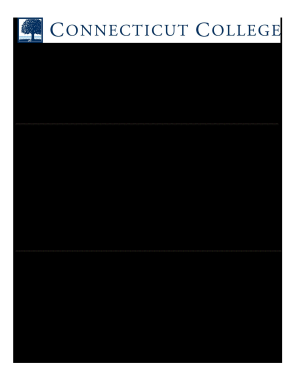
Parking Appeals Form Parking Appeals Form


What is the Parking Appeals Form?
The Parking Appeals Form is a formal document used by individuals to contest parking citations issued by local authorities. This form allows drivers to present their case and provide evidence or reasons for why they believe the citation should be overturned. Each jurisdiction may have its own version of this form, but the core purpose remains the same: to offer a structured way for individuals to appeal parking tickets.
How to Use the Parking Appeals Form
Using the Parking Appeals Form involves several steps. First, obtain the correct version of the form from your local parking authority's website or office. Next, fill out the form with accurate information, including your contact details, citation number, and a clear explanation of your appeal. It is essential to attach any supporting documents, such as photographs or witness statements, that can strengthen your case. Finally, submit the completed form according to the instructions provided, whether online, by mail, or in person.
Steps to Complete the Parking Appeals Form
Completing the Parking Appeals Form requires attention to detail. Follow these steps for a successful submission:
- Gather all relevant information, including your citation number and personal details.
- Clearly state the reasons for your appeal in a concise manner.
- Attach any necessary documentation that supports your argument.
- Review the form for accuracy before submission.
- Submit the form through the designated method, ensuring you meet any deadlines.
Key Elements of the Parking Appeals Form
The Parking Appeals Form typically includes several key elements that must be filled out accurately. These elements often consist of:
- Your full name and contact information.
- The citation number associated with the parking ticket.
- A detailed explanation of the reasons for your appeal.
- Any supporting evidence, such as photographs or documents.
- The date of submission and your signature, if required.
Form Submission Methods
Submitting the Parking Appeals Form can usually be done through multiple methods, depending on the local jurisdiction. Common submission methods include:
- Online submission through the parking authority's website.
- Mailing the completed form to the designated address.
- Delivering the form in person at the appropriate office.
State-Specific Rules for the Parking Appeals Form
Each state may have unique rules and regulations regarding the Parking Appeals Form. It is crucial to familiarize yourself with the specific guidelines applicable in your state. This may include deadlines for submitting appeals, required documentation, and any fees associated with the appeal process. Checking with your local parking authority will provide the most accurate and relevant information.
Quick guide on how to complete parking appeals form parking appeals form
Effortlessly prepare Parking Appeals Form Parking Appeals Form on any device
Managing documents online has gained immense popularity among businesses and individuals alike. It serves as an ideal eco-friendly alternative to traditional printed and signed documents, as you can easily find the appropriate form and securely store it online. airSlate SignNow provides you with all the tools necessary to create, edit, and electronically sign your documents quickly without any delays. Handle Parking Appeals Form Parking Appeals Form on any platform using airSlate SignNow's Android or iOS apps and streamline your document-based processes today.
The simplest way to edit and electronically sign Parking Appeals Form Parking Appeals Form with ease
- Find Parking Appeals Form Parking Appeals Form and then click Get Form to initiate the process.
- Utilize the tools we offer to complete your document.
- Emphasize important sections of your documents or redact sensitive information using the tools that airSlate SignNow specifically provides for this purpose.
- Create your signature with the Sign tool, which only takes seconds and holds the same legal authority as a traditional handwritten signature.
- Review all the information and then click the Done button to save your modifications.
- Choose how you would like to send your form: via email, text message (SMS), invite link, or download it to your computer.
Eliminate the worry of lost or misplaced files, tedious form searching, or errors that require new document copies to be printed. airSlate SignNow meets your document management needs in just a few clicks from the device of your choice. Edit and electronically sign Parking Appeals Form Parking Appeals Form to ensure effective communication at every step of your form preparation process with airSlate SignNow.
Create this form in 5 minutes or less
Create this form in 5 minutes!
How to create an eSignature for the parking appeals form parking appeals form
How to create an electronic signature for a PDF online
How to create an electronic signature for a PDF in Google Chrome
How to create an e-signature for signing PDFs in Gmail
How to create an e-signature right from your smartphone
How to create an e-signature for a PDF on iOS
How to create an e-signature for a PDF on Android
People also ask
-
What is the Parking Appeals Form Parking Appeals Form and how does it work?
The Parking Appeals Form Parking Appeals Form is a digital tool designed to streamline the process of contesting parking tickets. Users can easily fill out the form electronically, sign it, and submit it to the relevant authorities. This automation saves time and ensures that all necessary information is included.
-
How much does the Parking Appeals Form Parking Appeals Form cost?
The pricing for the Parking Appeals Form Parking Appeals Form varies based on the plan you choose. airSlate SignNow offers competitive pricing for businesses looking to manage their documents efficiently. Check our pricing page for detailed options and see how you can save on your document management costs.
-
What features are included with the Parking Appeals Form Parking Appeals Form?
The Parking Appeals Form Parking Appeals Form comes with several features including customizable templates, easy electronic signatures, and submission tracking. Additionally, users can integrate this form with other document management tools to enhance efficiency. These features simplify the appeals process.
-
Can I customize the Parking Appeals Form Parking Appeals Form for my business?
Yes, you can fully customize the Parking Appeals Form Parking Appeals Form to meet your specific needs. This includes modifying content, branding the form with your logo, and adjusting workflows to fit your processes. Customization ensures that the form aligns with your business identity.
-
What are the benefits of using the Parking Appeals Form Parking Appeals Form?
Using the Parking Appeals Form Parking Appeals Form offers numerous benefits, including increased efficiency in handling parking disputes and reducing paperwork. It provides a clear, professional format that enhances credibility. Furthermore, it simplifies the submission process, making it easier for both users and authorities.
-
Is the Parking Appeals Form Parking Appeals Form secure?
Absolutely. The Parking Appeals Form Parking Appeals Form is designed with security in mind, employing robust encryption protocols to protect sensitive information. Users can confidently submit their appeals knowing that their data is secure. airSlate SignNow adheres to industry standards for data protection.
-
Can the Parking Appeals Form Parking Appeals Form be integrated with other platforms?
Yes, the Parking Appeals Form Parking Appeals Form can be easily integrated with a variety of platforms such as Google Drive, Dropbox, and many CRM systems. This capability allows for seamless document management and a smoother workflow. Integration helps maximize efficiency for users.
Get more for Parking Appeals Form Parking Appeals Form
Find out other Parking Appeals Form Parking Appeals Form
- eSignature Oklahoma Insurance Warranty Deed Safe
- eSignature Pennsylvania High Tech Bill Of Lading Safe
- eSignature Washington Insurance Work Order Fast
- eSignature Utah High Tech Warranty Deed Free
- How Do I eSignature Utah High Tech Warranty Deed
- eSignature Arkansas Legal Affidavit Of Heirship Fast
- Help Me With eSignature Colorado Legal Cease And Desist Letter
- How To eSignature Connecticut Legal LLC Operating Agreement
- eSignature Connecticut Legal Residential Lease Agreement Mobile
- eSignature West Virginia High Tech Lease Agreement Template Myself
- How To eSignature Delaware Legal Residential Lease Agreement
- eSignature Florida Legal Letter Of Intent Easy
- Can I eSignature Wyoming High Tech Residential Lease Agreement
- eSignature Connecticut Lawers Promissory Note Template Safe
- eSignature Hawaii Legal Separation Agreement Now
- How To eSignature Indiana Legal Lease Agreement
- eSignature Kansas Legal Separation Agreement Online
- eSignature Georgia Lawers Cease And Desist Letter Now
- eSignature Maryland Legal Quitclaim Deed Free
- eSignature Maryland Legal Lease Agreement Template Simple