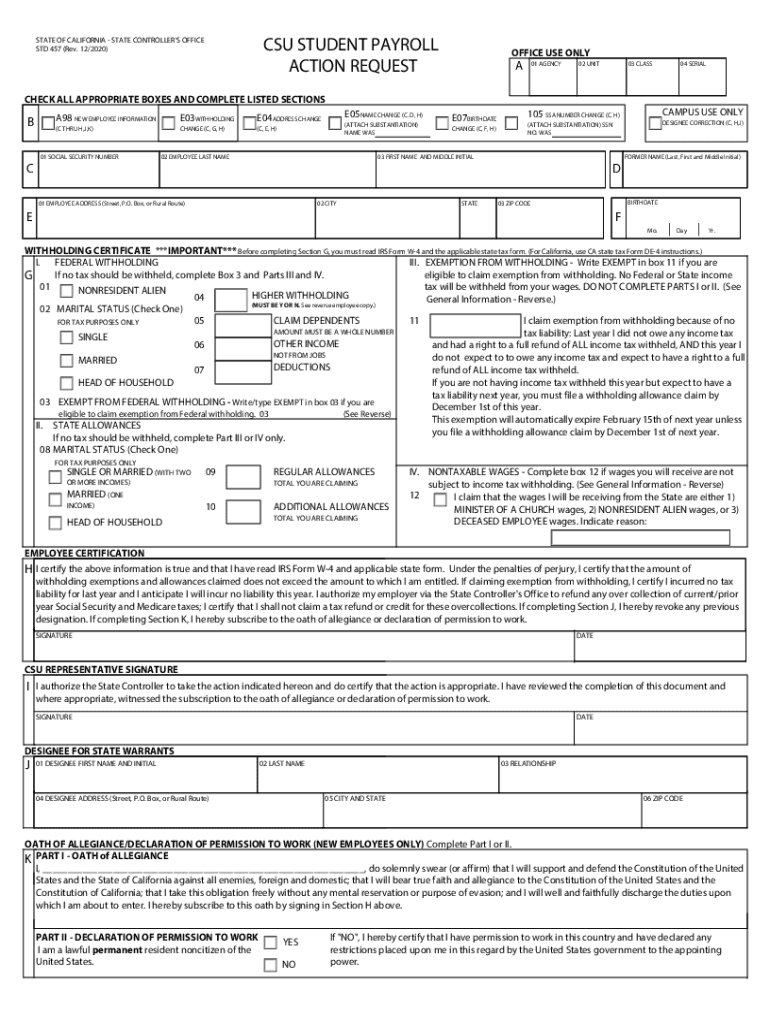
Csu Student Form 2020


Understanding the CSU Student Payroll Action Request
The CSU student payroll action request is a crucial document for students employed by California State University. This form facilitates various payroll actions, such as initiating or modifying employment status, updating personal information, or requesting changes to payment methods. Understanding its purpose ensures students can effectively manage their payroll needs while complying with institutional requirements.
Steps to Complete the CSU Student Payroll Action Request
Completing the CSU student payroll action request involves several steps to ensure accuracy and compliance. Begin by gathering necessary personal information, including your student ID, social security number, and any relevant employment details. Next, clearly indicate the specific action you are requesting, such as a change in hours or payment method. After filling out the form, review it for completeness and accuracy before submitting it through the designated channels, whether online or in person.
Legal Use of the CSU Student Payroll Action Request
To ensure the legal validity of the CSU student payroll action request, it must comply with established regulations governing electronic signatures and document submissions. The form must be signed using a secure eSignature solution that meets the requirements of the ESIGN Act and UETA. This legal framework ensures that the electronic submission is recognized as valid and binding, providing protection for both the student and the university.
Required Documents for Submission
When submitting the CSU student payroll action request, students may need to provide additional documentation to support their request. Commonly required documents include proof of employment, identification verification, and any relevant tax forms, such as the W-4 for withholding allowances. Ensuring that all necessary documents are included with the request can help streamline the processing time and minimize delays.
Form Submission Methods
The CSU student payroll action request can be submitted through various methods, catering to the preferences of students. Options typically include online submission via the university's payroll portal, mailing a physical copy to the payroll department, or delivering it in person. Each method has its own processing times and requirements, so students should choose the one that best fits their needs.
Examples of Using the CSU Student Payroll Action Request
There are several scenarios in which a student might need to utilize the CSU student payroll action request. For instance, if a student receives a promotion or changes their work hours, they would need to submit this form to update their payroll records. Additionally, if a student wishes to change their direct deposit information or update their tax withholding status, the payroll action request serves as the official documentation for these changes.
Quick guide on how to complete csu student form
Complete Csu Student Form effortlessly on any device
Managing documents online has gained popularity among businesses and individuals. It offers an ideal environmentally friendly substitute for traditional printed and signed papers, as you can easily find the appropriate template and securely store it online. airSlate SignNow provides you with all the tools necessary to create, modify, and electronically sign your documents swiftly without any holdups. Handle Csu Student Form on any platform with airSlate SignNow Android or iOS applications and enhance any document-based workflow today.
How to modify and electronically sign Csu Student Form effortlessly
- Find Csu Student Form and click Get Form to begin.
- Use the tools we offer to fill out your document.
- Emphasize relevant sections of your documents or redact sensitive details with features that airSlate SignNow provides specifically for that purpose.
- Create your electronic signature with the Sign tool, which takes mere seconds and carries the same legal validity as a conventional handwritten signature.
- Verify the information and click on the Done button to save your updates.
- Select your preferred method of delivering your form, whether by email, SMS, or invitation link, or download it directly to your computer.
Eliminate concerns about lost or misplaced documents, tiring search for forms, or mistakes that require printing new copies. airSlate SignNow addresses your document management requirements in just a few clicks from any device you choose. Modify and electronically sign Csu Student Form and ensure outstanding communication throughout your form preparation process with airSlate SignNow.
Create this form in 5 minutes or less
Find and fill out the correct csu student form
Create this form in 5 minutes!
People also ask
-
What is a student payroll action request?
A student payroll action request is a formal document that allows educational institutions to process payroll for student employees efficiently. Utilizing airSlate SignNow for these requests simplifies the submission and approval process, ensuring timely payments and compliance with payroll regulations.
-
How does airSlate SignNow streamline the student payroll action request process?
airSlate SignNow streamlines the student payroll action request process by providing an easy-to-use eSigning platform. Users can quickly create, send, and sign payroll action requests, eliminating paperwork delays and enhancing overall efficiency.
-
Is airSlate SignNow cost-effective for managing student payroll action requests?
Yes, airSlate SignNow offers a cost-effective solution for managing student payroll action requests, allowing institutions to maximize their budget. With flexible pricing plans, organizations can find an option that fits their needs without compromising on features and functionality.
-
What features does airSlate SignNow offer for student payroll action requests?
airSlate SignNow includes several features for handling student payroll action requests, such as customizable templates, automated workflows, and secure cloud storage. These features enhance collaboration and ensure that all documents are easily accessible and properly tracked.
-
Can I integrate airSlate SignNow with other payroll systems for my student payroll action requests?
Absolutely! airSlate SignNow offers seamless integrations with various payroll systems, making it easy to manage student payroll action requests within your existing infrastructure. This capability ensures that data flows smoothly between platforms, saving you time and reducing errors.
-
How secure is the student payroll action request process with airSlate SignNow?
The security of student payroll action requests is a top priority at airSlate SignNow. The platform employs advanced encryption methods and compliance with industry standards to protect sensitive information at every step of the eSigning process.
-
Can I track the status of student payroll action requests sent through airSlate SignNow?
Yes, airSlate SignNow provides real-time tracking for all student payroll action requests. Users can easily monitor the status of each document, ensuring that requests are completed promptly and any needed follow-ups can be managed efficiently.
Get more for Csu Student Form
- Ccdc 17 download form
- Dod initial orientation and awareness training answers form
- Tn department of health forms
- Dd 1750 excel form
- Reach svhc contain substances survey form comchip technology co
- Calpers health benefit enrollment form
- Acuvue rebate forms
- Statement of economic interests for judges and in gov form
Find out other Csu Student Form
- Can I Sign Oklahoma Doctors LLC Operating Agreement
- Sign South Dakota Doctors LLC Operating Agreement Safe
- Sign Texas Doctors Moving Checklist Now
- Sign Texas Doctors Residential Lease Agreement Fast
- Sign Texas Doctors Emergency Contact Form Free
- Sign Utah Doctors Lease Agreement Form Mobile
- Sign Virginia Doctors Contract Safe
- Sign West Virginia Doctors Rental Lease Agreement Free
- Sign Alabama Education Quitclaim Deed Online
- Sign Georgia Education Business Plan Template Now
- Sign Louisiana Education Business Plan Template Mobile
- Sign Kansas Education Rental Lease Agreement Easy
- Sign Maine Education Residential Lease Agreement Later
- How To Sign Michigan Education LLC Operating Agreement
- Sign Mississippi Education Business Plan Template Free
- Help Me With Sign Minnesota Education Residential Lease Agreement
- Sign Nevada Education LLC Operating Agreement Now
- Sign New York Education Business Plan Template Free
- Sign Education Form North Carolina Safe
- Sign North Carolina Education Purchase Order Template Safe