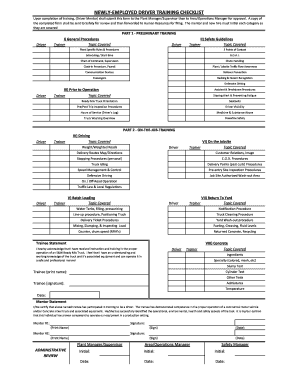
NEWLY EMPLOYED DRIVER TRAINING CHECKLIST Form


Understanding the Newly Employed Driver Training Checklist
The Newly Employed Driver Training Checklist is a vital tool designed to ensure that newly hired drivers meet the necessary qualifications and safety standards before they begin their duties. This checklist serves as a comprehensive guide, outlining the essential skills, knowledge, and compliance requirements that new drivers must fulfill. It typically includes items related to vehicle operation, safety protocols, and regulatory compliance, helping employers to assess the readiness of their drivers effectively.
How to Effectively Use the Newly Employed Driver Training Checklist
To utilize the Newly Employed Driver Training Checklist effectively, employers should first familiarize themselves with each item on the list. This involves reviewing the checklist in conjunction with training materials and company policies. New drivers should be guided through each section, ensuring they understand the expectations and requirements. Regular assessments can be conducted to track progress and identify areas for improvement, fostering a supportive learning environment.
Key Components of the Newly Employed Driver Training Checklist
The checklist includes several key components that are crucial for driver training. These components typically cover:
- Vehicle operation skills, including pre-trip inspections and basic maintenance.
- Understanding of traffic laws and regulations specific to the state of employment.
- Knowledge of safety protocols, such as the use of seat belts and defensive driving techniques.
- Emergency procedures and how to handle various driving conditions.
Each component is designed to ensure that new drivers are well-prepared and confident in their abilities to operate vehicles safely.
State-Specific Regulations for the Newly Employed Driver Training Checklist
It is important to note that state-specific regulations may influence the contents of the Newly Employed Driver Training Checklist. Different states may have unique requirements regarding driver training, licensing, and safety standards. Employers should consult their state’s Department of Motor Vehicles (DMV) or equivalent authority to ensure compliance with local laws and regulations. This ensures that the checklist is not only comprehensive but also legally compliant.
Steps to Complete the Newly Employed Driver Training Checklist
Completing the Newly Employed Driver Training Checklist involves several structured steps:
- Review the checklist with the new driver, explaining each item in detail.
- Conduct practical assessments to evaluate the driver’s skills and knowledge.
- Document the results of each assessment, noting areas of strength and those needing improvement.
- Provide additional training or resources for any areas where the driver may need further development.
- Finalize the checklist once all items have been satisfactorily completed.
Following these steps helps ensure that new drivers are thoroughly trained and ready to perform their duties safely.
Obtaining the Newly Employed Driver Training Checklist
Employers can typically obtain the Newly Employed Driver Training Checklist through various channels. Many trucking companies and transportation organizations provide customized checklists tailored to their specific operational needs. Additionally, industry associations may offer standardized versions of the checklist that can be downloaded or requested. It is advisable to ensure that the checklist used aligns with current regulations and best practices in driver training.
Quick guide on how to complete newly employed driver training checklist
Effortlessly Prepare NEWLY EMPLOYED DRIVER TRAINING CHECKLIST on Any Device
Managing documents online has become increasingly favored by companies and individuals alike. It offers an ideal environmentally friendly substitute to traditional printed and signed paperwork, allowing you to easily locate the necessary form and store it securely online. airSlate SignNow provides you with all the tools required to create, alter, and electronically sign your documents promptly without delays. Handle NEWLY EMPLOYED DRIVER TRAINING CHECKLIST on any device with airSlate SignNow's Android or iOS applications and streamline any document-related task today.
The simplest way to alter and electronically sign NEWLY EMPLOYED DRIVER TRAINING CHECKLIST with ease
- Obtain NEWLY EMPLOYED DRIVER TRAINING CHECKLIST and click Get Form to initiate the process.
- Use the tools we offer to complete your form.
- Emphasize important sections of the documents or conceal sensitive details with tools specifically provided by airSlate SignNow for that purpose.
- Generate your signature using the Sign tool, which only takes seconds and holds the same legal validity as a conventional wet ink signature.
- Review the information and click on the Done button to save your modifications.
- Choose your preferred method to deliver your form, whether by email, SMS, or invitation link, or download it to your computer.
Eliminate the worry of lost or misplaced files, the hassle of searching through forms, or errors that necessitate printing new document copies. airSlate SignNow addresses your document management needs in just a few clicks from any device of your choice. Alter and electronically sign NEWLY EMPLOYED DRIVER TRAINING CHECKLIST to ensure outstanding communication at every phase of your form preparation process with airSlate SignNow.
Create this form in 5 minutes or less
Create this form in 5 minutes!
How to create an eSignature for the newly employed driver training checklist
How to create an electronic signature for a PDF online
How to create an electronic signature for a PDF in Google Chrome
How to create an e-signature for signing PDFs in Gmail
How to create an e-signature right from your smartphone
How to create an e-signature for a PDF on iOS
How to create an e-signature for a PDF on Android
People also ask
-
What is the NEWLY EMPLOYED DRIVER TRAINING CHECKLIST?
The NEWLY EMPLOYED DRIVER TRAINING CHECKLIST is a comprehensive guide designed to help new drivers meet essential training requirements. It includes all necessary steps to ensure that new employees are thoroughly trained and confident behind the wheel. Utilizing this checklist helps organizations streamline onboarding processes.
-
How does the NEWLY EMPLOYED DRIVER TRAINING CHECKLIST improve driver training?
By using the NEWLY EMPLOYED DRIVER TRAINING CHECKLIST, companies can ensure no crucial training aspect is overlooked. This organized approach aids in tracking progress and reinforcing learning, leading to safer and more competent drivers. It’s an essential tool for enhancing overall driver performance.
-
Is the NEWLY EMPLOYED DRIVER TRAINING CHECKLIST customizable?
Yes, the NEWLY EMPLOYED DRIVER TRAINING CHECKLIST can be customized to fit the specific needs of your organization. You can tailor the checklist to include your unique training requirements and company policies, making it a perfect fit for all types of businesses. Customization enhances relevance and effectiveness.
-
What are the benefits of using the NEWLY EMPLOYED DRIVER TRAINING CHECKLIST?
The primary benefits of the NEWLY EMPLOYED DRIVER TRAINING CHECKLIST include structured training, improved compliance with regulations, and enhanced safety for drivers. Additionally, it promotes consistency in training methods across your organization. Investing in this checklist leads to better-trained and safer employees.
-
How much does the NEWLY EMPLOYED DRIVER TRAINING CHECKLIST cost?
The pricing for the NEWLY EMPLOYED DRIVER TRAINING CHECKLIST varies depending on the specific features and customizations you choose. Generally, it is an affordable option for organizations looking to enhance their training processes. For detailed pricing, you can contact our sales team for a personalized quote.
-
Can the NEWLY EMPLOYED DRIVER TRAINING CHECKLIST integrate with other systems?
Yes, the NEWLY EMPLOYED DRIVER TRAINING CHECKLIST is designed to integrate seamlessly with other documentation and compliance systems. This integration streamlines your workflow, allowing you to manage all training documentation efficiently. It's a versatile tool that enhances your overall operational efficiency.
-
How can I access the NEWLY EMPLOYED DRIVER TRAINING CHECKLIST?
You can easily access the NEWLY EMPLOYED DRIVER TRAINING CHECKLIST through our airSlate SignNow platform. After signing up for our service, you can download the checklist and begin utilizing it right away. This ease of access ensures you can start training your newly employed drivers without delay.
Get more for NEWLY EMPLOYED DRIVER TRAINING CHECKLIST
- 2021 vmi form
- Dual credit authorization form utrgvedu
- Nmc loft kit waiver application form
- 2019 2020 low income verification form parent
- Ung core plan of study university of north georgia form
- Sponsored billing statementindd kellogg community college form
- Report changes or special circumstancesonestopflorida form
- Student internship agreements form
Find out other NEWLY EMPLOYED DRIVER TRAINING CHECKLIST
- How To Electronic signature Alabama Business Operations Form
- Help Me With Electronic signature Alabama Car Dealer Presentation
- How Can I Electronic signature California Car Dealer PDF
- How Can I Electronic signature California Car Dealer Document
- How Can I Electronic signature Colorado Car Dealer Form
- How To Electronic signature Florida Car Dealer Word
- How Do I Electronic signature Florida Car Dealer Document
- Help Me With Electronic signature Florida Car Dealer Presentation
- Can I Electronic signature Georgia Car Dealer PDF
- How Do I Electronic signature Georgia Car Dealer Document
- Can I Electronic signature Georgia Car Dealer Form
- Can I Electronic signature Idaho Car Dealer Document
- How Can I Electronic signature Illinois Car Dealer Document
- How Can I Electronic signature North Carolina Banking PPT
- Can I Electronic signature Kentucky Car Dealer Document
- Can I Electronic signature Louisiana Car Dealer Form
- How Do I Electronic signature Oklahoma Banking Document
- How To Electronic signature Oklahoma Banking Word
- How Can I Electronic signature Massachusetts Car Dealer PDF
- How Can I Electronic signature Michigan Car Dealer Document