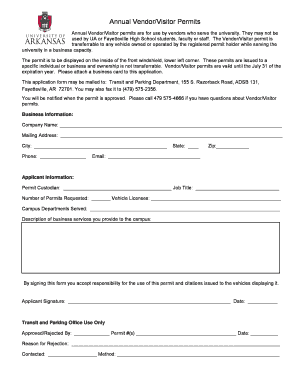
Annual Vendor Visitor Permits Department of Transit and Parking Parking Uark Form


What is the Annual Vendor Visitor Permit?
The Annual Vendor Visitor Permit is a specific authorization issued by the Department of Transit and Parking, allowing vendors and their visitors to access designated parking areas within the Uark campus. This permit is essential for vendors who need to conduct business on campus, ensuring they have the necessary permissions to park without facing penalties. The permit is valid for one year and is designed to facilitate smooth operations for vendors while maintaining order in parking management.
How to Obtain the Annual Vendor Visitor Permit
To obtain the Annual Vendor Visitor Permit, applicants must complete a specific application process. This typically involves submitting a form to the Department of Transit and Parking, along with any required documentation that verifies the vendor's business status. It is important to ensure that all information provided is accurate and complete to avoid delays. The application can often be submitted online, streamlining the process for applicants.
Steps to Complete the Annual Vendor Visitor Permit Application
Completing the application for the Annual Vendor Visitor Permit involves several key steps:
- Gather necessary documentation, including business licenses and identification.
- Access the application form from the Department of Transit and Parking's official website.
- Fill out the application form with accurate information regarding the vendor's business and contact details.
- Submit the completed application form along with any required documents, either online or in person.
- Await confirmation of permit approval from the Department of Transit and Parking.
Legal Use of the Annual Vendor Visitor Permit
The Annual Vendor Visitor Permit must be used in accordance with the regulations set forth by the Department of Transit and Parking. This includes adhering to designated parking areas and times specified on the permit. Misuse of the permit can result in penalties, including fines or revocation of the permit, which underscores the importance of understanding the legal obligations associated with its use.
Key Elements of the Annual Vendor Visitor Permit
Several key elements define the Annual Vendor Visitor Permit:
- Validity Period: The permit is valid for one year from the date of issuance.
- Designated Parking Areas: Specific locations where permit holders are allowed to park.
- Compliance Requirements: Adherence to all parking regulations and guidelines established by the Department of Transit and Parking.
- Renewal Process: Information on how to renew the permit before its expiration.
Examples of Using the Annual Vendor Visitor Permit
The Annual Vendor Visitor Permit can be utilized in various scenarios, such as:
- Vendors setting up booths at campus events and needing parking access for their vehicles.
- Delivery services that require temporary parking to drop off supplies for vendors operating on campus.
- Contractors performing work for campus departments who need to park near their job sites.
Quick guide on how to complete annual vendor visitor permits department of transit and parking parking uark
Effortlessly prepare [SKS] on any device
Digital document management has gained popularity among businesses and individuals. It offers an excellent eco-friendly alternative to traditional printed and signed documents, as you can access the appropriate form and securely save it online. airSlate SignNow equips you with all the tools necessary to create, modify, and eSign your documents swiftly without delays. Manage [SKS] on any device using airSlate SignNow's Android or iOS applications and enhance any document-driven process today.
How to edit and eSign [SKS] without hassle
- Locate [SKS] and click Get Form to begin.
- Use the tools we provide to complete your form.
- Mark relevant sections of the documents or obscure sensitive details with tools that airSlate SignNow specifically offers for that purpose.
- Create your signature with the Sign tool, which takes mere seconds and holds the same legal validity as a conventional wet ink signature.
- Verify all the details and then click the Done button to save your modifications.
- Select your preferred method to share your form: by email, SMS, invite link, or download it to your computer.
Say goodbye to lost or misplaced files, the hassle of searching for forms, or errors that require printing new document copies. airSlate SignNow addresses all your document management needs in just a few clicks from any device of your choice. Edit and eSign [SKS] and ensure excellent communication at every stage of the form preparation process with airSlate SignNow.
Create this form in 5 minutes or less
Related searches to Annual Vendor Visitor Permits Department Of Transit And Parking Parking Uark
Create this form in 5 minutes!
How to create an eSignature for the annual vendor visitor permits department of transit and parking parking uark
How to create an electronic signature for a PDF online
How to create an electronic signature for a PDF in Google Chrome
How to create an e-signature for signing PDFs in Gmail
How to create an e-signature right from your smartphone
How to create an e-signature for a PDF on iOS
How to create an e-signature for a PDF on Android
People also ask
-
What are Annual Vendor Visitor Permits from the Department of Transit and Parking in Uark?
Annual Vendor Visitor Permits from the Department of Transit and Parking in Uark are special permits issued for vendors and visitors needing access to specific parking areas throughout the year. These permits simplify parking arrangements and enhance convenience. By obtaining these permits, businesses can ensure seamless operations without parking hassles.
-
How much do Annual Vendor Visitor Permits cost?
The cost of Annual Vendor Visitor Permits from the Department of Transit and Parking in Uark varies based on the type of permit and usage requirements. Typically, pricing information can be found on the official website or by contacting the Department directly. Investing in these permits can save time and avoid potential fines associated with parking violations.
-
What features are included with Annual Vendor Visitor Permits?
Annual Vendor Visitor Permits offer various features, including designated parking areas, easy renewals, and digital management options. By using these permits, vendors can streamline their operations and eliminate the stress of parking logistics. Furthermore, the Department of Transit and Parking in Uark provides flexibility to accommodate different vendor needs.
-
What benefits do Annual Vendor Visitor Permits provide?
The primary benefit of Annual Vendor Visitor Permits is the convenience they offer. These permits ensure that vendors and visitors have guaranteed access to parking and eliminate confusion about parking regulations. Additionally, having a permit can enhance professional image and reliability in the eyes of clients and customers.
-
Can I apply for an Annual Vendor Visitor Permit online?
Yes, applying for Annual Vendor Visitor Permits from the Department of Transit and Parking in Uark can usually be done online. The online application process is designed for efficiency, allowing you to submit your information and payments securely. Be sure to have all necessary documentation handy to expedite your application.
-
How long does it take to receive my Annual Vendor Visitor Permit?
After applying for your Annual Vendor Visitor Permit, you can typically expect to receive it within a few business days, depending on processing times. The Department of Transit and Parking in Uark strives to process applications quickly to minimize disruptions. Keep track of your application status through the official portal for updates.
-
Are Annual Vendor Visitor Permits transferable between vehicles?
Annual Vendor Visitor Permits from the Department of Transit and Parking in Uark are generally assigned to specific vehicles and are not transferable. This policy ensures that parking regulations are enforced fairly and consistently. Make sure to indicate all vehicle details correctly during the application process to avoid issues.
Get more for Annual Vendor Visitor Permits Department Of Transit And Parking Parking Uark
Find out other Annual Vendor Visitor Permits Department Of Transit And Parking Parking Uark
- Electronic signature Georgia Limited Power of Attorney Simple
- Electronic signature Nevada Retainer Agreement Template Myself
- Electronic signature Alabama Limited Partnership Agreement Online
- Can I Electronic signature Wisconsin Retainer Agreement Template
- Can I Electronic signature Michigan Trademark License Agreement
- Electronic signature Indiana Letter Bankruptcy Inquiry Now
- eSignature Oklahoma Payroll Deduction Authorization Easy
- How To eSignature Texas Payroll Deduction Authorization
- Can I Electronic signature Connecticut Retainer for Attorney
- How Do I Electronic signature Idaho Assignment of License
- Electronic signature New Jersey Lease Renewal Free
- Electronic signature Texas Lease Renewal Fast
- How Can I Electronic signature Colorado Notice of Intent to Vacate
- eSignature Delaware Employee Compliance Survey Later
- eSignature Kansas Employee Compliance Survey Myself
- Can I Electronic signature Colorado Bill of Sale Immovable Property
- How Can I Electronic signature West Virginia Vacation Rental Short Term Lease Agreement
- How Do I Electronic signature New Hampshire Bill of Sale Immovable Property
- Electronic signature North Dakota Bill of Sale Immovable Property Myself
- Can I Electronic signature Oregon Bill of Sale Immovable Property