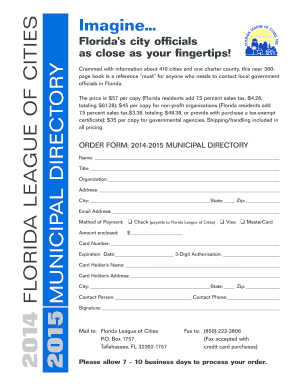
Order Form Florida League of Cities


What is the Order Form Florida League Of Cities
The Order Form Florida League Of Cities is a specific document utilized by municipalities and local government entities within Florida. This form facilitates the ordering of various resources, services, or products that are essential for city operations. It is designed to streamline procurement processes and ensure compliance with state regulations. The form typically includes sections for item descriptions, quantities, pricing, and delivery details, making it a crucial tool for efficient municipal management.
How to use the Order Form Florida League Of Cities
Using the Order Form Florida League Of Cities involves several straightforward steps. First, identify the items or services needed by your municipality. Next, accurately fill out the form, ensuring that all required fields are completed, including item descriptions and quantities. After completing the form, review it for any errors or omissions. Finally, submit the form according to the specified submission methods, which may include online submission, mailing, or in-person delivery to the appropriate department.
Steps to complete the Order Form Florida League Of Cities
Completing the Order Form Florida League Of Cities requires attention to detail. Follow these steps for successful completion:
- Gather all necessary information about the items or services you wish to order.
- Fill in the form with accurate descriptions and quantities of each item.
- Include any relevant pricing information, if applicable.
- Double-check all entries for accuracy and completeness.
- Submit the form through the designated method as outlined in the instructions.
Key elements of the Order Form Florida League Of Cities
The Order Form Florida League Of Cities contains several key elements that are essential for its functionality. These include:
- Contact Information: Details of the municipality placing the order.
- Item Descriptions: Clear and concise descriptions of each item or service being ordered.
- Quantities: The number of each item required.
- Pricing: Information on costs associated with the items or services.
- Delivery Instructions: Specifics on where and how items should be delivered.
Legal use of the Order Form Florida League Of Cities
The legal use of the Order Form Florida League Of Cities is governed by state procurement laws and regulations. Municipalities must ensure that the form is used in compliance with these laws to avoid any legal repercussions. This includes adhering to guidelines on competitive bidding, transparency, and accountability in the procurement process. Proper use of the form helps maintain public trust and ensures that taxpayer funds are used appropriately.
Form Submission Methods
The Order Form Florida League Of Cities can be submitted through various methods, depending on the specific requirements of the municipality. Common submission methods include:
- Online Submission: Many municipalities offer digital platforms for submitting forms electronically.
- Mail: The form can be printed and sent via postal service to the designated department.
- In-Person: Municipal staff may choose to deliver the form directly to the relevant office.
Quick guide on how to complete order form florida league of cities
Effortlessly prepare [SKS] on any device
Digital document management has become increasingly popular among businesses and individuals. It offers an ideal eco-friendly substitute for conventional printed and signed paperwork, as you can obtain the correct format and securely save it online. airSlate SignNow provides all the tools necessary to create, modify, and eSign your documents swiftly without delays. Manage [SKS] on any device using airSlate SignNow's Android or iOS applications and enhance any document-related process today.
The simplest way to modify and eSign [SKS] with ease
- Obtain [SKS] and click on Get Form to begin.
- Utilize the tools we offer to complete your form.
- Emphasize important sections of your documents or redact sensitive information with tools provided by airSlate SignNow specifically for that purpose.
- Create your eSignature using the Sign tool, which takes moments and holds the same legal validity as a traditional wet ink signature.
- Review the details and click on the Done button to save your modifications.
- Choose your preferred delivery method for your form: by email, text message (SMS), invitation link, or download it to your computer.
Forget about lost or misplaced documents, tedious form searching, or errors that require printing new copies. airSlate SignNow fulfills all your document management needs in just a few clicks from any device of your choice. Edit and eSign [SKS] and ensure optimal communication at any stage of your form preparation process with airSlate SignNow.
Create this form in 5 minutes or less
Create this form in 5 minutes!
How to create an eSignature for the order form florida league of cities
How to create an electronic signature for a PDF online
How to create an electronic signature for a PDF in Google Chrome
How to create an e-signature for signing PDFs in Gmail
How to create an e-signature right from your smartphone
How to create an e-signature for a PDF on iOS
How to create an e-signature for a PDF on Android
People also ask
-
What is the Order Form Florida League Of Cities?
The Order Form Florida League Of Cities is a specialized document designed to help municipalities streamline the process of ordering necessary services. It ensures compliance with state regulations and allows for the accurate submission of orders. Utilizing this form can lead to time savings and improved operational efficiency.
-
How can I access the Order Form Florida League Of Cities?
You can access the Order Form Florida League Of Cities directly through our website or by contacting the Florida League Of Cities office. Once you have the form, you can easily fill it out online or print it for manual submission. This accessibility ensures that municipalities can quickly obtain the services they need.
-
What features does airSlate SignNow offer for the Order Form Florida League Of Cities?
airSlate SignNow provides a range of features for the Order Form Florida League Of Cities, including eSignature capabilities, secure document storage, and easy sharing options. Our platform also includes customizable templates, which can save time and reduce errors during the order process. These features enhance usability and ensure compliance.
-
Is there a cost associated with using the Order Form Florida League Of Cities?
The cost of utilizing the Order Form Florida League Of Cities depends on the specific services being ordered and any applicable fees as outlined by the Florida League Of Cities. However, airSlate SignNow offers competitive pricing for its eSigning and document management solutions, making it a budget-friendly option for municipalities.
-
What are the benefits of using airSlate SignNow with the Order Form Florida League Of Cities?
Using airSlate SignNow with the Order Form Florida League Of Cities provides numerous benefits including faster processing times and the ability to track the status of your orders in real time. Additionally, the platform ensures security and compliance, which are crucial when handling official documents. This combination results in a seamless experience for users.
-
Can the Order Form Florida League Of Cities be integrated with other software?
Yes, the Order Form Florida League Of Cities can be integrated with various software solutions through the airSlate SignNow API. This allows for enhanced functionality, such as automatic data entry and status updates in your existing systems. Integration simplifies workflow and helps streamline your administrative tasks.
-
What types of organizations typically use the Order Form Florida League Of Cities?
The Order Form Florida League Of Cities is primarily used by local governments, municipalities, and public agencies in Florida. These organizations benefit greatly from a structured approach to ordering services. Additionally, businesses working with local governments may also utilize this form to ensure compliance with municipal guidelines.
Get more for Order Form Florida League Of Cities
- City of lake forest park business and occupation tax report form
- Dig pers 25 6 conflicts of interest and declarations of interests defence instruction general pers form
- Tc 817 70768 form
- Livelines handbook form
- Dd form 1056 application to apply for a amp39no feeamp39
- 10 point program black panthers pdf form
- The writing revolution ppt form
- Record release form pdf oak orchard community health center oakorchardhealth
Find out other Order Form Florida League Of Cities
- How Can I eSign Wisconsin Non-Profit Stock Certificate
- How Do I eSign Wyoming Non-Profit Quitclaim Deed
- eSign Hawaii Orthodontists Last Will And Testament Fast
- eSign South Dakota Legal Letter Of Intent Free
- eSign Alaska Plumbing Memorandum Of Understanding Safe
- eSign Kansas Orthodontists Contract Online
- eSign Utah Legal Last Will And Testament Secure
- Help Me With eSign California Plumbing Business Associate Agreement
- eSign California Plumbing POA Mobile
- eSign Kentucky Orthodontists Living Will Mobile
- eSign Florida Plumbing Business Plan Template Now
- How To eSign Georgia Plumbing Cease And Desist Letter
- eSign Florida Plumbing Credit Memo Now
- eSign Hawaii Plumbing Contract Mobile
- eSign Florida Plumbing Credit Memo Fast
- eSign Hawaii Plumbing Claim Fast
- eSign Hawaii Plumbing Letter Of Intent Myself
- eSign Hawaii Plumbing Letter Of Intent Fast
- Help Me With eSign Idaho Plumbing Profit And Loss Statement
- eSign Illinois Plumbing Letter Of Intent Now