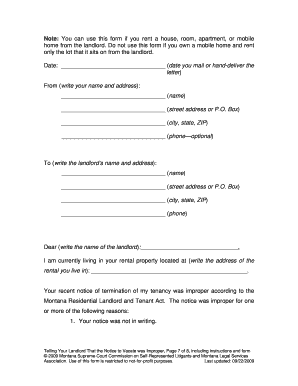
Telling Your Landlord that the Notice to Vacate Was Improper Courts Mt Form


Understanding the Notice to Vacate and Its Implications
The notice to vacate is a formal document issued by a landlord to a tenant, indicating the landlord's intention to terminate the rental agreement and require the tenant to leave the property. In Courts Mt, this notice must adhere to specific legal requirements to be considered valid. If you believe that the notice you received was improper, it is essential to understand the grounds on which you can contest it. This includes examining whether the notice was delivered correctly, if it provided adequate time for you to vacate, and whether it complied with local laws governing tenancy.
Steps to Contest an Improper Notice to Vacate
If you feel that the notice to vacate was improper, follow these steps to address the situation:
- Review the notice thoroughly to identify any discrepancies or legal violations.
- Gather evidence supporting your claim, such as communication records with your landlord and any relevant documentation.
- Consult local tenant rights organizations or legal aid for guidance on your specific situation.
- Draft a formal response to your landlord, outlining your reasons for contesting the notice.
- Submit your response in writing, ensuring you keep a copy for your records.
- If necessary, prepare to present your case in court if the issue escalates.
Key Elements of a Valid Notice to Vacate
A valid notice to vacate should include several key elements to ensure it meets legal standards:
- The date of issuance of the notice.
- The name and address of the tenant.
- A clear statement of the intention to terminate the lease.
- The specific date by which the tenant must vacate the premises.
- The reason for the eviction, if applicable.
Legal Considerations for Tenants in Courts Mt
In Courts Mt, tenants have specific rights that protect them from improper eviction practices. It is crucial to be aware of local laws regarding notices to vacate, including:
- The required notice period, which may vary based on the reason for eviction.
- Legal grounds for eviction, such as non-payment of rent or lease violations.
- Procedures landlords must follow to ensure compliance with eviction laws.
Examples of Improper Notices to Vacate
Understanding examples of improper notices can help you identify potential issues with your own notice. Common examples include:
- A notice that does not provide the legally required notice period.
- A notice lacking a valid reason for eviction.
- A notice that was not delivered to the tenant in accordance with legal requirements.
Obtaining Legal Assistance
If you believe your notice to vacate was improper, seeking legal assistance can be beneficial. Legal professionals specializing in tenant rights can provide valuable insights and help you navigate the complexities of your situation. They can assist in drafting responses, representing you in court, and ensuring your rights are protected throughout the process.
Quick guide on how to complete telling your landlord that the notice to vacate was improper courts mt
Prepare [SKS] effortlessly on any device
Web-based document management has become increasingly popular among businesses and individuals. It offers an ideal environmentally friendly substitute to traditional printed and signed documents, as you can easily find the necessary form and securely store it online. airSlate SignNow provides you with all the tools needed to create, edit, and electronically sign your documents quickly without delays. Manage [SKS] on any device using airSlate SignNow’s Android or iOS applications and simplify any document-related task today.
How to edit and electronically sign [SKS] without hassle
- Locate [SKS] and click Get Form to begin.
- Utilize the tools we provide to complete your form.
- Highlight pertinent parts of the documents or redact sensitive information with tools that airSlate SignNow provides specifically for that purpose.
- Create your electronic signature using the Sign tool, which takes seconds and carries the same legal validity as a conventional wet ink signature.
- Review the information and then click on the Done button to save your changes.
- Choose how you want to send your form—via email, text message (SMS), invitation link, or download it to your computer.
No more losing or misplacing files, tedious form searches, or errors that require printing new document copies. airSlate SignNow meets all your document management needs in just a few clicks from any device of your choice. Edit and electronically sign [SKS] to ensure excellent communication at every stage of the form preparation process with airSlate SignNow.
Create this form in 5 minutes or less
Related searches to Telling Your Landlord That The Notice To Vacate Was Improper Courts Mt
Create this form in 5 minutes!
How to create an eSignature for the telling your landlord that the notice to vacate was improper courts mt
How to create an electronic signature for a PDF online
How to create an electronic signature for a PDF in Google Chrome
How to create an e-signature for signing PDFs in Gmail
How to create an e-signature right from your smartphone
How to create an e-signature for a PDF on iOS
How to create an e-signature for a PDF on Android
People also ask
-
What should I include when Telling My Landlord That The Notice To Vacate Was Improper Courts Mt.?
When Telling Your Landlord That The Notice To Vacate Was Improper Courts Mt., include specific details about why the notice is invalid, such as improper notice period or lack of proper cause. It's essential to reference local laws that support your case. Having clear communication and documentation will strengthen your position.
-
How can airSlate SignNow help in drafting my notice?
airSlate SignNow simplifies the process of drafting notices by providing customizable templates. You can easily create a legally sound document when Telling Your Landlord That The Notice To Vacate Was Improper Courts Mt. and send it directly for eSignature. This saves time and ensures that every document complies with local regulations.
-
What features does airSlate SignNow offer for document management?
airSlate SignNow offers various features for document management, including eSigning, tracking, and document storage. When Telling Your Landlord That The Notice To Vacate Was Improper Courts Mt., you can efficiently manage all communications and maintain a record of your correspondence. Its user-friendly interface makes document handling seamless.
-
Is airSlate SignNow suitable for both individuals and businesses?
Yes, airSlate SignNow caters to both individuals and businesses, making it versatile for any context. Whether you're Telling Your Landlord That The Notice To Vacate Was Improper Courts Mt. or managing corporate contracts, the tool adapts to your needs. Its cost-effective pricing ensures accessibility for all user types.
-
What is the pricing for airSlate SignNow?
airSlate SignNow offers competitive pricing plans to fit various needs, including individual, business, and enterprise options. You can choose a plan that best suits your requirements when Telling Your Landlord That The Notice To Vacate Was Improper Courts Mt. Pricing is designed to provide value without compromising essential features.
-
How does airSlate SignNow integrate with other apps?
airSlate SignNow seamlessly integrates with numerous applications, enhancing your workflow efficiency. By integrating with platforms you already use, you can streamline the process of Telling Your Landlord That The Notice To Vacate Was Improper Courts Mt. and ensure all your documents are connected within your existing systems.
-
What are the benefits of using eSignature for my notice?
Using eSignature offers numerous benefits, such as increased speed, security, and convenience. When Telling Your Landlord That The Notice To Vacate Was Improper Courts Mt., eSignature ensures that your documents are legally binding and can be signed from anywhere. This enhances communication and expedites the resolution process.
Get more for Telling Your Landlord That The Notice To Vacate Was Improper Courts Mt
- Reunification plan example form
- Allotment application form morpeth tc gov uk
- Text reading efficiency procedures grade 6 form
- Mortgage denial letter 26350665 form
- Visa debit card application form standard bank
- Transcript request form pmd redlands community college redlandscc
- Directed reading for content mastery section 3 writing formulas and naming compounds
- Individual income tax forms
Find out other Telling Your Landlord That The Notice To Vacate Was Improper Courts Mt
- How Do I Electronic signature Iowa Construction Document
- How Can I Electronic signature South Carolina Charity PDF
- How Can I Electronic signature Oklahoma Doctors Document
- How Can I Electronic signature Alabama Finance & Tax Accounting Document
- How To Electronic signature Delaware Government Document
- Help Me With Electronic signature Indiana Education PDF
- How To Electronic signature Connecticut Government Document
- How To Electronic signature Georgia Government PDF
- Can I Electronic signature Iowa Education Form
- How To Electronic signature Idaho Government Presentation
- Help Me With Electronic signature Hawaii Finance & Tax Accounting Document
- How Can I Electronic signature Indiana Government PDF
- How Can I Electronic signature Illinois Finance & Tax Accounting PPT
- How To Electronic signature Maine Government Document
- How To Electronic signature Louisiana Education Presentation
- How Can I Electronic signature Massachusetts Government PDF
- How Do I Electronic signature Montana Government Document
- Help Me With Electronic signature Louisiana Finance & Tax Accounting Word
- How To Electronic signature Pennsylvania Government Document
- Can I Electronic signature Texas Government PPT