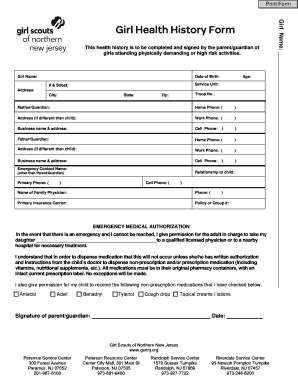
Girl Health History Form Gsnnj


What is the Girl Health History Form Gsnnj
The Girl Health History Form Gsnnj is a comprehensive document designed to collect essential health information about girls. This form is often used by healthcare providers to assess a girl's medical history, including past illnesses, allergies, medications, and family health background. By gathering this information, healthcare professionals can make informed decisions regarding treatment and preventive care.
How to use the Girl Health History Form Gsnnj
Using the Girl Health History Form Gsnnj involves several straightforward steps. First, ensure that you have the most current version of the form. Next, fill in the required personal information, including the girl's name, date of birth, and contact details. After that, provide detailed responses to health-related questions, such as previous medical conditions and current medications. Finally, review the completed form for accuracy before submission to the healthcare provider.
Steps to complete the Girl Health History Form Gsnnj
To effectively complete the Girl Health History Form Gsnnj, follow these steps:
- Gather necessary information, including medical records and family health history.
- Start with personal details: full name, date of birth, and address.
- Answer all health-related questions thoroughly, providing as much detail as possible.
- Check for any allergies or medications currently being taken.
- Review the form for completeness and accuracy.
- Submit the form to the designated healthcare provider.
Key elements of the Girl Health History Form Gsnnj
The Girl Health History Form Gsnnj includes several key elements that are crucial for accurate health assessment. These elements typically encompass:
- Personal identification information.
- Medical history, including past illnesses and surgeries.
- Allergy information, detailing any known allergies.
- Current medications, including dosages and frequency.
- Family health history, which can indicate hereditary health risks.
Legal use of the Girl Health History Form Gsnnj
The legal use of the Girl Health History Form Gsnnj is important for ensuring compliance with healthcare regulations. This form must be filled out accurately to protect patient confidentiality and comply with the Health Insurance Portability and Accountability Act (HIPAA). Healthcare providers are responsible for maintaining the security and privacy of the information collected through this form.
How to obtain the Girl Health History Form Gsnnj
The Girl Health History Form Gsnnj can typically be obtained through healthcare providers, clinics, or hospitals. Many organizations offer the form in both physical and digital formats, allowing for easy access. If you need a digital copy, check the official website of your healthcare provider or request one directly from their office.
Quick guide on how to complete girl health history form gsnnj
Prepare [SKS] seamlessly on any device
Digital document management has gained traction among enterprises and individuals alike. It offers an ideal eco-friendly alternative to traditional printed and signed documents, as you can easily find the necessary form and securely store it online. airSlate SignNow equips you with all the tools required to create, edit, and eSign your documents swiftly without delays. Manage [SKS] on any platform with airSlate SignNow’s Android or iOS applications and enhance any document-centric task today.
The simplest way to edit and eSign [SKS] effortlessly
- Find [SKS] and click Get Form to initiate the process.
- Utilize the tools we provide to fill out your document.
- Emphasize important sections of the documents or conceal sensitive information with tools that airSlate SignNow provides specifically for that purpose.
- Generate your eSignature using the Sign tool, which takes mere seconds and holds the same legal standing as a conventional ink signature.
- Review the details and click on the Done button to save your modifications.
- Select how you wish to send your form, whether by email, text message (SMS), or invitation link, or download it to your computer.
Eliminate the worry of lost or misplaced files, tedious form searching, or mistakes that necessitate reprinting new document copies. airSlate SignNow caters to your document management requirements with just a few clicks from any device of your choosing. Edit and eSign [SKS] to ensure effective communication at every step of the form preparation process with airSlate SignNow.
Create this form in 5 minutes or less
Related searches to Girl Health History Form Gsnnj
Create this form in 5 minutes!
How to create an eSignature for the girl health history form gsnnj
How to create an electronic signature for a PDF online
How to create an electronic signature for a PDF in Google Chrome
How to create an e-signature for signing PDFs in Gmail
How to create an e-signature right from your smartphone
How to create an e-signature for a PDF on iOS
How to create an e-signature for a PDF on Android
People also ask
-
What is the Girl Health History Form Gsnnj?
The Girl Health History Form Gsnnj is a comprehensive document designed to collect essential health information specifically for girls. This form helps parents and guardians provide accurate health history, ensuring better healthcare decision-making. Using airSlate SignNow, filling out and signing this form becomes a seamless experience.
-
How can I access the Girl Health History Form Gsnnj?
You can easily access the Girl Health History Form Gsnnj through the airSlate SignNow platform. Simply register for an account, and you'll have instant access to customizable health forms, including the Girl Health History Form Gsnnj. It's user-friendly and designed for quick navigation.
-
Is the Girl Health History Form Gsnnj customizable?
Yes, the Girl Health History Form Gsnnj can be fully customized to meet your specific needs. With airSlate SignNow, you can add or remove fields, adjust questions, and tailor the form's appearance. This ensures that the document aligns perfectly with your requirements and preferences.
-
What are the benefits of using the Girl Health History Form Gsnnj?
The Girl Health History Form Gsnnj offers several benefits, including accurate information gathering and a simplified eSigning process. By using airSlate SignNow, you enhance communication between caregivers and healthcare providers. This streamlined method saves time while ensuring vital health history is documented efficiently.
-
Is there a cost associated with the Girl Health History Form Gsnnj?
The Girl Health History Form Gsnnj can be accessed through airSlate SignNow, which offers various pricing plans based on your document management needs. Depending on the plan you choose, there may be costs associated with additional features or increased usage. Sign up today to explore flexible pricing options that fit your requirements.
-
Can the Girl Health History Form Gsnnj be integrated with other software?
Absolutely! The Girl Health History Form Gsnnj supports integrations with various software applications through airSlate SignNow. This capability allows you to connect with CRM systems, email marketing tools, and more, enhancing your workflow and ensuring that your data is synchronized across platforms.
-
How secure is the Girl Health History Form Gsnnj?
Security is a top priority with airSlate SignNow, and the Girl Health History Form Gsnnj is no exception. The platform utilizes advanced encryption and compliance measures to safeguard your sensitive information. You can confidently share and store health history forms, knowing that they are protected.
Get more for Girl Health History Form Gsnnj
Find out other Girl Health History Form Gsnnj
- eSignature Connecticut Retainer Agreement Template Myself
- How To Electronic signature Alaska House rental lease agreement
- eSignature Illinois Retainer Agreement Template Free
- How Do I Electronic signature Idaho Land lease agreement
- Electronic signature Illinois Land lease agreement Fast
- eSignature Minnesota Retainer Agreement Template Fast
- Electronic signature Louisiana Land lease agreement Fast
- How Do I eSignature Arizona Attorney Approval
- How Can I eSignature North Carolina Retainer Agreement Template
- Electronic signature New York Land lease agreement Secure
- eSignature Ohio Attorney Approval Now
- eSignature Pennsylvania Retainer Agreement Template Secure
- Electronic signature Texas Land lease agreement Free
- Electronic signature Kentucky Landlord lease agreement Later
- Electronic signature Wisconsin Land lease agreement Myself
- Electronic signature Maryland Landlord lease agreement Secure
- How To Electronic signature Utah Landlord lease agreement
- Electronic signature Wyoming Landlord lease agreement Safe
- Electronic signature Illinois Landlord tenant lease agreement Mobile
- Electronic signature Hawaii lease agreement Mobile