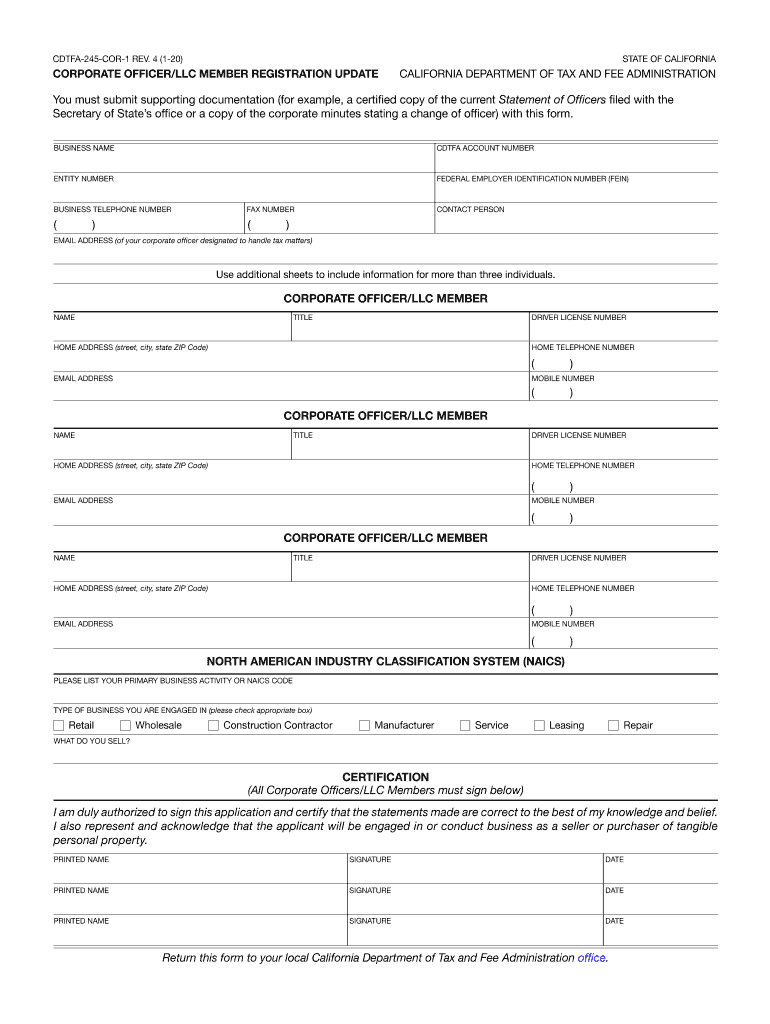
Cdtfa245 2020-2026


What is the Cdtfa 245?
The Cdtfa 245 form, also known as the Cdtfa officer registration form, is a crucial document used in California for registering corporate officers with the California Department of Tax and Fee Administration (CDTFA). This form is essential for businesses operating in California, as it helps ensure that the state has accurate information regarding the individuals responsible for managing corporate affairs. Proper completion of the Cdtfa 245 is vital for compliance with state regulations and maintaining good standing for your business.
Steps to complete the Cdtfa 245
Completing the Cdtfa 245 form involves several key steps to ensure accuracy and compliance. First, gather all necessary information about the corporate officers, including their names, addresses, and titles. Next, accurately fill out each section of the form, ensuring that all details are correct. After completing the form, review it for any errors or omissions. Finally, submit the Cdtfa 245 form to the CDTFA either online or by mail, depending on your preference. Keeping a copy for your records is also advisable.
How to obtain the Cdtfa 245
The Cdtfa 245 form can be obtained directly from the California Department of Tax and Fee Administration's official website. It is available in a downloadable format, allowing users to fill it out electronically or print it for manual completion. Additionally, businesses can request a physical copy by contacting the CDTFA office. Ensuring you have the most current version of the form is essential for compliance.
Legal use of the Cdtfa 245
The legal use of the Cdtfa 245 form is governed by California state laws regarding corporate governance and tax compliance. To ensure that the form is legally binding, it must be completed accurately and submitted in accordance with CDTFA regulations. Utilizing an electronic signature solution, such as airSlate SignNow, can enhance the legal validity of the submitted form by providing a secure and compliant method for signing and submitting documents.
Key elements of the Cdtfa 245
Key elements of the Cdtfa 245 form include the identification of corporate officers, their roles within the company, and contact information. The form also requires the signature of an authorized representative, affirming that the information provided is accurate and complete. Understanding these elements is crucial for ensuring that your submission meets all legal requirements and reflects the current structure of your business.
Form Submission Methods
The Cdtfa 245 form can be submitted through various methods, including online submission via the CDTFA website, mailing a physical copy to the appropriate CDTFA office, or delivering it in person. Each method has its own advantages, such as the convenience of online submission or the ability to receive immediate confirmation when submitting in person. Choosing the right method depends on your business needs and preferences.
Penalties for Non-Compliance
Failure to submit the Cdtfa 245 form or inaccuracies within the form can result in penalties from the California Department of Tax and Fee Administration. These penalties may include fines, loss of good standing for the business, or additional scrutiny during audits. It is essential to ensure timely and accurate submission to avoid these potential consequences and maintain compliance with state regulations.
Quick guide on how to complete cdtfa245
Effortlessly Prepare Cdtfa245 on Any Device
Managing documents online has become increasingly popular among businesses and individuals alike. It serves as an ideal eco-friendly substitute for conventional printed and signed documents, allowing you to easily find the right form and securely store it online. airSlate SignNow provides you with all the necessary tools to create, edit, and eSign your documents quickly and seamlessly. Handle Cdtfa245 on any device with the airSlate SignNow applications for Android or iOS, and enhance any document-related process today.
How to Edit and eSign Cdtfa245 with Ease
- Search for Cdtfa245 and click Get Form to begin.
- Utilize the tools we offer to complete your form.
- Highlight important parts of the documents or redact sensitive information with tools specifically designed for this purpose by airSlate SignNow.
- Create your signature using the Sign tool, which takes only seconds and carries the same legal validity as a traditional ink signature.
- Review the information and click the Done button to save your changes.
- Choose your preferred method to submit your form, whether by email, text message (SMS), or invitation link, or download it to your computer.
Eliminate concerns over lost or misplaced files, tedious form searches, or mistakes that require reprinting new document copies. airSlate SignNow fulfills your document management needs in just a few clicks from any device you choose. Edit and eSign Cdtfa245 while ensuring excellent communication throughout your form preparation process with airSlate SignNow.
Create this form in 5 minutes or less
Find and fill out the correct cdtfa245
Create this form in 5 minutes!
How to create an eSignature for the cdtfa245
How to create an electronic signature for your Cdtfa245 in the online mode
How to create an electronic signature for your Cdtfa245 in Google Chrome
How to create an eSignature for putting it on the Cdtfa245 in Gmail
How to generate an electronic signature for the Cdtfa245 right from your mobile device
How to create an eSignature for the Cdtfa245 on iOS
How to make an eSignature for the Cdtfa245 on Android
People also ask
-
What is the cdtfa 245 form, and why is it important?
The cdtfa 245 form is a crucial document used for tax reporting in California. It helps businesses accurately declare their sales and use tax obligations. Understanding this form is essential for compliance and avoiding penalties.
-
How can airSlate SignNow streamline the process of completing a cdtfa 245 form?
AirSlate SignNow allows businesses to easily fill out and sign digital versions of the cdtfa 245 form. With our user-friendly interface, users can save time and reduce errors associated with paper forms. This makes the filing process more efficient and secure.
-
Is there a cost associated with using airSlate SignNow for the cdtfa 245 form?
AirSlate SignNow offers a cost-effective solution for managing documents, including the cdtfa 245 form. Our pricing plans are designed to fit various business sizes and needs, ensuring you gain access to powerful signing and document management features without breaking the bank.
-
Can I integrate airSlate SignNow with other tools when working on the cdtfa 245 form?
Yes, airSlate SignNow supports integrations with various tools to enhance your workflow while filling out the cdtfa 245 form. This includes popular applications like Google Drive and Salesforce, making it easier to manage your documents across platforms.
-
What features does airSlate SignNow provide for signing the cdtfa 245 form?
AirSlate SignNow offers features such as electronic signatures, document templates, and automated reminders specifically for forms like the cdtfa 245 form. These features ensure that your signing process is not only quick and easy but also legally binding, providing peace of mind.
-
How does airSlate SignNow ensure the security of my cdtfa 245 form?
Security is a top priority at airSlate SignNow. When working with the cdtfa 245 form, your documents are protected by bank-grade encryption and robust authentication measures, ensuring that sensitive tax information remains confidential and secure.
-
Is it possible to track the status of the cdtfa 245 form once sent for signing?
Absolutely! AirSlate SignNow provides real-time tracking for documents like the cdtfa 245 form. You can easily verify when a recipient views and signs your document, allowing for better organization and follow-up.
Get more for Cdtfa245
Find out other Cdtfa245
- How To Sign Ohio Government Form
- Help Me With Sign Washington Government Presentation
- How To Sign Maine Healthcare / Medical PPT
- How Do I Sign Nebraska Healthcare / Medical Word
- How Do I Sign Washington Healthcare / Medical Word
- How Can I Sign Indiana High Tech PDF
- How To Sign Oregon High Tech Document
- How Do I Sign California Insurance PDF
- Help Me With Sign Wyoming High Tech Presentation
- How Do I Sign Florida Insurance PPT
- How To Sign Indiana Insurance Document
- Can I Sign Illinois Lawers Form
- How To Sign Indiana Lawers Document
- How To Sign Michigan Lawers Document
- How To Sign New Jersey Lawers PPT
- How Do I Sign Arkansas Legal Document
- How Can I Sign Connecticut Legal Document
- How Can I Sign Indiana Legal Form
- Can I Sign Iowa Legal Document
- How Can I Sign Nebraska Legal Document