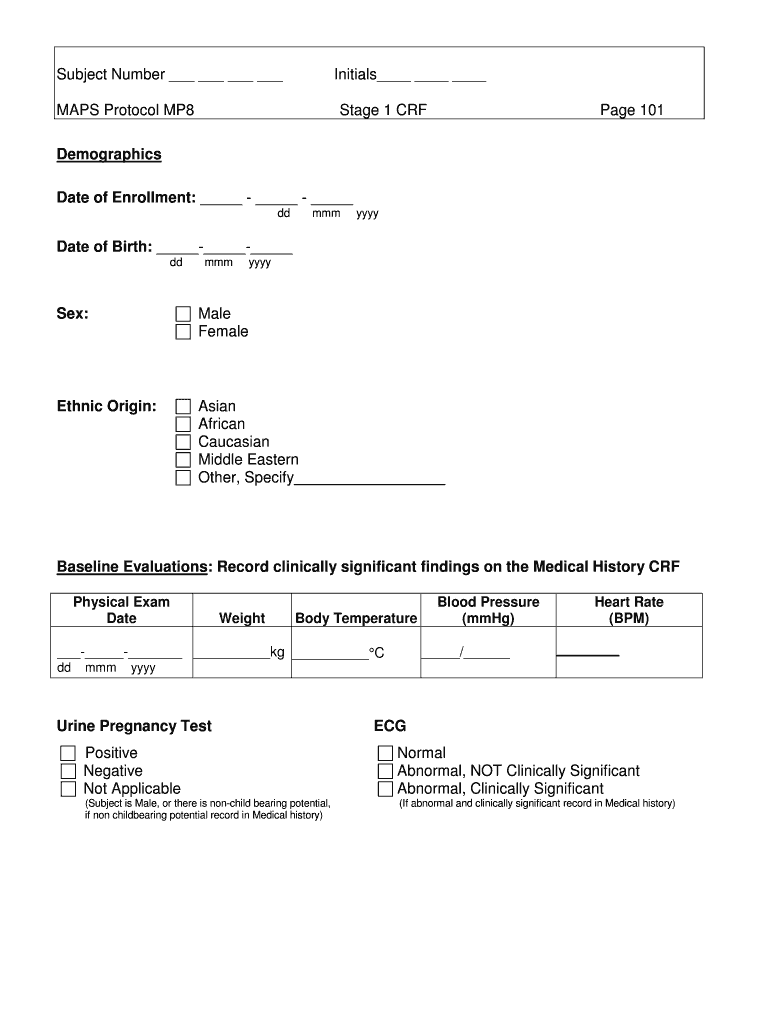
Subject Number Maps Form


What is the Subject Number Maps
The Subject Number Maps are official documents used primarily for identifying and categorizing subjects within various systems, such as educational or governmental frameworks. These maps provide a structured overview of subject numbers assigned to individuals or entities, facilitating easier navigation and management of data. Each subject number corresponds to specific information, which can include personal details, legal identifiers, or administrative classifications.
How to use the Subject Number Maps
Using the Subject Number Maps involves referencing the assigned subject number to access relevant information. Users can look up a subject number to retrieve associated records or data. This process is essential in various sectors, including education, healthcare, and government, where accurate identification is crucial. The maps serve as a guide for users to locate specific information efficiently, reducing the time spent on data retrieval.
Steps to complete the Subject Number Maps
To complete the Subject Number Maps, follow these steps:
- Gather necessary information, including the subject's name, date of birth, and any other identifying details.
- Access the appropriate database or system where the Subject Number Maps are maintained.
- Input the gathered information to generate or locate the subject number.
- Review the associated data to ensure accuracy and completeness.
- Save or document the findings for future reference.
Legal use of the Subject Number Maps
The legal use of Subject Number Maps is governed by regulations that dictate how personal and sensitive information should be handled. Users must ensure compliance with privacy laws and data protection regulations when accessing or sharing information derived from these maps. Unauthorized use or dissemination of subject numbers can lead to legal repercussions, highlighting the importance of understanding the legal framework surrounding these documents.
Key elements of the Subject Number Maps
Key elements of the Subject Number Maps include:
- Subject Identification: Each map contains unique identifiers for subjects, ensuring clear distinction among individuals or entities.
- Data Categories: The maps categorize information, making it easier to locate specific details related to each subject.
- Access Protocols: Guidelines on who can access the maps and under what circumstances, ensuring security and compliance.
- Updates and Maintenance: Regular updates are necessary to keep the information current and accurate.
Examples of using the Subject Number Maps
Examples of using the Subject Number Maps can be found across various sectors:
- In education, schools use these maps to track student records and academic progress.
- Healthcare providers utilize subject numbers to manage patient information and treatment histories.
- Government agencies employ the maps for administrative purposes, such as tax identification and social services.
Quick guide on how to complete subject number maps
Complete [SKS] effortlessly on any gadget
Digital document management has gained popularity among organizations and individuals. It serves as an ideal eco-friendly alternative to traditional printed and signed papers, as you can access the correct form and securely store it online. airSlate SignNow provides you with all the tools you need to create, edit, and eSign your documents swiftly without delays. Handle [SKS] on any platform with the airSlate SignNow Android or iOS applications and enhance any document-related process today.
How to edit and eSign [SKS] with ease
- Locate [SKS] and click Get Form to begin.
- Utilize the tools we provide to complete your form.
- Highlight pertinent sections of the documents or obscure sensitive information with tools that airSlate SignNow offers specifically for that purpose.
- Create your signature using the Sign feature, which takes seconds and carries the same legal validity as a traditional ink signature.
- Review the information and click on the Done button to save your changes.
- Choose how you want to submit your form, via email, SMS, or invite link, or download it to your computer.
Forget about lost or mislaid files, tedious form searches, or mistakes that necessitate printing new document copies. airSlate SignNow addresses all your document management needs in just a few clicks from any device you choose. Edit and eSign [SKS] and ensure excellent communication at any stage of the form preparation process with airSlate SignNow.
Create this form in 5 minutes or less
Related searches to Subject Number Maps
Create this form in 5 minutes!
How to create an eSignature for the subject number maps
How to create an electronic signature for a PDF online
How to create an electronic signature for a PDF in Google Chrome
How to create an e-signature for signing PDFs in Gmail
How to create an e-signature right from your smartphone
How to create an e-signature for a PDF on iOS
How to create an e-signature for a PDF on Android
People also ask
-
What are Subject Number Maps in airSlate SignNow?
Subject Number Maps in airSlate SignNow refer to customizable templates that help streamline your document management process. They allow businesses to map out necessary fields and information, ensuring that every eSigned document is accurate and efficient. This feature is particularly useful for organizations handling complex workflows.
-
How can Subject Number Maps streamline my document workflow?
Subject Number Maps streamline your document workflow by automating the placement of critical data in eSigned documents. By using predefined mappings, you can reduce errors and save signNow time during the signing process. This efficiency leads to quicker turnaround times on important documents.
-
Is there a cost associated with using Subject Number Maps?
The use of Subject Number Maps is included in our airSlate SignNow subscription plans, which offer various tiers based on your business needs. Pricing is competitive, and the cost-effectiveness of automating your document processes can lead to substantial savings over time. Explore our website for detailed information on pricing.
-
What are the integration options available with Subject Number Maps?
airSlate SignNow supports integration with a variety of third-party applications, enhancing the functionality of Subject Number Maps. You can connect with CRM systems, cloud storage solutions, and other productivity tools to ensure a seamless workflow. This flexibility allows you to incorporate eSigning into your existing business processes effortlessly.
-
Can Subject Number Maps be customized for different industries?
Yes, Subject Number Maps can be fully customized to meet the specific needs of different industries. Whether you are in real estate, finance, healthcare, or any other sector, you can tailor your maps to capture relevant data efficiently. This adaptability ensures that your eSigning process aligns with your industry’s unique requirements.
-
What are the benefits of using Subject Number Maps for my business?
Using Subject Number Maps offers several benefits, including enhanced accuracy, streamlined workflows, and reduced document turnaround times. Businesses that implement this feature often see improved compliance and a more organized approach to eSigning. The intuitive design makes it easier for team members to use effectively.
-
How does airSlate SignNow ensure the security of Subject Number Maps?
airSlate SignNow prioritizes security with features such as encryption, secure access controls, and authentication mechanisms for Subject Number Maps. You can trust that sensitive data captured in your maps is protected from unauthorized access. This commitment to security is crucial for businesses managing confidential documents.
Get more for Subject Number Maps
- Mcdonalds crew training guide mcdonalds crew training guide form
- Kalki movie bangla subtitle form
- Recipient designation 1098605 form
- Adjudication form 1328907
- Dentaquest orthoselect form
- Waldpachtvertrag form
- Summer school registration archbishop rummel high school form
- Cannabist manifest sheet oklahoma form
Find out other Subject Number Maps
- Send Sign PDF Free
- How To Send Sign PDF
- Send Sign Word Online
- Send Sign Word Now
- Send Sign Word Free
- Send Sign Word Android
- Send Sign Word iOS
- Send Sign Word iPad
- How To Send Sign Word
- Can I Send Sign Word
- How Can I Send Sign Word
- Send Sign Document Online
- Send Sign Document Computer
- Send Sign Document Myself
- Send Sign Document Secure
- Send Sign Document iOS
- Send Sign Document iPad
- How To Send Sign Document
- Fax Sign PDF Online
- How To Fax Sign PDF