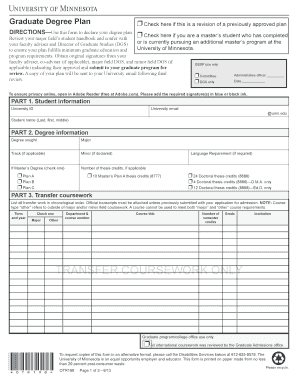
Graduate Degree Plan Form University of Minnesota Policy Library


What is the Graduate Degree Plan Form University Of Minnesota Policy Library
The Graduate Degree Plan Form is a crucial document required by the University of Minnesota for graduate students to outline their academic plans. This form serves as an official record of the courses and credits that a student intends to complete as part of their graduate program. It is designed to ensure that students meet the necessary requirements for graduation while also allowing for flexibility in course selection. The form is part of the university's policy library, which provides guidelines and resources for students navigating their academic journey.
How to use the Graduate Degree Plan Form University Of Minnesota Policy Library
To effectively use the Graduate Degree Plan Form, students should first familiarize themselves with their specific program requirements. This includes understanding core courses, electives, and any prerequisites needed for advanced coursework. Once the requirements are clear, students can fill out the form by listing the intended courses along with the corresponding credit hours. It is advisable to consult with an academic advisor during this process to ensure that all selections align with graduation criteria and personal academic goals.
Steps to complete the Graduate Degree Plan Form University Of Minnesota Policy Library
Completing the Graduate Degree Plan Form involves several key steps:
- Review your graduate program requirements to identify necessary courses.
- Consult with an academic advisor for guidance on course selection.
- Fill out the form by listing each course, including course codes and credit hours.
- Include any additional notes or special requests as needed.
- Submit the completed form to the appropriate department for approval.
Following these steps will help ensure that your degree plan is comprehensive and meets all academic standards.
Key elements of the Graduate Degree Plan Form University Of Minnesota Policy Library
The Graduate Degree Plan Form includes several key elements that are essential for proper completion:
- Student Information: Basic details such as name, student ID, and contact information.
- Program Information: Details about the graduate program, including the degree type and major.
- Course Listings: A section for listing all intended courses, including course titles, numbers, and credit hours.
- Signatures: Required signatures from the student and academic advisor to validate the plan.
These elements ensure that the form is complete and meets university standards.
How to obtain the Graduate Degree Plan Form University Of Minnesota Policy Library
The Graduate Degree Plan Form can be obtained directly from the University of Minnesota's policy library. Students can access the form online through the university's official website or by visiting their academic department's office. It is important to ensure that you are using the most current version of the form, as updates may occur periodically to reflect changes in academic policies or requirements.
Form Submission Methods
Once the Graduate Degree Plan Form is completed, students have several options for submission:
- Online Submission: Many departments allow students to submit the form electronically through the university's online portal.
- Mail: Students can print the form and send it via postal mail to their academic department.
- In-Person: Submitting the form in person at the department office is also an option, allowing for immediate confirmation of receipt.
Choosing the right submission method can help streamline the approval process.
Quick guide on how to complete graduate degree plan form university of minnesota policy library
Effortlessly Prepare Graduate Degree Plan Form University Of Minnesota Policy Library on Any Device
Web-based document management has become increasingly popular among companies and individuals. It offers an ideal eco-friendly alternative to traditional printed and signed paperwork, allowing you to find the correct form and securely save it online. airSlate SignNow equips you with all the tools necessary to create, modify, and electronically sign your documents swiftly without delays. Handle Graduate Degree Plan Form University Of Minnesota Policy Library on any platform using airSlate SignNow's Android or iOS applications and streamline any document-related process today.
How to Modify and Electronically Sign Graduate Degree Plan Form University Of Minnesota Policy Library with Ease
- Find Graduate Degree Plan Form University Of Minnesota Policy Library and click Get Form to begin.
- Utilize the tools we offer to fill out your document.
- Highlight important sections of your documents or obscure sensitive information with tools specifically provided by airSlate SignNow for that purpose.
- Create your signature using the Sign tool, which takes mere seconds and carries the same legal validity as a conventional wet ink signature.
- Verify all the details and then click on the Done button to save your modifications.
- Choose how you'd like to send your form, via email, text message (SMS), invitation link, or download it to your computer.
Eliminate concerns about lost or misfiled documents, tedious form searches, or errors that necessitate the printing of new document copies. airSlate SignNow meets all your document management needs with just a few clicks from any device you prefer. Modify and electronically sign Graduate Degree Plan Form University Of Minnesota Policy Library and ensure excellent communication at any point during your form preparation process with airSlate SignNow.
Create this form in 5 minutes or less
Create this form in 5 minutes!
How to create an eSignature for the graduate degree plan form university of minnesota policy library
How to create an electronic signature for a PDF online
How to create an electronic signature for a PDF in Google Chrome
How to create an e-signature for signing PDFs in Gmail
How to create an e-signature right from your smartphone
How to create an e-signature for a PDF on iOS
How to create an e-signature for a PDF on Android
People also ask
-
What is the Graduate Degree Plan Form at the University of Minnesota Policy Library?
The Graduate Degree Plan Form at the University of Minnesota Policy Library is a crucial document that outlines the courses and requirements for a graduate program. This form ensures that students are on track to meet their academic goals while adhering to university policies.
-
How can I access the Graduate Degree Plan Form from the University of Minnesota Policy Library?
To access the Graduate Degree Plan Form from the University of Minnesota Policy Library, visit the university's official website or navigate directly to the policy library section. You'll find downloadable templates and guidelines to complete the form effectively.
-
What features does the Graduate Degree Plan Form offer?
The Graduate Degree Plan Form offers several key features, including customizable sections for different programs and an easy-to-use format that aligns with the University of Minnesota's academic standards. Students can use this form to clearly outline their required courses and track their progress.
-
Are there any costs associated with the Graduate Degree Plan Form at the University of Minnesota?
There are no direct costs associated with obtaining the Graduate Degree Plan Form from the University of Minnesota Policy Library, as it is available for free for students and faculty. However, students should be aware of any fees related to the submission and processing of their degree plans.
-
Can I eSign the Graduate Degree Plan Form through airSlate SignNow?
Yes, you can eSign the Graduate Degree Plan Form using airSlate SignNow, which provides a convenient and secure way to sign documents electronically. This feature simplifies the submission process, allowing for quicker approvals and a smoother experience.
-
What are the benefits of using airSlate SignNow for the Graduate Degree Plan Form?
Using airSlate SignNow for the Graduate Degree Plan Form offers multiple benefits, including increased efficiency in document handling and enhanced security features for sensitive information. It also allows for easy collaboration with advisors and faculty members.
-
Is the Graduate Degree Plan Form compatible with other academic tools?
Yes, the Graduate Degree Plan Form is designed to be compatible with various academic tools. With integrations offered by airSlate SignNow, you can seamlessly connect the form to your existing document management systems and collaboration platforms.
Get more for Graduate Degree Plan Form University Of Minnesota Policy Library
- Free file fillable forms program limitations and available forms
- Forms for businesses pa department of revenue homepage
- Personal income tax forms pa department of revenue
- Fillable online important fill in form must be downloaded
- 2020 corporation tax forms pa department of revenue
- Pdf payroll expense tax employersole proprietorpartner form
- Business discontinuation form local tax forms parking tax
- Ptt 175 form
Find out other Graduate Degree Plan Form University Of Minnesota Policy Library
- Sign Indiana Healthcare / Medical Moving Checklist Safe
- Sign Wisconsin Government Cease And Desist Letter Online
- Sign Louisiana Healthcare / Medical Limited Power Of Attorney Mobile
- Sign Healthcare / Medical PPT Michigan Now
- Sign Massachusetts Healthcare / Medical Permission Slip Now
- Sign Wyoming Government LLC Operating Agreement Mobile
- Sign Wyoming Government Quitclaim Deed Free
- How To Sign Nebraska Healthcare / Medical Living Will
- Sign Nevada Healthcare / Medical Business Plan Template Free
- Sign Nebraska Healthcare / Medical Permission Slip Now
- Help Me With Sign New Mexico Healthcare / Medical Medical History
- Can I Sign Ohio Healthcare / Medical Residential Lease Agreement
- How To Sign Oregon Healthcare / Medical Living Will
- How Can I Sign South Carolina Healthcare / Medical Profit And Loss Statement
- Sign Tennessee Healthcare / Medical Business Plan Template Free
- Help Me With Sign Tennessee Healthcare / Medical Living Will
- Sign Texas Healthcare / Medical Contract Mobile
- Sign Washington Healthcare / Medical LLC Operating Agreement Now
- Sign Wisconsin Healthcare / Medical Contract Safe
- Sign Alabama High Tech Last Will And Testament Online