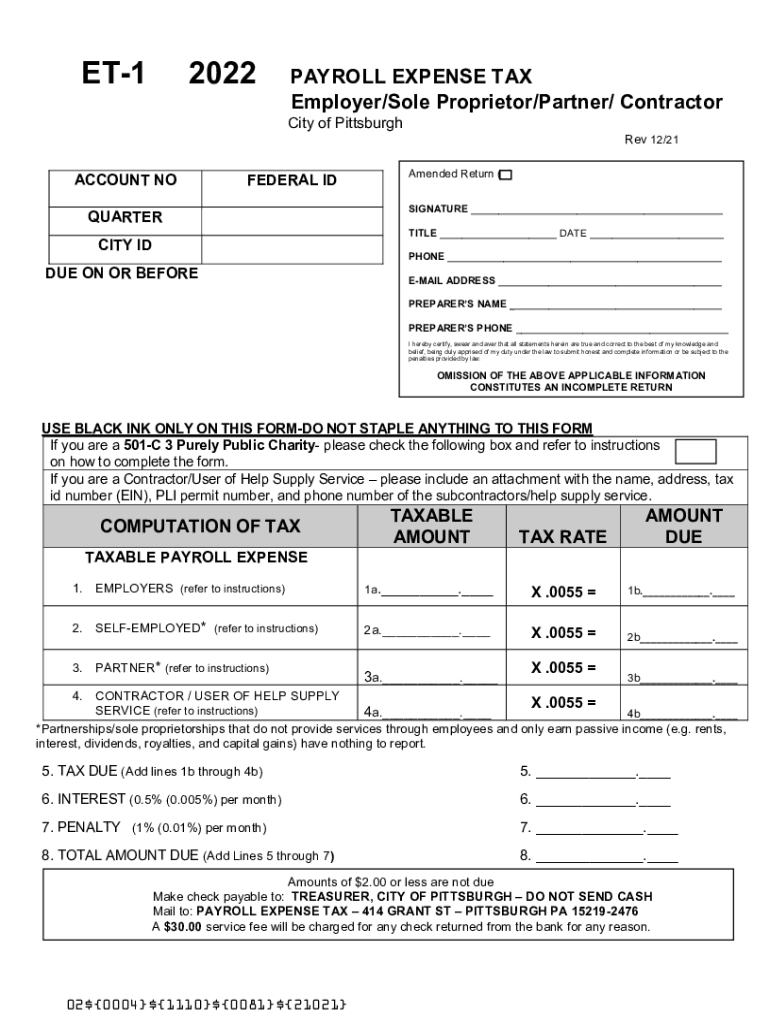
PDF PAYROLL EXPENSE TAX EmployerSole ProprietorPartner 2022


Understanding the Pittsburgh Payroll Expense Tax Form
The Pittsburgh Payroll Expense Tax is a local tax imposed on employers for their employees' compensation. This tax applies to businesses operating within the city of Pittsburgh and is calculated based on the total payroll expenses incurred. It is essential for employers to understand the implications of this tax, including how it impacts their financial obligations and compliance with local regulations.
Steps to Complete the Pittsburgh Payroll Expense Tax Form
Completing the Pittsburgh Payroll Expense Tax form involves several key steps:
- Gather necessary employee payroll data, including wages and hours worked.
- Calculate the total payroll expenses for the reporting period.
- Fill out the form accurately, ensuring all required fields are completed.
- Review the form for any errors or omissions before submission.
- Submit the form through the designated method, ensuring it is filed by the deadline.
Legal Use of the Pittsburgh Payroll Expense Tax Form
The Pittsburgh Payroll Expense Tax form must be used in accordance with local tax laws. It is crucial for employers to ensure that they are compliant with the regulations set forth by the city. This includes understanding the legal requirements for filing and the consequences of non-compliance, which can include penalties and interest on unpaid taxes.
Filing Deadlines and Important Dates
Employers must be aware of the filing deadlines associated with the Pittsburgh Payroll Expense Tax. Typically, forms are due quarterly, and it is vital to submit them on time to avoid penalties. Keeping track of these deadlines helps ensure compliance and prevents unnecessary financial burdens.
Required Documents for the Pittsburgh Payroll Expense Tax
When completing the Pittsburgh Payroll Expense Tax form, employers should prepare the following documents:
- Employee payroll records for the reporting period.
- Documentation of any exemptions or deductions applicable.
- Previous tax filings for reference and accuracy.
Who Issues the Pittsburgh Payroll Expense Tax Form
The Pittsburgh Payroll Expense Tax form is issued by the City of Pittsburgh's Department of Finance. Employers can obtain the form directly from the department's website or through their office. It is important to use the most current version of the form to ensure compliance with any updates to tax regulations.
Penalties for Non-Compliance with the Pittsburgh Payroll Expense Tax
Failure to comply with the Pittsburgh Payroll Expense Tax requirements can result in significant penalties. Employers may face fines, interest on unpaid taxes, and potential legal action. Understanding these consequences emphasizes the importance of timely and accurate filing.
Quick guide on how to complete pdf payroll expense tax employersole proprietorpartner
Complete PDF PAYROLL EXPENSE TAX EmployerSole ProprietorPartner effortlessly on any device
Digital document management has become increasingly popular among businesses and individuals. It offers an ideal eco-friendly substitute for conventional printed and signed paperwork, as you can locate the appropriate form and securely store it online. airSlate SignNow provides all the tools necessary to create, modify, and electronically sign your documents quickly without delays. Handle PDF PAYROLL EXPENSE TAX EmployerSole ProprietorPartner on any platform using airSlate SignNow's Android or iOS applications and streamline any document-related task today.
How to modify and electronically sign PDF PAYROLL EXPENSE TAX EmployerSole ProprietorPartner with ease
- Locate PDF PAYROLL EXPENSE TAX EmployerSole ProprietorPartner and click Get Form to begin.
- Utilize the tools we offer to complete your document.
- Emphasize important sections of the documents or redact sensitive information with the tools that airSlate SignNow provides specifically for that purpose.
- Create your electronic signature using the Sign feature, which takes mere seconds and holds the same legal validity as a conventional wet ink signature.
- Review the information and click on the Done button to save your updates.
- Select your preferred method to deliver your form, whether by email, SMS, invite link, or download it to your computer.
Eliminate the hassle of lost or misplaced documents, tedious form searching, or mistakes that require printing new copies. airSlate SignNow meets your document management needs in just a few clicks from any device of your choice. Modify and electronically sign PDF PAYROLL EXPENSE TAX EmployerSole ProprietorPartner to ensure excellent communication at every stage of the form preparation process with airSlate SignNow.
Create this form in 5 minutes or less
Find and fill out the correct pdf payroll expense tax employersole proprietorpartner
Create this form in 5 minutes!
How to create an eSignature for the pdf payroll expense tax employersole proprietorpartner
How to create an electronic signature for your PDF file online
How to create an electronic signature for your PDF file in Google Chrome
How to make an e-signature for signing PDFs in Gmail
How to create an e-signature straight from your mobile device
How to create an electronic signature for a PDF file on iOS
How to create an e-signature for a PDF document on Android devices
People also ask
-
What is airSlate SignNow and how does it relate to pittsburgh et 1?
airSlate SignNow is a robust eSignature solution that enables businesses to send and eSign documents effortlessly. With its user-friendly interface and cost-effective pricing model, airSlate SignNow is perfect for organizations in Pittsburgh et 1, allowing them to streamline their document workflows easily.
-
How much does airSlate SignNow cost for businesses in pittsburgh et 1?
Pricing for airSlate SignNow is competitive and offers various plans to suit different business needs. Businesses in Pittsburgh et 1 can choose from monthly or annual subscriptions depending on their usage requirements, ensuring they find an option that fits their budget.
-
What features does airSlate SignNow offer for users in pittsburgh et 1?
airSlate SignNow comes equipped with a variety of features such as templates, document tracking, and team collaboration tools tailored for users in Pittsburgh et 1. These features make it easy for organizations to manage their signing processes efficiently and effectively.
-
Can I integrate airSlate SignNow with other applications for my business in pittsburgh et 1?
Yes, airSlate SignNow supports integration with a range of applications, enhancing the overall efficiency of businesses in Pittsburgh et 1. Popular integrations include CRM systems, cloud storage services, and productivity tools, allowing for a seamless workflow.
-
What are the security measures implemented in airSlate SignNow for users in pittsburgh et 1?
airSlate SignNow prioritizes the security of its users in Pittsburgh et 1 with advanced encryption protocols and compliance with eSignature regulations. This ensures that all documents are transmitted and stored securely, giving businesses peace of mind.
-
How can airSlate SignNow improve my business processes in pittsburgh et 1?
By utilizing airSlate SignNow, businesses in Pittsburgh et 1 can signNowly enhance their document management workflows. The solution enables faster turnaround times, reduces paper use, and improves communication within teams, leading to greater overall efficiency.
-
Is there a free trial available for airSlate SignNow users in pittsburgh et 1?
Yes, airSlate SignNow offers a free trial for potential users in Pittsburgh et 1. This trial allows businesses to explore its features and capabilities before committing to a subscription, ensuring they make an informed decision.
Get more for PDF PAYROLL EXPENSE TAX EmployerSole ProprietorPartner
- Ma custodial contract form
- Discovery interrogatories from defendant to plaintiff with production requests massachusetts form
- Massachusetts discovery form
- Quitclaim deed from an individual grantor to a trust as grantee massachusetts form
- Massachusetts under the form
- Declaration trust form
- Uniform transfers minors
- Massachusetts deed form
Find out other PDF PAYROLL EXPENSE TAX EmployerSole ProprietorPartner
- How To eSign Ohio Non-Profit LLC Operating Agreement
- eSign Oklahoma Non-Profit Cease And Desist Letter Mobile
- eSign Arizona Orthodontists Business Plan Template Simple
- eSign Oklahoma Non-Profit Affidavit Of Heirship Computer
- How Do I eSign Pennsylvania Non-Profit Quitclaim Deed
- eSign Rhode Island Non-Profit Permission Slip Online
- eSign South Carolina Non-Profit Business Plan Template Simple
- How Can I eSign South Dakota Non-Profit LLC Operating Agreement
- eSign Oregon Legal Cease And Desist Letter Free
- eSign Oregon Legal Credit Memo Now
- eSign Oregon Legal Limited Power Of Attorney Now
- eSign Utah Non-Profit LLC Operating Agreement Safe
- eSign Utah Non-Profit Rental Lease Agreement Mobile
- How To eSign Rhode Island Legal Lease Agreement
- How Do I eSign Rhode Island Legal Residential Lease Agreement
- How Can I eSign Wisconsin Non-Profit Stock Certificate
- How Do I eSign Wyoming Non-Profit Quitclaim Deed
- eSign Hawaii Orthodontists Last Will And Testament Fast
- eSign South Dakota Legal Letter Of Intent Free
- eSign Alaska Plumbing Memorandum Of Understanding Safe