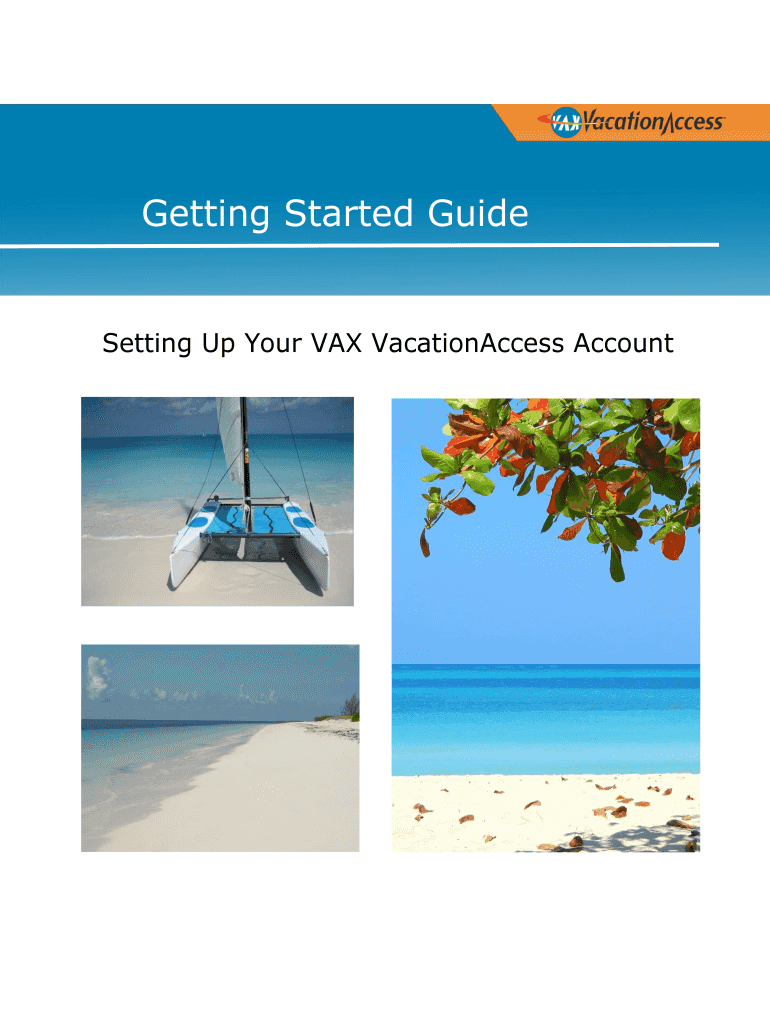
Getting Started with BliteC Form


What is the Getting Started With BliteC
The Getting Started With BliteC is a crucial document designed to help individuals and businesses navigate the initial steps of using BliteC effectively. This form outlines the necessary information and procedures required to engage with BliteC's services, ensuring users understand the platform's functionalities and benefits. It serves as a foundational guide for both new and existing users, providing clarity on how to maximize the use of BliteC in their operations.
How to use the Getting Started With BliteC
Using the Getting Started With BliteC involves several straightforward steps. First, users should carefully read through the document to familiarize themselves with the essential components and instructions. It is important to gather any required information, such as personal details or business specifics, as outlined in the form. After reviewing the guidelines, users can begin filling out the necessary sections, ensuring accuracy and completeness to avoid delays in processing.
Steps to complete the Getting Started With BliteC
Completing the Getting Started With BliteC involves a systematic approach:
- Review the form thoroughly to understand all requirements.
- Gather all necessary documents and information, including identification and business details.
- Fill out the form carefully, ensuring all fields are completed accurately.
- Double-check the information for any errors or omissions.
- Submit the completed form through the designated method, whether online or by mail.
Key elements of the Getting Started With BliteC
Several key elements are essential for effectively using the Getting Started With BliteC. These include:
- Identification Requirements: Users must provide valid identification to verify their identity.
- Business Information: For business users, specific details about the entity are required.
- Contact Information: Accurate contact details ensure effective communication regarding the form's status.
- Submission Guidelines: Clear instructions on how and where to submit the form are crucial for timely processing.
Legal use of the Getting Started With BliteC
The legal use of the Getting Started With BliteC is vital for compliance with applicable regulations. Users must ensure that the information provided is truthful and complete, as inaccuracies may lead to legal repercussions. Understanding the legal framework surrounding the use of BliteC helps users avoid potential pitfalls and ensures that they are using the platform in accordance with federal and state laws.
Required Documents
To successfully complete the Getting Started With BliteC, users must prepare several required documents. These typically include:
- Government-issued identification, such as a driver's license or passport.
- Proof of address, which may include utility bills or bank statements.
- Business documentation, if applicable, such as articles of incorporation or partnership agreements.
Quick guide on how to complete getting started with blitec
Complete [SKS] effortlessly on any device
Online document management has become increasingly popular among organizations and individuals. It offers an ideal eco-friendly alternative to conventional printed and signed documents, as you can acquire the correct format and securely store it online. airSlate SignNow provides all the necessary tools to create, modify, and electronically sign your documents quickly and without delays. Handle [SKS] on any device using the airSlate SignNow apps for Android or iOS and enhance any document-centered procedure today.
The easiest way to modify and electronically sign [SKS] without difficulty
- Find [SKS] and click Get Form to begin.
- Utilize the tools we offer to complete your form.
- Emphasize relevant sections of the documents or obscure sensitive information with tools specifically provided by airSlate SignNow for that purpose.
- Create your electronic signature with the Sign tool, which takes mere seconds and holds the same legal authority as a traditional ink signature.
- Review all the details and click on the Done button to save your changes.
- Select your preferred method to deliver your form, whether by email, SMS, or invitation link, or download it to your computer.
Eliminate concerns about lost or mislaid files, tedious form searches, or mistakes that require printing new document copies. airSlate SignNow meets your document management needs in just a few clicks from any device you choose. Edit and electronically sign [SKS] and ensure excellent communication at every stage of the form preparation process with airSlate SignNow.
Create this form in 5 minutes or less
Create this form in 5 minutes!
How to create an eSignature for the getting started with blitec
How to create an electronic signature for a PDF online
How to create an electronic signature for a PDF in Google Chrome
How to create an e-signature for signing PDFs in Gmail
How to create an e-signature right from your smartphone
How to create an e-signature for a PDF on iOS
How to create an e-signature for a PDF on Android
People also ask
-
What is the best way of Getting Started With BliteC?
To get started with BliteC, first sign up for an account on our website. Once registered, you can explore our user-friendly dashboard, which guides you through the eSigning process. Our comprehensive tutorials and resource center are also available to help you maximize your experience.
-
What features should I expect when Getting Started With BliteC?
When Getting Started With BliteC, you can expect robust features such as customizable templates, secure cloud storage, and real-time tracking of document statuses. These tools are designed to streamline your eSigning process and enhance collaboration within your team.
-
How does pricing work for Getting Started With BliteC?
Getting Started With BliteC is affordable with various pricing plans tailored to different business needs. We offer a free trial so you can experience all our features without commitment. After the trial, our flexible plans ensure you only pay for what you need.
-
Can I integrate BliteC with other tools I currently use?
Absolutely! Getting Started With BliteC allows for seamless integration with popular applications such as Google Drive, Dropbox, and Salesforce. This integration capability ensures a smooth workflow, making document management more efficient.
-
What are the benefits of Getting Started With BliteC for my business?
Getting Started With BliteC means your business can save time and resources by simplifying the signing process. The platform enhances security and compliance, reduces paper usage, and increases productivity, allowing your team to focus on core tasks.
-
Is support available when Getting Started With BliteC?
Yes, our support team is ready to assist you when Getting Started With BliteC. We offer 24/7 customer support through chat, email, and phone. Additionally, our FAQ section and resource library provide quick answers to common queries.
-
How secure is my data when Getting Started With BliteC?
Security is a top priority when Getting Started With BliteC. We utilize advanced encryption protocols to safeguard your documents and personal information. Our commitment to data protection ensures peace of mind as you manage your eSigning needs.
Get more for Getting Started With BliteC
Find out other Getting Started With BliteC
- Help Me With eSign Florida New employee checklist
- How To eSign Illinois Rental application
- How To eSignature Maryland Affidavit of Identity
- eSignature New York Affidavit of Service Easy
- How To eSignature Idaho Affidavit of Title
- eSign Wisconsin Real estate forms Secure
- How To eSign California Real estate investment proposal template
- eSignature Oregon Affidavit of Title Free
- eSign Colorado Real estate investment proposal template Simple
- eSign Louisiana Real estate investment proposal template Fast
- eSign Wyoming Real estate investment proposal template Free
- How Can I eSign New York Residential lease
- eSignature Colorado Cease and Desist Letter Later
- How Do I eSignature Maine Cease and Desist Letter
- How Can I eSignature Maine Cease and Desist Letter
- eSignature Nevada Cease and Desist Letter Later
- Help Me With eSign Hawaii Event Vendor Contract
- How To eSignature Louisiana End User License Agreement (EULA)
- How To eSign Hawaii Franchise Contract
- eSignature Missouri End User License Agreement (EULA) Free