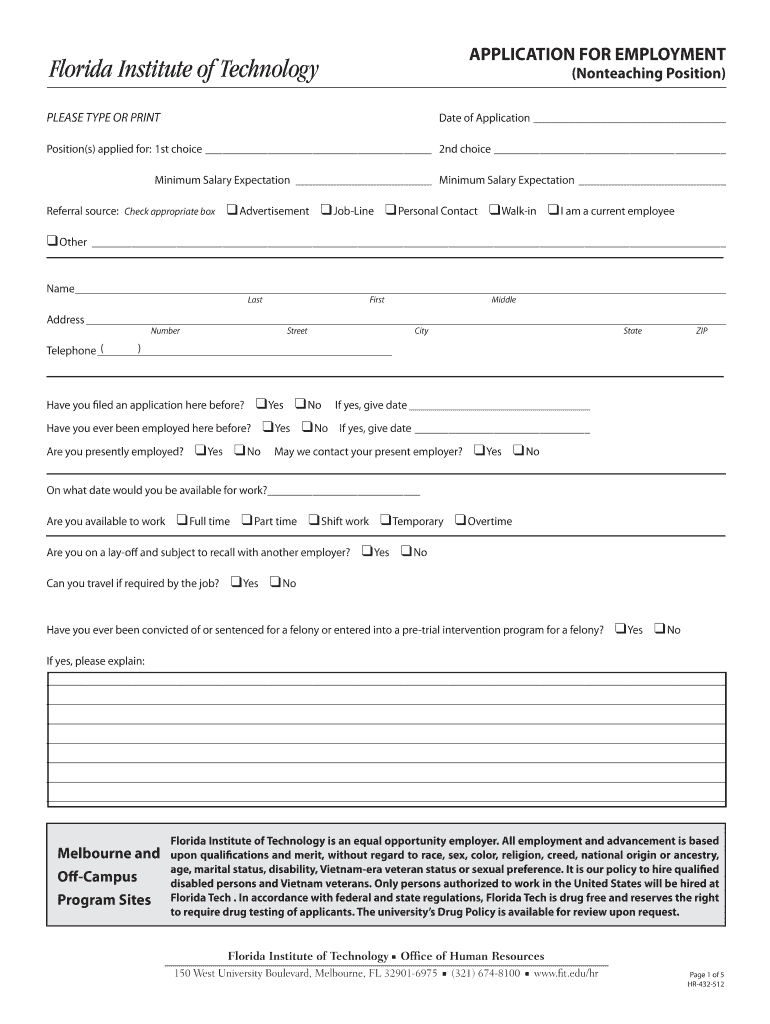
Reset Form APPLICATION for EMPLOYMENT Nonteaching Position PLEASE TYPE or PRINT Date of Application Positions Applied for 1st Ch


Understanding the Application for Employment Form
The Reset Form APPLICATION FOR EMPLOYMENT Nonteaching Position is a crucial document for individuals seeking nonteaching roles within educational institutions. This form serves as a formal application, allowing candidates to present their qualifications, preferences, and salary expectations. It is designed to streamline the hiring process by collecting essential information from applicants, ensuring that potential employers have a comprehensive view of each candidate’s background and aspirations.
Steps to Complete the Employment Application Form
Completing the Reset Form APPLICATION FOR EMPLOYMENT Nonteaching Position involves several key steps to ensure accuracy and completeness:
- Fill in Personal Information: Begin by providing your name, contact details, and the date of application.
- Specify Positions Applied For: Clearly indicate your first and second choices for the position you are applying for.
- State Salary Expectations: Enter your minimum salary expectations for the positions listed.
- Referral Source: Indicate how you learned about the job opening, whether through a job board, referral, or other means.
Ensure that all information is typed or printed clearly to avoid any misunderstandings during the review process.
Key Elements of the Employment Application Form
Several critical components make up the Reset Form APPLICATION FOR EMPLOYMENT Nonteaching Position:
- Date of Application: This date is essential for tracking the application timeline.
- Positions Applied For: Clearly stating your preferences helps employers understand your interests.
- Minimum Salary Expectation: This section allows you to communicate your financial requirements upfront.
- Referral Source: Knowing how applicants find job openings can help institutions improve their recruitment strategies.
Legal Considerations for Employment Applications
When filling out the Reset Form APPLICATION FOR EMPLOYMENT Nonteaching Position, it is important to be aware of legal implications. Ensure that all information provided is truthful and accurate, as misrepresentation can lead to disqualification from the hiring process or termination if discovered post-hire. Additionally, familiarize yourself with any state-specific regulations regarding employment applications, as these can vary significantly across the United States.
Obtaining the Employment Application Form
The Reset Form APPLICATION FOR EMPLOYMENT Nonteaching Position can typically be obtained directly from the educational institution’s human resources department or their official website. Some institutions may also provide the form in a downloadable format, allowing candidates to fill it out digitally before submission. Always verify that you are using the most current version of the form to ensure compliance with the institution's requirements.
Examples of Completing the Employment Application Form
To illustrate the use of the Reset Form APPLICATION FOR EMPLOYMENT Nonteaching Position, consider the following examples:
- Example One: An applicant applying for a librarian position might list "Librarian" as their first choice and "Library Assistant" as their second choice, with a salary expectation of $45,000.
- Example Two: A candidate interested in a clerical role could indicate "Administrative Assistant" as their primary position and "Receptionist" as their secondary option, stating a minimum salary of $35,000.
These examples demonstrate how to effectively communicate your preferences and expectations on the form.
Quick guide on how to complete reset form application for employment nonteaching position please type or print date of application positions applied for 1st
Accomplish [SKS] seamlessly on any device
Digital document management has become increasingly favored by both businesses and individuals. It offers an ideal eco-friendly alternative to traditional printed and signed papers, allowing you to locate the necessary form and securely keep it online. airSlate SignNow equips you with all the tools required to create, modify, and eSign your documents promptly and without delays. Handle [SKS] on any platform using airSlate SignNow's Android or iOS applications and simplify any document-related task today.
How to modify and eSign [SKS] with ease
- Obtain [SKS] and then click Get Form to begin.
- Utilize the tools we provide to complete your document.
- Mark important sections of the documents or obscure sensitive details with tools that airSlate SignNow offers specifically for this purpose.
- Generate your eSignature with the Sign tool, which takes mere seconds and holds the same legal validity as a conventional wet ink signature.
- Review the details and then click the Done button to save your alterations.
- Select how you wish to deliver your form, via email, SMS, or invitation link, or download it to your computer.
Forget about lost or misplaced files, cumbersome form searches, or errors that require printing new document copies. airSlate SignNow meets all your document management requirements in just a few clicks from any device you prefer. Modify and eSign [SKS] and ensure excellent communication at every stage of your form preparation process with airSlate SignNow.
Create this form in 5 minutes or less
Related searches to Reset Form APPLICATION FOR EMPLOYMENT Nonteaching Position PLEASE TYPE OR PRINT Date Of Application Positions Applied For 1st Ch
Create this form in 5 minutes!
How to create an eSignature for the reset form application for employment nonteaching position please type or print date of application positions applied for 1st
How to create an electronic signature for a PDF online
How to create an electronic signature for a PDF in Google Chrome
How to create an e-signature for signing PDFs in Gmail
How to create an e-signature right from your smartphone
How to create an e-signature for a PDF on iOS
How to create an e-signature for a PDF on Android
People also ask
-
What is the purpose of the Reset Form APPLICATION FOR EMPLOYMENT Nonteaching Position?
The Reset Form APPLICATION FOR EMPLOYMENT Nonteaching Position is designed to allow candidates to easily fill out and submit their employment applications without hassle. This form includes necessary fields such as Date Of Application, Positions Applied For, Minimum Salary Expectation, and Referral Source. By using this form, applicants can ensure that their information is clearly presented to potential employers.
-
How do I fill out the Reset Form APPLICATION FOR EMPLOYMENT Nonteaching Position?
To fill out the Reset Form APPLICATION FOR EMPLOYMENT Nonteaching Position, begin by selecting your first and second choice of positions, then enter the Date Of Application. Ensure you include your Minimum Salary Expectations and Referral Sources, which are vital for your application process. It's essential to follow instructions closely and provide clear information.
-
Is the Reset Form APPLICATION FOR EMPLOYMENT Nonteaching Position easy to use?
Yes, the Reset Form APPLICATION FOR EMPLOYMENT Nonteaching Position is designed for user-friendliness. It allows candidates to easily input their information in a structured format, ensuring all necessary details such as Date Of Application and salary expectations are captured efficiently. The straightforward design minimizes confusion and speeds up the application process.
-
What are the benefits of using the Reset Form APPLICATION FOR EMPLOYMENT Nonteaching Position?
Using the Reset Form APPLICATION FOR EMPLOYMENT Nonteaching Position offers several benefits, including a clear structure for inputting information and the ability to quickly reset the form for reuse if needed. This not only saves time but also prevents incomplete applications by ensuring that all critical data, like Minimum Salary Expectation and referred sources, are collected. Moreover, it enhances the candidate's appearance to employers as organized.
-
Can I save my progress when filling out the Reset Form APPLICATION FOR EMPLOYMENT Nonteaching Position?
Typically, the Reset Form APPLICATION FOR EMPLOYMENT Nonteaching Position may not support saving progress as the intention is to complete and submit it in one go. However, after filling out the form, candidates can always print or save it as a PDF to review before final submission. This is particularly useful for ensuring accuracy in employment history information.
-
Are there any costs associated with using the Reset Form APPLICATION FOR EMPLOYMENT Nonteaching Position?
The Reset Form APPLICATION FOR EMPLOYMENT Nonteaching Position is generally free to use as part of the application process. However, some employers may utilize integrated platforms that may levy fees for advanced features or functionalities. It's always wise to check with the specific employer regarding any potential application fees.
-
How does the Reset Form APPLICATION FOR EMPLOYMENT Nonteaching Position integrate with other tools?
The Reset Form APPLICATION FOR EMPLOYMENT Nonteaching Position can often integrate seamlessly with various HR management systems or document eSigning solutions like airSlate SignNow. This integration allows for a smoother transition from application to employment onboarding, enhancing workflow efficiency and document management.
Get more for Reset Form APPLICATION FOR EMPLOYMENT Nonteaching Position PLEASE TYPE OR PRINT Date Of Application Positions Applied For 1st Ch
- Florida sea base application form
- Ps form 4839 42808 the old custodial scheduling worksheet
- Loyalsock township recreation amp parks pavilion reservation request form
- Patient information magnolia health plan
- Integrity pact example form
- Salestaxindia form
- Temporary certificate of occupancy agreement form
- The possibility of evil worksheet pdf form
Find out other Reset Form APPLICATION FOR EMPLOYMENT Nonteaching Position PLEASE TYPE OR PRINT Date Of Application Positions Applied For 1st Ch
- eSignature Iowa Real Estate Quitclaim Deed Easy
- eSignature Real Estate Form Louisiana Simple
- eSignature Louisiana Real Estate LLC Operating Agreement Myself
- Can I eSignature Louisiana Real Estate Quitclaim Deed
- eSignature Hawaii Sports Living Will Safe
- eSignature Hawaii Sports LLC Operating Agreement Myself
- eSignature Maryland Real Estate Quitclaim Deed Secure
- eSignature Idaho Sports Rental Application Secure
- Help Me With eSignature Massachusetts Real Estate Quitclaim Deed
- eSignature Police Document Florida Easy
- eSignature Police Document Florida Safe
- How Can I eSignature Delaware Police Living Will
- eSignature Michigan Real Estate LLC Operating Agreement Mobile
- eSignature Georgia Police Last Will And Testament Simple
- How To eSignature Hawaii Police RFP
- Can I eSignature Minnesota Real Estate Warranty Deed
- How Do I eSignature Indiana Police Lease Agreement Form
- eSignature Police PPT Kansas Free
- How Can I eSignature Mississippi Real Estate Rental Lease Agreement
- How Do I eSignature Kentucky Police LLC Operating Agreement