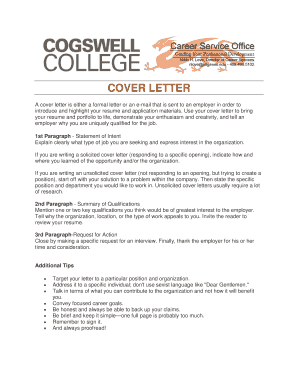
COVER LETTER QUICK TIPS Cogswell Form


Understanding the COVER LETTER QUICK TIPS Cogswell
The COVER LETTER QUICK TIPS Cogswell serves as a vital resource for individuals preparing to submit applications or documents that require a cover letter. This guide outlines essential strategies and best practices to enhance the effectiveness of your cover letter. It emphasizes clarity, professionalism, and personalization, ensuring that your letter stands out in a competitive environment. By following these tips, you can create a compelling narrative that highlights your qualifications and aligns with the expectations of your audience.
Key Elements to Include in Your Cover Letter
When crafting your cover letter, certain elements are crucial for making a positive impression. These include:
- Contact Information: Clearly state your name, address, phone number, and email at the top of the letter.
- Salutation: Use a professional greeting, addressing the recipient by name if possible.
- Introduction: Begin with a strong opening statement that captures attention and states your purpose.
- Body Paragraphs: Discuss your qualifications, experiences, and how they relate to the position or opportunity.
- Closing Statement: End with a polite conclusion, expressing gratitude and a willingness to discuss further.
Steps for Completing the COVER LETTER QUICK TIPS Cogswell
To effectively utilize the COVER LETTER QUICK TIPS Cogswell, follow these structured steps:
- Research: Understand the requirements of the position or opportunity you are applying for.
- Draft: Write a rough draft of your cover letter, incorporating the key elements mentioned above.
- Edit: Review your letter for clarity, grammar, and spelling errors. Ensure it is concise and professional.
- Format: Use a clean and professional format, ensuring that your letter is easy to read.
- Finalize: Make any final adjustments and prepare your letter for submission.
Examples of Effective Cover Letters
Referencing examples can provide valuable insights into crafting your own cover letter. Here are two scenarios:
- Job Application: A cover letter that highlights specific skills and experiences relevant to the job description, demonstrating how the applicant can contribute to the company.
- Networking Request: A cover letter that expresses interest in connecting with a professional in your field, outlining mutual interests and potential collaboration opportunities.
Legal Considerations for Cover Letters
When drafting a cover letter, it's essential to be aware of legal considerations. Ensure that your letter does not include any discriminatory language and respects privacy regulations. Additionally, be cautious about sharing personal information that may not be relevant to the application process. Maintaining professionalism and adhering to legal standards can help protect you and the recipient.
Obtaining the COVER LETTER QUICK TIPS Cogswell
The COVER LETTER QUICK TIPS Cogswell can typically be accessed through various career resources, educational institutions, or professional development organizations. Many websites offer downloadable templates and guides that align with the tips provided. It is advisable to utilize reputable sources to ensure the information is current and relevant to your specific needs.
Quick guide on how to complete cover letter quick tips cogswell
Complete [SKS] effortlessly on any device
Digital document management has gained signNow traction among organizations and individuals alike. It serves as an ideal environmentally-friendly alternative to conventional printed and signed papers, allowing you to locate the appropriate form and securely store it online. airSlate SignNow provides you with all the resources necessary to create, alter, and electronically sign your documents swiftly without delays. Manage [SKS] on any device using airSlate SignNow's Android or iOS applications and enhance any document-focused activity today.
How to alter and electronically sign [SKS] with ease
- Find [SKS] and then click Get Form to begin.
- Make use of the tools we provide to complete your document.
- Highlight important sections of the documents or redact sensitive information using tools that airSlate SignNow specifically offers for that purpose.
- Generate your electronic signature with the Sign tool, which takes mere seconds and holds the same legal validity as a conventional wet ink signature.
- Review all the information and then click on the Done button to preserve your changes.
- Choose how you wish to send your form, whether by email, text message (SMS), invitation link, or download it to your computer.
Eliminate concerns about lost or misplaced documents, tedious form navigation, or errors that require printing new document copies. airSlate SignNow meets your requirements in document management in just a few clicks from any device you choose. Edit and electronically sign [SKS] to ensure excellent communication at every stage of your form preparation journey with airSlate SignNow.
Create this form in 5 minutes or less
Related searches to COVER LETTER QUICK TIPS Cogswell
Create this form in 5 minutes!
How to create an eSignature for the cover letter quick tips cogswell
How to create an electronic signature for a PDF online
How to create an electronic signature for a PDF in Google Chrome
How to create an e-signature for signing PDFs in Gmail
How to create an e-signature right from your smartphone
How to create an e-signature for a PDF on iOS
How to create an e-signature for a PDF on Android
People also ask
-
What are the key COVER LETTER QUICK TIPS Cogswell that I should include?
When crafting your cover letter, focus on addressing the specific requirements outlined in the job description. Highlight your relevant skills and experiences that align with these requirements. Finally, ensure that your cover letter maintains a professional tone and is free of grammatical errors for maximum impact.
-
How does airSlate SignNow help in creating my cover letter?
airSlate SignNow provides user-friendly tools that allow you to easily draft and edit your cover letter. You can utilize templates tailored to the job market, ensuring you follow the COVER LETTER QUICK TIPS Cogswell. Plus, the platform allows for easy collaboration and feedback from peers before finalizing your document.
-
Are there any pricing plans for using airSlate SignNow?
Yes, airSlate SignNow offers various pricing plans to accommodate different business needs. Each plan provides access to features designed to help you enhance your documentation process, including those that can assist with implementing the COVER LETTER QUICK TIPS Cogswell. You can choose a plan that fits your budget while enjoying essential functionalities.
-
What features does airSlate SignNow offer to improve my cover letter?
airSlate SignNow includes features such as document templates, eSignatures, and collaborative editing tools to ensure your cover letter meets the highest standards. By implementing COVER LETTER QUICK TIPS Cogswell, these features streamline your writing process, making it efficient and effective.
-
Can I integrate airSlate SignNow with other applications for cover letter reviews?
Absolutely! airSlate SignNow integrates seamlessly with various applications like Google Drive and Microsoft Office. This capability allows you to store and collaborate on documents while ensuring your cover letter is aligned with the COVER LETTER QUICK TIPS Cogswell introduced earlier.
-
What are the benefits of using airSlate SignNow for my job applications?
Using airSlate SignNow for job applications provides you with a streamlined approach to document management. You can quickly create, edit, and send your cover letter while following the COVER LETTER QUICK TIPS Cogswell for maximum efficacy. This efficiency can save you time and stress during the application process.
-
How does airSlate SignNow ensure the security of my cover letter?
airSlate SignNow prioritizes the security of your documents with advanced encryption and compliance measures. Your cover letter, developed using the COVER LETTER QUICK TIPS Cogswell, remains private and secure as you share it with potential employers. This ensures you maintain control over your valuable personal information.
Get more for COVER LETTER QUICK TIPS Cogswell
- Debridement article from report on medicare compliancepdf form
- Tlfa03amp operation and maintenance manual form
- Sheriff s entry of service rockdale county georgia rockdalecounty form
- Form 10 bc 100342339
- Golden stories of accepted prayers pdf form
- Nxstage crrt flowsheet 11985311 form
- Rockford cursillo form
- Ability gujarat form
Find out other COVER LETTER QUICK TIPS Cogswell
- How To Integrate Sign in Banking
- How To Use Sign in Banking
- Help Me With Use Sign in Banking
- Can I Use Sign in Banking
- How Do I Install Sign in Banking
- How To Add Sign in Banking
- How Do I Add Sign in Banking
- How Can I Add Sign in Banking
- Can I Add Sign in Banking
- Help Me With Set Up Sign in Government
- How To Integrate eSign in Banking
- How To Use eSign in Banking
- How To Install eSign in Banking
- How To Add eSign in Banking
- How To Set Up eSign in Banking
- How To Save eSign in Banking
- How To Implement eSign in Banking
- How To Set Up eSign in Construction
- How To Integrate eSign in Doctors
- How To Use eSign in Doctors