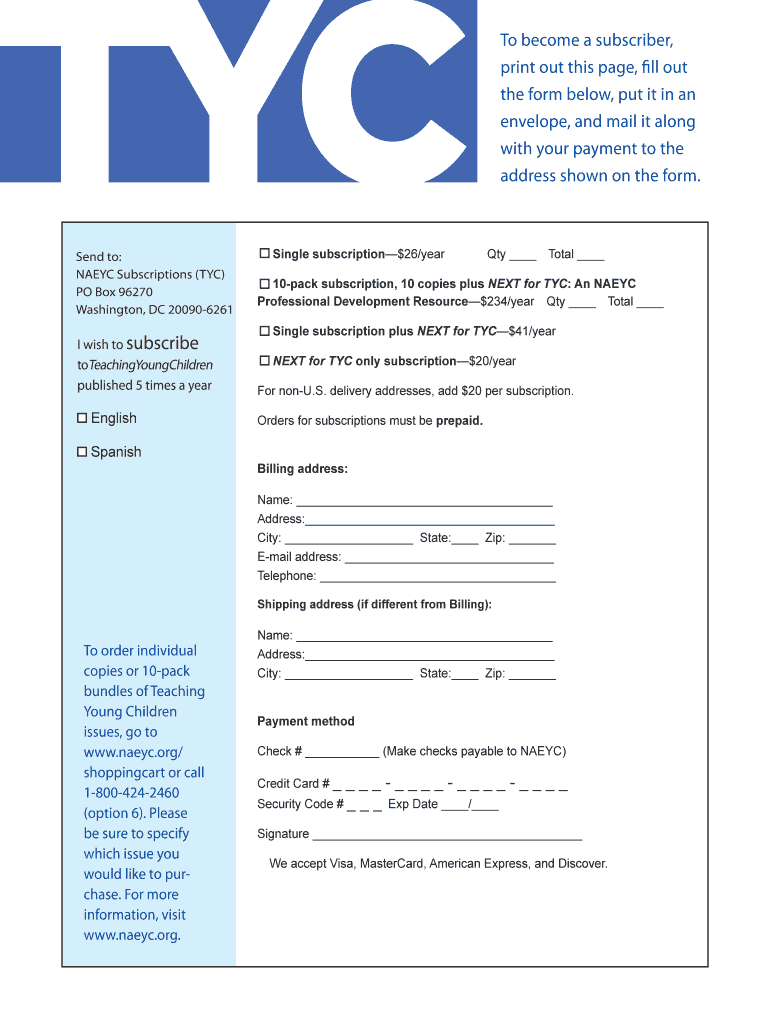
Subscription Form in English Naeyc


What is the Subscription Form In English Naeyc
The Subscription Form In English Naeyc is a document designed for individuals and organizations seeking to subscribe to resources and services provided by the National Association for the Education of Young Children (NAEYC). This form facilitates access to various educational materials, professional development opportunities, and membership benefits. It is essential for educators, parents, and childcare providers who wish to stay informed about best practices and the latest developments in early childhood education.
How to use the Subscription Form In English Naeyc
Using the Subscription Form In English Naeyc is straightforward. First, ensure you have the form available, either in digital or printed format. Fill out the required fields, which typically include personal information such as name, address, email, and any specific preferences regarding the resources you wish to receive. After completing the form, submit it according to the provided instructions, which may include online submission or mailing it to a designated address. Ensure that all information is accurate to avoid delays in processing your subscription.
Steps to complete the Subscription Form In English Naeyc
Completing the Subscription Form In English Naeyc involves several key steps:
- Obtain the form from the NAEYC website or other authorized sources.
- Provide your personal details, including your full name, address, and contact information.
- Select your preferences for the types of resources you wish to receive.
- Review the information for accuracy and completeness.
- Submit the form via the indicated method, whether online or by mail.
Key elements of the Subscription Form In English Naeyc
The Subscription Form In English Naeyc includes several essential elements:
- Personal Information: This section requires your name, address, and contact details.
- Subscription Preferences: Options to select the types of materials or services you wish to receive.
- Payment Information: If applicable, details regarding payment for subscription services.
- Consent and Agreement: A section where you acknowledge understanding the terms of the subscription.
Legal use of the Subscription Form In English Naeyc
The Subscription Form In English Naeyc is legally binding once submitted. By filling out the form, you agree to the terms and conditions set forth by NAEYC. It is important to ensure that all information provided is truthful and accurate, as any discrepancies may lead to issues with your subscription. Additionally, keep a copy of the completed form for your records, as it may be required for future reference.
Form Submission Methods
The Subscription Form In English Naeyc can be submitted through various methods to accommodate different preferences:
- Online Submission: Complete the form digitally on the NAEYC website and submit it electronically.
- Mail: Print the completed form and send it to the designated address provided on the form.
- In-Person: If applicable, deliver the form directly to an NAEYC office or event.
Quick guide on how to complete subscription form in english naeyc
Manage [SKS] easily on any device
The online document management has gained traction among businesses and individuals. It offers an ideal environmentally friendly substitute for traditional printed and signed papers, allowing you to obtain the necessary form and securely keep it online. airSlate SignNow provides you with all the resources you need to create, edit, and electronically sign your documents swiftly without delays. Handle [SKS] on any platform using airSlate SignNow’s Android or iOS applications and simplify your document-related tasks today.
How to edit and electronically sign [SKS] with ease
- Locate [SKS] and then click Get Form to begin.
- Utilize the tools that we offer to complete your form.
- Highlight pertinent sections of your documents or obscure sensitive information with tools that airSlate SignNow offers for that purpose.
- Create your electronic signature with the Sign tool, which takes only seconds and has the same legal validity as a conventional wet ink signature.
- Review the details and then click on the Done button to save your changes.
- Choose how you want to send your form, via email, SMS, or invitation link, or download it to your computer.
Say goodbye to lost or misplaced documents, exhaustive form searches, or errors that necessitate printing new copies. airSlate SignNow fulfills your document management needs in just a few clicks from any device you prefer. Modify and electronically sign [SKS] and guarantee effective communication at every stage of your form preparation process with airSlate SignNow.
Create this form in 5 minutes or less
Related searches to Subscription Form In English Naeyc
Create this form in 5 minutes!
How to create an eSignature for the subscription form in english naeyc
How to create an electronic signature for a PDF online
How to create an electronic signature for a PDF in Google Chrome
How to create an e-signature for signing PDFs in Gmail
How to create an e-signature right from your smartphone
How to create an e-signature for a PDF on iOS
How to create an e-signature for a PDF on Android
People also ask
-
What is the Subscription Form In English Naeyc and how can it benefit my organization?
The Subscription Form In English Naeyc is a comprehensive document designed for educational institutions to streamline their subscription processes. By utilizing this form, organizations can ensure compliance and clarity in their subscription procedures, ultimately enhancing efficiency and user experience.
-
How does airSlate SignNow facilitate the completion of the Subscription Form In English Naeyc?
AirSlate SignNow allows users to digitally fill out and eSign the Subscription Form In English Naeyc swiftly and securely. Our platform simplifies the submission process, ensuring documents are completed accurately and returned promptly, which saves time and reduces paperwork.
-
What are the pricing options for using airSlate SignNow with the Subscription Form In English Naeyc?
AirSlate SignNow offers flexible pricing plans tailored to meet the needs of various organizations when using the Subscription Form In English Naeyc. Organizations can choose from different tiers based on their usage, ensuring cost-effectiveness and scalability as they grow.
-
Can I customize the Subscription Form In English Naeyc to meet my specific needs?
Yes, airSlate SignNow allows for extensive customization of the Subscription Form In English Naeyc. You can personalize fields, add your branding, and adjust the layout to ensure that it meets the unique requirements of your organization and audience.
-
What features does airSlate SignNow provide for documents like the Subscription Form In English Naeyc?
AirSlate SignNow offers features such as secure eSigning, document templates, and real-time collaboration for the Subscription Form In English Naeyc. These tools enhance the signing experience, making it convenient and efficient for users to complete their forms.
-
Is it easy to integrate the Subscription Form In English Naeyc with other software I use?
Absolutely! AirSlate SignNow provides seamless integration capabilities with various third-party applications and systems. This ensures that the Subscription Form In English Naeyc can be used in conjunction with your existing software infrastructure.
-
What are the security measures in place for the Subscription Form In English Naeyc in airSlate SignNow?
AirSlate SignNow prioritizes security with robust measures for the Subscription Form In English Naeyc. Our platform incorporates encryption, secure access controls, and compliance with relevant regulations to protect sensitive information throughout the signing process.
Get more for Subscription Form In English Naeyc
- Vaf4b online form
- Photocopy machine repair pdf form
- Poetic devices worksheet 1 answer key form
- Dw 1 drinking water distribution application department for dep ky form
- Authorization agreement for automatic withdrawal form
- Ad hoc report request form the office of sponsored programs uab
- Softball camp registration form trinity university web trinity
- Form p524 where an examiner wjec wjec co
Find out other Subscription Form In English Naeyc
- Electronic signature Alaska Construction Lease Agreement Template Simple
- Electronic signature Construction Form Arizona Safe
- Electronic signature Kentucky Charity Living Will Safe
- Electronic signature Construction Form California Fast
- Help Me With Electronic signature Colorado Construction Rental Application
- Electronic signature Connecticut Construction Business Plan Template Fast
- Electronic signature Delaware Construction Business Letter Template Safe
- Electronic signature Oklahoma Business Operations Stock Certificate Mobile
- Electronic signature Pennsylvania Business Operations Promissory Note Template Later
- Help Me With Electronic signature North Dakota Charity Resignation Letter
- Electronic signature Indiana Construction Business Plan Template Simple
- Electronic signature Wisconsin Charity Lease Agreement Mobile
- Can I Electronic signature Wisconsin Charity Lease Agreement
- Electronic signature Utah Business Operations LLC Operating Agreement Later
- How To Electronic signature Michigan Construction Cease And Desist Letter
- Electronic signature Wisconsin Business Operations LLC Operating Agreement Myself
- Electronic signature Colorado Doctors Emergency Contact Form Secure
- How Do I Electronic signature Georgia Doctors Purchase Order Template
- Electronic signature Doctors PDF Louisiana Now
- How To Electronic signature Massachusetts Doctors Quitclaim Deed