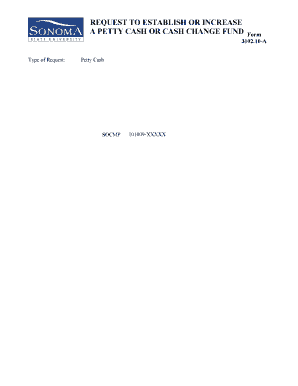
Request to Establish or Increase a Petty Cash or Cash Change Fund Sonoma Form


What is the Request To Establish Or Increase A Petty Cash Or Cash Change Fund Sonoma
The Request To Establish Or Increase A Petty Cash Or Cash Change Fund Sonoma is a formal document used by organizations to either create a new petty cash fund or to increase the existing amount allocated for cash change. This fund is typically utilized for small, incidental expenses that arise during daily operations, allowing for quick and efficient transactions without the need for extensive paperwork. Understanding the purpose and function of this request is essential for financial management within an organization.
Steps to complete the Request To Establish Or Increase A Petty Cash Or Cash Change Fund Sonoma
Completing the Request To Establish Or Increase A Petty Cash Or Cash Change Fund Sonoma involves several key steps:
- Gather necessary information, including the current fund amount and the proposed increase.
- Provide details about the intended use of the funds, ensuring clarity on how the money will be spent.
- Obtain required approvals from relevant authorities within the organization, such as a manager or finance officer.
- Submit the completed form to the appropriate department for processing.
Following these steps ensures that the request is properly documented and approved in a timely manner.
Legal use of the Request To Establish Or Increase A Petty Cash Or Cash Change Fund Sonoma
The legal use of the Request To Establish Or Increase A Petty Cash Or Cash Change Fund Sonoma is governed by internal policies and regulations that outline how petty cash should be managed. Organizations must adhere to these guidelines to ensure compliance with financial practices and to maintain accountability for funds. Proper documentation and approval processes help mitigate risks associated with mismanagement or misuse of petty cash.
Key elements of the Request To Establish Or Increase A Petty Cash Or Cash Change Fund Sonoma
Key elements of the Request To Establish Or Increase A Petty Cash Or Cash Change Fund Sonoma include:
- Requestor Information: Name, position, and department of the individual making the request.
- Current Fund Amount: The existing balance of the petty cash fund.
- Proposed Increase: The amount the requestor wishes to add to the fund.
- Purpose of Funds: A clear explanation of how the additional funds will be utilized.
- Approval Signatures: Signatures from necessary approvers within the organization.
Including these elements ensures that the request is comprehensive and meets organizational requirements.
Eligibility Criteria
Eligibility to submit the Request To Establish Or Increase A Petty Cash Or Cash Change Fund Sonoma typically includes:
- Being an employee of the organization with a valid position.
- Having a legitimate need for petty cash to facilitate operational activities.
- Obtaining necessary approvals from supervisors or financial managers.
Meeting these criteria is essential for the request to be considered valid and processed accordingly.
Form Submission Methods
The Request To Establish Or Increase A Petty Cash Or Cash Change Fund Sonoma can usually be submitted through various methods, including:
- Online Submission: Many organizations allow electronic submission via internal systems.
- Mail: The form can be printed and mailed to the finance department.
- In-Person: Submitting the form directly to the finance office may also be an option.
Choosing the appropriate submission method depends on the organization's policies and the urgency of the request.
Quick guide on how to complete request to establish or increase a petty cash or cash change fund sonoma
Effortlessly Prepare [SKS] on Any Device
The management of online documents has gained traction among businesses and individuals alike. It offers an ideal eco-friendly replacement for conventional printed and signed documents, allowing you to access the correct form and securely store it online. airSlate SignNow provides you with all the tools necessary to create, modify, and electronically sign your documents quickly and without hassles. Handle [SKS] on any platform using airSlate SignNow's Android or iOS applications and enhance any document-related process today.
The Easiest Way to Modify and Electronically Sign [SKS] with Ease
- Acquire [SKS] and click Get Form to begin.
- Utilize the tools we offer to fill out your form.
- Emphasize key sections of the documents or redact sensitive information using tools specifically designed for that purpose by airSlate SignNow.
- Create your signature with the Sign tool, which takes mere seconds and holds the same legal validity as a conventional wet ink signature.
- Review the information and select the Done button to save your modifications.
- Decide how you want to send your form, whether by email, SMS, or invitation link, or download it to your computer.
Put an end to missing or misplaced documents, tedious form searches, and errors that require printing new document copies. airSlate SignNow addresses all your document management needs in just a few clicks from any device of your choice. Modify and electronically sign [SKS] while ensuring excellent communication throughout the document preparation process with airSlate SignNow.
Create this form in 5 minutes or less
Create this form in 5 minutes!
How to create an eSignature for the request to establish or increase a petty cash or cash change fund sonoma
How to create an electronic signature for a PDF online
How to create an electronic signature for a PDF in Google Chrome
How to create an e-signature for signing PDFs in Gmail
How to create an e-signature right from your smartphone
How to create an e-signature for a PDF on iOS
How to create an e-signature for a PDF on Android
People also ask
-
What is the process to Request To Establish Or Increase A Petty Cash Or Cash Change Fund Sonoma?
To Request To Establish Or Increase A Petty Cash Or Cash Change Fund Sonoma, you need to fill out the appropriate form and submit it to your finance department. Ensure that all necessary documentation is included to expedite the approval process. Once submitted, you will receive confirmation and further instructions.
-
What are the benefits of using airSlate SignNow for my petty cash requests?
Using airSlate SignNow for your petty cash requests streamlines the process, making it faster and more efficient. You can easily eSign documents and track their status in real-time. This not only saves time but also reduces the risk of errors in your Request To Establish Or Increase A Petty Cash Or Cash Change Fund Sonoma.
-
Are there any costs associated with requesting to establish or increase a petty cash fund?
There may be administrative fees associated with processing your Request To Establish Or Increase A Petty Cash Or Cash Change Fund Sonoma, depending on your organization's policies. However, using airSlate SignNow can help minimize these costs by providing a cost-effective solution for document management and eSigning.
-
Can I integrate airSlate SignNow with other financial software for my petty cash management?
Yes, airSlate SignNow offers integrations with various financial software solutions, allowing you to manage your petty cash more effectively. This integration can simplify the process of submitting your Request To Establish Or Increase A Petty Cash Or Cash Change Fund Sonoma and ensure that all financial records are up-to-date.
-
How secure is the information when I request to establish or increase a petty cash fund?
airSlate SignNow prioritizes the security of your information. All documents related to your Request To Establish Or Increase A Petty Cash Or Cash Change Fund Sonoma are encrypted and stored securely. You can trust that your sensitive financial data is protected throughout the entire process.
-
What features does airSlate SignNow offer for managing petty cash requests?
airSlate SignNow provides features such as customizable templates, real-time tracking, and automated reminders for your petty cash requests. These tools enhance the efficiency of your Request To Establish Or Increase A Petty Cash Or Cash Change Fund Sonoma, ensuring that you never miss a deadline.
-
How can I track the status of my petty cash fund request?
You can easily track the status of your Request To Establish Or Increase A Petty Cash Or Cash Change Fund Sonoma through the airSlate SignNow dashboard. The platform provides real-time updates and notifications, so you are always informed about the progress of your request.
Get more for Request To Establish Or Increase A Petty Cash Or Cash Change Fund Sonoma
Find out other Request To Establish Or Increase A Petty Cash Or Cash Change Fund Sonoma
- Electronic signature Texas Education Separation Agreement Fast
- Electronic signature Idaho Insurance Letter Of Intent Free
- How To Electronic signature Idaho Insurance POA
- Can I Electronic signature Illinois Insurance Last Will And Testament
- Electronic signature High Tech PPT Connecticut Computer
- Electronic signature Indiana Insurance LLC Operating Agreement Computer
- Electronic signature Iowa Insurance LLC Operating Agreement Secure
- Help Me With Electronic signature Kansas Insurance Living Will
- Electronic signature Insurance Document Kentucky Myself
- Electronic signature Delaware High Tech Quitclaim Deed Online
- Electronic signature Maine Insurance Quitclaim Deed Later
- Electronic signature Louisiana Insurance LLC Operating Agreement Easy
- Electronic signature West Virginia Education Contract Safe
- Help Me With Electronic signature West Virginia Education Business Letter Template
- Electronic signature West Virginia Education Cease And Desist Letter Easy
- Electronic signature Missouri Insurance Stock Certificate Free
- Electronic signature Idaho High Tech Profit And Loss Statement Computer
- How Do I Electronic signature Nevada Insurance Executive Summary Template
- Electronic signature Wisconsin Education POA Free
- Electronic signature Wyoming Education Moving Checklist Secure