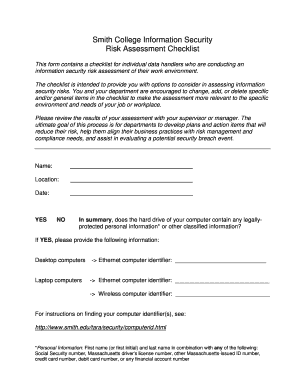
Individual Information Security Risk Assessment Smith College


Understanding the Individual Information Security Risk Assessment at Smith College
The Individual Information Security Risk Assessment at Smith College is a systematic process designed to identify, evaluate, and mitigate potential risks to personal information. This assessment is crucial for maintaining the confidentiality, integrity, and availability of sensitive data. By conducting this assessment, individuals and departments can better understand the vulnerabilities they face and implement appropriate security measures. The assessment is tailored to align with both institutional policies and federal regulations, ensuring compliance and promoting a culture of security awareness across the campus.
Steps to Complete the Individual Information Security Risk Assessment
Completing the Individual Information Security Risk Assessment involves several key steps:
- Identify Assets: List all information assets that require protection, including personal data, financial information, and research data.
- Assess Vulnerabilities: Evaluate potential vulnerabilities associated with each asset, considering factors such as technology, processes, and human elements.
- Determine Impact: Analyze the potential impact of a security breach on each asset, taking into account legal, financial, and reputational consequences.
- Mitigation Strategies: Develop strategies to mitigate identified risks, which may include implementing new technologies, enhancing training, or revising policies.
- Document Findings: Record the assessment results and recommended actions in a formal report for review and future reference.
Legal Considerations for the Individual Information Security Risk Assessment
Legal compliance is a fundamental aspect of the Individual Information Security Risk Assessment. Various federal and state regulations govern the handling of personal information, including the Family Educational Rights and Privacy Act (FERPA) and the Health Insurance Portability and Accountability Act (HIPAA). It is essential for Smith College to ensure that its risk assessment process adheres to these laws, protecting the rights of individuals and mitigating legal liabilities. Regular reviews and updates to the assessment process help maintain compliance with evolving legal standards.
Key Elements of the Individual Information Security Risk Assessment
The Individual Information Security Risk Assessment comprises several critical components:
- Scope Definition: Clearly define the scope of the assessment, including the types of information and systems involved.
- Risk Identification: Identify potential risks and threats to information security, including insider threats and external attacks.
- Risk Evaluation: Assess the likelihood and impact of identified risks to prioritize mitigation efforts.
- Control Implementation: Recommend and implement appropriate security controls to address identified risks.
- Continuous Monitoring: Establish a process for ongoing monitoring and reassessment of risks to adapt to new threats.
Obtaining the Individual Information Security Risk Assessment
Individuals seeking to obtain the Individual Information Security Risk Assessment at Smith College can typically access the necessary forms through the college's official website or designated administrative offices. It may be helpful to consult with the college's information security office for guidance on completing the assessment accurately. Additionally, training sessions or workshops may be offered to assist individuals in understanding the assessment process and its importance.
Examples of Using the Individual Information Security Risk Assessment
Utilizing the Individual Information Security Risk Assessment can take various forms, such as:
- Conducting assessments for new projects involving sensitive data to identify potential risks before implementation.
- Regularly reviewing existing systems and processes to ensure ongoing compliance with security standards.
- Training staff on the importance of information security and how to conduct their assessments effectively.
Quick guide on how to complete individual information security risk assessment smith college
Accomplish [SKS] seamlessly on any device
Digital document management has gained traction among companies and individuals. It serves as an excellent eco-friendly alternative to conventional printed and signed documents, allowing you to obtain the correct forms and store them securely online. airSlate SignNow provides you with all the tools necessary to create, modify, and electronically sign your documents swiftly without delays. Manage [SKS] on any platform using the airSlate SignNow Android or iOS applications and enhance any document-oriented process today.
The easiest method to modify and electronically sign [SKS] effortlessly
- Find [SKS] and click on Get Form to begin.
- Use the tools we offer to fill out your form.
- Highlight pertinent sections of the documents or obscure sensitive information with tools specifically offered by airSlate SignNow for this purpose.
- Create your signature using the Sign feature, which takes mere seconds and has the same legal validity as an ink signature.
- Review the information and click on the Done button to secure your changes.
- Choose how you wish to send your form, either via email, text message (SMS), or an invitation link, or download it to your computer.
Eliminate concerns about lost or misplaced documents, tedious form searches, or errors that necessitate printing new document copies. airSlate SignNow addresses your document management needs in just a few clicks from any device of your choice. Edit and electronically sign [SKS] and ensure outstanding communication at every stage of the form preparation process with airSlate SignNow.
Create this form in 5 minutes or less
Create this form in 5 minutes!
How to create an eSignature for the individual information security risk assessment smith college
How to create an electronic signature for a PDF online
How to create an electronic signature for a PDF in Google Chrome
How to create an e-signature for signing PDFs in Gmail
How to create an e-signature right from your smartphone
How to create an e-signature for a PDF on iOS
How to create an e-signature for a PDF on Android
People also ask
-
What are the 5 steps of security risk assessment?
Cybersecurity Risk Assessments: Getting Started Define cybersecurity threats. ... Identify security vulnerabilities. ... Determine threat likelihood and threat impact. ... Step 1: Catalog information assets. ... Step 2: Assess the risk. ... Step 3: Analyze the risk. ... Step 4: Set security controls. ... Step 5: Monitor and review effectiveness.
-
How to conduct information security risk assessment?
How is an IT risk assessment done? Identify and catalog your information assets. ... Identify threats. ... Identify vulnerabilities. ... Analyze internal controls. ... Determine the likelihood that an incident will occur. ... Assess the impact a threat would have. ... Prioritize the risks to your information security. ... Design controls.
-
What is the campus safety number for Smith College?
On-Campus Emergencies: From any campus phone, dial 5555. Call 413-585-5555 from a cell phone or from off campus.
-
What are the 7 steps of a risk assessment?
Risk assessments can be daunting, but we've simplified the ISO 27001 risk assessment process into seven steps: Define your risk assessment methodology. ... Compile a list of your information assets. ... Identify threats and vulnerabilities. ... Evaluate risks. ... Mitigate the risks. ... Compile risk reports. ... Review, monitor and audit.
-
How to conduct a risk assessment NIST?
ing to NIST 800-30, the basic steps for conducting a risk assessment are: Identify Threat Sources and Events. Identify Vulnerabilities and Predisposing Conditions. Determine the Likelihood of Occurrence. Determine the Magnitude of Impact. Determine Risk.
-
How to conduct an information security risk assessment?
How is an IT risk assessment done? Identify and catalog your information assets. ... Identify threats. ... Identify vulnerabilities. ... Analyze internal controls. ... Determine the likelihood that an incident will occur. ... Assess the impact a threat would have. ... Prioritize the risks to your information security. ... Design controls.
Get more for Individual Information Security Risk Assessment Smith College
- Pdf checklistforescalatorswalksjune2016pdf city of chicago cityofchicago form
- Navperscom 126301 civilian request for extended leave public navy form
- Request for hecs or domestic fee related letters or documents sydney edu form
- Puppy deposit contract form
- Office of the registrar 27 33 west 23rd street form
- Rhif yr achos form
- Please return by mail fax or email to employment form
- Canyon ridge hospital health form
Find out other Individual Information Security Risk Assessment Smith College
- Sign Wisconsin Non-Profit Rental Lease Agreement Simple
- Sign Wisconsin Non-Profit Lease Agreement Template Safe
- Sign South Dakota Life Sciences Limited Power Of Attorney Mobile
- Sign Alaska Plumbing Moving Checklist Later
- Sign Arkansas Plumbing Business Plan Template Secure
- Sign Arizona Plumbing RFP Mobile
- Sign Arizona Plumbing Rental Application Secure
- Sign Colorado Plumbing Emergency Contact Form Now
- Sign Colorado Plumbing Emergency Contact Form Free
- How Can I Sign Connecticut Plumbing LLC Operating Agreement
- Sign Illinois Plumbing Business Plan Template Fast
- Sign Plumbing PPT Idaho Free
- How Do I Sign Wyoming Life Sciences Confidentiality Agreement
- Sign Iowa Plumbing Contract Safe
- Sign Iowa Plumbing Quitclaim Deed Computer
- Sign Maine Plumbing LLC Operating Agreement Secure
- How To Sign Maine Plumbing POA
- Sign Maryland Plumbing Letter Of Intent Myself
- Sign Hawaii Orthodontists Claim Free
- Sign Nevada Plumbing Job Offer Easy