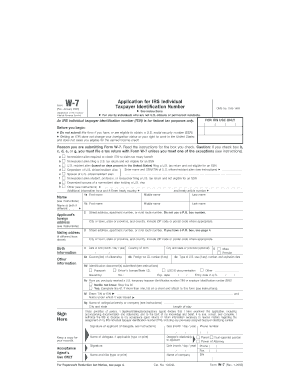
Form W 7 Rev January Systbio


What is the Form W-7 Rev January Systbio
The Form W-7 Rev January Systbio is a tax form used by individuals who are not U.S. citizens or residents but need to obtain an Individual Taxpayer Identification Number (ITIN) from the Internal Revenue Service (IRS). This form is essential for non-resident aliens who have U.S. tax reporting obligations. It allows these individuals to comply with U.S. tax laws and facilitates the filing of tax returns. The form is specifically designed to assist those who do not qualify for a Social Security Number (SSN) but need to fulfill their tax responsibilities.
How to obtain the Form W-7 Rev January Systbio
To obtain the Form W-7 Rev January Systbio, individuals can visit the official IRS website, where the form is available for download in PDF format. Alternatively, individuals may request a physical copy by contacting the IRS directly. It is important to ensure that the correct version of the form is used, as the IRS periodically updates forms to reflect changes in tax laws and regulations.
Steps to complete the Form W-7 Rev January Systbio
Completing the Form W-7 Rev January Systbio involves several key steps:
- Gather necessary documentation, including proof of identity and foreign status.
- Fill out the form accurately, providing personal information such as name, address, and reason for needing an ITIN.
- Attach required supporting documents, such as a passport or other identification.
- Review the completed form for accuracy before submission.
- Submit the form either by mail or in-person at designated IRS locations.
Required Documents
When submitting the Form W-7 Rev January Systbio, individuals must provide certain documents to support their application. Required documents typically include:
- A valid passport or other government-issued identification that proves identity and foreign status.
- Documents that support the reason for needing an ITIN, such as a tax return or other IRS correspondence.
- Any additional documents as specified by the IRS guidelines for specific situations.
Eligibility Criteria
Eligibility for obtaining an ITIN using the Form W-7 Rev January Systbio is generally limited to individuals who meet specific criteria. These include:
- Non-resident aliens who are required to file a U.S. tax return.
- Dependents or spouses of U.S. citizens or resident aliens.
- Individuals who are not eligible for a Social Security Number.
IRS Guidelines
The IRS provides detailed guidelines regarding the use and submission of the Form W-7 Rev January Systbio. These guidelines outline the necessary steps for completing the form, the documentation required, and the process for submitting the application. It is crucial for applicants to familiarize themselves with these guidelines to ensure compliance and avoid delays in processing their ITIN requests.
Quick guide on how to complete form w 7 rev january systbio
Effortlessly Prepare [SKS] on Any Device
Digital document management has become increasingly favored by businesses and private users. It offers an excellent eco-conscious substitute for traditional printed and signed documents, as you can easily find the necessary form and safely save it online. airSlate SignNow equips you with all the tools required to create, modify, and electronically sign your documents quickly without delays. Manage [SKS] across any platform using airSlate SignNow’s Android or iOS applications and simplify any document-related tasks today.
How to Edit and Electronically Sign [SKS] with Ease
- Find [SKS] and click on Get Form to begin.
- Utilize the tools provided to fill out your form.
- Emphasize important sections of the documents or conceal sensitive information with tools that airSlate SignNow specifically offers for this purpose.
- Create your signature using the Sign tool, which only takes seconds and holds the same legal validity as a conventional wet ink signature.
- Verify the information and click the Done button to save your changes.
- Choose how to send your form: via email, SMS, or invitation link, or download it to your computer.
Eliminate worries about lost or misplaced documents, tedious form searches, or errors that necessitate printing new copies. airSlate SignNow addresses your document management needs in just a few clicks from any device you prefer. Edit and eSign [SKS] to ensure outstanding communication at every stage of the form creation process with airSlate SignNow.
Create this form in 5 minutes or less
Related searches to Form W 7 Rev January Systbio
Create this form in 5 minutes!
How to create an eSignature for the form w 7 rev january systbio
How to create an electronic signature for a PDF online
How to create an electronic signature for a PDF in Google Chrome
How to create an e-signature for signing PDFs in Gmail
How to create an e-signature right from your smartphone
How to create an e-signature for a PDF on iOS
How to create an e-signature for a PDF on Android
People also ask
-
What is Form W 7 Rev January Systbio and how does it work?
Form W 7 Rev January Systbio is a vital document used to apply for an Individual Taxpayer Identification Number (ITIN) in the United States. It allows non-resident aliens and others who have tax reporting responsibilities to comply with IRS requirements. Using airSlate SignNow, businesses can electronically sign and submit this form securely and efficiently.
-
How can airSlate SignNow help with managing Form W 7 Rev January Systbio?
airSlate SignNow simplifies the process of managing Form W 7 Rev January Systbio by offering an intuitive platform for electronically sending, signing, and storing documents. You can track the status of your form and ensure all necessary signatures are collected, which enhances workflow efficiency. This feature eliminates the hassle of paper-based processes.
-
Is there a cost associated with using airSlate SignNow for Form W 7 Rev January Systbio?
Yes, airSlate SignNow offers various pricing plans tailored to different business needs. Whether you require basic eSigning features or advanced document management tools for Form W 7 Rev January Systbio, you can find a plan that fits your budget. Most plans are cost-effective and provide great value given the service's capabilities.
-
Are there any benefits to using airSlate SignNow for Form W 7 Rev January Systbio?
Using airSlate SignNow for Form W 7 Rev January Systbio provides numerous benefits, including increased productivity, reduced paper use, and enhanced security. The platform allows for easy collaboration, enabling multiple parties to sign documents remotely, which accelerates the submission process. These features make compliance quicker and more reliable.
-
What features does airSlate SignNow offer for Form W 7 Rev January Systbio?
airSlate SignNow offers a variety of features for Form W 7 Rev January Systbio, including customizable templates, in-app signing, and automated reminders. These tools make document management streamlined and efficient, ensuring that important paperwork is completed on time. Moreover, the platform supports integration with other business applications for added convenience.
-
Can airSlate SignNow integrate with other software for handling Form W 7 Rev January Systbio?
Yes, airSlate SignNow seamlessly integrates with numerous third-party applications, enhancing your workflow when handling Form W 7 Rev January Systbio. This integration allows for better data management and accessibility across platforms, ensuring that your documents are always up-to-date and easily retrievable. Businesses can maximize their efficiency by leveraging these integrations.
-
How secure is the data when using airSlate SignNow for Form W 7 Rev January Systbio?
Security is a top priority for airSlate SignNow. When using the platform for Form W 7 Rev January Systbio, your data is protected through encryption and secure access protocols. Additionally, airSlate SignNow complies with various regulations to ensure that your sensitive information is safeguarded throughout the signing process.
Get more for Form W 7 Rev January Systbio
Find out other Form W 7 Rev January Systbio
- How Can I Electronic signature Florida Rental house lease agreement
- How Can I Electronic signature Texas Rental house lease agreement
- eSignature Alabama Trademark License Agreement Secure
- Electronic signature Maryland Rental agreement lease Myself
- How To Electronic signature Kentucky Rental lease agreement
- Can I Electronic signature New Hampshire Rental lease agreement forms
- Can I Electronic signature New Mexico Rental lease agreement forms
- How Can I Electronic signature Minnesota Rental lease agreement
- Electronic signature Arkansas Rental lease agreement template Computer
- Can I Electronic signature Mississippi Rental lease agreement
- Can I Electronic signature Missouri Rental lease contract
- Electronic signature New Jersey Rental lease agreement template Free
- Electronic signature New Jersey Rental lease agreement template Secure
- Electronic signature Vermont Rental lease agreement Mobile
- Electronic signature Maine Residential lease agreement Online
- Electronic signature Minnesota Residential lease agreement Easy
- Electronic signature Wyoming Rental lease agreement template Simple
- Electronic signature Rhode Island Residential lease agreement Online
- Electronic signature Florida Rental property lease agreement Free
- Can I Electronic signature Mississippi Rental property lease agreement