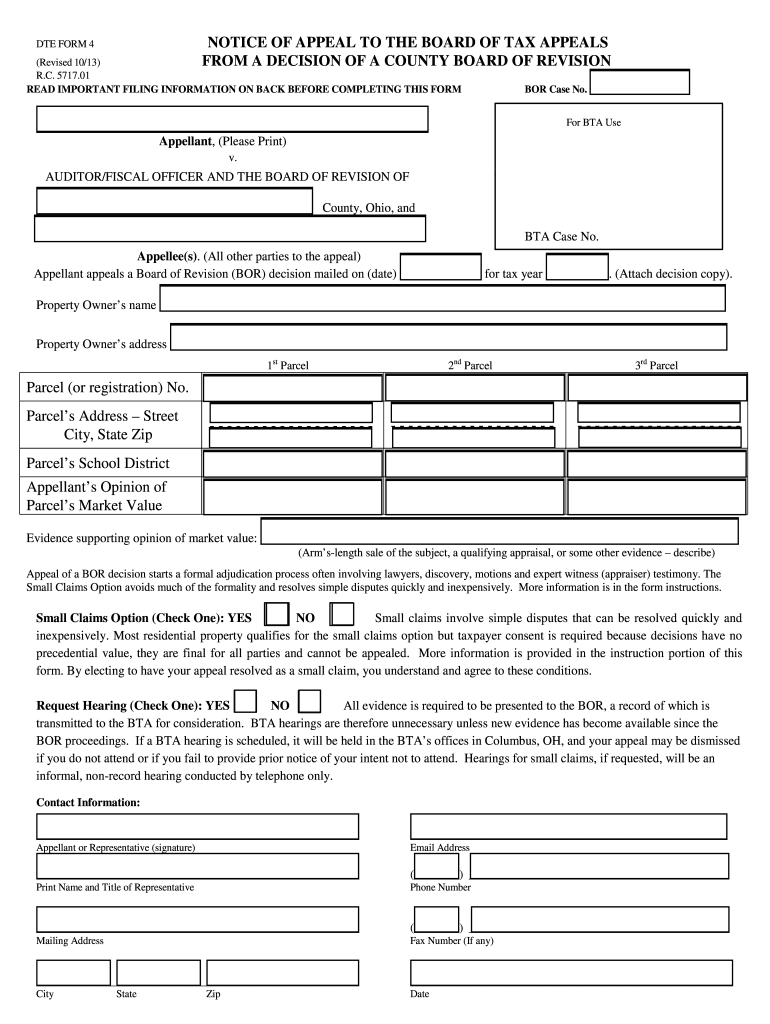
Dte Form 4 2013-2026


What is the DTE Form 4?
The DTE Form 4, also known as the notice of appeal form, is a legal document used in the United States to appeal decisions made by local boards of assessment. This form allows taxpayers to contest property tax assessments that they believe are inaccurate or unfair. By filing the DTE Form 4, individuals can formally request a review of their property’s assessed value, which can ultimately lead to adjustments in their tax obligations.
Steps to Complete the DTE Form 4
Completing the DTE Form 4 involves several important steps that ensure the appeal is filed correctly:
- Gather necessary information, including your property details and the assessment notice.
- Fill out the DTE Form 4 with accurate and complete information, ensuring all required fields are addressed.
- Attach any supporting documentation that substantiates your claim, such as recent property appraisals or comparable sales data.
- Review the completed form for accuracy and clarity before submission.
- Submit the form by the specified deadline to the appropriate local board of assessment.
How to Obtain the DTE Form 4
The DTE Form 4 can typically be obtained from your local county assessor's office or their official website. Many jurisdictions provide downloadable versions of the form to facilitate easy access. Additionally, some offices may offer printed copies for those who prefer to fill them out by hand. It is essential to ensure that you are using the most current version of the form, as requirements may change over time.
Legal Use of the DTE Form 4
The DTE Form 4 must be used in accordance with state laws and regulations governing property tax appeals. It is crucial to understand the legal basis for your appeal, as well as the specific grounds allowed for contesting an assessment. Common reasons for filing an appeal include discrepancies in property value, errors in property description, or changes in the local real estate market that affect property values.
Required Documents for the DTE Form 4
When filing the DTE Form 4, certain documents may be required to support your appeal. These can include:
- A copy of the property tax assessment notice.
- Evidence of property value, such as recent appraisals or sales data of comparable properties.
- Any prior correspondence with the assessment office regarding the property.
- Photographs or other documentation that may support your case.
Form Submission Methods
The DTE Form 4 can typically be submitted through various methods, depending on local regulations. Common submission options include:
- Online submission via the local assessor's office website.
- Mailing the completed form to the designated appeal board.
- In-person submission at the local assessment office.
It is important to check the specific submission guidelines for your locality to ensure compliance with all requirements.
Quick guide on how to complete form 4 board 2013 2019
Your assistance manual on how to prepare your Dte Form 4
If you’re unsure about how to create and submit your Dte Form 4, here are some concise instructions on how to simplify tax submission.
To begin, you simply need to set up your airSlate SignNow account to transform how you handle documents online. airSlate SignNow is an exceptionally user-friendly and powerful document solution that enables you to modify, draft, and complete your income tax forms with ease. Utilizing its editor, you can alternate between text, checkboxes, and electronic signatures while returning to adjust responses as necessary. Optimize your tax management with advanced PDF editing, eSigning, and intuitive sharing.
Follow the steps below to complete your Dte Form 4 in a matter of minutes:
- Create your account and start handling PDFs within moments.
- Utilize our directory to find any IRS tax form; explore through variations and schedules.
- Click Get form to access your Dte Form 4 in our editor.
- Fill in the mandatory fields with your details (text, numbers, check marks).
- Employ the Sign Tool to append your legally-binding eSignature (if necessary).
- Review your document and rectify any errors.
- Save changes, print your copy, send it to your recipient, and download it to your device.
Utilize this guide to electronically file your taxes with airSlate SignNow. Bear in mind that paper submissions can increase return inaccuracies and delay refunds. Of course, before e-filing your taxes, visit the IRS website for filing regulations in your state.
Create this form in 5 minutes or less
Find and fill out the correct form 4 board 2013 2019
FAQs
-
Are there any chances to fill out the improvement form for 2019 of the RBSE board for 12 class?
Hari om, you are asking a question as to : “ Are there any chancesto fill out the improvement form for 2019 of the RBSE Board for 12 class?”. Hari om. Hari om.ANSWER :Browse through the following links for further details regarding the answers to your questions on the improvement exam for class 12 of RBSE 2019 :how to give improvement exams in rbse class 12is there a chance to fill rbse improvement form 2019 for a 12th class studentHari om.
-
How do I fill out 2013 tax forms?
I hate when people ask a question, then rather than answer, someone jumps in and tells them they don't need to know--but today, I will be that guy, because this is serious.Why oh why do you think you can do this yourself?Two things to consider:People who get a masters degree in Accounting then go get a CPA then start doing taxes--only then do some of them start specializing in international accounting. I've taught Accounting at the college-level, have taken tax classes beyond that, and wouldn't touch your return.Tax professionals generally either charge by the form or by the hour. Meaning you can sit and do this for 12 hours, or you can pay a CPA by the hour to do it, or you can go to an H&R Block that has flat rates and will do everything but hit Send for free. So why spend 12 hours doing it incorrectly, destined to worry about the IRS putting you in jail, bankrupting you, or deporting you for the next decade when you can get it done professionally for $200-$300?No, just go get it done right.
-
How can I repeat the HSC Maharashtra board 2019? Which kind of form should I have to fill and when?
If you have passed HSC but not satisfied due to less marks and wants to appear again then you can go for HSC improvement exam. Just contact your Institute and fill out form of it and appear exam again.You can also apply online through site https://mahahsscboard.maharashtra.gov.in/ select class improvement and fill the form.
-
How do I fill improvement form for class 12 physics board 2019?
Sorry to say , but you can't give improvement exam same year. You can give it consecutive year with next batch. You can give it for single subject or all subject. You have to fill form around october or November as private candidate.Necessary condition for this is that you shouldn't enrolled in any undergraduate course.
-
How do I fill out a CLAT 2019 application form?
Hi thereFirst of all, let me tell you some important points:CLAT 2019 has gone OFFLINE this yearBut the application forms for CLAT 2019 have to be filled ONLINEThe payment of the application fees also should be made onlineNow, kindly note the important dates:Note the details regarding the application fees:Here, if you want the Previous Year Question papers, Rs.500 would be added to the application fees.Apart from this, there would be bank transaction charges added to the application fees.The application fees is non-refundable.Note one important point here that before you fill the application form, check for your eligibility.To know the complete details of filling the application form along with other information like the eligibility - in terms of age, educational qualification, list of NLUs participating and the seats offered under each category, CLAT Reservation policies, CLAT exam pattern, marking scheme, syllabus, important documents required to be kept ready before filling the form, kindly go to the link below:How to fill CLAT 2019 Application form? Registration OPEN | All you need to knowTo know how to prepare for one of the very important section of CLAT exam, GK and Current Affairs, kindly go to the link below:How to prepare GK & Current Affairs for CLAT 2019To practice, daily MCQs on Current Affairs, kindly go to the link below:#CLAT2019 | #AILET2019 | #DULLB2019 | GK and Current Affairs Series: 5 in 10 Series: Day 12For any other queries, kindly write to us at mailateasyway@gmail.comThanks & Regards!
Create this form in 5 minutes!
How to create an eSignature for the form 4 board 2013 2019
How to generate an electronic signature for your Form 4 Board 2013 2019 in the online mode
How to make an electronic signature for the Form 4 Board 2013 2019 in Chrome
How to create an eSignature for signing the Form 4 Board 2013 2019 in Gmail
How to generate an electronic signature for the Form 4 Board 2013 2019 right from your smartphone
How to create an eSignature for the Form 4 Board 2013 2019 on iOS
How to generate an electronic signature for the Form 4 Board 2013 2019 on Android OS
People also ask
-
What is a notice of appeal form?
A notice of appeal form is a legal document that notifies the court and other parties involved in a case that a party intends to appeal a judgment. It outlines the decision being appealed and is crucial for initiating the appeal process. Using airSlate SignNow, you can quickly create and eSign your notice of appeal form to ensure it is submitted promptly.
-
How can I create a notice of appeal form using airSlate SignNow?
Creating a notice of appeal form with airSlate SignNow is straightforward. Our platform provides customizable templates that allow users to fill out necessary details and sign electronically. Once completed, you can securely store and share your notice of appeal form with relevant parties.
-
Is airSlate SignNow affordable for small businesses needing a notice of appeal form?
Yes, airSlate SignNow offers cost-effective pricing plans that cater to small businesses and individuals needing services like a notice of appeal form. With our competitive pricing, you can access powerful features without breaking the bank, making it an ideal solution for budget-conscious users.
-
What features does airSlate SignNow offer for notice of appeal forms?
airSlate SignNow includes a variety of features designed to simplify the process of creating a notice of appeal form. Key features include customizable templates, electronic signatures, document tracking, and secure cloud storage. These tools enhance the efficiency and security of your legal documents.
-
Can I integrate airSlate SignNow with other applications for managing notice of appeal forms?
Yes, airSlate SignNow supports integrations with various applications that help streamline document management workflows. This means you can easily connect your notice of appeal form to tools you already use, such as CRM systems and cloud storage services, to improve productivity and collaboration.
-
What are the benefits of using airSlate SignNow for my notice of appeal form?
Using airSlate SignNow for your notice of appeal form offers numerous benefits, including time savings, ease of use, and enhanced security. The platform enables you to complete and sign documents quickly, reducing delays in the appeal process. Additionally, your documents are securely stored, accessible anytime and anywhere.
-
How secure is my information when using airSlate SignNow for a notice of appeal form?
AirSlate SignNow prioritizes the security of your information. Our platform employs advanced encryption methods to protect your notice of appeal form and other documents. With comprehensive security protocols in place, you can trust that your sensitive information remains confidential and safe.
Get more for Dte Form 4
Find out other Dte Form 4
- How Do I eSignature Alaska Life Sciences Presentation
- Help Me With eSignature Iowa Life Sciences Presentation
- How Can I eSignature Michigan Life Sciences Word
- Can I eSignature New Jersey Life Sciences Presentation
- How Can I eSignature Louisiana Non-Profit PDF
- Can I eSignature Alaska Orthodontists PDF
- How Do I eSignature New York Non-Profit Form
- How To eSignature Iowa Orthodontists Presentation
- Can I eSignature South Dakota Lawers Document
- Can I eSignature Oklahoma Orthodontists Document
- Can I eSignature Oklahoma Orthodontists Word
- How Can I eSignature Wisconsin Orthodontists Word
- How Do I eSignature Arizona Real Estate PDF
- How To eSignature Arkansas Real Estate Document
- How Do I eSignature Oregon Plumbing PPT
- How Do I eSignature Connecticut Real Estate Presentation
- Can I eSignature Arizona Sports PPT
- How Can I eSignature Wisconsin Plumbing Document
- Can I eSignature Massachusetts Real Estate PDF
- How Can I eSignature New Jersey Police Document