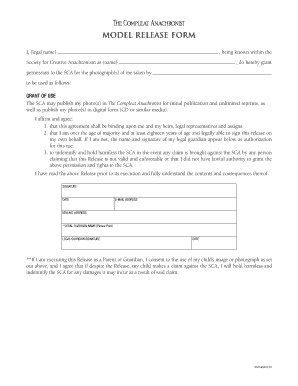
CA Model Release Form Society for Creative Anachronism


What is the CA Model Release Form Society For Creative Anachronism
The CA Model Release Form for the Society For Creative Anachronism is a legal document that grants permission for the use of a person's likeness in photographs or videos taken during events organized by the Society. This form is essential for protecting both the rights of individuals and the organization, ensuring that all parties understand how images may be used, whether for promotional materials, publications, or online content. By signing this form, individuals acknowledge that they are aware of the potential uses of their images and consent to those uses.
Key elements of the CA Model Release Form Society For Creative Anachronism
The key elements of the CA Model Release Form include the following:
- Identification of the parties: The form should clearly identify the individual granting permission and the Society For Creative Anachronism.
- Scope of use: It specifies how the images may be used, including any limitations or specific purposes for which consent is granted.
- Duration of consent: This section outlines how long the consent remains valid, ensuring clarity for future use.
- Signature and date: The individual must sign and date the form to validate their consent.
How to use the CA Model Release Form Society For Creative Anachronism
Using the CA Model Release Form involves several straightforward steps. First, ensure that the form is filled out completely, including all required fields. Next, present the form to the individual whose likeness will be captured, allowing them to review the terms of use. Once they agree to the terms, they should sign and date the form. It is advisable to keep a copy of the signed form for your records, as this serves as proof of consent should any questions arise regarding the use of the images.
Steps to complete the CA Model Release Form Society For Creative Anachronism
Completing the CA Model Release Form requires careful attention to detail. Follow these steps:
- Obtain the form from a reliable source, ensuring it is the correct version for the Society For Creative Anachronism.
- Fill in the personal details of the individual granting permission, including their name and contact information.
- Clearly outline the intended uses of the images, specifying any limitations.
- Have the individual read through the form to ensure they understand the terms.
- Request their signature and the date to finalize the agreement.
Legal use of the CA Model Release Form Society For Creative Anachronism
The legal use of the CA Model Release Form is crucial for both the individual and the Society. Legally, the form protects the Society from potential claims regarding unauthorized use of images. It establishes a clear record that the individual has consented to the use of their likeness, which can be vital in case of disputes. Additionally, it ensures compliance with privacy laws, safeguarding the rights of individuals while allowing the Society to promote its activities effectively.
How to obtain the CA Model Release Form Society For Creative Anachronism
The CA Model Release Form can typically be obtained directly from the Society For Creative Anachronism's official website or through local chapters. It is important to ensure that you are using the most current version of the form. If you have difficulty locating the form online, consider reaching out to a local chapter representative for assistance. They can provide the necessary documentation and guidance on how to properly complete it.
Quick guide on how to complete ca model release form society for creative anachronism
Effortlessly Prepare [SKS] on Any Device
Digital document management has become increasingly favored by both organizations and individuals. It offers an ideal eco-friendly alternative to conventional printed and signed documents, allowing you to acquire the necessary form and securely store it online. airSlate SignNow provides all the tools needed to create, modify, and electronically sign your documents quickly and without delays. Manage [SKS] on any platform using the airSlate SignNow apps available for Android or iOS and enhance your document-related processes today.
How to Adjust and Electronically Sign [SKS] with Ease
- Obtain [SKS] and click Get Form to begin.
- Utilize the tools we offer to fill out your document.
- Emphasize important sections of your documents or obscure sensitive details with tools specifically designed for that purpose by airSlate SignNow.
- Generate your electronic signature with the Sign feature, which only takes a few seconds and carries the same legal validity as a conventional wet ink signature.
- Review all the details thoroughly and click the Done button to finalize your changes.
- Select your preferred method for sending your form, either by email, SMS, or invitation link, or download it directly to your computer.
Eliminate the worries of lost or misfiled documents, tedious form searching, or mistakes that necessitate printing additional copies. airSlate SignNow meets all your document management requirements in just a few clicks from your chosen device. Modify and electronically sign [SKS] to ensure outstanding communication throughout your form preparation process with airSlate SignNow.
Create this form in 5 minutes or less
Create this form in 5 minutes!
How to create an eSignature for the ca model release form society for creative anachronism
How to create an electronic signature for a PDF online
How to create an electronic signature for a PDF in Google Chrome
How to create an e-signature for signing PDFs in Gmail
How to create an e-signature right from your smartphone
How to create an e-signature for a PDF on iOS
How to create an e-signature for a PDF on Android
People also ask
-
What is the CA Model Release Form Society For Creative Anachronism?
The CA Model Release Form Society For Creative Anachronism is a legal document that grants permission for the use of an individual's likeness in photography and videos. This form is essential for artists and photographers within the Society to ensure they have the necessary rights for their creative projects.
-
How can I obtain the CA Model Release Form Society For Creative Anachronism?
You can conveniently download the CA Model Release Form Society For Creative Anachronism directly from the airSlate SignNow platform. This allows you to access a standardized and legally-compliant form that meets the specific needs of the Society for Creative Anachronism.
-
Is there a cost associated with the CA Model Release Form Society For Creative Anachronism?
Using airSlate SignNow to access the CA Model Release Form Society For Creative Anachronism is cost-effective, with flexible pricing plans designed to suit different budgets. You can choose a plan that fits your needs and only pay for the features you use.
-
What features does airSlate SignNow offer for the CA Model Release Form Society For Creative Anachronism?
airSlate SignNow provides features such as electronic signatures, document templates, and secure cloud storage for the CA Model Release Form Society For Creative Anachronism. These features streamline the process of obtaining and managing model releases, making it easier for users to focus on their creative projects.
-
How does the CA Model Release Form Society For Creative Anachronism benefit artists and photographers?
The CA Model Release Form Society For Creative Anachronism protects artists and photographers by granting them the legal rights to use model images in their work. This not only safeguards their creative expression but also helps prevent potential legal issues related to copyright and privacy.
-
Can I customize the CA Model Release Form Society For Creative Anachronism?
Yes, airSlate SignNow allows you to customize the CA Model Release Form Society For Creative Anachronism to fit your specific requirements. You can add additional clauses or modify existing ones, ensuring that the form aligns perfectly with your project needs.
-
Does airSlate SignNow integrate with other software for managing the CA Model Release Form Society For Creative Anachronism?
Yes, airSlate SignNow offers integrations with various productivity and project management tools. This enhances your workflow for handling the CA Model Release Form Society For Creative Anachronism, allowing you to manage documents alongside other business tasks efficiently.
Get more for CA Model Release Form Society For Creative Anachronism
Find out other CA Model Release Form Society For Creative Anachronism
- How To Integrate Sign in Banking
- How To Use Sign in Banking
- Help Me With Use Sign in Banking
- Can I Use Sign in Banking
- How Do I Install Sign in Banking
- How To Add Sign in Banking
- How Do I Add Sign in Banking
- How Can I Add Sign in Banking
- Can I Add Sign in Banking
- Help Me With Set Up Sign in Government
- How To Integrate eSign in Banking
- How To Use eSign in Banking
- How To Install eSign in Banking
- How To Add eSign in Banking
- How To Set Up eSign in Banking
- How To Save eSign in Banking
- How To Implement eSign in Banking
- How To Set Up eSign in Construction
- How To Integrate eSign in Doctors
- How To Use eSign in Doctors