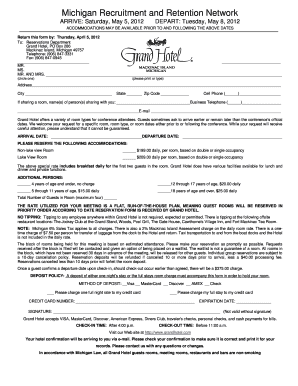
Hotel Reservation Form Michigan Recruitment and Retention Mrrn


What is the Hotel Reservation Form Michigan Recruitment And Retention Mrrn
The Hotel Reservation Form Michigan Recruitment And Retention (MRRN) is a specialized document designed to facilitate the booking of accommodations for individuals participating in recruitment and retention initiatives in Michigan. This form is essential for organizations looking to streamline the process of securing hotel reservations for their employees or participants. It captures necessary details such as the individual's name, contact information, and specific accommodation requirements, ensuring that all logistical aspects are addressed effectively.
How to use the Hotel Reservation Form Michigan Recruitment And Retention Mrrn
Using the Hotel Reservation Form MRRN involves several straightforward steps. First, gather all required information about the participants, including their names, check-in and check-out dates, and any special requests such as accessibility needs. Next, fill out the form accurately, ensuring that all fields are completed to avoid any delays in processing. Once the form is filled, it can be submitted electronically or printed and sent via traditional mail, depending on the organization's preferred submission method.
Steps to complete the Hotel Reservation Form Michigan Recruitment And Retention Mrrn
Completing the Hotel Reservation Form MRRN requires careful attention to detail. Begin by entering the participant's personal information, including full name and contact details. Specify the hotel preferences, such as location and type of accommodation. Include the intended check-in and check-out dates, and any additional requests that may enhance the stay. Review the form for accuracy before submitting it to ensure that all information is correct and complete, which helps prevent any issues with the reservation.
Key elements of the Hotel Reservation Form Michigan Recruitment And Retention Mrrn
The key elements of the Hotel Reservation Form MRRN include essential fields that capture participant information, accommodation details, and specific requirements. Important sections typically include:
- Participant Information: Name, contact number, and email address.
- Accommodation Preferences: Desired hotel, room type, and amenities.
- Travel Dates: Check-in and check-out dates.
- Special Requests: Any additional needs such as dietary restrictions or accessibility accommodations.
Legal use of the Hotel Reservation Form Michigan Recruitment And Retention Mrrn
The legal use of the Hotel Reservation Form MRRN is crucial for ensuring compliance with organizational policies and state regulations. This form must be filled out truthfully and accurately, as it may be subject to audits or reviews by regulatory bodies. Organizations are responsible for maintaining confidentiality and security of the information provided, ensuring it is used solely for the purpose of making hotel reservations related to recruitment and retention efforts.
State-specific rules for the Hotel Reservation Form Michigan Recruitment And Retention Mrrn
When using the Hotel Reservation Form MRRN in Michigan, it is important to be aware of state-specific rules that may apply. These can include regulations regarding the use of public funds for hotel accommodations, as well as any requirements for reporting or documentation that may be necessary for reimbursement or compliance purposes. Organizations should familiarize themselves with Michigan's laws to ensure that their use of the form aligns with state mandates.
Quick guide on how to complete hotel reservation form michigan recruitment and retention mrrn
Complete [SKS] effortlessly on any device
Online document management has become increasingly favored by businesses and individuals alike. It offers an ideal eco-friendly substitute for conventional printed and signed documents, as you can acquire the necessary form and securely save it online. airSlate SignNow provides you with all the resources you need to create, edit, and eSign your documents promptly without holdups. Handle [SKS] on any device with the airSlate SignNow applications for Android or iOS and simplify any document-related process today.
The easiest way to edit and eSign [SKS] seamlessly
- Find [SKS] and click on Get Form to begin.
- Utilize the tools we offer to complete your form.
- Emphasize signNow sections of the documents or redact sensitive information with tools specifically provided by airSlate SignNow for that purpose.
- Generate your signature using the Sign feature, which takes just seconds and holds the same legal validity as a traditional wet ink signature.
- Review all the details and click on the Done button to save your changes.
- Choose how you prefer to share your form, via email, text message (SMS), or invitation link, or download it to your computer.
Eliminate concerns about lost or mislaid files, tedious form searching, or mistakes that necessitate printing new document copies. airSlate SignNow fulfills all your document management needs in just a few clicks from any device of your choice. Edit and eSign [SKS] and ensure smooth communication throughout your form preparation journey with airSlate SignNow.
Create this form in 5 minutes or less
Create this form in 5 minutes!
How to create an eSignature for the hotel reservation form michigan recruitment and retention mrrn
How to create an electronic signature for a PDF online
How to create an electronic signature for a PDF in Google Chrome
How to create an e-signature for signing PDFs in Gmail
How to create an e-signature right from your smartphone
How to create an e-signature for a PDF on iOS
How to create an e-signature for a PDF on Android
People also ask
-
What is the Hotel Reservation Form Michigan Recruitment And Retention Mrrn?
The Hotel Reservation Form Michigan Recruitment And Retention Mrrn is a specialized document designed to streamline the process of booking accommodations for events or stays related to recruitment and retention efforts in Michigan. This form ensures that all necessary information is gathered efficiently, allowing organizations to manage reservations seamlessly.
-
How does the Hotel Reservation Form Michigan Recruitment And Retention Mrrn benefit my organization?
Implementing the Hotel Reservation Form Michigan Recruitment And Retention Mrrn can signNowly enhance your organization's booking process by reducing time and errors. It centralizes information, making work easier for your HR team and improving the overall experience for candidates or employees traveling for recruitment events.
-
What features are included in the Hotel Reservation Form Michigan Recruitment And Retention Mrrn?
The features of the Hotel Reservation Form Michigan Recruitment And Retention Mrrn include customizable fields for guest information, an easy-to-navigate interface, and integration with various payment gateways. These features ensure a user-friendly experience while collecting data relevant to your recruitment and retention needs.
-
Is the Hotel Reservation Form Michigan Recruitment And Retention Mrrn easy to integrate with other tools?
Yes, the Hotel Reservation Form Michigan Recruitment And Retention Mrrn is designed to integrate seamlessly with a variety of tools and platforms. This ensures that your reservation data can be easily linked with your existing HR systems, enhancing efficiency and data accuracy.
-
What is the pricing for the Hotel Reservation Form Michigan Recruitment And Retention Mrrn?
Pricing for the Hotel Reservation Form Michigan Recruitment And Retention Mrrn varies based on the features and volume of use. airSlate SignNow offers flexible plans that cater to different organizational needs, allowing you to choose a solution that fits your budget while providing essential functionalities.
-
Can I customize the Hotel Reservation Form Michigan Recruitment And Retention Mrrn?
Absolutely! The Hotel Reservation Form Michigan Recruitment And Retention Mrrn can be fully customized to meet your specific requirements. This includes altering field types, modifying layout designs, and incorporating your branding, ensuring that the form aligns with your organization’s values and needs.
-
How secure is the Hotel Reservation Form Michigan Recruitment And Retention Mrrn?
The Hotel Reservation Form Michigan Recruitment And Retention Mrrn is built with security in mind. It employs encryption and secure data storage practices to ensure that all personal and sensitive information submitted through the form is protected from unauthorized access.
Get more for Hotel Reservation Form Michigan Recruitment And Retention Mrrn
Find out other Hotel Reservation Form Michigan Recruitment And Retention Mrrn
- Electronic signature Alaska Construction Lease Agreement Template Simple
- Electronic signature Construction Form Arizona Safe
- Electronic signature Kentucky Charity Living Will Safe
- Electronic signature Construction Form California Fast
- Help Me With Electronic signature Colorado Construction Rental Application
- Electronic signature Connecticut Construction Business Plan Template Fast
- Electronic signature Delaware Construction Business Letter Template Safe
- Electronic signature Oklahoma Business Operations Stock Certificate Mobile
- Electronic signature Pennsylvania Business Operations Promissory Note Template Later
- Help Me With Electronic signature North Dakota Charity Resignation Letter
- Electronic signature Indiana Construction Business Plan Template Simple
- Electronic signature Wisconsin Charity Lease Agreement Mobile
- Can I Electronic signature Wisconsin Charity Lease Agreement
- Electronic signature Utah Business Operations LLC Operating Agreement Later
- How To Electronic signature Michigan Construction Cease And Desist Letter
- Electronic signature Wisconsin Business Operations LLC Operating Agreement Myself
- Electronic signature Colorado Doctors Emergency Contact Form Secure
- How Do I Electronic signature Georgia Doctors Purchase Order Template
- Electronic signature Doctors PDF Louisiana Now
- How To Electronic signature Massachusetts Doctors Quitclaim Deed