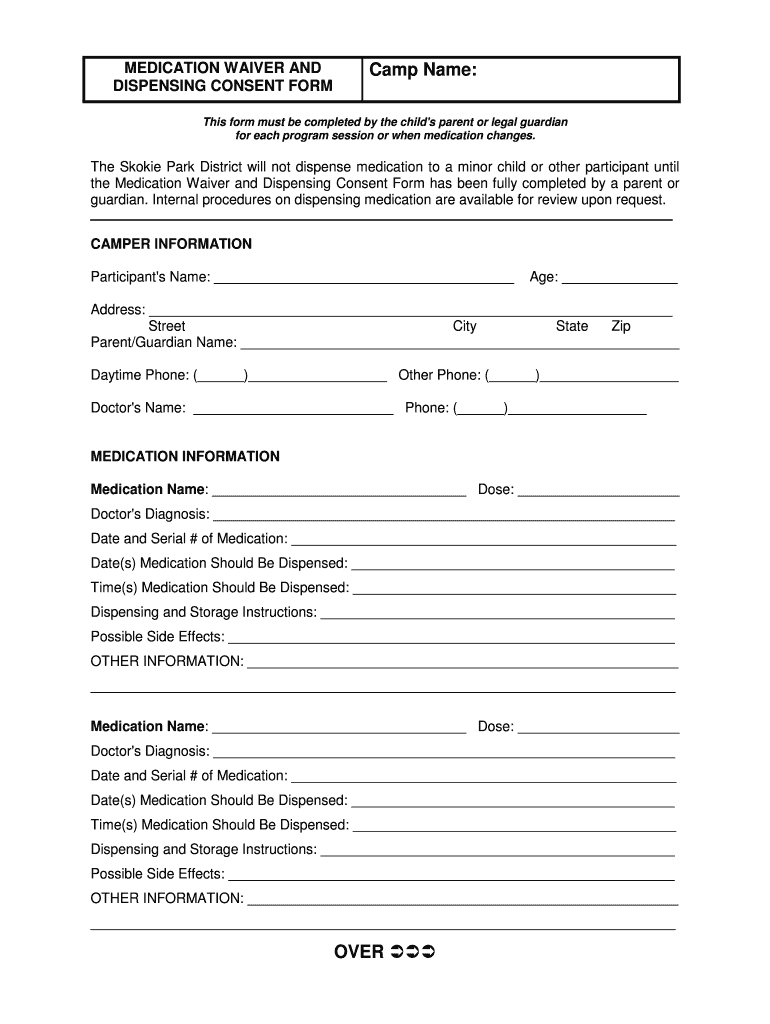
MEDICATION WAIVER and Skokieparks Form


What is the Medication Waiver and Skokieparks
The Medication Waiver is a legal document used by Skokieparks to ensure that participants in various programs understand the risks associated with medication administration. This waiver is essential for parents and guardians to acknowledge that they are aware of their child's medication needs while participating in activities organized by Skokieparks. It serves to protect both the organization and the participants by outlining responsibilities and liabilities regarding medication management.
How to Use the Medication Waiver and Skokieparks
Using the Medication Waiver involves several straightforward steps. First, parents or guardians must obtain the waiver form from Skokieparks, typically available on their website or at their facilities. Next, they should fill out the form with accurate information regarding the child's medication, including dosage and administration times. Finally, the completed waiver must be submitted to the designated Skokieparks staff before the child participates in any program where medication administration is necessary.
Key Elements of the Medication Waiver and Skokieparks
The Medication Waiver contains several key elements that are crucial for its effectiveness. These include:
- Participant Information: Details about the child, including name, age, and emergency contacts.
- Medication Details: A comprehensive list of medications, dosages, and administration instructions.
- Parental Acknowledgment: A section where parents or guardians confirm their understanding of the waiver's terms.
- Liability Release: A clause that releases Skokieparks from liability regarding medication administration.
Steps to Complete the Medication Waiver and Skokieparks
Completing the Medication Waiver involves a series of clear steps:
- Obtain the Medication Waiver form from Skokieparks.
- Fill in the participant's information accurately.
- List all medications, including dosages and administration times.
- Review the waiver with a focus on the liability release clause.
- Sign and date the waiver to confirm understanding and acceptance.
- Submit the completed waiver to the appropriate Skokieparks staff member.
Legal Use of the Medication Waiver and Skokieparks
The Medication Waiver is legally binding, meaning it can be enforced in a court of law. It is designed to protect Skokieparks from legal claims related to medication administration. Parents and guardians should understand that by signing the waiver, they are acknowledging the risks involved and agreeing to release Skokieparks from liability. It is advisable to consult with legal counsel if there are any questions regarding the waiver's implications.
Eligibility Criteria for the Medication Waiver and Skokieparks
Eligibility for using the Medication Waiver typically requires that the participant is enrolled in a program offered by Skokieparks that involves medication administration. This may include camps, sports activities, or other organized events where health management is necessary. Additionally, the waiver must be completed by a parent or guardian of the participant, ensuring that they have the authority to make decisions regarding the child's health and safety.
Quick guide on how to complete medication waiver and skokieparks
Prepare [SKS] effortlessly on any device
Online document management has gained popularity among businesses and individuals alike. It offers an excellent eco-friendly alternative to traditional printed and signed documents, allowing you to obtain the correct form and securely store it online. airSlate SignNow equips you with all the necessary tools to create, modify, and eSign your documents swiftly without delays. Manage [SKS] on any device using the airSlate SignNow Android or iOS applications and enhance any document-based task today.
How to modify and eSign [SKS] with ease
- Acquire [SKS] and then click Get Form to begin.
- Utilize the tools provided to complete your document.
- Highlight crucial sections of your documents or redact sensitive information with tools specifically offered by airSlate SignNow for that purpose.
- Generate your eSignature using the Sign tool, which takes seconds and carries the same legal validity as a conventional wet ink signature.
- Review all the details and then click on the Done button to save your modifications.
- Choose how you would like to send your form—via email, text message (SMS), invitation link, or download it to your computer.
Eliminate concerns about lost or misplaced files, tedious form searches, or mistakes that necessitate printing new document copies. airSlate SignNow addresses your document management needs in just a few clicks from any device of your preference. Modify and eSign [SKS] and ensure excellent communication at every stage of your form preparation process with airSlate SignNow.
Create this form in 5 minutes or less
Create this form in 5 minutes!
How to create an eSignature for the medication waiver and skokieparks
How to create an electronic signature for a PDF online
How to create an electronic signature for a PDF in Google Chrome
How to create an e-signature for signing PDFs in Gmail
How to create an e-signature right from your smartphone
How to create an e-signature for a PDF on iOS
How to create an e-signature for a PDF on Android
People also ask
-
What is a Medication Waiver and how does it relate to Skokieparks?
A Medication Waiver is an essential document that allows parents or guardians to grant permission for their children to receive medication during activities at Skokieparks. This waiver ensures that all health-related concerns are addressed efficiently and legally, making it a crucial part of the registration process.
-
How can I obtain a Medication Waiver for Skokieparks?
You can obtain a Medication Waiver for Skokieparks through the airSlate SignNow platform. Simply visit our landing page, fill out the necessary information, and electronically sign the waiver in just a few easy steps, ensuring a streamlined process for your convenience.
-
What are the costs associated with the Medication Waiver for Skokieparks?
The Medication Waiver for Skokieparks is typically included as part of the registration fee for activities or programs. Utilizing airSlate SignNow’s eSigning solution helps to keep costs low while providing a user-friendly experience.
-
What features does airSlate SignNow offer for managing Medication Waivers at Skokieparks?
airSlate SignNow offers a variety of features for managing Medication Waivers for Skokieparks, including user-friendly templates, eSignature options, and secure document storage. These features streamline the waiver process for both parents and park officials.
-
How does eSigning a Medication Waiver benefit users at Skokieparks?
eSigning a Medication Waiver through airSlate SignNow benefits users at Skokieparks by providing a quick, efficient, and legally binding way to complete necessary documentation. It eliminates the need for paper, reduces processing time, and enhances convenience for families.
-
Is there an integration with Skokieparks systems for Medication Waivers using airSlate SignNow?
Yes, airSlate SignNow can be integrated into Skokieparks' existing systems to manage Medication Waivers seamlessly. This integration ensures that all waivers are captured, stored, and accessible to staff, improving organizational efficiency.
-
What benefits do parks and recreation administrators gain from using airSlate SignNow for Medication Waivers?
Parks and recreation administrators at Skokieparks benefit from using airSlate SignNow for Medication Waivers by gaining access to automated workflow capabilities, improved compliance tracking, and enhanced communication with families. This leads to smoother operations and greater satisfaction for all involved.
Get more for MEDICATION WAIVER AND Skokieparks
- Apsp 15 worksheet rev1xlsx apsp form
- Mead jr high form
- Transcript request form oak lawn community high school
- Constable annual financial report mississippi office of the state form
- Sanparks indemnity form
- Stand tall molly lou melon pdf form
- Food and clothing pantry referral form mctcedu
- Cpf novena form
Find out other MEDICATION WAIVER AND Skokieparks
- How To Integrate Sign in Banking
- How To Use Sign in Banking
- Help Me With Use Sign in Banking
- Can I Use Sign in Banking
- How Do I Install Sign in Banking
- How To Add Sign in Banking
- How Do I Add Sign in Banking
- How Can I Add Sign in Banking
- Can I Add Sign in Banking
- Help Me With Set Up Sign in Government
- How To Integrate eSign in Banking
- How To Use eSign in Banking
- How To Install eSign in Banking
- How To Add eSign in Banking
- How To Set Up eSign in Banking
- How To Save eSign in Banking
- How To Implement eSign in Banking
- How To Set Up eSign in Construction
- How To Integrate eSign in Doctors
- How To Use eSign in Doctors