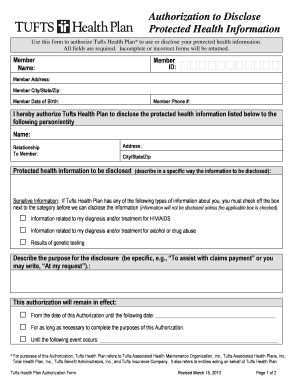
Authorization to Disclose Protected Health Information Use This Form to Authorize Tufts Health Plan* to Use or Disclose Your Pro


Understanding the Authorization To Disclose Protected Health Information
The Authorization To Disclose Protected Health Information is a crucial document that allows individuals to grant permission to Tufts Health Plan to use or share their protected health information (PHI). This form is essential in ensuring that sensitive health data is managed appropriately while respecting patient privacy. By completing this authorization, individuals can specify what information can be disclosed, to whom, and for what purpose, thus maintaining control over their personal health information.
Steps to Complete the Authorization Form
Completing the Authorization To Disclose Protected Health Information involves several straightforward steps. First, individuals must accurately fill out their personal details, including name, address, and contact information. Next, they should clearly indicate the specific information they wish to authorize for disclosure, such as medical records or treatment details. It is also important to identify the recipient of the information, which in this case is Tufts Health Plan. Finally, the individual must sign and date the form to validate the authorization.
Legal Use of the Authorization Form
This authorization form is governed by the Health Insurance Portability and Accountability Act (HIPAA), which establishes standards for protecting sensitive patient information. The form ensures that health plans like Tufts Health Plan comply with legal requirements when handling PHI. It is important for individuals to understand that they have the right to revoke this authorization at any time, as long as the revocation is made in writing.
Key Elements of the Authorization Form
Several key elements must be included in the Authorization To Disclose Protected Health Information. These include:
- Patient Information: Full name, date of birth, and contact details.
- Information to be Disclosed: Specific details about the health information being authorized for release.
- Recipient Information: Name and contact details of Tufts Health Plan.
- Purpose of Disclosure: Reason for sharing the information, such as treatment or insurance purposes.
- Expiration Date: When the authorization will expire, if applicable.
How to Obtain the Authorization Form
Individuals can obtain the Authorization To Disclose Protected Health Information by visiting the Tufts Health Plan website or contacting their customer service department. The form is typically available in both digital and printable formats, allowing users to choose the most convenient method for their needs. It is advisable to ensure that the latest version of the form is used to comply with current regulations.
Examples of Using the Authorization Form
There are various scenarios where the Authorization To Disclose Protected Health Information may be utilized. For instance, a patient may need to authorize Tufts Health Plan to share their medical history with a new healthcare provider for continuity of care. Another example could be when an individual applies for health insurance and needs to provide their medical records for underwriting purposes. In both cases, the authorization form is essential for ensuring that the necessary information is shared legally and ethically.
Quick guide on how to complete authorization to disclose protected health information use this form to authorize tufts health plan to use or disclose your
Complete [SKS] effortlessly on any device
Digital document management has become increasingly popular among companies and individuals. It offers an ideal environmentally friendly alternative to conventional printed and signed documents, as you can easily find the right form and securely store it online. airSlate SignNow equips you with all the necessary tools to create, edit, and eSign your documents promptly without hold-ups. Manage [SKS] on any platform using airSlate SignNow's Android or iOS applications and enhance any document-driven process today.
The easiest approach to edit and eSign [SKS] with ease
- Find [SKS] and click on Get Form to begin.
- Make use of the tools we offer to submit your document.
- Highlight important sections of your documents or redact sensitive information with tools that airSlate SignNow specifically offers for such tasks.
- Create your eSignature using the Sign feature, which takes seconds and holds the same legal validity as a conventional wet ink signature.
- Review the information and click on the Done button to save your changes.
- Choose how you wish to send your form, via email, text message (SMS), or invitation link, or download it to your computer.
Eliminate the worry of lost or misplaced files, tedious form searches, or errors that necessitate printing new document copies. airSlate SignNow meets all your document management needs in just a few clicks from any device you prefer. Modify and eSign [SKS] and ensure excellent communication at every stage of the form preparation process with airSlate SignNow.
Create this form in 5 minutes or less
Related searches to Authorization To Disclose Protected Health Information Use This Form To Authorize Tufts Health Plan* To Use Or Disclose Your Pro
Create this form in 5 minutes!
How to create an eSignature for the authorization to disclose protected health information use this form to authorize tufts health plan to use or disclose your
How to create an electronic signature for a PDF online
How to create an electronic signature for a PDF in Google Chrome
How to create an e-signature for signing PDFs in Gmail
How to create an e-signature right from your smartphone
How to create an e-signature for a PDF on iOS
How to create an e-signature for a PDF on Android
People also ask
-
What is the purpose of the Authorization To Disclose Protected Health Information form?
The Authorization To Disclose Protected Health Information Use This Form To Authorize Tufts Health Plan* To Use Or Disclose Your Protected Health Information allows you to grant permission for your health information to be shared with specific individuals or entities. This is essential for ensuring that your healthcare providers can coordinate your care effectively while adhering to privacy regulations.
-
How do I complete the Authorization To Disclose Protected Health Information form?
To complete the Authorization To Disclose Protected Health Information Use This Form To Authorize Tufts Health Plan* To Use Or Disclose Your Protected Health Information, simply fill out all required fields, including your personal details and the specific information you wish to disclose. Ensure that you provide clear instructions concerning who can access your information and the duration of the authorization.
-
Are there any costs associated with using the Authorization To Disclose Protected Health Information form?
Using the Authorization To Disclose Protected Health Information Use This Form To Authorize Tufts Health Plan* To Use Or Disclose Your Protected Health Information is free of charge. However, some services needed to handle your requests may incur standard fees, depending on the third-party service providers you choose to engage with.
-
What features does airSlate SignNow offer for managing healthcare documents?
airSlate SignNow provides a comprehensive solution to electronically sign and manage documents, including the Authorization To Disclose Protected Health Information Use This Form To Authorize Tufts Health Plan* To Use Or Disclose Your Protected Health Information. Features include customizable templates, real-time tracking of document status, and seamless integration with various healthcare systems, enhancing your workflow efficiency.
-
How does airSlate SignNow ensure the security of my protected health information?
With airSlate SignNow, your peace of mind is paramount. The Authorization To Disclose Protected Health Information Use This Form To Authorize Tufts Health Plan* To Use Or Disclose Your Protected Health Information is protected by industry-standard encryption and security protocols, ensuring that your sensitive data remains confidential and secure throughout the signing process.
-
Can I integrate the Authorization To Disclose Protected Health Information form with other software?
Yes, airSlate SignNow allows you to integrate the Authorization To Disclose Protected Health Information Use This Form To Authorize Tufts Health Plan* To Use Or Disclose Your Protected Health Information with various third-party applications. This makes it easier to streamline your workflows and enhance collaboration with healthcare providers and patients alike.
-
What are the benefits of using airSlate SignNow for my healthcare documentation?
Using airSlate SignNow for your healthcare documentation, including the Authorization To Disclose Protected Health Information Use This Form To Authorize Tufts Health Plan* To Use Or Disclose Your Protected Health Information, provides numerous benefits. These include improved efficiency, reduced paperwork, enhanced compliance with regulatory standards, and the ability to obtain faster approvals from stakeholders.
Get more for Authorization To Disclose Protected Health Information Use This Form To Authorize Tufts Health Plan* To Use Or Disclose Your Pro
- Critical review form quantitative studies
- Technical factsheet 54 quality assurance incorporating bb acca form
- Palco payroll form
- Aadhar declaration idfc bank form
- Brat diet eating after an upset stomach or vomiting familydoctor org form
- Pliza de seguro paquete sobre form
- Hdc 0009 clets employeevolunteer statement clets employeevolunteer statement form
- Little league baseball game pitch log ll production uploads form
Find out other Authorization To Disclose Protected Health Information Use This Form To Authorize Tufts Health Plan* To Use Or Disclose Your Pro
- How To eSignature West Virginia Legal Quitclaim Deed
- eSignature West Virginia Legal Lease Agreement Template Online
- eSignature West Virginia Legal Medical History Online
- eSignature Maine Lawers Last Will And Testament Free
- eSignature Alabama Non-Profit Living Will Free
- eSignature Wyoming Legal Executive Summary Template Myself
- eSignature Alabama Non-Profit Lease Agreement Template Computer
- eSignature Arkansas Life Sciences LLC Operating Agreement Mobile
- eSignature California Life Sciences Contract Safe
- eSignature California Non-Profit LLC Operating Agreement Fast
- eSignature Delaware Life Sciences Quitclaim Deed Online
- eSignature Non-Profit Form Colorado Free
- eSignature Mississippi Lawers Residential Lease Agreement Later
- How To eSignature Mississippi Lawers Residential Lease Agreement
- Can I eSignature Indiana Life Sciences Rental Application
- eSignature Indiana Life Sciences LLC Operating Agreement Fast
- eSignature Kentucky Life Sciences Quitclaim Deed Fast
- Help Me With eSignature Georgia Non-Profit NDA
- How Can I eSignature Idaho Non-Profit Business Plan Template
- eSignature Mississippi Life Sciences Lease Agreement Myself