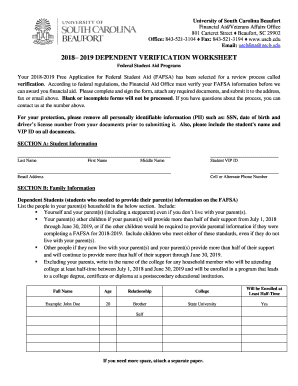
DEPENDENT VERIFICATION WORKSHEET Form


What is the Dependent Verification Worksheet
The Dependent Verification Worksheet is a crucial document used primarily by organizations to verify the eligibility of dependents for benefits, such as health insurance. This form collects essential information about dependents, including their names, dates of birth, and relationships to the employee. By ensuring that only eligible dependents are covered, employers can manage costs and comply with regulatory requirements. The worksheet serves as a formal declaration that the information provided is accurate and complete, which is vital for maintaining the integrity of benefits programs.
How to use the Dependent Verification Worksheet
Using the Dependent Verification Worksheet involves several straightforward steps. First, gather all necessary information about each dependent, including personal details and documentation that supports their eligibility. Next, fill out the worksheet accurately, ensuring that all fields are completed. After completing the form, review it for any errors or omissions. Finally, submit the worksheet to your employer or benefits administrator as instructed, either electronically or in paper format, depending on your organization’s requirements.
Steps to complete the Dependent Verification Worksheet
Completing the Dependent Verification Worksheet requires careful attention to detail. Follow these steps:
- Collect necessary documentation, such as birth certificates or legal guardianship papers.
- Fill out the worksheet with accurate information for each dependent.
- Double-check all entries for spelling errors and completeness.
- Sign and date the form to affirm that the information is true and correct.
- Submit the completed worksheet according to your employer's guidelines.
Key elements of the Dependent Verification Worksheet
The Dependent Verification Worksheet includes several key elements that are essential for verifying dependent eligibility. These elements typically consist of:
- Dependent Information: Names, dates of birth, and Social Security numbers.
- Relationship to Employee: Details about how each dependent is related to the employee.
- Supporting Documentation: Requirements for proof of eligibility, such as marriage certificates or custody agreements.
- Employee Certification: A declaration by the employee confirming the accuracy of the information provided.
Legal use of the Dependent Verification Worksheet
The legal use of the Dependent Verification Worksheet is grounded in compliance with federal and state regulations regarding employee benefits. Employers must ensure that the information collected is used solely for the purpose of verifying eligibility for benefits. Misuse of this information can lead to legal repercussions, including penalties for non-compliance with privacy laws. Additionally, employees should be aware that providing false information on the worksheet can result in disciplinary actions, including termination of benefits.
Form Submission Methods
Submitting the Dependent Verification Worksheet can typically be done through various methods, depending on the employer's policies. Common submission methods include:
- Online Submission: Many employers provide a secure portal for electronic submission of the worksheet.
- Mail: Employees may send a printed version of the worksheet to their HR department.
- In-Person: Some organizations allow employees to submit the form directly to HR during scheduled meetings or open enrollment periods.
Quick guide on how to complete 2018 2019 dependent verification worksheet
Effortlessly Prepare DEPENDENT VERIFICATION WORKSHEET on Any Device
Managing documents online has gained popularity among businesses and individuals alike. It offers an ideal environmentally-friendly alternative to traditional printed and signed paperwork, allowing you to locate the necessary form and securely store it online. airSlate SignNow equips you with all the features needed to create, edit, and electronically sign your documents swiftly and without delays. Handle DEPENDENT VERIFICATION WORKSHEET on any device with airSlate SignNow's Android or iOS applications and streamline your document-centric processes today.
The simplest method to edit and electronically sign DEPENDENT VERIFICATION WORKSHEET with ease
- Obtain DEPENDENT VERIFICATION WORKSHEET and click Get Form to begin.
- Utilize the tools we offer to complete your form.
- Highlight key sections of the documents or obscure sensitive information using the tools provided by airSlate SignNow specifically for this purpose.
- Create your electronic signature using the Sign tool, which only takes seconds and carries the same legal validity as a traditional ink signature.
- Review all the details and click on the Done button to save your changes.
- Choose your preferred method to send your form: via email, SMS, an invitation link, or download it to your computer.
Eliminate the issues of lost or misplaced documents, tiring form searches, or mistakes that require reprinting new copies. airSlate SignNow meets your document management needs with just a few clicks from any device you choose. Edit and electronically sign DEPENDENT VERIFICATION WORKSHEET and guarantee effective communication at any stage of your form preparation process with airSlate SignNow.
Create this form in 5 minutes or less
Create this form in 5 minutes!
How to create an eSignature for the 2018 2019 dependent verification worksheet
How to generate an electronic signature for your PDF online
How to generate an electronic signature for your PDF in Google Chrome
The way to generate an electronic signature for signing PDFs in Gmail
The best way to generate an electronic signature from your smartphone
How to make an electronic signature for a PDF on iOS
The best way to generate an electronic signature for a PDF file on Android
People also ask
-
What is a DEPENDENT VERIFICATION WORKSHEET?
A DEPENDENT VERIFICATION WORKSHEET is a document used by organizations to ensure that all dependents listed in an employee's benefits package are eligible for coverage. It requires employees to provide specific information about their dependents, which is crucial for accurate record-keeping and compliance.
-
How can I access the DEPENDENT VERIFICATION WORKSHEET in airSlate SignNow?
To access the DEPENDENT VERIFICATION WORKSHEET in airSlate SignNow, simply log into your account and navigate to the document section. From there, you can search for or create the worksheet, making it easy to manage and distribute to your employees.
-
What are the benefits of using airSlate SignNow for the DEPENDENT VERIFICATION WORKSHEET?
Using airSlate SignNow for the DEPENDENT VERIFICATION WORKSHEET streamlines the process of gathering necessary information from employees. The platform allows for secure eSigning, easy data management, and fast turnaround, which enhances efficiency and ensures compliance with company policies.
-
Is there a cost associated with using the DEPENDENT VERIFICATION WORKSHEET feature?
Yes, there are subscription plans for airSlate SignNow that include access to features like the DEPENDENT VERIFICATION WORKSHEET. Pricing varies based on the number of users and the features you need, and you can choose a plan that fits your business needs.
-
Can the DEPENDENT VERIFICATION WORKSHEET be integrated with other tools?
Absolutely! airSlate SignNow offers integrations with various tools such as CRM systems, cloud storage services, and other applications that can enhance the use of the DEPENDENT VERIFICATION WORKSHEET. This interoperability helps in maintaining a seamless workflow across your organization's processes.
-
How secure is the DEPENDENT VERIFICATION WORKSHEET on airSlate SignNow?
Security is a top priority for airSlate SignNow. The platform employs advanced encryption methods and complies with industry standards to protect your DEPENDENT VERIFICATION WORKSHEET and any sensitive information it contains, ensuring that your data is kept safe and confidential.
-
Can I customize the DEPENDENT VERIFICATION WORKSHEET template?
Yes, airSlate SignNow allows you to customize the DEPENDENT VERIFICATION WORKSHEET template to meet your specific requirements. You can add fields, adjust formatting, and include your company’s branding, making it a tailored solution for your organization.
Get more for DEPENDENT VERIFICATION WORKSHEET
Find out other DEPENDENT VERIFICATION WORKSHEET
- How To Integrate Sign in Banking
- How To Use Sign in Banking
- Help Me With Use Sign in Banking
- Can I Use Sign in Banking
- How Do I Install Sign in Banking
- How To Add Sign in Banking
- How Do I Add Sign in Banking
- How Can I Add Sign in Banking
- Can I Add Sign in Banking
- Help Me With Set Up Sign in Government
- How To Integrate eSign in Banking
- How To Use eSign in Banking
- How To Install eSign in Banking
- How To Add eSign in Banking
- How To Set Up eSign in Banking
- How To Save eSign in Banking
- How To Implement eSign in Banking
- How To Set Up eSign in Construction
- How To Integrate eSign in Doctors
- How To Use eSign in Doctors