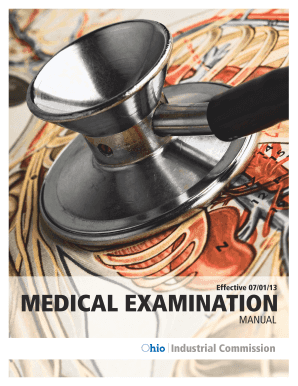
MEDICAL EXAMINATION Form


What is the Medical Examination
The medical examination is a comprehensive assessment conducted by a licensed healthcare professional to evaluate an individual's health status. This examination is often required for various purposes, including employment, immigration, or insurance applications. During the process, the healthcare provider may review medical history, perform physical assessments, and conduct necessary laboratory tests to ensure the individual meets specific health standards.
How to Obtain the Medical Examination
To obtain a medical examination, individuals typically need to schedule an appointment with a qualified healthcare provider. It is important to verify that the provider is authorized to conduct the examination for the intended purpose, such as employment or immigration. Many employers or organizations may have specific requirements regarding the healthcare providers that can perform the examination, so it is advisable to check these details beforehand.
Steps to Complete the Medical Examination
Completing a medical examination generally involves several key steps:
- Schedule an Appointment: Contact a healthcare provider to set up an appointment.
- Prepare Necessary Documents: Bring identification and any required forms, such as medical history questionnaires.
- Undergo the Examination: Participate in the physical examination, which may include height and weight measurements, blood pressure checks, and other assessments.
- Follow-Up Tests: If necessary, complete any additional tests or screenings as recommended by the healthcare provider.
- Receive Results: Obtain the examination results and any required documentation for submission to the requesting party.
Key Elements of the Medical Examination
Several key elements are typically included in a medical examination:
- Medical History Review: Assessment of past medical conditions, surgeries, and family health history.
- Physical Examination: A thorough check-up that may include examining the heart, lungs, abdomen, and other body systems.
- Laboratory Tests: Blood tests, urine tests, or other diagnostic procedures as needed based on the individual's health status.
- Immunization Status: Verification of vaccinations and any required immunizations.
Legal Use of the Medical Examination
The medical examination serves various legal purposes, including compliance with employment regulations, immigration requirements, and insurance policies. Employers may require a medical examination to ensure that candidates are physically fit for job responsibilities. Similarly, immigration authorities may mandate a medical examination to assess the health of applicants seeking residency or citizenship. It is important for individuals to understand the legal implications and requirements associated with the medical examination in their specific context.
Eligibility Criteria
Eligibility for a medical examination may vary depending on the purpose of the assessment. Generally, individuals must meet certain criteria, such as:
- Being of a specific age, often eighteen or older, unless otherwise specified.
- Providing valid identification and any required documentation.
- Meeting any pre-existing health conditions or requirements set by the requesting organization.
Quick guide on how to complete medical examination
Prepare [SKS] effortlessly on any device
The digital management of documents has become increasingly favored by businesses and individuals alike. It offers a perfect environmentally friendly substitute for traditional printed and signed documents, as you can acquire the necessary form and securely archive it online. airSlate SignNow equips you with all the tools you need to create, modify, and electronically sign your documents swiftly and without holdups. Manage [SKS] on any platform using airSlate SignNow's Android or iOS applications and enhance any document-related procedure today.
The easiest method to modify and eSign [SKS] without effort
- Locate [SKS] and click on Get Form to initiate.
- Utilize the tools we provide to complete your document.
- Select important sections of the documents or obscure sensitive information with features that airSlate SignNow specifically offers for that purpose.
- Create your signature using the Sign feature, which only takes seconds and carries the same legal validity as a conventional wet ink signature.
- Review all the details and click on the Done button to save your modifications.
- Decide how you wish to send your form, whether by email, SMS, invitation link, or download it to your computer.
Eliminate concerns about lost or misplaced documents, tedious form hunting, or errors that necessitate printing new copies. airSlate SignNow satisfies all your document management needs in just a few clicks from any device you prefer. Edit and eSign [SKS] and ensure superior communication at every step of the form preparation process with airSlate SignNow.
Create this form in 5 minutes or less
Related searches to MEDICAL EXAMINATION
Create this form in 5 minutes!
How to create an eSignature for the medical examination
How to create an electronic signature for a PDF online
How to create an electronic signature for a PDF in Google Chrome
How to create an e-signature for signing PDFs in Gmail
How to create an e-signature right from your smartphone
How to create an e-signature for a PDF on iOS
How to create an e-signature for a PDF on Android
People also ask
-
What is airSlate SignNow and how does it relate to MEDICAL EXAMINATION?
airSlate SignNow is a powerful eSignature solution designed to streamline document management for various industries, including healthcare. With our platform, professionals can easily send and eSign documents related to MEDICAL EXAMINATION, ensuring they are processed quickly and securely.
-
How can airSlate SignNow help with the MEDICAL EXAMINATION process?
airSlate SignNow simplifies the MEDICAL EXAMINATION process by allowing healthcare providers to send necessary forms and documents electronically. This helps reduce paperwork, increase efficiency, and ensures that all signatures are captured promptly and securely.
-
What features does airSlate SignNow offer for MEDICAL EXAMINATION documentation?
Our platform includes features tailored for MEDICAL EXAMINATION documentation, such as custom templates, routing options, and automated reminders. These tools ensure that all necessary documents are completed accurately and on time, which is crucial for maintaining compliance.
-
Is there a free trial available for airSlate SignNow related to MEDICAL EXAMINATION?
Yes, airSlate SignNow offers a free trial that allows users to experience the platform's functionality, including features specific to MEDICAL EXAMINATION. This trial period is an excellent way for prospective customers to assess how our solution can improve their document handling processes.
-
What pricing plans does airSlate SignNow offer for MEDICAL EXAMINATION users?
airSlate SignNow offers flexible pricing plans designed to accommodate businesses of all sizes. Pricing for MEDICAL EXAMINATION needs is competitive and scales according to the number of users and features, ensuring cost-effective solutions for different healthcare environments.
-
Can airSlate SignNow integrate with other healthcare systems for MEDICAL EXAMINATION documentation?
Absolutely! airSlate SignNow integrates seamlessly with various healthcare systems and applications, enhancing the workflow for MEDICAL EXAMINATION documentation. These integrations help streamline processes and improve overall efficiency in managing patient forms.
-
What security measures does airSlate SignNow have in place for MEDICAL EXAMINATION documents?
Security is a top priority at airSlate SignNow, especially for sensitive MEDICAL EXAMINATION documents. Our platform utilizes advanced encryption, secure storage, and compliance with industry standards such as HIPAA to ensure that all documents are protected and confidential.
Get more for MEDICAL EXAMINATION
- Small business grant application form
- Chapter 1 conducting fisheries investigations fisheriessociety form
- Akabank new bank account form
- Form in the enclosed addressed posta socialsecurity
- Laborvermontgov form
- Nstc 1533 128 form
- Affidavit of identity form 113772
- Formulary exception request form independent health
Find out other MEDICAL EXAMINATION
- How To Integrate Sign in Banking
- How To Use Sign in Banking
- Help Me With Use Sign in Banking
- Can I Use Sign in Banking
- How Do I Install Sign in Banking
- How To Add Sign in Banking
- How Do I Add Sign in Banking
- How Can I Add Sign in Banking
- Can I Add Sign in Banking
- Help Me With Set Up Sign in Government
- How To Integrate eSign in Banking
- How To Use eSign in Banking
- How To Install eSign in Banking
- How To Add eSign in Banking
- How To Set Up eSign in Banking
- How To Save eSign in Banking
- How To Implement eSign in Banking
- How To Set Up eSign in Construction
- How To Integrate eSign in Doctors
- How To Use eSign in Doctors