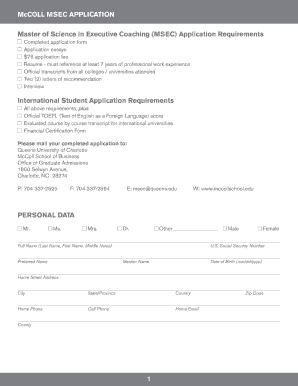
McCOLL SCHOOL of BUSINESS MSEC APPLICATION Queens Form


What is the McCOLL SCHOOL OF BUSINESS MSEC APPLICATION Queens
The McColl School of Business MSEC Application is a formal document required for prospective students seeking admission to the Master of Science in Executive Communication (MSEC) program at Queens University of Charlotte. This application serves as a comprehensive overview of the applicant’s academic background, professional experience, and personal motivations for pursuing the degree. It is designed to assess the candidate's qualifications and fit for the program, ensuring that those admitted can thrive in an advanced academic environment focused on leadership and communication.
Steps to complete the McCOLL SCHOOL OF BUSINESS MSEC APPLICATION Queens
Completing the McColl School of Business MSEC Application involves several key steps:
- Gather Required Documents: Collect your academic transcripts, resume, and any other necessary documentation that showcases your qualifications.
- Complete the Application Form: Fill out the application form with accurate and detailed information regarding your educational and professional history.
- Write Personal Statements: Prepare personal statements that reflect your motivations, goals, and reasons for choosing the MSEC program.
- Submit Letters of Recommendation: Request and submit letters of recommendation from individuals who can vouch for your abilities and character.
- Review and Submit: Review your application for completeness and accuracy before submitting it by the designated deadline.
Required Documents
When applying for the McColl School of Business MSEC program, applicants must provide several key documents:
- Official academic transcripts from all post-secondary institutions attended.
- A current resume detailing professional experience and achievements.
- Personal statements outlining career goals and reasons for pursuing the MSEC degree.
- Two to three letters of recommendation from professional or academic references.
Eligibility Criteria
Eligibility for the McColl School of Business MSEC program typically includes the following criteria:
- A completed undergraduate degree from an accredited institution.
- Relevant professional experience, which may vary based on the applicant's background.
- Demonstrated leadership potential and communication skills.
- Submission of all required application materials by the specified deadline.
Application Process & Approval Time
The application process for the McColl School of Business MSEC program involves several stages:
- Initial application submission and document collection.
- Review of applications by the admissions committee.
- Interviews may be conducted for selected candidates.
- Notification of admission decisions, typically communicated within a few weeks after the application deadline.
Applicants should anticipate a timeline of approximately four to six weeks from submission to notification of their application status.
Quick guide on how to complete mccoll school of business msec application queens
Effortlessly Prepare [SKS] on Any Device
Digital document management has gained traction among businesses and individuals alike. It serves as a fantastic eco-friendly alternative to conventional printed and signed papers, allowing you to access the appropriate format and securely store it online. airSlate SignNow equips you with all the tools necessary to create, modify, and electronically sign your documents rapidly without delays. Manage [SKS] on any device using airSlate SignNow's Android or iOS applications and enhance any document-based workflow today.
The easiest way to edit and electronically sign [SKS] without hassle
- Find [SKS] and click on Get Form to initiate the process.
- Utilize the tools we offer to complete your document.
- Emphasize pertinent sections of your documents or redact sensitive details with the tools specifically provided by airSlate SignNow for this purpose.
- Generate your electronic signature using the Sign feature, which takes mere seconds and carries the same legal validity as a traditional handwritten signature.
- Verify all the details, then click the Done button to save your modifications.
- Select your preferred method of sharing your form, whether by email, text message (SMS), or invitation link, or download it to your computer.
Say goodbye to lost or misplaced documents, tedious form searches, and mistakes that necessitate printing additional copies. airSlate SignNow fulfills all your document management needs in just a few clicks from any device you choose. Edit and electronically sign [SKS] to ensure exceptional communication at every stage of your document preparation with airSlate SignNow.
Create this form in 5 minutes or less
Related searches to McCOLL SCHOOL OF BUSINESS MSEC APPLICATION Queens
Create this form in 5 minutes!
How to create an eSignature for the mccoll school of business msec application queens
How to create an electronic signature for a PDF online
How to create an electronic signature for a PDF in Google Chrome
How to create an e-signature for signing PDFs in Gmail
How to create an e-signature right from your smartphone
How to create an e-signature for a PDF on iOS
How to create an e-signature for a PDF on Android
People also ask
-
What is the McCOLL SCHOOL OF BUSINESS MSEC APPLICATION Queens process?
The McCOLL SCHOOL OF BUSINESS MSEC APPLICATION Queens process involves submitting your online application, along with relevant documentation. This typically includes transcripts and letters of recommendation. It's designed to be straightforward to help prospective students easily join the program.
-
What are the admission requirements for the McCOLL SCHOOL OF BUSINESS MSEC APPLICATION Queens?
Admission requirements for the McCOLL SCHOOL OF BUSINESS MSEC APPLICATION Queens typically include a completed online application, a bachelor's degree from an accredited institution, and a resume. Additionally, applicants may need to submit an essay and letters of recommendation to highlight their qualifications.
-
Is there an application fee for the McCOLL SCHOOL OF BUSINESS MSEC APPLICATION Queens?
Yes, there is a nominal application fee for the McCOLL SCHOOL OF BUSINESS MSEC APPLICATION Queens. This fee helps process your application and is typically payable online during the submission. It's important to check the official site for the most current fee structure.
-
How long does the review process take for the McCOLL SCHOOL OF BUSINESS MSEC APPLICATION Queens?
The review process for the McCOLL SCHOOL OF BUSINESS MSEC APPLICATION Queens usually takes several weeks. Applicants will be notified by email once a decision has been made. Timely submissions can help ensure that you receive your decision as soon as possible.
-
What are the benefits of enrolling in the McCOLL SCHOOL OF BUSINESS MSEC APPLICATION Queens?
Enrolling in the McCOLL SCHOOL OF BUSINESS MSEC APPLICATION Queens provides students with valuable insights into business strategies and effective management practices. You'll gain access to experienced faculty, networking opportunities, and resources that enhance your career prospects. It's an investment in your future success.
-
Are there scholarships available for the McCOLL SCHOOL OF BUSINESS MSEC APPLICATION Queens?
Yes, the McCOLL SCHOOL OF BUSINESS MSEC APPLICATION Queens offers various scholarships to eligible students. These can help reduce the overall tuition costs. It is advisable to research and apply for scholarships early in your application process.
-
What programs can I apply to through the McCOLL SCHOOL OF BUSINESS MSEC APPLICATION Queens?
The McCOLL SCHOOL OF BUSINESS MSEC APPLICATION Queens allows applicants to join various business programs focused on management and strategic leadership. These programs are designed to equip students with the skills necessary for advancement in today's competitive business environment.
Get more for McCOLL SCHOOL OF BUSINESS MSEC APPLICATION Queens
Find out other McCOLL SCHOOL OF BUSINESS MSEC APPLICATION Queens
- eSign New York Plumbing Rental Lease Agreement Simple
- eSign North Dakota Plumbing Emergency Contact Form Mobile
- How To eSign North Dakota Plumbing Emergency Contact Form
- eSign Utah Orthodontists Credit Memo Easy
- How To eSign Oklahoma Plumbing Business Plan Template
- eSign Vermont Orthodontists Rental Application Now
- Help Me With eSign Oregon Plumbing Business Plan Template
- eSign Pennsylvania Plumbing RFP Easy
- Can I eSign Pennsylvania Plumbing RFP
- eSign Pennsylvania Plumbing Work Order Free
- Can I eSign Pennsylvania Plumbing Purchase Order Template
- Help Me With eSign South Carolina Plumbing Promissory Note Template
- How To eSign South Dakota Plumbing Quitclaim Deed
- How To eSign South Dakota Plumbing Affidavit Of Heirship
- eSign South Dakota Plumbing Emergency Contact Form Myself
- eSign Texas Plumbing Resignation Letter Free
- eSign West Virginia Orthodontists Living Will Secure
- Help Me With eSign Texas Plumbing Business Plan Template
- Can I eSign Texas Plumbing Cease And Desist Letter
- eSign Utah Plumbing Notice To Quit Secure