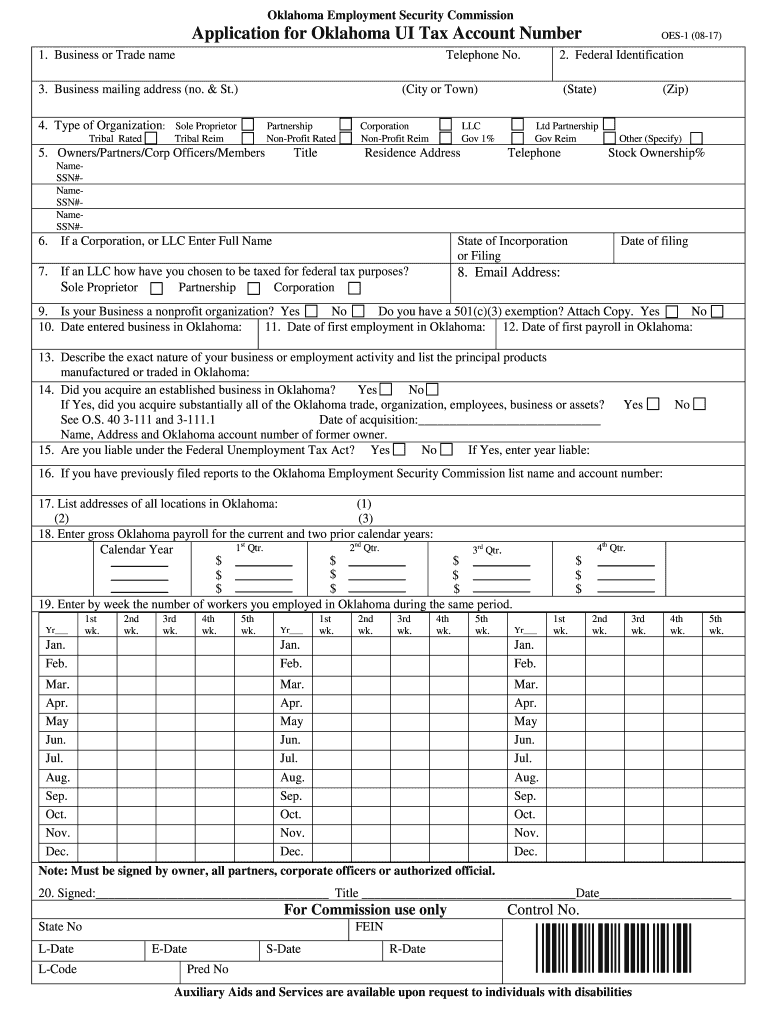
Oes 1 2017


What is the OES 1?
The OES 1, or Oklahoma Form OES 1, is an essential document used for applying for an Oklahoma unemployment insurance tax account number. This form is primarily utilized by employers who are required to report and pay unemployment taxes in the state of Oklahoma. The OES 1 provides the necessary information to the Oklahoma Employment Security Commission (OESC) to establish an account for tax purposes. It includes details such as the business name, address, and federal employer identification number (FEIN).
Steps to Complete the OES 1
Completing the OES 1 form involves several straightforward steps:
- Gather necessary information, including your business name, address, and FEIN.
- Access the OES 1 fillable form online or obtain a paper version from the OESC.
- Fill in all required fields accurately, ensuring that the information matches your official records.
- Review the completed form for any errors or omissions.
- Sign the form electronically or by hand, depending on the submission method.
- Submit the form via the designated method, whether online, by mail, or in person.
How to Obtain the OES 1
The OES 1 form can be obtained through the Oklahoma Employment Security Commission's official website. It is available as a downloadable PDF or in a fillable format. Employers can also request a physical copy by contacting the OESC directly. It is important to ensure that you are using the most current version of the form to comply with state regulations.
Required Documents
When completing the OES 1, certain documents may be necessary to support your application. These include:
- Federal Employer Identification Number (FEIN)
- Business registration documents
- Proof of business address
- Any previous unemployment tax account information, if applicable
Having these documents ready will facilitate a smoother application process.
Form Submission Methods
The OES 1 can be submitted through various methods, allowing flexibility for employers. The available submission options include:
- Online submission through the OESC's secure portal
- Mailing a completed paper form to the appropriate OESC office
- In-person submission at designated OESC locations
Employers should choose the method that best suits their needs while ensuring timely submission to avoid penalties.
Eligibility Criteria
To be eligible to file the OES 1, businesses must meet specific criteria set by the state of Oklahoma. Generally, any entity that pays wages to employees in Oklahoma is required to apply for an unemployment insurance tax account. This includes:
- Corporations
- Limited liability companies (LLCs)
- Partnerships
- Sole proprietorships with employees
Understanding these eligibility requirements is crucial for compliance with state unemployment tax laws.
Quick guide on how to complete form oes 1 2017 2019
Your assistance manual on how to prepare your Oes 1
If you are interested in learning how to generate and submit your Oes 1, here are some brief instructions on simplifying the tax filing process.
To get started, you just need to create your airSlate SignNow account to transform how you manage documents online. airSlate SignNow is an exceptionally user-friendly and robust document solution that allows you to modify, generate, and finalize your tax documents with ease. With its editor, you can toggle between text, checkboxes, and eSignatures, and go back to update information as necessary. Enhance your tax management experience with advanced PDF editing, eSigning, and seamless sharing.
Follow the steps below to complete your Oes 1 in moments:
- Set up your account and start working on PDFs within moments.
- Utilize our catalog to obtain any IRS tax form; browse through versions and schedules.
- Click Get form to access your Oes 1 in our editor.
- Fill in the necessary fields with your details (text, numbers, checkmarks).
- Employ the Sign Tool to add your legally-binding eSignature (if required).
- Examine your document and correct any mistakes.
- Save your changes, print your copy, send it to your recipient, and download it onto your device.
Utilize this manual to digitally file your taxes with airSlate SignNow. Be aware that submitting on paper can lead to increased return errors and delayed refunds. It’s essential to verify the IRS website for filing regulations in your state before e-filing your taxes.
Create this form in 5 minutes or less
Find and fill out the correct form oes 1 2017 2019
FAQs
-
How do I fill out the SSC CHSL 2017-18 form?
Its very easy task, you have to just put this link in your browser SSC, this page will appearOn this page click on Apply buttonthere a dialog box appears, in that dialog box click on CHSL a link will come “ Click here to apply” and you will signNow to registration page.I hope you all have understood the procedure. All the best for your exam
-
How do I fill out the CAT Application Form 2017?
CAT 2017 registration opened on August 9, 2017 will close on September 20 at 5PM. CAT online registration form and application form is a single document divided in 5 pages and is to be completed online. The 1st part of CAT online registration form requires your personal details. After completing your online registration, IIMs will send you CAT 2017 registration ID. With this unique ID, you will login to online registration form which will also contain application form and registration form.CAT Registration and application form will require you to fill up your academic details, uploading of photograph, signature and requires category certificates as per the IIMs prescribed format for CAT registration. CAT online application form 2017 consists of programme details on all the 20 IIMs. Candidates have to tick by clicking on the relevant programmes of the IIMs for which they wish to attend the personal Interview Process.
-
How do I fill out a CLAT 2019 application form?
Hi thereFirst of all, let me tell you some important points:CLAT 2019 has gone OFFLINE this yearBut the application forms for CLAT 2019 have to be filled ONLINEThe payment of the application fees also should be made onlineNow, kindly note the important dates:Note the details regarding the application fees:Here, if you want the Previous Year Question papers, Rs.500 would be added to the application fees.Apart from this, there would be bank transaction charges added to the application fees.The application fees is non-refundable.Note one important point here that before you fill the application form, check for your eligibility.To know the complete details of filling the application form along with other information like the eligibility - in terms of age, educational qualification, list of NLUs participating and the seats offered under each category, CLAT Reservation policies, CLAT exam pattern, marking scheme, syllabus, important documents required to be kept ready before filling the form, kindly go to the link below:How to fill CLAT 2019 Application form? Registration OPEN | All you need to knowTo know how to prepare for one of the very important section of CLAT exam, GK and Current Affairs, kindly go to the link below:How to prepare GK & Current Affairs for CLAT 2019To practice, daily MCQs on Current Affairs, kindly go to the link below:#CLAT2019 | #AILET2019 | #DULLB2019 | GK and Current Affairs Series: 5 in 10 Series: Day 12For any other queries, kindly write to us at mailateasyway@gmail.comThanks & Regards!
Create this form in 5 minutes!
How to create an eSignature for the form oes 1 2017 2019
How to create an eSignature for the Form Oes 1 2017 2019 in the online mode
How to generate an electronic signature for your Form Oes 1 2017 2019 in Google Chrome
How to make an eSignature for signing the Form Oes 1 2017 2019 in Gmail
How to generate an electronic signature for the Form Oes 1 2017 2019 straight from your mobile device
How to create an eSignature for the Form Oes 1 2017 2019 on iOS devices
How to create an electronic signature for the Form Oes 1 2017 2019 on Android OS
People also ask
-
What is the Oklahoma Form OES 1?
The Oklahoma Form OES 1 is a document used for reporting Oklahoma employee payroll taxes. It helps businesses comply with state requirements and streamline their payroll processing. Utilizing airSlate SignNow can simplify the electronic signature process for these forms.
-
How can airSlate SignNow help with the Oklahoma Form OES 1?
airSlate SignNow allows businesses to quickly eSign the Oklahoma Form OES 1, making the submission process faster and more efficient. Our user-friendly platform provides templates and tools to ensure accurate document completion. This can signNowly reduce the time spent on payroll tax reporting.
-
Is airSlate SignNow affordable for small businesses handling the Oklahoma Form OES 1?
Yes, airSlate SignNow offers cost-effective pricing plans that are ideal for small businesses looking to manage their Oklahoma Form OES 1 and other documents efficiently. Our pricing is designed to accommodate different budgets while ensuring all the necessary features are included. This means you can save money while ensuring compliance with state regulations.
-
What features does airSlate SignNow offer for the Oklahoma Form OES 1?
airSlate SignNow includes features like document templates, eSigning, and tracking for the Oklahoma Form OES 1, ensuring a seamless experience for users. The platform also supports document storage and collaboration, making it easy for teams to work together. These features help streamline payroll processes for your business.
-
Can I integrate airSlate SignNow with my existing payroll software for the Oklahoma Form OES 1?
Yes, airSlate SignNow can be integrated with various payroll software systems. This allows for a smoother workflow when completing the Oklahoma Form OES 1, as documents can be sent directly from your payroll system. Integrations help enhance efficiency and reduce the chances of errors.
-
What are the benefits of using airSlate SignNow for the Oklahoma Form OES 1?
Using airSlate SignNow for the Oklahoma Form OES 1 provides numerous benefits, including increased efficiency, reduced paper usage, and enhanced security for sensitive documents. The eSigning process helps ensure that forms are completed promptly and accurately. Additionally, you can access your documents anytime, which is essential for timely payroll management.
-
Does airSlate SignNow provide assistance with filling out the Oklahoma Form OES 1?
While airSlate SignNow focuses on document management and eSigning, we offer helpful resources and customer support to guide you through the process of filling out the Oklahoma Form OES 1. Our platform includes tips and tools to ensure your forms are completed correctly. This support is crucial for maintaining compliance with Oklahoma state requirements.
Get more for Oes 1
Find out other Oes 1
- eSign Georgia Car Dealer POA Mobile
- Sign Nebraska Courts Warranty Deed Online
- Sign Nebraska Courts Limited Power Of Attorney Now
- eSign Car Dealer Form Idaho Online
- How To eSign Hawaii Car Dealer Contract
- How To eSign Hawaii Car Dealer Living Will
- How Do I eSign Hawaii Car Dealer Living Will
- eSign Hawaii Business Operations Contract Online
- eSign Hawaii Business Operations LLC Operating Agreement Mobile
- How Do I eSign Idaho Car Dealer Lease Termination Letter
- eSign Indiana Car Dealer Separation Agreement Simple
- eSign Iowa Car Dealer Agreement Free
- eSign Iowa Car Dealer Limited Power Of Attorney Free
- eSign Iowa Car Dealer Limited Power Of Attorney Fast
- eSign Iowa Car Dealer Limited Power Of Attorney Safe
- How Can I eSign Iowa Car Dealer Limited Power Of Attorney
- How To eSign Illinois Business Operations Stock Certificate
- Can I eSign Louisiana Car Dealer Quitclaim Deed
- eSign Michigan Car Dealer Operating Agreement Mobile
- Can I eSign Mississippi Car Dealer Resignation Letter