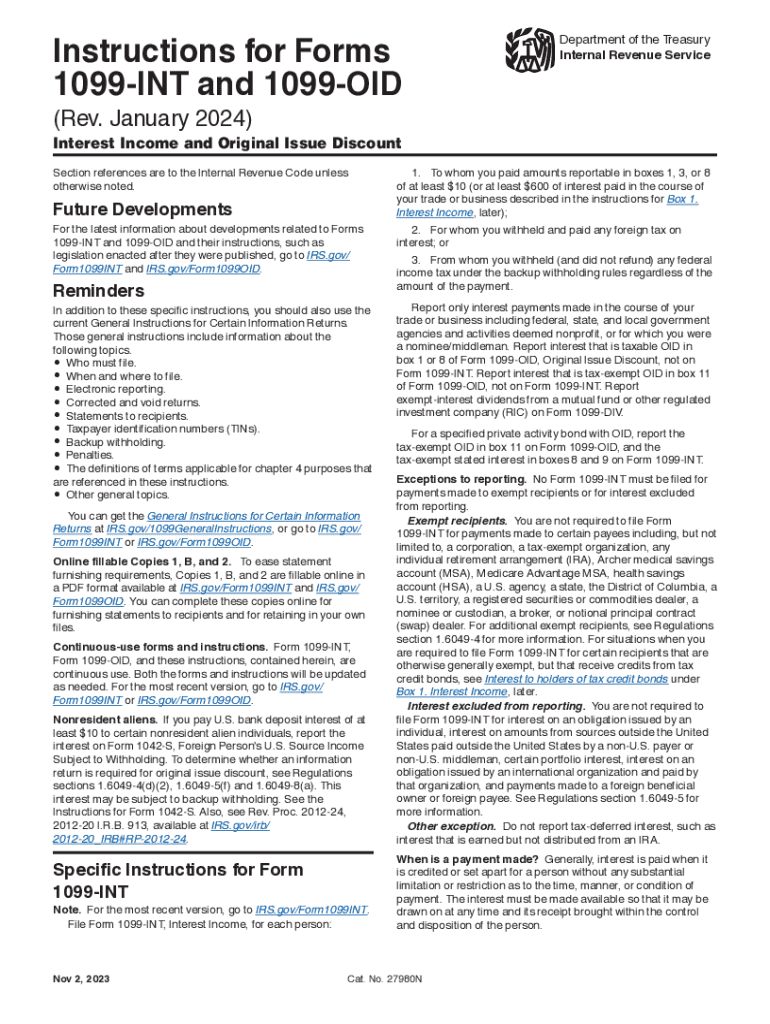
Instructions for Forms 1099 INT and 1099 OID Rev January Instructions for Forms 1099 INT and 1099 OID, Interest Income and Origi 2024-2026


Understanding Forms 1099 INT and 1099 OID
Forms 1099 INT and 1099 OID are essential for reporting interest income and original issue discount, respectively. The 1099 INT form is used to report interest payments made to individuals, while the 1099 OID form is for reporting the original issue discount on debt instruments. Both forms are crucial for taxpayers to accurately report their income to the IRS.
Steps to Complete Forms 1099 INT and 1099 OID
Completing Forms 1099 INT and 1099 OID involves several key steps:
- Gather all necessary information, including the taxpayer's name, address, and Social Security number.
- Determine the total interest income paid during the tax year for the 1099 INT.
- Calculate the original issue discount for the 1099 OID, if applicable.
- Fill out the forms accurately, ensuring all details are correct.
- Submit the completed forms to the IRS and provide copies to the recipients.
Key Elements of Forms 1099 INT and 1099 OID
Several key elements must be included when filling out Forms 1099 INT and 1099 OID:
- The payer's information, including name, address, and taxpayer identification number.
- The recipient's information, including name, address, and Social Security number.
- The amount of interest income or original issue discount paid.
- Any applicable federal income tax withheld.
Filing Deadlines for Forms 1099 INT and 1099 OID
Filing deadlines for Forms 1099 INT and 1099 OID are critical to ensure compliance with IRS regulations. Typically, these forms must be filed by January thirty-first of the year following the tax year in which the payments were made. If the deadline falls on a weekend or holiday, it is extended to the next business day.
IRS Guidelines for Forms 1099 INT and 1099 OID
The IRS provides specific guidelines for completing and filing Forms 1099 INT and 1099 OID. These guidelines include instructions on how to report various types of interest income, the requirements for original issue discount reporting, and the necessary steps for electronic filing. Adhering to these guidelines helps avoid penalties and ensures accurate reporting.
Penalties for Non-Compliance with Forms 1099 INT and 1099 OID
Failure to file Forms 1099 INT and 1099 OID accurately and on time can result in significant penalties. The IRS may impose fines based on the number of forms not filed or filed incorrectly. It is essential for businesses and individuals to understand these penalties to maintain compliance and avoid unnecessary financial burdens.
Quick guide on how to complete instructions for forms 1099 int and 1099 oid rev january instructions for forms 1099 int and 1099 oid interest income and
Effortlessly set up Instructions For Forms 1099 INT And 1099 OID Rev January Instructions For Forms 1099 INT And 1099 OID, Interest Income And Origi on any device
Digital document management has gained tremendous traction among businesses and individuals. It serves as an ideal environmentally friendly alternative to conventional printed and signed documents, enabling you to locate the right template and securely save it online. airSlate SignNow equips you with all the necessary features to quickly create, edit, and electronically sign your documents without any delays. Manage Instructions For Forms 1099 INT And 1099 OID Rev January Instructions For Forms 1099 INT And 1099 OID, Interest Income And Origi on any device through the airSlate SignNow mobile applications for Android or iOS and simplify any document-related process today.
How to modify and electronically sign Instructions For Forms 1099 INT And 1099 OID Rev January Instructions For Forms 1099 INT And 1099 OID, Interest Income And Origi effortlessly
- Locate Instructions For Forms 1099 INT And 1099 OID Rev January Instructions For Forms 1099 INT And 1099 OID, Interest Income And Origi and click Get Form to initiate the process.
- Utilize the available tools to fill out your form.
- Emphasize important sections of your documents or obscure sensitive details using tools provided specifically for that purpose by airSlate SignNow.
- Create your electronic signature with the Sign tool, which takes seconds and holds the same legal validity as a traditional handwritten signature.
- Review all the details and click on the Done button to save your changes.
- Select your preferred method to send your form, either via email, SMS, invitation link, or download it to your computer.
Eliminate concerns about lost or misfiled documents, tedious form hunting, or errors that necessitate printing new copies. airSlate SignNow fulfills all your document management needs in just a few clicks from your chosen device. Modify and electronically sign Instructions For Forms 1099 INT And 1099 OID Rev January Instructions For Forms 1099 INT And 1099 OID, Interest Income And Origi to maintain outstanding communication at every stage of the form preparation process with airSlate SignNow.
Create this form in 5 minutes or less
Find and fill out the correct instructions for forms 1099 int and 1099 oid rev january instructions for forms 1099 int and 1099 oid interest income and
Create this form in 5 minutes!
How to create an eSignature for the instructions for forms 1099 int and 1099 oid rev january instructions for forms 1099 int and 1099 oid interest income and
How to create an electronic signature for a PDF online
How to create an electronic signature for a PDF in Google Chrome
How to create an e-signature for signing PDFs in Gmail
How to create an e-signature right from your smartphone
How to create an e-signature for a PDF on iOS
How to create an e-signature for a PDF on Android
People also ask
-
What is the interest tax rate and how does it affect my business?
The interest tax rate refers to the percentage at which interest earned on investments or savings is taxed. This can affect your business signNowly, as understanding the interest tax rate can help you make informed decisions about your financial strategies and cash flow management.
-
How can airSlate SignNow help me manage documents related to interest tax rates?
AirSlate SignNow allows you to easily send and eSign documents that pertain to financial agreements, tax forms, and interest calculations. By streamlining the documentation process, you can save time and ensure accuracy when dealing with important financial documents related to the interest tax rate.
-
Are there any costs associated with using airSlate SignNow for interest tax rate documents?
Yes, airSlate SignNow offers various pricing plans tailored to different business sizes and needs. The costs depend on features and integrations you choose, but even the most comprehensive plans remain cost-effective, especially when managing documents related to the interest tax rate.
-
What features does airSlate SignNow offer to improve document workflows around interest tax rates?
AirSlate SignNow includes features such as template creation, automated reminders, and real-time tracking. These tools enhance efficiency, helping businesses manage interest tax rate-related documents much more effectively without getting bogged down in paperwork.
-
Can airSlate SignNow integrate with accounting software for managing interest tax rate calculations?
Absolutely! AirSlate SignNow seamlessly integrates with popular accounting software to help you manage interest tax rate calculations and related documentation. This integration ensures all your financial documents are in sync, making it easier to stay up-to-date with your tax obligations.
-
What are the benefits of eSigning documents related to the interest tax rate?
eSigning documents is not only faster but also more secure than traditional methods. By using airSlate SignNow to eSign documents related to the interest tax rate, you can enhance your workflow efficiency while ensuring compliance with legal standards.
-
Is airSlate SignNow suitable for small businesses needing to handle interest tax rate documents?
Yes, airSlate SignNow is specifically designed for businesses of all sizes, including small businesses. Its user-friendly interface and cost-effective solutions make it easy for small businesses to manage their interest tax rate documentation without extensive resources.
Get more for Instructions For Forms 1099 INT And 1099 OID Rev January Instructions For Forms 1099 INT And 1099 OID, Interest Income And Origi
- Enclosed herewith please find for your file a copy of the response of form
- Restricted and unrestricted funds for a nonprofit form
- Antelope valley college district request for rfp for form
- For good and valuable considerationphoto business form
- For and in consideration of the sum of ten and no 100 dollars 10 form
- Religious institution pledge card form
- Acknowledgment by charitable or educational institution of receipt of pledged gift form
- Release of liability waiver of claims assumption of risk and form
Find out other Instructions For Forms 1099 INT And 1099 OID Rev January Instructions For Forms 1099 INT And 1099 OID, Interest Income And Origi
- eSignature Colorado Doctors Business Letter Template Now
- eSignature Iowa Education Last Will And Testament Computer
- How To eSignature Iowa Doctors Business Letter Template
- Help Me With eSignature Indiana Doctors Notice To Quit
- eSignature Ohio Education Purchase Order Template Easy
- eSignature South Dakota Education Confidentiality Agreement Later
- eSignature South Carolina Education Executive Summary Template Easy
- eSignature Michigan Doctors Living Will Simple
- How Do I eSignature Michigan Doctors LLC Operating Agreement
- How To eSignature Vermont Education Residential Lease Agreement
- eSignature Alabama Finance & Tax Accounting Quitclaim Deed Easy
- eSignature West Virginia Education Quitclaim Deed Fast
- eSignature Washington Education Lease Agreement Form Later
- eSignature Missouri Doctors Residential Lease Agreement Fast
- eSignature Wyoming Education Quitclaim Deed Easy
- eSignature Alaska Government Agreement Fast
- How Can I eSignature Arizona Government POA
- How Do I eSignature Nevada Doctors Lease Agreement Template
- Help Me With eSignature Nevada Doctors Lease Agreement Template
- How Can I eSignature Nevada Doctors Lease Agreement Template