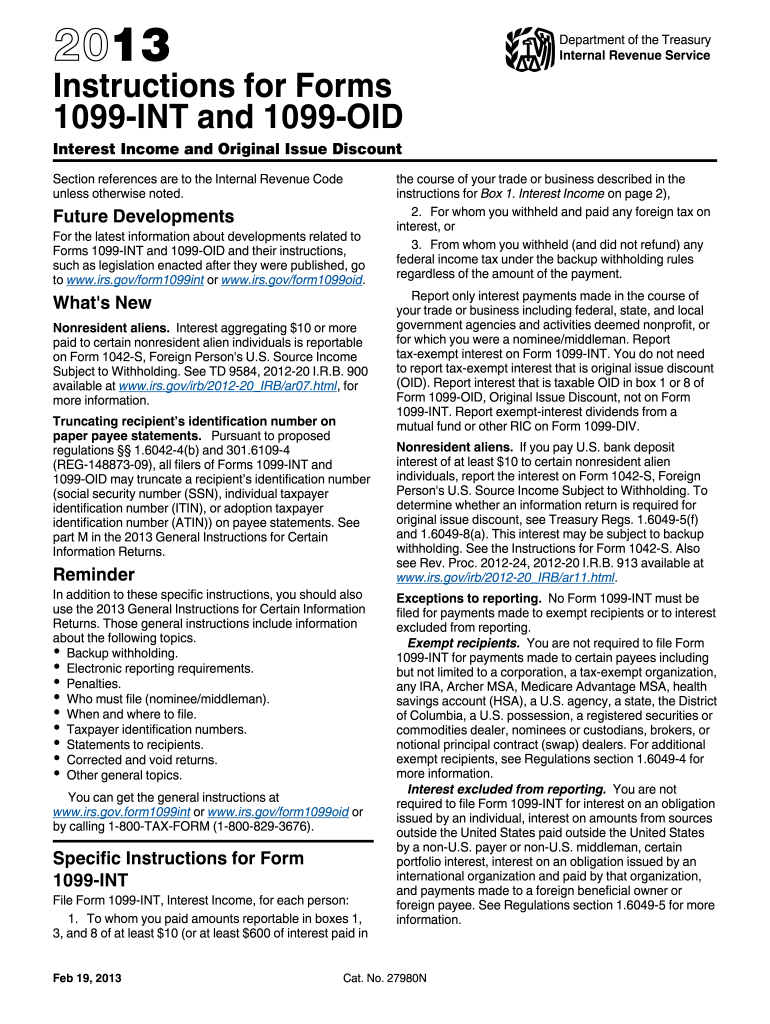
Tax Form 1099 Int 2013


What is the Tax Form 1099-INT
The Tax Form 1099-INT is a crucial document used in the United States for reporting interest income. Financial institutions, such as banks and credit unions, issue this form to individuals and entities that earn interest income exceeding ten dollars in a tax year. The form provides essential details, including the payer's information, the recipient's information, and the total interest earned. Recipients use the 1099-INT to report their interest income on their federal tax returns, ensuring compliance with IRS regulations.
How to Obtain the Tax Form 1099-INT
Obtaining the Tax Form 1099-INT is straightforward. Typically, financial institutions automatically send this form to account holders by January thirty-first of the following year. If you do not receive it, you can request a copy from your bank or financial institution. Additionally, the IRS provides the option to download the form directly from its website, where you can find the latest version and instructions for completion.
Steps to Complete the Tax Form 1099-INT
Completing the Tax Form 1099-INT involves several key steps:
- Gather necessary information, including your name, address, and taxpayer identification number (TIN).
- Collect details from your financial institution regarding the interest earned, which will be reported in Box 1.
- Fill out the form accurately, ensuring all information is correct to avoid penalties.
- Submit the form to the IRS by the required deadline, typically by the end of February if filing by mail or by March thirty-first if filing electronically.
Legal Use of the Tax Form 1099-INT
The legal use of the Tax Form 1099-INT is essential for both payers and recipients. Payers must issue this form to report interest payments accurately to the IRS, ensuring compliance with tax laws. Recipients are legally obligated to report the interest income on their tax returns. Failure to report this income can lead to penalties, including interest on unpaid taxes. It is crucial for both parties to maintain accurate records to support the information reported on the form.
Filing Deadlines / Important Dates
Filing deadlines for the Tax Form 1099-INT are critical to avoid penalties. Payers must send the form to recipients by January thirty-first of the year following the tax year in which the interest was earned. Additionally, the form must be filed with the IRS by February twenty-eighth for paper submissions or by March thirty-first for electronic submissions. Keeping track of these dates ensures compliance with IRS regulations and helps avoid unnecessary fines.
Penalties for Non-Compliance
Non-compliance with the requirements associated with the Tax Form 1099-INT can result in significant penalties. Payers who fail to issue the form or provide incorrect information may face fines ranging from fifty to five hundred dollars, depending on the severity of the violation. Recipients who do not report their interest income may incur penalties, including interest on unpaid taxes and additional fines. It is essential to adhere to all filing requirements to avoid these consequences.
Quick guide on how to complete tax form 1099 int 2013
Complete Tax Form 1099 Int seamlessly on any device
Digital document management has become increasingly popular among organizations and individuals. It offers an ideal eco-conscious alternative to conventional printed and signed documents, as you can locate the correct form and securely store it online. airSlate SignNow equips you with all the necessary tools to create, modify, and eSign your documents swiftly without delays. Manage Tax Form 1099 Int on any platform with airSlate SignNow Android or iOS applications and streamline any document-related tasks today.
The simplest way to modify and eSign Tax Form 1099 Int effortlessly
- Locate Tax Form 1099 Int and click on Get Form to begin.
- Utilize the tools we provide to fill out your form.
- Highlight pertinent sections of your documents or redact sensitive information with tools that airSlate SignNow specifically offers for that purpose.
- Create your signature using the Sign tool, which takes mere seconds and carries the same legal validity as a traditional wet ink signature.
- Review all information and click on the Done button to save your changes.
- Choose how you would like to send your form, via email, text message (SMS), invitation link, or download it to your computer.
Eliminate worries about missing or lost documents, tedious form searches, or errors that necessitate printing new document copies. airSlate SignNow meets all your document management needs in just a few clicks from your preferred device. Edit and eSign Tax Form 1099 Int and ensure outstanding communication at any point in your form preparation process with airSlate SignNow.
Create this form in 5 minutes or less
Find and fill out the correct tax form 1099 int 2013
Create this form in 5 minutes!
How to create an eSignature for the tax form 1099 int 2013
How to create an electronic signature for a PDF document online
How to create an electronic signature for a PDF document in Google Chrome
How to generate an eSignature for signing PDFs in Gmail
How to create an eSignature from your smart phone
How to create an eSignature for a PDF document on iOS
How to create an eSignature for a PDF file on Android OS
People also ask
-
What is Tax Form 1099 Int, and why is it important?
Tax Form 1099 Int is a tax document used by banks and other financial institutions to report interest income paid to individuals. It's essential for taxpayers to accurately report this income on their tax returns, as it affects their overall tax liability. Understanding how to manage your Tax Form 1099 Int can help ensure compliance and avoid potential penalties.
-
How can airSlate SignNow help with Tax Form 1099 Int management?
airSlate SignNow simplifies the process of managing Tax Form 1099 Int by allowing you to easily send, eSign, and store these documents securely. Our platform ensures that you have a complete record of all transactions related to your Tax Form 1099 Int, which streamlines your tax filing process. This ease of use makes tax time less stressful for businesses and individuals alike.
-
Is there a cost associated with using airSlate SignNow for Tax Form 1099 Int?
Yes, airSlate SignNow offers various pricing plans designed to suit different business needs when handling Tax Form 1099 Int. Our plans are competitive and provide excellent value for the features offered, such as unlimited document signing and secure storage. For more specific pricing details, you can visit our website or contact our sales team.
-
Can airSlate SignNow integrate with other financial software for managing Tax Form 1099 Int?
Absolutely! airSlate SignNow seamlessly integrates with various financial software solutions, allowing for efficient handling of Tax Form 1099 Int. This interoperability ensures that you can synchronize your data across platforms, making it easier to track interest income and streamline your entire tax preparation process.
-
What are the benefits of using airSlate SignNow for Tax Form 1099 Int?
Using airSlate SignNow for Tax Form 1099 Int offers numerous benefits, including streamlined document management, real-time collaboration, and compliance with legal requirements. Our platform enhances the efficiency of tax processes by reducing paperwork and the need for in-person signatures. Additionally, the security features protect sensitive tax information.
-
How secure is airSlate SignNow when handling Tax Form 1099 Int?
Security is a top priority at airSlate SignNow, especially when dealing with Tax Form 1099 Int. We employ industry-standard encryption protocols and robust data protection measures to ensure the safety of your sensitive information. You can trust our platform to keep your documents secure and compliant with regulations.
-
Can I access my Tax Form 1099 Int documents from anywhere using airSlate SignNow?
Yes, airSlate SignNow provides cloud-based access to your Tax Form 1099 Int documents from anywhere at any time. Whether you're in the office or on the go, you can effortlessly manage your documents and track their status using any device with internet connectivity. This flexibility enhances your productivity and keeps your workflow efficient.
Get more for Tax Form 1099 Int
Find out other Tax Form 1099 Int
- Sign Rhode Island Construction Business Plan Template Myself
- Sign Vermont Construction Rental Lease Agreement Safe
- Sign Utah Construction Cease And Desist Letter Computer
- Help Me With Sign Utah Construction Cease And Desist Letter
- Sign Wisconsin Construction Purchase Order Template Simple
- Sign Arkansas Doctors LLC Operating Agreement Free
- Sign California Doctors Lease Termination Letter Online
- Sign Iowa Doctors LLC Operating Agreement Online
- Sign Illinois Doctors Affidavit Of Heirship Secure
- Sign Maryland Doctors Quitclaim Deed Later
- How Can I Sign Maryland Doctors Quitclaim Deed
- Can I Sign Missouri Doctors Last Will And Testament
- Sign New Mexico Doctors Living Will Free
- Sign New York Doctors Executive Summary Template Mobile
- Sign New York Doctors Residential Lease Agreement Safe
- Sign New York Doctors Executive Summary Template Fast
- How Can I Sign New York Doctors Residential Lease Agreement
- Sign New York Doctors Purchase Order Template Online
- Can I Sign Oklahoma Doctors LLC Operating Agreement
- Sign South Dakota Doctors LLC Operating Agreement Safe