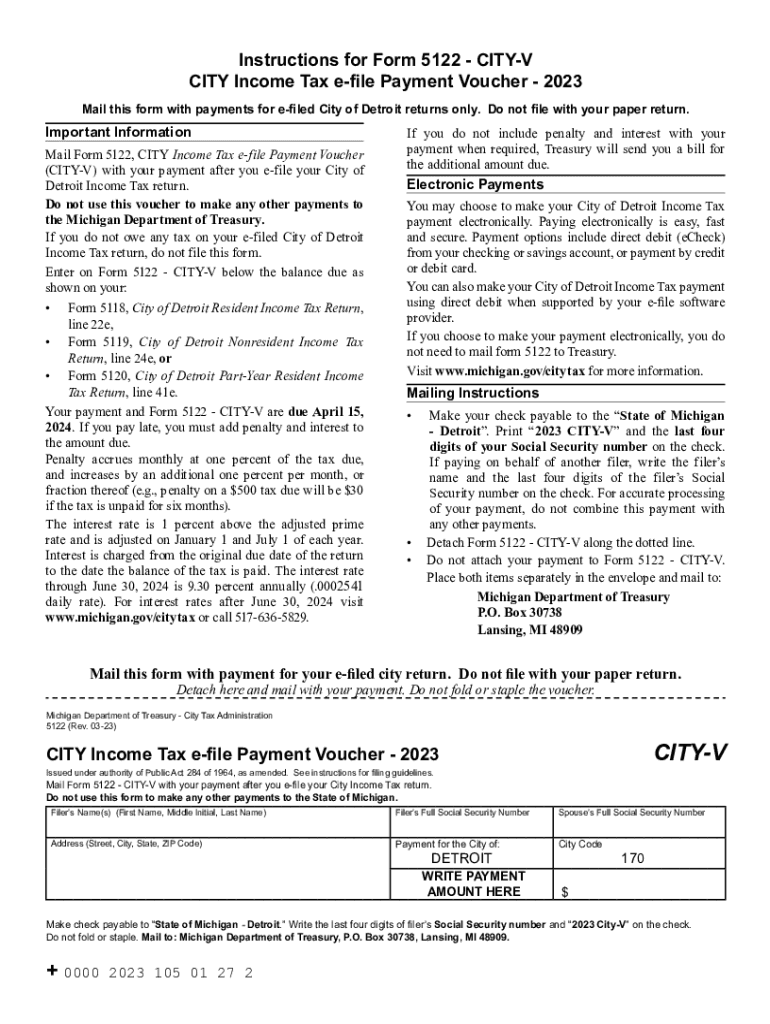
5122 Instructions for Form 5122 City Income Tax State of 2023-2026


Understanding Form 5122
Form 5122 is utilized for reporting city income tax in certain jurisdictions within the United States. This form is essential for individuals and businesses who earn income within a city that imposes such a tax. The purpose of Form 5122 is to ensure compliance with local tax regulations and to accurately report taxable income to the appropriate city authorities.
How to Complete Form 5122
Completing Form 5122 involves several key steps. First, gather all necessary financial documents, including W-2s, 1099s, and any other income statements. Next, follow the instructions provided with the form carefully, filling in your personal information, including your name, address, and social security number. Report your total income and any deductions that apply. Be sure to double-check all entries for accuracy before submission.
Obtaining Form 5122
Form 5122 can typically be obtained from your local city tax authority's website or office. Many cities provide downloadable versions of the form online, allowing for easy access. If you prefer a physical copy, you can visit the tax office in person to request the form. Ensure you have the latest version to comply with current tax regulations.
Important Deadlines for Form 5122
Filing deadlines for Form 5122 vary by city, but most require submission by April 15 of the following tax year. It is crucial to check with your local tax authority for specific dates and any potential extensions. Late submissions may result in penalties, so timely filing is essential to avoid unnecessary fees.
Key Elements of Form 5122
Key elements of Form 5122 include sections for reporting income, deductions, and tax owed. The form typically requires detailed information about your income sources and any applicable credits. Understanding these elements will help ensure that you complete the form accurately and take advantage of any deductions available to you.
Legal Considerations for Form 5122
Using Form 5122 is a legal requirement for residents and businesses operating in cities with income tax. Failure to file can lead to penalties, including fines and interest on unpaid taxes. It is important to stay informed about local tax laws and ensure compliance to avoid legal repercussions.
Quick guide on how to complete 5122 instructions for form 5122 city income tax state of
Prepare 5122 Instructions For Form 5122 City Income Tax State Of effortlessly on any device
Digital document management has become increasingly popular among businesses and individuals alike. It offers a superb eco-friendly substitute to traditional printed and signed documents, as you can easily access the appropriate form and safely store it online. airSlate SignNow provides all the tools you need to create, modify, and electronically sign your documents swiftly without delays. Manage 5122 Instructions For Form 5122 City Income Tax State Of on any device using the airSlate SignNow applications for Android or iOS and simplify any document-related tasks today.
The easiest way to modify and electronically sign 5122 Instructions For Form 5122 City Income Tax State Of with ease
- Locate 5122 Instructions For Form 5122 City Income Tax State Of and click Get Form to begin.
- Utilize the tools we provide to complete your form.
- Select important sections of your documents or redact sensitive information using tools specifically designed for that purpose by airSlate SignNow.
- Create your signature using the Sign tool, which takes just seconds and has the same legal validity as a traditional wet ink signature.
- Review the information and click the Done button to save your changes.
- Decide how you would like to send your form, whether by email, text message (SMS), or invitation link, or download it to your computer.
No more worrying about lost or misplaced documents, tedious form searching, or errors that require reprinting new document copies. airSlate SignNow meets all your document management needs in just a few clicks from any device you prefer. Edit and electronically sign 5122 Instructions For Form 5122 City Income Tax State Of to ensure excellent communication at every stage of your form preparation with airSlate SignNow.
Create this form in 5 minutes or less
Find and fill out the correct 5122 instructions for form 5122 city income tax state of
Create this form in 5 minutes!
How to create an eSignature for the 5122 instructions for form 5122 city income tax state of
How to create an electronic signature for a PDF online
How to create an electronic signature for a PDF in Google Chrome
How to create an e-signature for signing PDFs in Gmail
How to create an e-signature right from your smartphone
How to create an e-signature for a PDF on iOS
How to create an e-signature for a PDF on Android
People also ask
-
What is Form 5122?
Form 5122 is a crucial document used in various business transactions and compliance processes. With airSlate SignNow, you can easily fill out, send, and eSign Form 5122 to streamline your workflow and ensure timely submissions.
-
How does airSlate SignNow simplify the use of Form 5122?
airSlate SignNow provides an intuitive platform that allows users to fill out Form 5122 quickly and efficiently. The eSigning feature ensures that your document is signed and sent securely, making the process hassle-free.
-
What are the pricing options for airSlate SignNow when using Form 5122?
airSlate SignNow offers flexible pricing plans that cater to different business needs, including options for those who frequently use Form 5122. You can choose a plan that fits your budget while enjoying comprehensive features and support.
-
Are there any key features of airSlate SignNow beneficial for Form 5122?
Yes, airSlate SignNow includes features such as real-time collaboration and tracking for Form 5122. These tools help ensure that all parties can contribute effectively while maintaining an organized workflow.
-
What are the benefits of using airSlate SignNow for Form 5122 management?
Using airSlate SignNow for managing Form 5122 not only enhances speed but also reduces paperwork signNowly. This leads to increased productivity and allows you to focus on core business operations while ensuring compliance.
-
Can I integrate airSlate SignNow with other applications for Form 5122?
Absolutely! airSlate SignNow offers easy integration with various applications, making it simple to manage Form 5122 alongside your existing tools. This connectivity enhances your workflow and data processing capabilities.
-
Is it secure to eSign Form 5122 using airSlate SignNow?
Yes, airSlate SignNow prioritizes security and compliance, ensuring that your eSignatures for Form 5122 are legally binding and protected. The platform uses advanced encryption and security protocols to safeguard your documents.
Get more for 5122 Instructions For Form 5122 City Income Tax State Of
Find out other 5122 Instructions For Form 5122 City Income Tax State Of
- How Can I Electronic signature Massachusetts Sports Presentation
- How To Electronic signature Colorado Courts PDF
- How To Electronic signature Nebraska Sports Form
- How To Electronic signature Colorado Courts Word
- How To Electronic signature Colorado Courts Form
- How To Electronic signature Colorado Courts Presentation
- Can I Electronic signature Connecticut Courts PPT
- Can I Electronic signature Delaware Courts Document
- How Do I Electronic signature Illinois Courts Document
- How To Electronic signature Missouri Courts Word
- How Can I Electronic signature New Jersey Courts Document
- How Can I Electronic signature New Jersey Courts Document
- Can I Electronic signature Oregon Sports Form
- How To Electronic signature New York Courts Document
- How Can I Electronic signature Oklahoma Courts PDF
- How Do I Electronic signature South Dakota Courts Document
- Can I Electronic signature South Dakota Sports Presentation
- How To Electronic signature Utah Courts Document
- Can I Electronic signature West Virginia Courts PPT
- Send Sign PDF Free