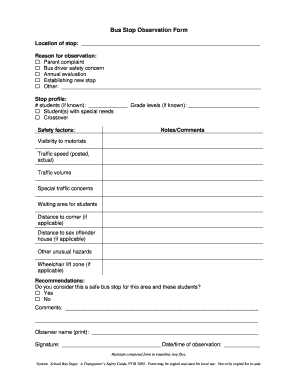
Bus Stop Observation Form Pupil Transportation Safety Institute


What is the Bus Stop Observation Form Pupil Transportation Safety Institute
The Bus Stop Observation Form from the Pupil Transportation Safety Institute is a critical tool designed to enhance the safety of students during transportation. This form facilitates the systematic observation of bus stop environments, allowing for the identification of potential hazards and unsafe practices. By documenting these observations, schools and transportation authorities can implement necessary safety measures and improve overall pupil transportation safety.
How to use the Bus Stop Observation Form Pupil Transportation Safety Institute
To effectively use the Bus Stop Observation Form, individuals should follow a structured approach. Begin by gathering the necessary materials, including the form itself and a reliable method for recording observations, such as a pen or digital device. Conduct observations at various bus stops during peak pick-up and drop-off times. Carefully note any safety concerns, such as traffic patterns, visibility issues, and student behavior. Once observations are complete, review the findings and share them with relevant stakeholders, such as school administrators and transportation officials.
Steps to complete the Bus Stop Observation Form Pupil Transportation Safety Institute
Completing the Bus Stop Observation Form involves several key steps. First, identify the specific bus stop to be observed. Next, fill in the date and time of the observation. During the observation, record detailed notes on the environment, including traffic conditions, weather, and any unusual occurrences. Pay attention to student behavior and interactions with vehicles. After gathering all necessary information, review the completed form for accuracy and clarity before submitting it to the appropriate authority for further action.
Key elements of the Bus Stop Observation Form Pupil Transportation Safety Institute
The Bus Stop Observation Form includes several essential elements that ensure comprehensive data collection. Key components typically consist of the following:
- Date and time of observation
- Weather conditions
- Traffic patterns and volume
- Behavior of students waiting for the bus
- Any observed safety hazards or concerns
These elements provide a structured framework for evaluating safety at bus stops, enabling informed decision-making and improvements.
Legal use of the Bus Stop Observation Form Pupil Transportation Safety Institute
The legal use of the Bus Stop Observation Form is essential for ensuring compliance with safety regulations and standards. Schools and transportation authorities should utilize this form to document safety observations, which can serve as evidence in case of incidents or accidents. Proper completion and submission of the form can help mitigate liability issues and demonstrate a commitment to student safety. It is important to familiarize oneself with local laws and regulations regarding pupil transportation to ensure that the form is used appropriately.
State-specific rules for the Bus Stop Observation Form Pupil Transportation Safety Institute
Each state may have unique regulations and guidelines regarding pupil transportation safety, which can impact the use of the Bus Stop Observation Form. It is crucial for users to be aware of state-specific rules that govern bus stop safety, including required observation protocols and reporting procedures. Engaging with local education and transportation authorities can provide valuable insights into these regulations, ensuring that the form is utilized effectively and in compliance with state laws.
Quick guide on how to complete bus stop observation form pupil transportation safety institute
Complete Bus Stop Observation Form Pupil Transportation Safety Institute seamlessly on any device
Digital document management has gained traction among businesses and individuals. It serves as an ideal environmentally friendly alternative to traditional printed and signed paperwork, allowing you to find the right form and securely store it online. airSlate SignNow equips you with all the necessary tools to generate, modify, and electronically sign your documents promptly without delays. Manage Bus Stop Observation Form Pupil Transportation Safety Institute on any platform using airSlate SignNow's Android or iOS applications and streamline any document-related task today.
How to modify and eSign Bus Stop Observation Form Pupil Transportation Safety Institute effortlessly
- Find Bus Stop Observation Form Pupil Transportation Safety Institute and click Get Form to initiate.
- Utilize the tools we offer to complete your document.
- Highlight important sections of the documents or obscure sensitive information using tools that airSlate SignNow provides specifically for that purpose.
- Generate your signature with the Sign tool, which only takes moments and holds the same legal validity as a conventional wet ink signature.
- Review the details and click the Done button to save your changes.
- Choose how you wish to send your form, whether by email, SMS, or invitation link, or download it to your computer.
Eliminate concerns about lost or misplaced documents, laborious form searches, or mistakes that require printing new copies. airSlate SignNow satisfies your document management needs in just a few clicks from any device you prefer. Edit and eSign Bus Stop Observation Form Pupil Transportation Safety Institute while ensuring effective communication throughout your form preparation process with airSlate SignNow.
Create this form in 5 minutes or less
Create this form in 5 minutes!
How to create an eSignature for the bus stop observation form pupil transportation safety institute
How to create an electronic signature for a PDF online
How to create an electronic signature for a PDF in Google Chrome
How to create an e-signature for signing PDFs in Gmail
How to create an e-signature right from your smartphone
How to create an e-signature for a PDF on iOS
How to create an e-signature for a PDF on Android
People also ask
-
What is the Bus Stop Observation Form Pupil Transportation Safety Institute?
The Bus Stop Observation Form Pupil Transportation Safety Institute is a comprehensive tool designed to enhance student safety around school bus stops. This form facilitates structured observations to identify potential hazards and ensure adherence to safety protocols. By utilizing this form, schools can foster a safer environment for students during transportation.
-
How does the Bus Stop Observation Form Pupil Transportation Safety Institute improve safety measures?
The Bus Stop Observation Form Pupil Transportation Safety Institute allows for systematic tracking of safety observations and incidents. By collecting and analyzing data from these forms, schools can implement targeted interventions to mitigate risks. This proactive approach contributes to a signNowly safer transportation process for students.
-
Is the Bus Stop Observation Form Pupil Transportation Safety Institute easy to integrate with existing systems?
Yes, the Bus Stop Observation Form Pupil Transportation Safety Institute integrates seamlessly with various document management systems, including airSlate SignNow. This integration ensures that schools can easily incorporate safety observations into their existing digital workflows, promoting efficiency and consistency in data collection.
-
What are the pricing options for the Bus Stop Observation Form Pupil Transportation Safety Institute?
Pricing for the Bus Stop Observation Form Pupil Transportation Safety Institute is flexible and tailored to meet the needs of schools and districts. We offer various subscription plans based on the number of users and features required. For detailed pricing information, please visit our website or contact our sales team for a personalized quote.
-
Can the Bus Stop Observation Form Pupil Transportation Safety Institute be customized?
Absolutely! The Bus Stop Observation Form Pupil Transportation Safety Institute is fully customizable to meet the specific needs of your institution. You can modify fields, sections, and workflows to align with your unique safety protocols and reporting requirements, ensuring that it effectively serves your purpose.
-
What benefits does the Bus Stop Observation Form Pupil Transportation Safety Institute offer to schools?
The Bus Stop Observation Form Pupil Transportation Safety Institute provides numerous benefits, including enhanced safety monitoring, streamlined reporting processes, and improved communication among transportation staff. By using this form, schools can respond more quickly to safety concerns, thereby safeguarding students more effectively.
-
Is training available for using the Bus Stop Observation Form Pupil Transportation Safety Institute?
Yes, we offer comprehensive training sessions for the Bus Stop Observation Form Pupil Transportation Safety Institute to ensure that users understand how to maximize its functionality. Our training includes webinars, user guides, and ongoing support, making it easy for schools to implement and utilize the form effectively.
Get more for Bus Stop Observation Form Pupil Transportation Safety Institute
- Anne arundel county lien certificate 202913759 form
- Pre enrollment survey form
- Community service hours log sheet 2017 2018 form
- New student admission new student admission application form
- Special checklist form
- Mcps forms 336 20 rev 501 montgomery county public schools mcps k12 md
- New student information form montgomery county public
- Temporary employee evaluation form
Find out other Bus Stop Observation Form Pupil Transportation Safety Institute
- eSignature Ohio Hold Harmless (Indemnity) Agreement Mobile
- eSignature California Letter of Intent Free
- Can I eSign Louisiana General Power of Attorney Template
- eSign Mississippi General Power of Attorney Template Free
- How Can I eSignature New Mexico Letter of Intent
- Can I eSign Colorado Startup Business Plan Template
- eSign Massachusetts Startup Business Plan Template Online
- eSign New Hampshire Startup Business Plan Template Online
- How To eSign New Jersey Startup Business Plan Template
- eSign New York Startup Business Plan Template Online
- eSign Colorado Income Statement Quarterly Mobile
- eSignature Nebraska Photo Licensing Agreement Online
- How To eSign Arizona Profit and Loss Statement
- How To eSign Hawaii Profit and Loss Statement
- How To eSign Illinois Profit and Loss Statement
- How To eSign New York Profit and Loss Statement
- How To eSign Ohio Profit and Loss Statement
- How Do I eSign Ohio Non-Compete Agreement
- eSign Utah Non-Compete Agreement Online
- eSign Tennessee General Partnership Agreement Mobile