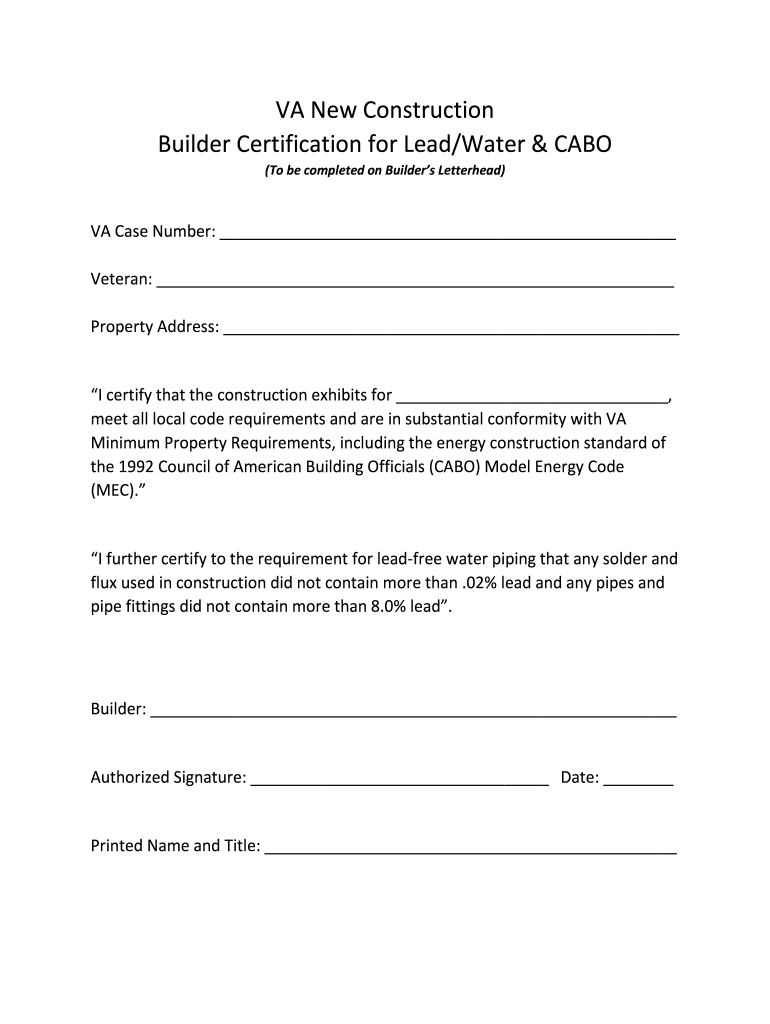
Cabo Form


What is the Cabo Form
The va cabo form is a crucial document used in the construction industry, particularly in Virginia. It serves as a certification related to water quality and compliance with state regulations. This form is essential for builders and contractors to ensure that their projects meet the necessary standards for lead and other contaminants in water systems. By completing this form, individuals affirm that their construction practices adhere to the legal requirements set forth by state authorities.
How to use the Cabo Form
Using the va cabo form involves a straightforward process that ensures compliance with state regulations. First, obtain the form from an official source or a trusted platform that provides access to necessary construction documents. Next, fill out the required fields accurately, providing all relevant information regarding the construction project and water quality measures taken. Once completed, the form must be signed and dated by the responsible party to validate the certification. This form can then be submitted to the appropriate regulatory body for review.
Steps to complete the Cabo Form
Completing the va cabo form requires careful attention to detail. Follow these steps for a successful submission:
- Download the form from a reliable source.
- Fill in the project details, including the address and type of construction.
- Provide information about the water quality tests conducted.
- Sign and date the form to confirm accuracy.
- Submit the completed form to the designated state agency.
Legal use of the Cabo Form
The legal use of the va cabo form is governed by state regulations that mandate compliance with water quality standards. This form must be filled out accurately and submitted to ensure that construction projects do not pose a risk to public health. Failure to comply with these legal requirements can result in penalties or delays in project approval. It is essential for builders and contractors to understand the legal implications associated with this certification.
Required Documents
When completing the va cabo form, certain documents may be required to support the information provided. These documents typically include:
- Water quality test results.
- Construction plans and specifications.
- Proof of compliance with local building codes.
- Any previous certifications related to the project.
Form Submission Methods
The va cabo form can be submitted through various methods, depending on the requirements of the local regulatory agency. Common submission methods include:
- Online submission through the state agency's website.
- Mailing the completed form to the appropriate office.
- In-person submission at designated regulatory offices.
Key elements of the Cabo Form
Understanding the key elements of the va cabo form is essential for accurate completion. Important components typically include:
- Project identification details.
- Certification of water quality testing.
- Signature of the responsible party.
- Date of completion and submission.
Quick guide on how to complete cabo form
Effortlessly Prepare Cabo Form on Any Device
Managing documents online has gained popularity among businesses and individuals alike. It offers a perfect environmentally friendly substitute to traditional printed and signed paperwork, allowing you to access the necessary forms and securely store them online. airSlate SignNow equips you with all the tools required to create, edit, and electronically sign your documents quickly without delays. Manage Cabo Form on any device using the airSlate SignNow Android or iOS applications and streamline any document-related process today.
The Easiest Way to Edit and eSign Cabo Form with Ease
- Find Cabo Form and click Get Form to begin.
- Utilize the tools we provide to fill out your form.
- Emphasize critical sections of your documents or obscure sensitive data using tools specifically designed for that purpose by airSlate SignNow.
- Create your eSignature with the Sign feature, which takes mere seconds and carries the same legal validity as a traditional handwritten signature.
- Review all the details and click the Done button to preserve your updates.
- Choose your preferred method to send your form—via email, text message (SMS), or invitation link—or download it to your computer.
Eliminate the hassle of lost or misplaced documents, tedious form searches, or mistakes that necessitate printing new copies. airSlate SignNow fulfills your document management needs with just a few clicks from your selected device. Modify and eSign Cabo Form to ensure effective communication at every stage of your form preparation process with airSlate SignNow.
Create this form in 5 minutes or less
Create this form in 5 minutes!
How to create an eSignature for the cabo form
The way to make an electronic signature for a PDF document online
The way to make an electronic signature for a PDF document in Google Chrome
The best way to generate an eSignature for signing PDFs in Gmail
The best way to generate an electronic signature straight from your smart phone
The way to generate an eSignature for a PDF document on iOS
The best way to generate an electronic signature for a PDF document on Android OS
People also ask
-
What is the VA new construction certification?
The VA new construction certification is a process that ensures a newly built property meets the standards set by the Department of Veterans Affairs. This certification verifies that the construction complies with specific guidelines and is eligible for VA loans, providing peace of mind to homebuyers.
-
How can airSlate SignNow assist in obtaining a VA new construction certification?
airSlate SignNow simplifies the document management process associated with obtaining a VA new construction certification. With our eSigning solution, you can easily send, sign, and store all necessary documents securely, ensuring that your certification is processed efficiently.
-
What are the fees associated with VA new construction certification?
The fees for VA new construction certification can vary based on the specific loan and property type. However, using airSlate SignNow can help reduce costs related to document management, making it a more budget-friendly option while navigating the certification process.
-
What features does airSlate SignNow offer for managing VA new construction certification documents?
airSlate SignNow offers a range of features tailored for managing VA new construction certification documents, including secure eSigning, document storage, and real-time tracking. These tools streamline the process, ensuring you stay on top of all required paperwork.
-
What are the benefits of using airSlate SignNow for VA new construction certification?
Using airSlate SignNow for VA new construction certification provides numerous benefits, such as efficiency, cost-effectiveness, and enhanced security. Our platform automates document workflows, allowing for quicker turnaround times and reducing the risk of errors in the paperwork.
-
Can I integrate airSlate SignNow with other tools for VA new construction certification?
Yes, airSlate SignNow offers seamless integrations with various tools and platforms that assist in obtaining VA new construction certification. This flexibility allows you to utilize your preferred software while benefiting from our document management features.
-
Is airSlate SignNow compliant with VA regulations for new construction certification?
Absolutely! airSlate SignNow is designed with compliance in mind, ensuring that all processes related to VA new construction certification meet the applicable standards and regulations set by the Department of Veterans Affairs, giving you confidence in your document management.
Get more for Cabo Form
Find out other Cabo Form
- Sign Utah Construction Cease And Desist Letter Computer
- Help Me With Sign Utah Construction Cease And Desist Letter
- Sign Wisconsin Construction Purchase Order Template Simple
- Sign Arkansas Doctors LLC Operating Agreement Free
- Sign California Doctors Lease Termination Letter Online
- Sign Iowa Doctors LLC Operating Agreement Online
- Sign Illinois Doctors Affidavit Of Heirship Secure
- Sign Maryland Doctors Quitclaim Deed Later
- How Can I Sign Maryland Doctors Quitclaim Deed
- Can I Sign Missouri Doctors Last Will And Testament
- Sign New Mexico Doctors Living Will Free
- Sign New York Doctors Executive Summary Template Mobile
- Sign New York Doctors Residential Lease Agreement Safe
- Sign New York Doctors Executive Summary Template Fast
- How Can I Sign New York Doctors Residential Lease Agreement
- Sign New York Doctors Purchase Order Template Online
- Can I Sign Oklahoma Doctors LLC Operating Agreement
- Sign South Dakota Doctors LLC Operating Agreement Safe
- Sign Texas Doctors Moving Checklist Now
- Sign Texas Doctors Residential Lease Agreement Fast