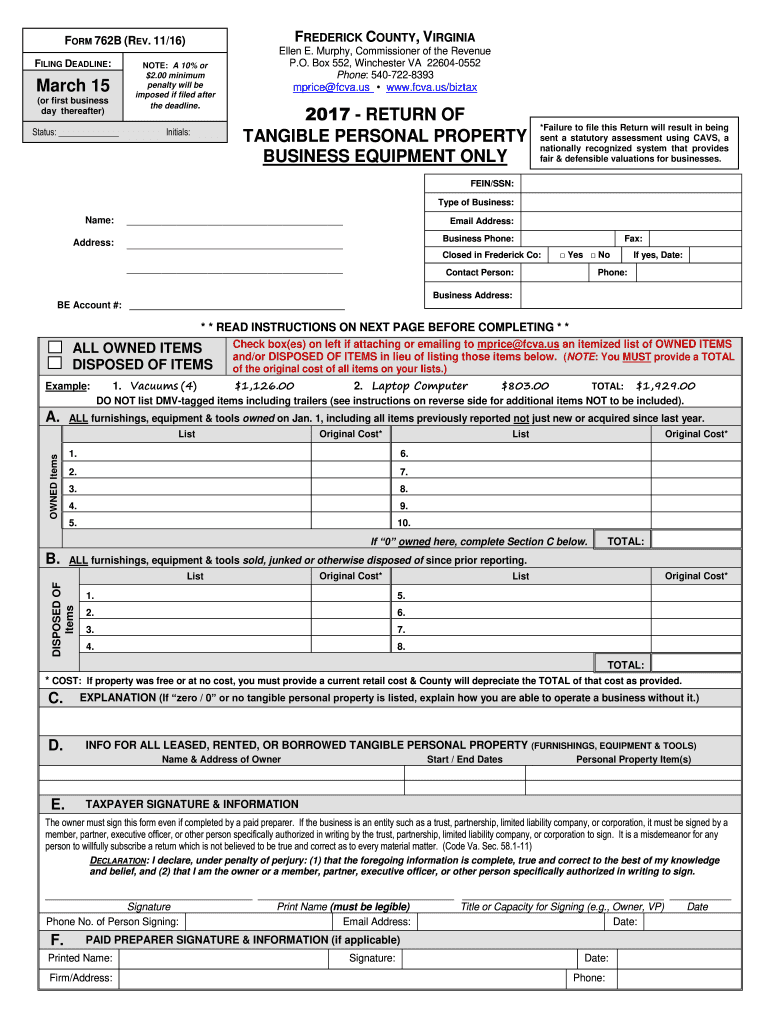
California Pre Lien and Mechanics' Lien National Lien Law 2016


Understanding the California Pre Lien And Mechanics' Lien National Lien Law
The California Pre Lien and Mechanics' Lien National Lien Law is designed to protect contractors, subcontractors, and suppliers by ensuring they receive payment for services rendered or materials supplied. This law allows eligible parties to file a lien against a property when payment has not been made, establishing a legal claim to the property until the debt is resolved. Understanding this law is crucial for anyone involved in construction or renovation projects in California, as it outlines the rights and responsibilities of all parties involved.
How to Complete the California Pre Lien And Mechanics' Lien National Lien Law Form
Completing the California Pre Lien and Mechanics' Lien National Lien Law form involves several key steps. First, gather all relevant information, including the property owner's details, the nature of the work performed, and the amount owed. Next, accurately fill out the form, ensuring that all sections are completed to avoid delays. After filling out the form, it must be signed and dated. It is advisable to keep copies of the completed form for your records. Utilizing an eSigning solution can streamline this process, ensuring that all signatures are legally binding and securely stored.
Key Elements of the California Pre Lien And Mechanics' Lien National Lien Law
Several key elements define the California Pre Lien and Mechanics' Lien National Lien Law. These include:
- Eligibility: Only licensed contractors, subcontractors, and suppliers can file a lien.
- Notice Requirements: Certain notices must be provided to property owners before filing a lien.
- Filing Process: The lien must be filed with the county recorder's office where the property is located.
- Time Limits: There are specific deadlines for filing a lien, typically within 90 days after the completion of work.
State-Specific Rules for the California Pre Lien And Mechanics' Lien National Lien Law
California has specific rules governing the filing and enforcement of liens under the Pre Lien and Mechanics' Lien National Lien Law. These rules may vary from those in other states, emphasizing the importance of understanding local regulations. For example, California requires a preliminary notice to be sent to the property owner before filing a lien, which is not a requirement in all states. Familiarity with these state-specific rules can help ensure compliance and protect your rights in the event of a payment dispute.
Filing Deadlines and Important Dates
Timeliness is critical when dealing with the California Pre Lien and Mechanics' Lien National Lien Law. The general deadline for filing a mechanics' lien is 90 days after the completion of work. However, if a notice of completion is filed by the property owner, the deadline may be shortened to 60 days. It is essential to track these dates carefully to ensure that your lien is filed within the required timeframe, as failure to do so may result in the loss of your right to claim payment.
Legal Use of the California Pre Lien And Mechanics' Lien National Lien Law
The legal use of the California Pre Lien and Mechanics' Lien National Lien Law involves understanding the rights it grants to contractors and suppliers. This law provides a mechanism to secure payment for services rendered, thereby reducing the risk of non-payment. It is important to follow all legal requirements when filing a lien to ensure its enforceability. This includes adhering to notice requirements, filing procedures, and deadlines, which collectively safeguard the rights of those in the construction industry.
Quick guide on how to complete california pre lien and mechanics lien national lien law
Easily Prepare California Pre Lien And Mechanics' Lien National Lien Law on Any Device
Digital document management has gained popularity among businesses and individuals. It offers an excellent eco-friendly substitute to conventional printed and signed materials, allowing you to find the right form and securely save it online. airSlate SignNow provides all the tools necessary to create, modify, and electronically sign your documents swiftly without any holdups. Manage California Pre Lien And Mechanics' Lien National Lien Law on any device with the airSlate SignNow apps for Android or iOS and enhance any document-related task today.
The simplest way to modify and electronically sign California Pre Lien And Mechanics' Lien National Lien Law effortlessly
- Find California Pre Lien And Mechanics' Lien National Lien Law and click Get Form to initiate the process.
- Make use of the tools we provide to complete your document.
- Highlight relevant sections of the documents or redact sensitive information with the tools offered by airSlate SignNow specifically for that purpose.
- Generate your signature using the Sign tool, which takes seconds and holds the same legal validity as a traditional wet ink signature.
- Review all the details and click on the Done button to save your changes.
- Choose your preferred method to send your form, whether by email, SMS, or invitation link, or download it to your computer.
Eliminate the worries of lost or misplaced files, tedious form searches, or errors requiring new document copies. airSlate SignNow fulfills your document management needs in just a few clicks from any device you prefer. Edit and electronically sign California Pre Lien And Mechanics' Lien National Lien Law and ensure outstanding communication at every stage of your document preparation process with airSlate SignNow.
Create this form in 5 minutes or less
Find and fill out the correct california pre lien and mechanics lien national lien law
Create this form in 5 minutes!
How to create an eSignature for the california pre lien and mechanics lien national lien law
The way to make an electronic signature for a PDF file online
The way to make an electronic signature for a PDF file in Google Chrome
The best way to create an electronic signature for signing PDFs in Gmail
The best way to generate an electronic signature from your mobile device
The way to generate an eSignature for a PDF file on iOS
The best way to generate an electronic signature for a PDF file on Android devices
People also ask
-
What are California Pre Lien And Mechanics' Lien National Lien Law requirements?
To comply with California Pre Lien And Mechanics' Lien National Lien Law, it's essential to send a preliminary notice to the property owner and file a mechanics' lien within the specified timeframe. Understanding these requirements ensures that contractors and subcontractors protect their right to payment. airSlate SignNow's platform simplifies the process of creating and sending these documents efficiently.
-
How can airSlate SignNow help with California Pre Lien And Mechanics' Lien National Lien Law compliance?
airSlate SignNow offers an intuitive platform that helps users prepare, send, and eSign necessary documents for California Pre Lien And Mechanics' Lien National Lien Law. Our templates are designed to ensure compliance with legal requirements, reducing the risk of errors. This ensures that your submissions are timely and valid, protecting your rights in the process.
-
What features does airSlate SignNow offer for managing mechanics' liens?
airSlate SignNow includes features such as document templates, eSigning capabilities, and automated reminders to help manage mechanics' liens effectively. This functionality aligns with the California Pre Lien And Mechanics' Lien National Lien Law requirements, ensuring that you have all the necessary paperwork in order. Streamlining these processes saves time and helps you focus on your projects.
-
Is there a cost associated with using airSlate SignNow for California Pre Lien And Mechanics' Lien documents?
Yes, there is a cost associated with using airSlate SignNow, but it is designed to be cost-effective for businesses. Our pricing plans cater to various business sizes and needs, allowing you to choose the best option to support your California Pre Lien And Mechanics' Lien National Lien Law compliance. Investing in our services can save you time and resources in the long run.
-
How do I integrate airSlate SignNow with my existing systems for lien management?
airSlate SignNow offers seamless integrations with popular construction and project management software, making it easier to manage your lien processes. This compatibility enhances your workflow while adhering to California Pre Lien And Mechanics' Lien National Lien Law requirements. Our support team is available to assist you with the integration to ensure a smooth experience.
-
What benefits does airSlate SignNow provide for small businesses dealing with mechanics' liens?
For small businesses, airSlate SignNow provides an affordable and user-friendly solution for handling California Pre Lien And Mechanics' Lien National Lien Law documents. Our service minimizes paperwork and administrative burdens, allowing you to concentrate on your projects. This efficiency can ultimately lead to improved cash flow and client relationships.
-
Can airSlate SignNow assist in tracking the status of my liens?
Yes, airSlate SignNow includes features for tracking the status of your documents related to California Pre Lien And Mechanics' Lien National Lien Law. You can receive notifications about document views and completions, ensuring you're updated on the progress of your submissions. This tracking helps you manage your projects more effectively and remain compliant.
Get more for California Pre Lien And Mechanics' Lien National Lien Law
Find out other California Pre Lien And Mechanics' Lien National Lien Law
- Sign Pennsylvania Legal Moving Checklist Easy
- Sign Pennsylvania Legal Affidavit Of Heirship Computer
- Sign Connecticut Life Sciences Rental Lease Agreement Online
- Sign Connecticut Life Sciences Affidavit Of Heirship Easy
- Sign Tennessee Legal LLC Operating Agreement Online
- How To Sign Tennessee Legal Cease And Desist Letter
- How Do I Sign Tennessee Legal Separation Agreement
- Sign Virginia Insurance Memorandum Of Understanding Easy
- Sign Utah Legal Living Will Easy
- Sign Virginia Legal Last Will And Testament Mobile
- How To Sign Vermont Legal Executive Summary Template
- How To Sign Vermont Legal POA
- How Do I Sign Hawaii Life Sciences Business Plan Template
- Sign Life Sciences PPT Idaho Online
- Sign Life Sciences PPT Idaho Later
- How Do I Sign Hawaii Life Sciences LLC Operating Agreement
- Sign Idaho Life Sciences Promissory Note Template Secure
- How To Sign Wyoming Legal Quitclaim Deed
- Sign Wisconsin Insurance Living Will Now
- Sign Wyoming Insurance LLC Operating Agreement Simple