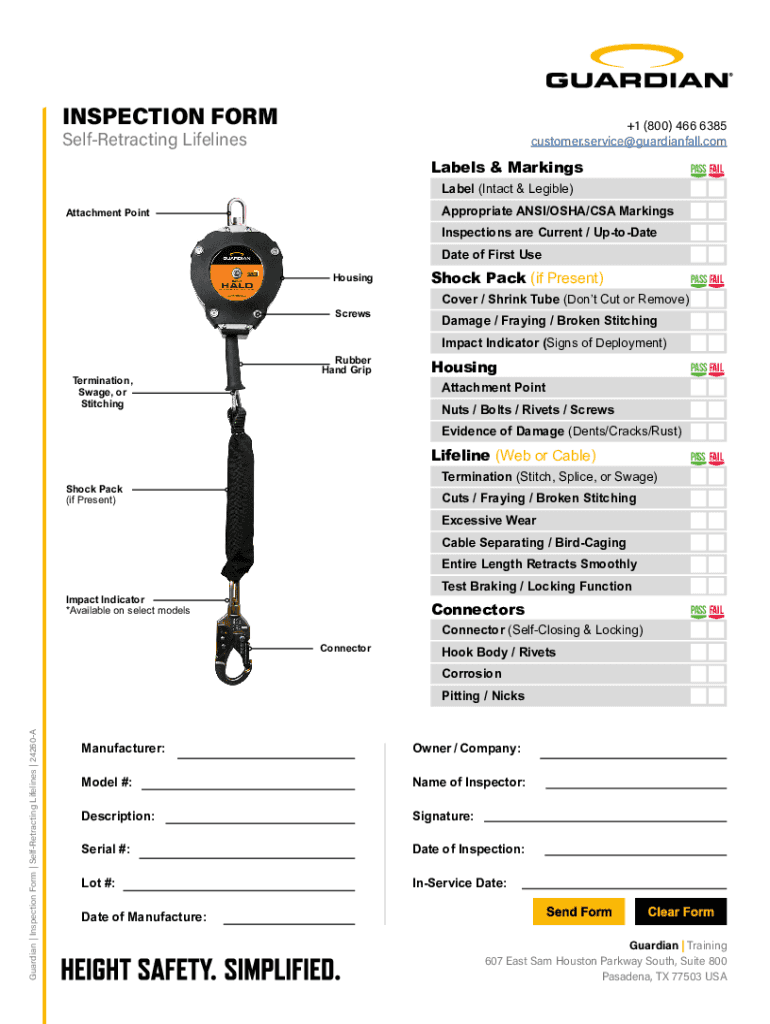
INSPECTION FORM Self Retracting Lifelines 2022-2026


What is the self retracting lifeline inspection form?
The self retracting lifeline inspection form is a critical document used to ensure that self retracting lifelines (SRLs) are functioning correctly and are safe for use in various work environments. These forms typically include sections for recording the inspection date, the inspector's name, and detailed observations about the condition of the lifeline. Regular inspections are essential to maintain compliance with safety regulations and to protect workers from fall hazards. This form serves as a formal record that can be referenced during audits or safety reviews.
Key elements of the self retracting lifeline inspection form
When completing the self retracting lifeline inspection form, several key elements should be included to ensure thoroughness and compliance. These elements typically encompass:
- Inspection date: The date when the inspection was conducted.
- Inspector's name: The individual responsible for the inspection.
- Equipment details: Model and serial numbers of the SRL being inspected.
- Condition assessment: Observations regarding wear, damage, or operational issues.
- Test results: Documentation of any functional tests performed during the inspection.
- Recommendations: Suggested actions based on the inspection findings.
Steps to complete the self retracting lifeline inspection form
Completing the self retracting lifeline inspection form involves several straightforward steps:
- Gather necessary equipment and tools for inspection.
- Inspect the self retracting lifeline for visible damage or wear.
- Conduct functional tests to ensure the lifeline operates correctly.
- Document the findings in the inspection form, including any issues discovered.
- Sign and date the form to certify that the inspection has been completed.
- Store the completed form in a secure location for future reference.
Legal use of the self retracting lifeline inspection form
The legal use of the self retracting lifeline inspection form is governed by occupational safety regulations, including those set forth by the Occupational Safety and Health Administration (OSHA). Employers are required to ensure that fall protection systems, including self retracting lifelines, are regularly inspected and maintained. The completed inspection form serves as legal documentation that the employer has fulfilled their obligation to provide a safe working environment. It is important to retain these records for a specified period, as they may be requested during safety audits or inspections.
How to use the self retracting lifeline inspection form
Using the self retracting lifeline inspection form effectively involves understanding its structure and purpose. Begin by filling out the header information, including the inspection date and inspector's name. Proceed to assess the lifeline, noting any visible signs of damage or malfunction. Record the results of functional tests, such as retraction speed and locking mechanism performance. After completing the form, review it for accuracy before signing and storing it appropriately. This ensures that all safety protocols are documented and easily accessible for compliance verification.
Examples of using the self retracting lifeline inspection form
Examples of using the self retracting lifeline inspection form can be found in various industries where fall protection is critical. For instance, in construction, workers may use the form to document the inspection of lifelines used on scaffolding. In manufacturing, the form may be utilized to verify the safety of lifelines used in overhead work. Each instance reinforces the importance of regular inspections and proper documentation to ensure worker safety and compliance with industry regulations.
Quick guide on how to complete inspection form self retracting lifelines
Complete INSPECTION FORM Self Retracting Lifelines effortlessly on any gadget
Digital document management has become increasingly favored by businesses and individuals. It offers an ideal environmentally friendly substitute for conventional printed and signed papers, as you can obtain the appropriate version and securely save it online. airSlate SignNow equips you with all the tools necessary to create, alter, and eSign your documents promptly without interruptions. Handle INSPECTION FORM Self Retracting Lifelines on any device with airSlate SignNow Android or iOS applications and enhance any document-centric process today.
How to alter and eSign INSPECTION FORM Self Retracting Lifelines with ease
- Obtain INSPECTION FORM Self Retracting Lifelines and click Get Form to begin.
- Utilize the tools we provide to complete your document.
- Emphasize important sections of your documents or obscure sensitive information with tools specifically designed for that purpose by airSlate SignNow.
- Create your eSignature using the Sign tool, which takes mere seconds and carries the same legal validity as a traditional handwritten signature.
- Review all the details and click the Done button to save your modifications.
- Select how you would like to send your form, via email, SMS, or invite link, or download it to your computer.
Eliminate concerns about lost or misplaced documents, tedious form searches, or mistakes that require printing new document copies. airSlate SignNow addresses all your document management needs within a few clicks from any device you prefer. Edit and eSign INSPECTION FORM Self Retracting Lifelines and guarantee excellent communication at every stage of your form preparation process with airSlate SignNow.
Create this form in 5 minutes or less
Find and fill out the correct inspection form self retracting lifelines
Create this form in 5 minutes!
How to create an eSignature for the inspection form self retracting lifelines
How to create an electronic signature for a PDF online
How to create an electronic signature for a PDF in Google Chrome
How to create an e-signature for signing PDFs in Gmail
How to create an e-signature right from your smartphone
How to create an e-signature for a PDF on iOS
How to create an e-signature for a PDF on Android
People also ask
-
What is a self retracting lifeline inspection?
A self retracting lifeline inspection is a critical safety procedure that ensures the functionality and reliability of self retracting lifelines used in fall protection systems. This inspection involves checking the mechanical components and safety features to prevent accidents and injuries in the workplace. Regular self retracting lifeline inspections help maintain compliance with safety regulations and protect workers.
-
How often should I conduct a self retracting lifeline inspection?
It is recommended to perform a self retracting lifeline inspection before each use and at least annually, as per safety standards. However, if the lifeline has been subjected to a fall or other damaging conditions, an immediate inspection is necessary. Consistent self retracting lifeline inspections play a vital role in workplace safety.
-
What are the benefits of regular self retracting lifeline inspections?
Regular self retracting lifeline inspections enhance safety by identifying any potential issues before they lead to accidents. They also ensure compliance with OSHA regulations, minimizing the risk of violations and penalties. Additionally, consistent inspections can prolong the lifespan of your safety equipment, ultimately saving costs.
-
How much does a self retracting lifeline inspection cost?
The cost of a self retracting lifeline inspection can vary based on location and service provider. Typically, a thorough inspection ranges from $50 to $150 per unit. Investing in regular inspections is essential for maintaining safety standards and preventing costly accidents.
-
What features should I look for in a self retracting lifeline?
When choosing a self retracting lifeline, consider features such as automatic braking mechanisms, durable materials, and a lightweight design for ease of use. Additionally, look for lifelines with built-in indicators for inspection status. Ensuring these features will enhance operational safety and effectiveness.
-
Can I integrate self retracting lifeline inspections with my safety management system?
Yes, many safety management systems can integrate self retracting lifeline inspections into their workflow to streamline safety procedures. This integration allows for better tracking of inspection schedules and compliance records. By incorporating inspections into your system, you can enhance overall workplace safety management.
-
Are there any certifications required for conducting self retracting lifeline inspections?
While not legally mandated in all areas, specific certifications and training can signNowly enhance the expertise of individuals conducting self retracting lifeline inspections. Organizations often encourage personnel to obtain relevant safety certifications to ensure thorough understanding and compliance with inspection protocols, thereby enhancing safety.
Get more for INSPECTION FORM Self Retracting Lifelines
Find out other INSPECTION FORM Self Retracting Lifelines
- eSignature Iowa Education Last Will And Testament Computer
- How To eSignature Iowa Doctors Business Letter Template
- Help Me With eSignature Indiana Doctors Notice To Quit
- eSignature Ohio Education Purchase Order Template Easy
- eSignature South Dakota Education Confidentiality Agreement Later
- eSignature South Carolina Education Executive Summary Template Easy
- eSignature Michigan Doctors Living Will Simple
- How Do I eSignature Michigan Doctors LLC Operating Agreement
- How To eSignature Vermont Education Residential Lease Agreement
- eSignature Alabama Finance & Tax Accounting Quitclaim Deed Easy
- eSignature West Virginia Education Quitclaim Deed Fast
- eSignature Washington Education Lease Agreement Form Later
- eSignature Missouri Doctors Residential Lease Agreement Fast
- eSignature Wyoming Education Quitclaim Deed Easy
- eSignature Alaska Government Agreement Fast
- How Can I eSignature Arizona Government POA
- How Do I eSignature Nevada Doctors Lease Agreement Template
- Help Me With eSignature Nevada Doctors Lease Agreement Template
- How Can I eSignature Nevada Doctors Lease Agreement Template
- eSignature Finance & Tax Accounting Presentation Arkansas Secure