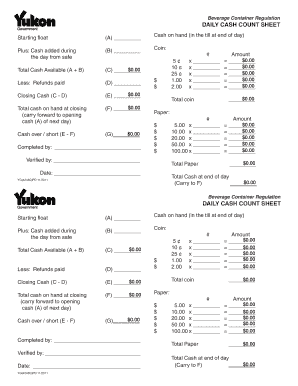
Cash Deposit Worksheet Form


What is the safe count template?
The safe count template is a structured document designed to facilitate the accurate recording of cash counts within a business. This template helps ensure that all cash transactions are documented systematically, providing a clear overview of cash on hand. It typically includes fields for the date, total cash counted, discrepancies, and signatures of the individuals responsible for the count. By using a safe count template, businesses can maintain financial integrity and accountability.
How to use the safe count template
Using the safe count template involves several straightforward steps. First, gather all necessary cash and related documentation. Next, fill in the date and location at the top of the template. Proceed to record the denominations of cash counted, ensuring accuracy in totals. If discrepancies arise, document them clearly in the designated section. Finally, have the individuals involved in the count sign the template to validate the process. This methodical approach promotes transparency and reduces the likelihood of errors.
Key elements of the safe count template
A well-structured safe count template includes several essential elements. These typically consist of:
- Date: The date the cash count is conducted.
- Location: The specific area where the count takes place.
- Cash Denominations: A breakdown of the different denominations counted.
- Total Cash Counted: The cumulative total of all cash counted.
- Discrepancies: Any differences between expected and actual cash amounts.
- Signatures: The signatures of the individuals conducting the count for accountability.
Steps to complete the safe count template
Completing the safe count template involves a series of clear steps. Begin by preparing the workspace to ensure a distraction-free environment. Next, gather the cash and organize it by denomination. Fill in the template starting with the date and location, followed by the cash denominations. Carefully count each denomination and enter the totals. If any discrepancies are noted, document them in the designated area. Finally, ensure that all involved parties sign the template to confirm the accuracy of the count.
Legal use of the safe count template
The safe count template serves not only as a record-keeping tool but also as a legally recognized document in financial audits. For the template to be considered legally binding, it must be filled out accurately and signed by authorized personnel. Compliance with relevant financial regulations, such as maintaining accurate records for tax purposes, is essential. This ensures that the document can be used effectively in case of audits or disputes regarding cash handling.
Examples of using the safe count template
There are various scenarios in which a safe count template can be utilized effectively. For instance, retail businesses often use it at the end of the day to reconcile cash registers. Nonprofit organizations may employ the template during fundraising events to track cash donations. Additionally, restaurants can use the safe count template to monitor cash flow from daily sales. Each of these examples highlights the versatility and importance of maintaining accurate cash records across different industries.
Quick guide on how to complete cash deposit worksheet
Complete Cash Deposit Worksheet effortlessly on any gadget
Web-based document management has gained traction among organizations and individuals. It offers an ideal eco-friendly alternative to conventional printed and signed documents, as you can locate the necessary form and store it securely online. airSlate SignNow provides you with all the tools you need to create, modify, and electronically sign your documents swiftly without delays. Manage Cash Deposit Worksheet on any device using the airSlate SignNow Android or iOS applications and enhance any document-centric process today.
How to modify and eSign Cash Deposit Worksheet effortlessly
- Locate Cash Deposit Worksheet and click on Get Form to begin.
- Use the tools we offer to complete your document.
- Highlight pertinent sections of your documents or obscure sensitive information with tools that airSlate SignNow provides specifically for that purpose.
- Create your electronic signature using the Sign tool, which takes seconds and holds the same legal validity as a conventional wet ink signature.
- Review all the details and click on the Done button to save your modifications.
- Select your preferred method to send your form, via email, text message (SMS), or invitation link, or download it to your computer.
Eliminate concerns about lost or misplaced documents, tedious form searches, or errors that necessitate printing new document copies. airSlate SignNow addresses your document management needs in just a few clicks from any device you prefer. Modify and eSign Cash Deposit Worksheet and ensure outstanding communication at every stage of the document preparation process with airSlate SignNow.
Create this form in 5 minutes or less
Create this form in 5 minutes!
How to create an eSignature for the cash deposit worksheet
How to create an eSignature for a PDF document in the online mode
How to create an eSignature for a PDF document in Chrome
The best way to generate an eSignature for putting it on PDFs in Gmail
How to create an electronic signature straight from your mobile device
How to generate an eSignature for a PDF document on iOS devices
How to create an electronic signature for a PDF document on Android devices
People also ask
-
What is a daily safe count sheet and how can it benefit my business?
A daily safe count sheet is a crucial tool for managing cash and ensuring accuracy in financial operations. It helps businesses track daily cash transactions, discrepancies, and reconciliations easily. By using a daily safe count sheet, you can streamline your financial processes, reduce errors, and improve accountability.
-
How does airSlate SignNow integrate with my existing daily safe count sheet processes?
airSlate SignNow seamlessly integrates with your existing daily safe count sheet processes to enhance efficiency. You can easily eSign and send your daily safe count sheets for approval and record-keeping. This integration ensures that your financial documentation is both secure and easily accessible.
-
Is airSlate SignNow a cost-effective solution for managing daily safe count sheets?
Yes, airSlate SignNow offers a cost-effective solution for businesses looking to manage their daily safe count sheets. With various pricing plans available, you can choose one that suits your budget while receiving outstanding features for document signing and management. Investing in airSlate SignNow will save you time and reduce operational costs.
-
What features does airSlate SignNow offer for daily safe count sheets?
AirSlate SignNow provides key features for managing daily safe count sheets, including electronic signatures, document templates, and convenient sharing options. These features streamline your workflow and ensure that your daily safe count sheets are processed efficiently. Additionally, you can track the status of each document at any stage.
-
Can I customize my daily safe count sheet using airSlate SignNow?
Absolutely! You can easily customize your daily safe count sheet using airSlate SignNow's document templates. Tailor the layout, fields, and formatting to suit your specific needs, ensuring that your daily safe count sheets meet your business requirements perfectly.
-
What security measures does airSlate SignNow implement for daily safe count sheets?
Security is paramount when handling daily safe count sheets, and airSlate SignNow implements robust measures to protect your documents. With advanced encryption, secure cloud storage, and compliance with industry standards, you can trust that your daily safe count sheets are safe from unauthorized access.
-
How do I get started with airSlate SignNow for my daily safe count sheet needs?
Getting started with airSlate SignNow for your daily safe count sheet needs is simple. Sign up for a free trial on our website, explore the features, and start creating and managing your daily safe count sheets right away. Our user-friendly platform makes it easy for anyone to begin using it.
Get more for Cash Deposit Worksheet
- Mvd 11268 form
- Carer adjustment payment form department of human services humanservices gov
- Form sp 4 164pdffillercom
- Alt service motion and memo for alt service cad rra form
- Mvc accident report state of new jersey state nj form
- Napolcom form 1a pdf
- Form non canadian
- Dwelling lease conyers housing authority form
Find out other Cash Deposit Worksheet
- eSignature Kentucky Construction Letter Of Intent Free
- eSignature Kentucky Construction Cease And Desist Letter Easy
- eSignature Business Operations Document Washington Now
- How To eSignature Maine Construction Confidentiality Agreement
- eSignature Maine Construction Quitclaim Deed Secure
- eSignature Louisiana Construction Affidavit Of Heirship Simple
- eSignature Minnesota Construction Last Will And Testament Online
- eSignature Minnesota Construction Last Will And Testament Easy
- How Do I eSignature Montana Construction Claim
- eSignature Construction PPT New Jersey Later
- How Do I eSignature North Carolina Construction LLC Operating Agreement
- eSignature Arkansas Doctors LLC Operating Agreement Later
- eSignature Tennessee Construction Contract Safe
- eSignature West Virginia Construction Lease Agreement Myself
- How To eSignature Alabama Education POA
- How To eSignature California Education Separation Agreement
- eSignature Arizona Education POA Simple
- eSignature Idaho Education Lease Termination Letter Secure
- eSignature Colorado Doctors Business Letter Template Now
- eSignature Iowa Education Last Will And Testament Computer