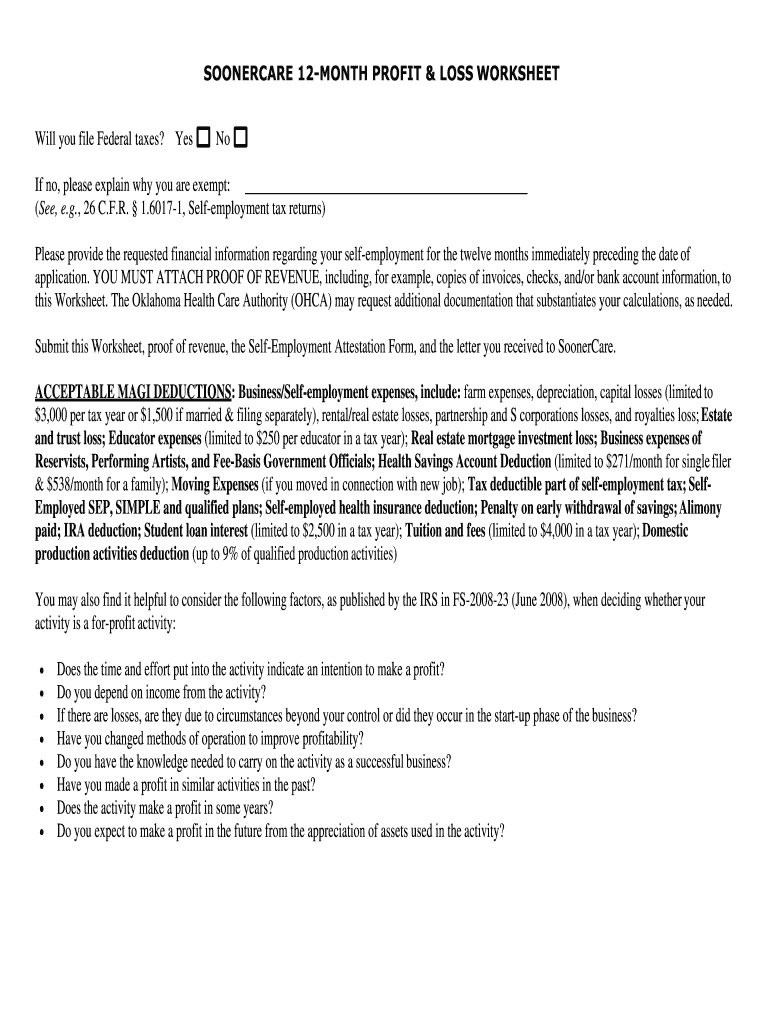
SOONERCARE 12 MONTH PROFIT & LOSS WORKSHEET Form


Understanding the SOONERCARE 12 Month Profit & Loss Worksheet
The SOONERCARE 12 Month Profit & Loss Worksheet is a crucial document for self-employed individuals in Oklahoma. It helps track income and expenses over a twelve-month period, making it easier to assess financial performance. This worksheet is particularly important for those applying for healthcare benefits under the SOONERCARE program, as it provides a clear picture of financial status, which is essential for eligibility determination.
How to Complete the SOONERCARE 12 Month Profit & Loss Worksheet
Completing the SOONERCARE 12 Month Profit & Loss Worksheet involves several steps:
- Gather all financial records, including invoices, receipts, and bank statements.
- Record monthly income from all sources, ensuring accuracy in reporting.
- List monthly expenses, categorizing them into fixed and variable costs.
- Calculate the net profit or loss for each month by subtracting total expenses from total income.
- Review the worksheet for completeness and accuracy before submission.
Obtaining the SOONERCARE 12 Month Profit & Loss Worksheet
The SOONERCARE 12 Month Profit & Loss Worksheet can be obtained through the Oklahoma Health Care Authority's website or by contacting their office directly. It is also available at local community service centers that assist with healthcare applications. Ensure you have the most current version of the worksheet to avoid any compliance issues.
Key Elements of the SOONERCARE 12 Month Profit & Loss Worksheet
Essential components of the SOONERCARE 12 Month Profit & Loss Worksheet include:
- Income Section: Detailed reporting of all income sources, including self-employment earnings.
- Expense Section: Comprehensive listing of all business-related expenses.
- Net Profit/Loss Calculation: A clear formula to determine the financial outcome for each month.
- Signature Line: A space for the individual to certify the accuracy of the information provided.
Legal Use of the SOONERCARE 12 Month Profit & Loss Worksheet
The SOONERCARE 12 Month Profit & Loss Worksheet is legally recognized as a valid document for assessing eligibility for healthcare benefits in Oklahoma. It must be filled out accurately and truthfully, as any discrepancies can lead to penalties or denial of benefits. Maintaining detailed records and documentation is essential for compliance with state regulations.
Examples of Using the SOONERCARE 12 Month Profit & Loss Worksheet
Self-employed individuals can use the SOONERCARE 12 Month Profit & Loss Worksheet in various scenarios:
- When applying for SOONERCARE benefits to demonstrate financial need.
- To evaluate business performance over time, helping in strategic planning.
- For tax preparation purposes, as it summarizes income and expenses effectively.
Quick guide on how to complete soonercare 12 month profit amp loss worksheet
Complete SOONERCARE 12 MONTH PROFIT & LOSS WORKSHEET effortlessly on any device
Digital document management has become increasingly popular among businesses and individuals. It offers an ideal eco-friendly alternative to traditional printed and signed documents, as you can easily locate the appropriate form and securely keep it online. airSlate SignNow equips you with all the resources necessary to create, modify, and electronically sign your documents swiftly and without delays. Manage SOONERCARE 12 MONTH PROFIT & LOSS WORKSHEET on any device using the airSlate SignNow Android or iOS applications and enhance any document-related process today.
The simplest way to modify and electronically sign SOONERCARE 12 MONTH PROFIT & LOSS WORKSHEET with ease
- Obtain SOONERCARE 12 MONTH PROFIT & LOSS WORKSHEET and click Get Form to begin.
- Utilize the tools we provide to fill out your form.
- Emphasize important sections of your documents or obscure sensitive information with features that airSlate SignNow provides specifically for that purpose.
- Create your electronic signature using the Sign tool, which takes just seconds and carries the same legal validity as a conventional wet ink signature.
- Review all the details and click on the Done button to save your changes.
- Select how you would like to share your form, via email, text message (SMS), or invite link, or download it to your computer.
Eliminate concerns about lost or misplaced files, tedious document searching, or mistakes requiring new copies to be printed. airSlate SignNow addresses all your document management needs with a few clicks from any device you prefer. Modify and electronically sign SOONERCARE 12 MONTH PROFIT & LOSS WORKSHEET to ensure seamless communication at any stage of your form preparation process with airSlate SignNow.
Create this form in 5 minutes or less
Create this form in 5 minutes!
How to create an eSignature for the soonercare 12 month profit amp loss worksheet
How to create an electronic signature for a PDF online
How to create an electronic signature for a PDF in Google Chrome
How to create an e-signature for signing PDFs in Gmail
How to create an e-signature right from your smartphone
How to create an e-signature for a PDF on iOS
How to create an e-signature for a PDF on Android
People also ask
-
What is airSlate SignNow and how does it relate to self employment in Oklahoma?
airSlate SignNow is a versatile platform that enables individuals to send and eSign documents efficiently. For self employment in Oklahoma, it's an ideal tool that simplifies contract management, ensuring you can operate smoothly and comply with legal requirements.
-
How can airSlate SignNow benefit self-employed individuals in Oklahoma?
For self employed individuals in Oklahoma, airSlate SignNow offers signNow benefits like saving time and reducing paperwork. It allows you to manage all your business documents electronically, which is crucial for maintaining organization and ensuring quick access to essential files.
-
What pricing plans does airSlate SignNow offer for those pursuing self employment in Oklahoma?
airSlate SignNow provides flexible pricing plans designed to cater to the needs of self employed individuals in Oklahoma. These plans are cost-effective and can scale as your business grows, offering the right balance between features and affordability.
-
Are there any features of airSlate SignNow specifically beneficial for self employed professionals in Oklahoma?
Yes, airSlate SignNow includes features like customizable templates and automated workflows, which are particularly beneficial for self employed professionals in Oklahoma. These features streamline the signing process, helping you focus more on growing your business.
-
Can I integrate airSlate SignNow with other tools for my self employment needs in Oklahoma?
Absolutely! airSlate SignNow supports various integrations with tools that self employed individuals in Oklahoma commonly use, such as CRMs and project management software. This ensures a seamless workflow and enhances productivity.
-
How does airSlate SignNow ensure the security of documents for self employed users in Oklahoma?
airSlate SignNow prioritizes security by implementing advanced encryption methods and compliance with industry standards. For self employed users in Oklahoma, this means that your sensitive information is protected throughout the eSigning process.
-
What support does airSlate SignNow provide for self employed individuals in Oklahoma?
airSlate SignNow offers comprehensive support to self employed individuals in Oklahoma through various channels, including live chat and email. This ensures that you have assistance whenever you encounter issues or have questions about the platform.
Get more for SOONERCARE 12 MONTH PROFIT & LOSS WORKSHEET
Find out other SOONERCARE 12 MONTH PROFIT & LOSS WORKSHEET
- How To Electronic signature New Jersey Education Permission Slip
- Can I Electronic signature New York Education Medical History
- Electronic signature Oklahoma Finance & Tax Accounting Quitclaim Deed Later
- How To Electronic signature Oklahoma Finance & Tax Accounting Operating Agreement
- Electronic signature Arizona Healthcare / Medical NDA Mobile
- How To Electronic signature Arizona Healthcare / Medical Warranty Deed
- Electronic signature Oregon Finance & Tax Accounting Lease Agreement Online
- Electronic signature Delaware Healthcare / Medical Limited Power Of Attorney Free
- Electronic signature Finance & Tax Accounting Word South Carolina Later
- How Do I Electronic signature Illinois Healthcare / Medical Purchase Order Template
- Electronic signature Louisiana Healthcare / Medical Quitclaim Deed Online
- Electronic signature Louisiana Healthcare / Medical Quitclaim Deed Computer
- How Do I Electronic signature Louisiana Healthcare / Medical Limited Power Of Attorney
- Electronic signature Maine Healthcare / Medical Letter Of Intent Fast
- How To Electronic signature Mississippi Healthcare / Medical Month To Month Lease
- Electronic signature Nebraska Healthcare / Medical RFP Secure
- Electronic signature Nevada Healthcare / Medical Emergency Contact Form Later
- Electronic signature New Hampshire Healthcare / Medical Credit Memo Easy
- Electronic signature New Hampshire Healthcare / Medical Lease Agreement Form Free
- Electronic signature North Dakota Healthcare / Medical Notice To Quit Secure