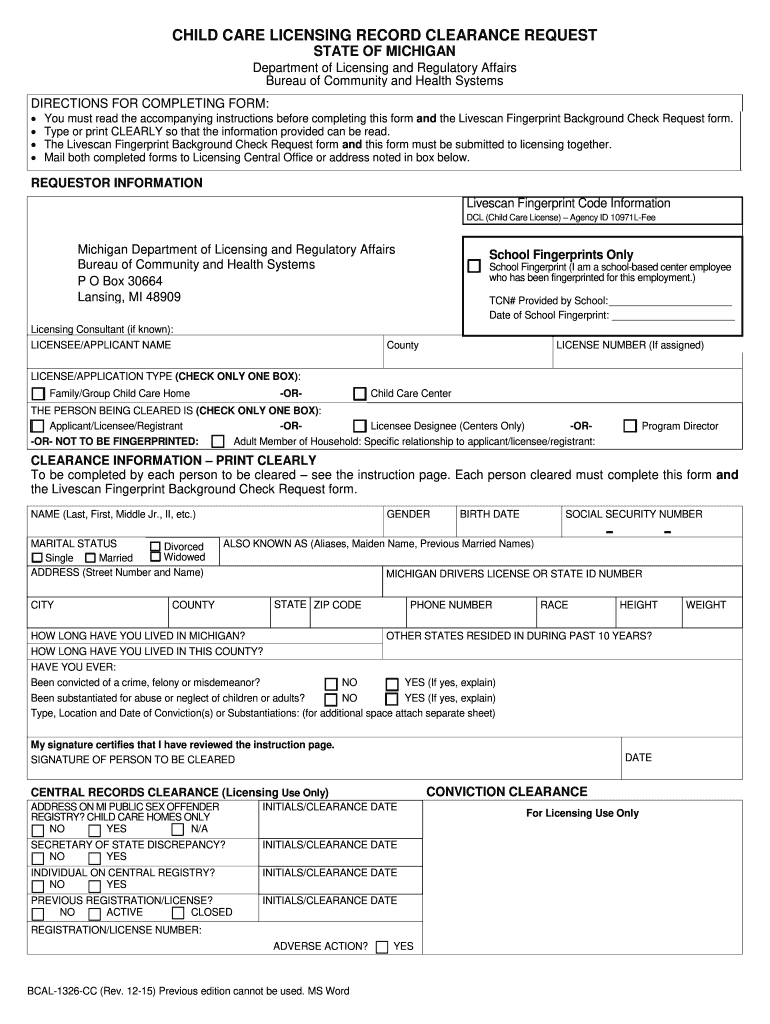
Bcal Cc 2015-2026


What is the BCAL CC?
The BCAL CC, or the BCAL 1326 record, is a specific form used in Michigan for various regulatory and compliance purposes. This document is essential for individuals and businesses looking to maintain compliance with state laws and regulations. The BCAL 1326 form is particularly relevant for those involved in child care or other services regulated by the Bureau of Children and Adult Licensing (BCAL). Understanding the purpose and requirements of this form is crucial for ensuring that all necessary information is accurately provided.
How to Obtain the BCAL CC
Obtaining the BCAL 1326 form can be done through several channels. Individuals can access the form online through the Michigan Department of Licensing and Regulatory Affairs (LARA) website. Additionally, physical copies may be available at local BCAL offices or through authorized agencies. It is important to ensure that you are using the most current version of the form, as outdated versions may not be accepted. Always verify that you have the correct document before proceeding with any submissions.
Steps to Complete the BCAL CC
Completing the BCAL 1326 form requires careful attention to detail. Here are the steps to ensure accurate completion:
- Gather all necessary information, including personal identification and relevant business details.
- Fill out the form clearly, ensuring that all required fields are completed.
- Double-check for any errors or omissions that could delay processing.
- Sign and date the form where indicated, as an electronic signature may be required for online submissions.
- Submit the form according to the instructions provided, whether online or via mail.
Legal Use of the BCAL CC
The BCAL 1326 record is legally binding and must be completed in accordance with Michigan state laws. Compliance with the regulations surrounding this form is essential for maintaining operational legitimacy. Using the BCAL CC ensures that all parties involved are adhering to the necessary legal standards, which can help prevent potential penalties or legal issues. It is advisable to familiarize yourself with the specific legal requirements related to the BCAL 1326 to ensure full compliance.
Key Elements of the BCAL CC
Understanding the key elements of the BCAL 1326 form is vital for accurate completion. The form typically includes:
- Personal identification information, such as name and address.
- Details regarding the business or service being provided.
- Signatures of all relevant parties, confirming the accuracy of the information provided.
- Any additional documentation that may be required to support the application.
Each of these elements plays a critical role in the processing and acceptance of the form.
Form Submission Methods
The BCAL 1326 record can be submitted through various methods, depending on the preferences of the individual or business. Common submission methods include:
- Online submission through the Michigan Department of Licensing and Regulatory Affairs (LARA) portal.
- Mailing a completed paper form to the appropriate BCAL office.
- In-person submission at designated BCAL locations.
Choosing the right submission method can affect processing times and overall efficiency, so it is important to consider which option best suits your needs.
Quick guide on how to complete bcal cc
Complete Bcal Cc effortlessly on any device
Online document management has become increasingly favored by companies and individuals alike. It serves as an excellent eco-friendly alternative to conventional printed and signed papers, allowing you to obtain the necessary form and safely store it online. airSlate SignNow provides you with all the tools essential to create, modify, and eSign your documents quickly without delays. Handle Bcal Cc on any device using airSlate SignNow's Android or iOS applications and enhance any document-based workflow today.
How to adjust and eSign Bcal Cc with ease
- Obtain Bcal Cc and click Get Form to begin.
- Use the tools we offer to complete your form.
- Mark important sections of the documents or obscure sensitive details with tools that airSlate SignNow provides specifically for that purpose.
- Create your signature with the Sign tool, which takes seconds and carries the same legal validity as a traditional wet ink signature.
- Verify all the details and click on the Done button to save your changes.
- Choose how you wish to send your form, whether by email, SMS, or invitation link, or download it to your computer.
No more concerns about lost or misplaced files, tedious form searches, or errors that require new document prints. airSlate SignNow meets your document management needs in just a few clicks from any device. Modify and eSign Bcal Cc while ensuring effective communication at every step of the form preparation process with airSlate SignNow.
Create this form in 5 minutes or less
Find and fill out the correct bcal cc
Create this form in 5 minutes!
How to create an eSignature for the bcal cc
The best way to generate an electronic signature for your PDF document online
The best way to generate an electronic signature for your PDF document in Google Chrome
The way to make an electronic signature for signing PDFs in Gmail
The way to make an electronic signature straight from your smart phone
The way to make an electronic signature for a PDF document on iOS
The way to make an electronic signature for a PDF document on Android OS
People also ask
-
What is the bcal cc form and how is it used?
The bcal cc form is a specific document designed to streamline the process of submitting credit card information for various transactions. By using airSlate SignNow, you can create, send, and eSign this form effortlessly, ensuring accuracy and security. It not only simplifies the paperwork but also enhances the overall user experience.
-
How can I integrate the bcal cc form with other applications?
airSlate SignNow provides seamless integrations with various applications, allowing you to connect the bcal cc form to your preferred tools. Whether it's CRM software or payment processing platforms, you can ensure a smooth workflow. This integration helps to automate processes, saving time and reducing the chances of manual errors.
-
What are the main benefits of using the bcal cc form within airSlate SignNow?
Using the bcal cc form within airSlate SignNow offers several benefits, including improved document security and enhanced tracking of signatures. Users can easily manage their forms and edit them on the go, providing flexibility. Additionally, the ease of use helps in accelerating approval processes, making it a vital tool for businesses.
-
Is there a pricing plan specifically for using the bcal cc form?
Yes, airSlate SignNow offers various pricing plans that include access to the bcal cc form. Depending on your business needs, you can choose a plan that suits your budget while enjoying all the features. This cost-effective solution ensures you get value for your investment while simplifying document management.
-
Can I customize the bcal cc form to suit my business needs?
Absolutely! airSlate SignNow allows you to customize the bcal cc form by adding your branding, adjusting fields, and modifying instructions. This flexibility means you can tailor the form to meet your specific requirements, ensuring a personalized experience for your clients. Customization enhances engagement and improves overall satisfaction.
-
How secure is the bcal cc form when using airSlate SignNow?
Security is a top priority when using the bcal cc form with airSlate SignNow. The platform employs advanced encryption methods to protect sensitive information, ensuring that your data remains secure throughout the signing process. Additionally, compliance with industry standards adds an extra layer of trust for your clients.
-
What features should I look for in a bcal cc form solution?
When evaluating a bcal cc form solution, look for features such as ease of use, mobile accessibility, and robust security options. airSlate SignNow excels in these areas, making it simple for users to navigate and eSign forms from any device. Additionally, features like automatic reminders can enhance productivity.
Get more for Bcal Cc
Find out other Bcal Cc
- How Can I Sign Louisiana High Tech LLC Operating Agreement
- Sign Louisiana High Tech Month To Month Lease Myself
- How To Sign Alaska Insurance Promissory Note Template
- Sign Arizona Insurance Moving Checklist Secure
- Sign New Mexico High Tech Limited Power Of Attorney Simple
- Sign Oregon High Tech POA Free
- Sign South Carolina High Tech Moving Checklist Now
- Sign South Carolina High Tech Limited Power Of Attorney Free
- Sign West Virginia High Tech Quitclaim Deed Myself
- Sign Delaware Insurance Claim Online
- Sign Delaware Insurance Contract Later
- Sign Hawaii Insurance NDA Safe
- Sign Georgia Insurance POA Later
- How Can I Sign Alabama Lawers Lease Agreement
- How Can I Sign California Lawers Lease Agreement
- Sign Colorado Lawers Operating Agreement Later
- Sign Connecticut Lawers Limited Power Of Attorney Online
- Sign Hawaii Lawers Cease And Desist Letter Easy
- Sign Kansas Insurance Rental Lease Agreement Mobile
- Sign Kansas Insurance Rental Lease Agreement Free