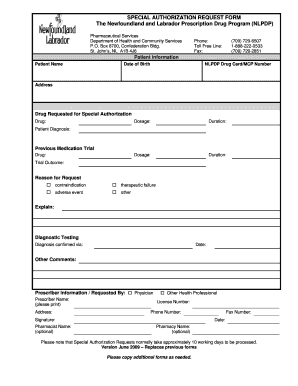
Newfoundland Bill of Sale Form


Understanding the Newfoundland Bill of Sale
The Newfoundland Bill of Sale serves as a legal document that facilitates the transfer of ownership of personal property from one party to another. This form is particularly important in transactions involving vehicles, boats, and other significant assets. It outlines the details of the sale, including the names of the buyer and seller, a description of the item being sold, and the sale price. Utilizing this document helps protect both parties by providing a clear record of the transaction.
Key Elements of the Newfoundland Bill of Sale
When preparing a Newfoundland Bill of Sale, it is essential to include specific information to ensure its validity. Key elements typically include:
- Buyer and Seller Information: Full names, addresses, and contact details of both parties.
- Description of the Item: A detailed description of the property, including make, model, year, and identification numbers if applicable.
- Sale Price: The agreed-upon amount for the transaction.
- Date of Sale: The date when the transaction takes place.
- Signatures: Signatures of both the buyer and seller to validate the agreement.
Steps to Complete the Newfoundland Bill of Sale
Completing a Newfoundland Bill of Sale involves several straightforward steps. First, gather all necessary information about the buyer, seller, and the item being sold. Next, fill out the form accurately, ensuring all details are correct. Once the form is completed, both parties should review it for accuracy. Finally, both the buyer and seller must sign the document to make it legally binding. Keeping a copy of the signed Bill of Sale is advisable for future reference.
Legal Use of the Newfoundland Bill of Sale
The Newfoundland Bill of Sale is legally recognized and can be used in various transactions. It serves as proof of ownership transfer, which can be crucial in disputes over property ownership. Additionally, this document may be required for registering vehicles or boats with state authorities. Understanding the legal implications of this form ensures that both parties are protected under the law.
Who Issues the Form
The Newfoundland Bill of Sale does not require a specific issuing authority, as it can be created by the parties involved in the transaction. However, templates are widely available online, and many legal professionals can assist in drafting a compliant document. It is essential to ensure that the form adheres to local laws and regulations to maintain its validity.
Form Submission Methods
Once the Newfoundland Bill of Sale is completed and signed, it can be submitted in various ways depending on the nature of the transaction. For vehicle registrations, the form may need to be submitted in person at a local Department of Motor Vehicles (DMV) office. In some cases, it can also be mailed to the appropriate authority. Digital versions of the form can be created and stored for electronic transactions, providing a convenient option for both parties.
Quick guide on how to complete newfoundland bill of sale
Effortlessly Prepare Newfoundland Bill Of Sale on Any Device
Managing documents online has become increasingly popular among businesses and individuals. It offers an ideal eco-friendly option compared to traditional printed and signed paperwork, allowing you to obtain the necessary form and securely store it online. airSlate SignNow provides all the tools you require to create, modify, and electronically sign your documents quickly and without delays. Manage Newfoundland Bill Of Sale on any platform using airSlate SignNow's Android or iOS applications and simplify any document-related task today.
How to Edit and Electronically Sign Newfoundland Bill Of Sale with Ease
- Find Newfoundland Bill Of Sale and click Get Form to begin.
- Use the available tools to complete your form.
- Emphasize relevant parts of the documents or redact sensitive data with tools that airSlate SignNow specifically provides for that purpose.
- Create your signature using the Sign feature, which takes mere seconds and carries the same legal validity as a conventional wet ink signature.
- Review all the details and then click the Done button to save your changes.
- Select your preferred method to send your form, whether by email, SMS, or invitation link, or download it to your computer.
Eliminate the hassle of lost or misplaced documents, tedious form searches, or mistakes that necessitate printing new copies. airSlate SignNow meets your document management needs in just a few clicks from any device you choose. Edit and electronically sign Newfoundland Bill Of Sale and ensure effective communication throughout the document preparation process with airSlate SignNow.
Create this form in 5 minutes or less
Create this form in 5 minutes!
How to create an eSignature for the newfoundland bill of sale
How to create an electronic signature for a PDF online
How to create an electronic signature for a PDF in Google Chrome
How to create an e-signature for signing PDFs in Gmail
How to create an e-signature right from your smartphone
How to create an e-signature for a PDF on iOS
How to create an e-signature for a PDF on Android
People also ask
-
What is the nlpdp special authorization form?
The nlpdp special authorization form is a crucial document required for certain medical services and prescriptions. It helps healthcare providers secure approval for treatments that may not be immediately covered by insurance. Using airSlate SignNow, you can easily create and manage this form online, ensuring a smoother approval process.
-
How can airSlate SignNow help with the nlpdp special authorization form?
airSlate SignNow simplifies the process of filling out and submitting the nlpdp special authorization form. With our user-friendly platform, you can quickly send the form for eSigning, track its status, and receive notifications. This ensures that your authorization requests are processed promptly and efficiently.
-
Is there a cost associated with using airSlate SignNow for the nlpdp special authorization form?
Yes, there is a cost to use airSlate SignNow, but it is designed to be a cost-effective solution for businesses. Pricing plans are flexible and cater to different needs, allowing you to streamline your documentation processes, including the nlpdp special authorization form, without breaking the bank.
-
Can I integrate airSlate SignNow with other applications for the nlpdp special authorization form?
Absolutely! airSlate SignNow offers robust integrations with various applications, allowing you to enhance your workflow while managing the nlpdp special authorization form. You can integrate with tools like CRM systems, cloud storage, and other productivity applications to ensure seamless document management and collaboration.
-
What features does airSlate SignNow offer for managing the nlpdp special authorization form?
airSlate SignNow includes features such as customizable templates for the nlpdp special authorization form, automated reminders for signers, and secure storage options. These features help streamline the completion and tracking of the form, making it easier for users to manage their documentation needs.
-
How secure is the process of signing the nlpdp special authorization form with airSlate SignNow?
AirSlate SignNow prioritizes security, offering advanced encryption and compliance with industry standards to protect your documents, including the nlpdp special authorization form. Your data remains confidential and secure throughout the signing process, giving you peace of mind when managing sensitive information.
-
What are the benefits of using airSlate SignNow for the nlpdp special authorization form?
Using airSlate SignNow for the nlpdp special authorization form provides numerous benefits, including increased efficiency, reduced paper usage, and expedited approval times. The digital format allows for faster signatures and tracking, ultimately leading to quicker access to critical treatments.
Get more for Newfoundland Bill Of Sale
Find out other Newfoundland Bill Of Sale
- eSign Washington Finance & Tax Accounting Emergency Contact Form Safe
- How To eSign Georgia Government Claim
- How Do I eSign Hawaii Government Contract
- eSign Hawaii Government Contract Now
- Help Me With eSign Hawaii Government Contract
- eSign Hawaii Government Contract Later
- Help Me With eSign California Healthcare / Medical Lease Agreement
- Can I eSign California Healthcare / Medical Lease Agreement
- How To eSign Hawaii Government Bill Of Lading
- How Can I eSign Hawaii Government Bill Of Lading
- eSign Hawaii Government Promissory Note Template Now
- eSign Hawaii Government Work Order Online
- eSign Delaware Healthcare / Medical Living Will Now
- eSign Healthcare / Medical Form Florida Secure
- eSign Florida Healthcare / Medical Contract Safe
- Help Me With eSign Hawaii Healthcare / Medical Lease Termination Letter
- eSign Alaska High Tech Warranty Deed Computer
- eSign Alaska High Tech Lease Template Myself
- eSign Colorado High Tech Claim Computer
- eSign Idaho Healthcare / Medical Residential Lease Agreement Simple